Optimal Free Fire Settings for Headshot Mastery

Free Fire, developed by Garena, is a thrilling battle royale game that has won over millions of players globally. Tailored for mobile devices, it offers a high-octane mix of survival, strategy, and action, with each match lasting around 10 minutes—perfect for those looking for quick, intense gaming sessions. In the game, diamonds serve as the premium currency, allowing players to unlock new customizations for characters, vehicles, and weapons. This guide will explore various in-game methods to obtain free diamonds. Dive in to discover how!
What are Headshots?
In Free Fire, headshots are the ultimate technique for swiftly taking down opponents. A well-aimed headshot can instantly knock an enemy out, giving you a crucial edge in the game. Mastering this skill requires the perfect blend of settings, techniques, and regular practice.
The sensitivity settings in Free Fire are pivotal in determining how quickly and accurately you can aim and adjust your shots. Opting for the right Free Fire headshot settings can significantly increase your chances of landing those critical headshots without resorting to hacks or external tools. By fine-tuning these settings, you enhance your character's movement and improve your ability to track enemies, particularly when aiming for their heads.
Best Sensitivity Settings for Headshots
Sensitivity settings are key to enhancing your aim, especially for headshots. Adjusting these settings ensures your crosshair moves smoothly and with precision.

Aim Precision: Set to default
Left Fire Button: Always
Reload Progress on Crosshair: Off
Hold Fire to Scope: On
Grenade Slot: Double Slot
Vehicle Controls: Two-handed
Auto-parachute: On
Quick Weapon Switch: On
Quick Reload: Off
Run Mode: Classic
Free Look: On
Optimize your HUD Layout
Your control layout, or HUD, is another vital aspect of gameplay. A personalized setup that aligns with your playstyle can significantly boost your performance.
Fire Button Placement: Position the fire button where your thumb can reach it comfortably without strain. Many pro players opt for a three-finger or four-finger claw setup for enhanced control.
Drag Shooting: Enable the "drag shoot" technique by setting your fire button size between 50-70%. A larger button aids in precise swiping for headshots.
Quick Weapon Switch: Place the weapon switch button close to your thumb for swift access, ensuring you're always ready to aim for the head.
Crouch and Jump Buttons: Position these buttons near your movement controls to effectively execute the crouch + shoot and jump + shoot techniques.
Scope Button: Keep the scope button near your index finger for quick aiming and better headshot alignment.
Increase your Headshot Accuracy Using BlueStacks Tools
While mobile screens are great for navigating the game's terrain, they can be less effective for aiming at targets for headshots. BlueStacks offers a solution with its features that can significantly improve your headshot accuracy, thanks to enhanced graphical performance and customizable keyboard controls. Here are the top features of BlueStacks that Free Fire players can leverage to enhance their aim:
Keyboard and Mouse Support: BlueStacks enables you to map controls to your keyboard and mouse, providing greater accuracy and ease of aiming compared to touch controls. You can assign specific keys for movement, aiming, and shooting, simulating a PC gaming experience.
Customizable Key Mapping: The built-in key mapping feature allows you to tailor controls to your preferences. For headshots, you can assign the fire button to the mouse for smoother drag shots and quicker reaction times.
Enhanced Graphics and Performance: With BlueStacks, you can crank up the graphics to the highest settings without concerns about device overheating or lag. This results in a smoother gameplay experience, making it easier to focus on precise aiming.
Improved Sensitivity Settings: BlueStacks offers fine-tuned sensitivity adjustments, giving you better control for drag shots and scoped headshots.
Players can elevate their Free Fire experience on a larger PC or laptop screen, using a keyboard and mouse through BlueStacks!
-
 Fishing catExperience relaxing fishing with your adorable cat.Embark on a boat adventure with your cat to lakes, seas, and moonlit waters.Prepare your fishing boat, cast your rod, and seize every bite.Discover d
Fishing catExperience relaxing fishing with your adorable cat.Embark on a boat adventure with your cat to lakes, seas, and moonlit waters.Prepare your fishing boat, cast your rod, and seize every bite.Discover d -
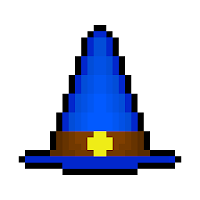 Mazes and MagesDive into an enchanting adventure through complex mazes and strategic card battles in the thrilling Mazes and Mages app. Each maze presents 25 levels of challenges against foes with unique decks, requ
Mazes and MagesDive into an enchanting adventure through complex mazes and strategic card battles in the thrilling Mazes and Mages app. Each maze presents 25 levels of challenges against foes with unique decks, requ -
 Clone Evolution: Cyber War RPGAuto-battle, simple gameplay, join millions worldwide!☆Dive into a cyberpunk universe with stunning U.S. sci-fi visuals, an IDLE RPG with a distinctive style.☆The future of sci-fi card games has arriv
Clone Evolution: Cyber War RPGAuto-battle, simple gameplay, join millions worldwide!☆Dive into a cyberpunk universe with stunning U.S. sci-fi visuals, an IDLE RPG with a distinctive style.☆The future of sci-fi card games has arriv -
 Inbox.qa emailPremium email for professional and personal useReliable, secure email hosted on European servers with @inbox.QA domain.Supported languages: Arabic, Bengali, Spanish, Hindi, English, German, Russian, L
Inbox.qa emailPremium email for professional and personal useReliable, secure email hosted on European servers with @inbox.QA domain.Supported languages: Arabic, Bengali, Spanish, Hindi, English, German, Russian, L -
 EcoliaMonitor your child's academic progress with the innovative Ecolia app, transforming how parents engage with their child's education. Stay updated instantly, eliminating the need for paper notes. Track
EcoliaMonitor your child's academic progress with the innovative Ecolia app, transforming how parents engage with their child's education. Stay updated instantly, eliminating the need for paper notes. Track -
 Game bai giai tri vuiDiscover an exciting card game app! Game Bai delivers a diverse selection of card games to keep you entertained for hours. From Sam Loc to Poker, there’s something for everyone. Compete with friends a
Game bai giai tri vuiDiscover an exciting card game app! Game Bai delivers a diverse selection of card games to keep you entertained for hours. From Sam Loc to Poker, there’s something for everyone. Compete with friends a
-
 Marvel Rivals Season 1 Release Date Revealed
Marvel Rivals Season 1 Release Date Revealed
-
 Honkai: Star Rail Update Unveils Penacony Conclusion
Honkai: Star Rail Update Unveils Penacony Conclusion
-
 Announcing Path of Exile 2: Guide to Sisters of Garukhan Expansion
Announcing Path of Exile 2: Guide to Sisters of Garukhan Expansion
-
 Sonic Racing: CrossWorlds Characters and Tracks Revealed for Upcoming Closed Network Test
Sonic Racing: CrossWorlds Characters and Tracks Revealed for Upcoming Closed Network Test
-
 Ubisoft Cancels Assassin's Creed Shadows Early Access
Ubisoft Cancels Assassin's Creed Shadows Early Access