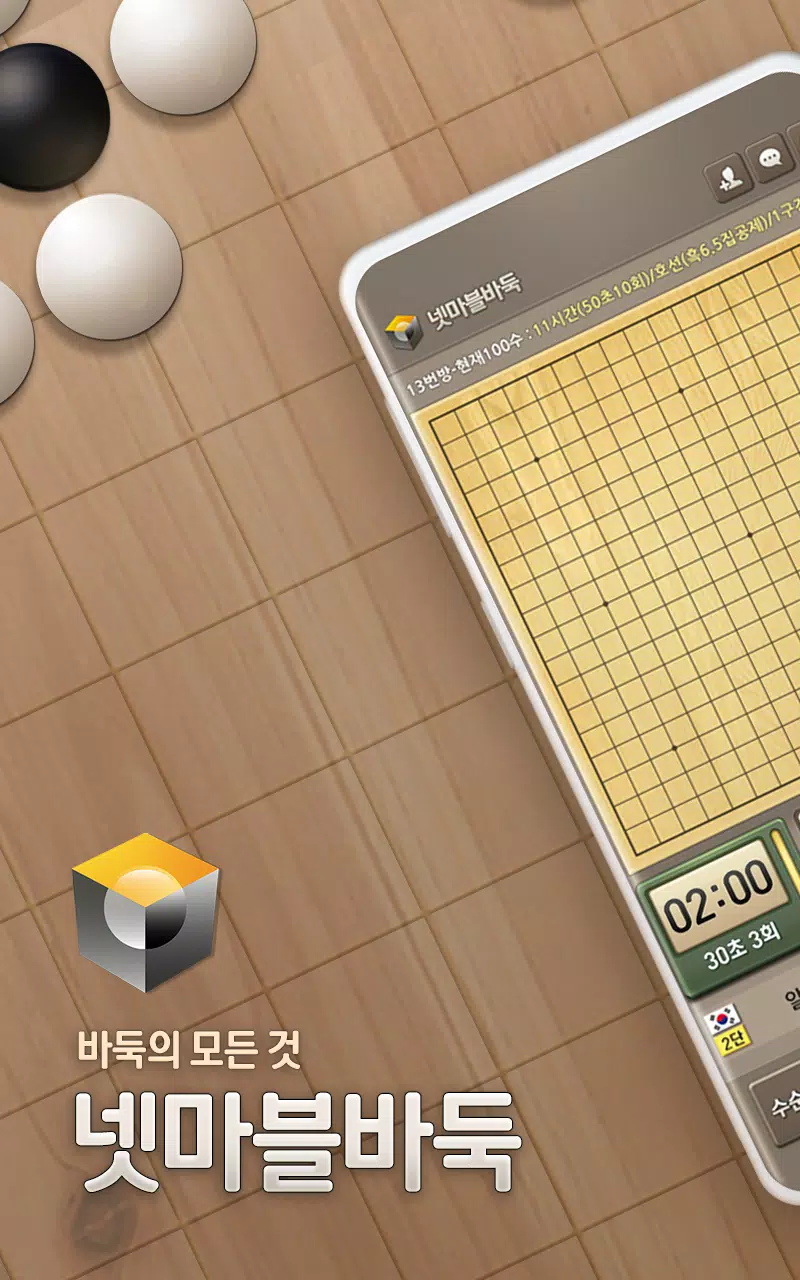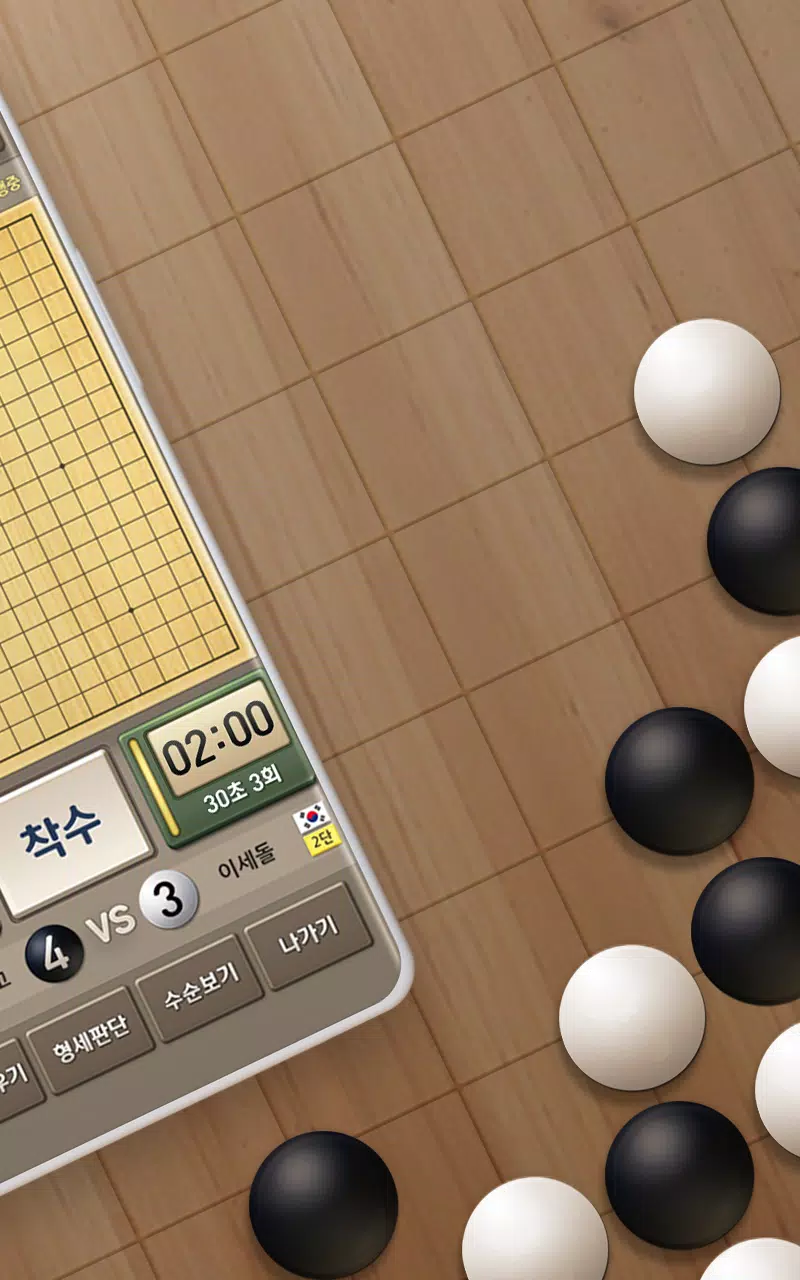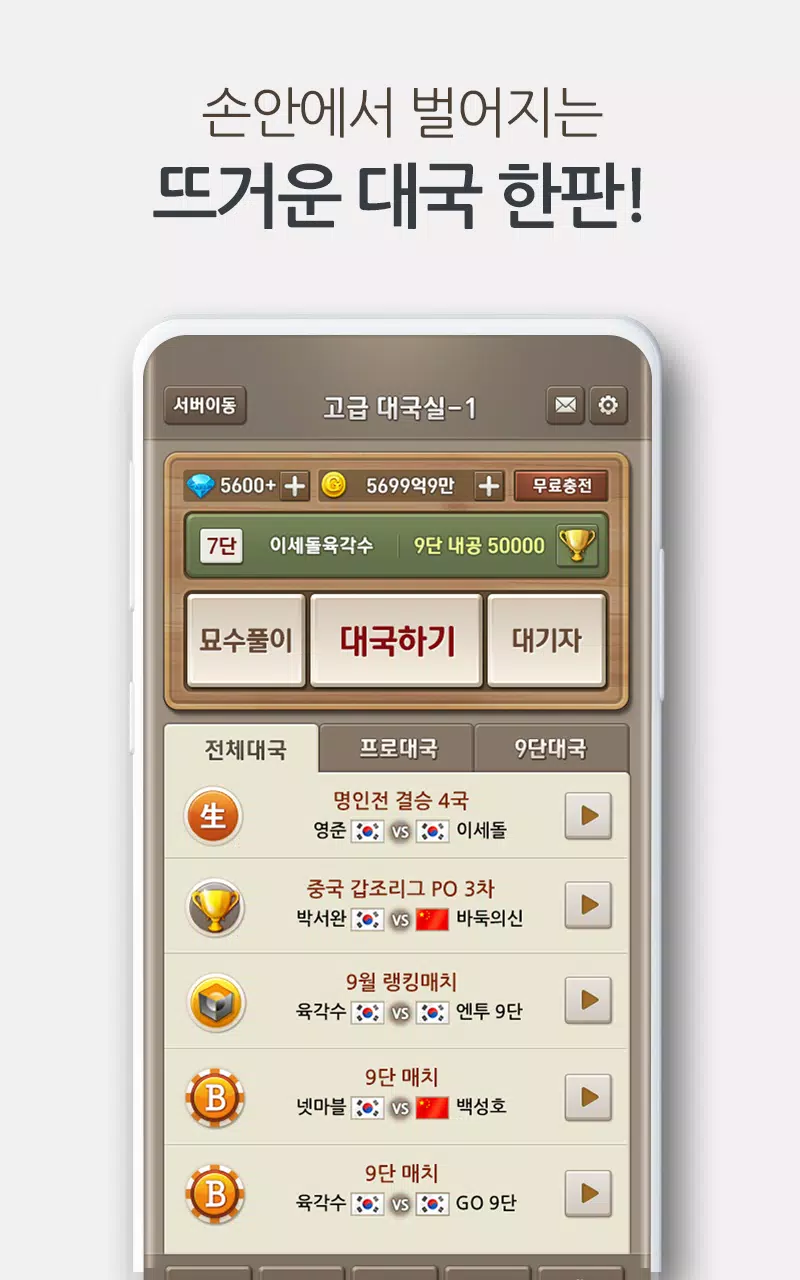| App Name | 넷마블바둑 |
| Developer | Netmarble |
| Category | Board |
| Size | 73.2 MB |
| Latest Version | 50.1 |
| Available on |
Dive into the world of Baduk with Netmarble Go, now available on your mobile device. Experience the thrill of real-time broadcasts and professional gameplay anytime, anywhere. Whether you're watching matches, competing against PC users, or solving puzzles, Netmarble Go brings the full Baduk experience to your fingertips.
1. Engage in competitions, place bets, and chat with PC players seamlessly.
2. Access a variety of content, including professional games, puzzle-solving sessions, AI matches, Baduk news, and notice reviews, all on your mobile device.
3. Utilize the gold you've earned on your PC directly on your mobile phone for an uninterrupted gaming experience.
Product Information and Terms of Use
Netmarble Go is a network game that you can enjoy with a stable internet connection through WIFI, 3G, LTE, or 5G. Note that separate fees may apply when purchasing in-game items.
- Supplier: Netmarble Co., Ltd. Representative Directors: Youngsik Kwon, Byunggyu Kim
- Conditions and Period of Use: Subject to in-game notices (if no period is specified, use is valid until the service ends)
- Payment Amount and Method: Varies based on product-specific notifications (foreign currency payments may vary due to exchange rates and fees)
- Product Payment Method: Use the ID (character) purchased within the game
- Netmarble Customer Center: 1588-3995 (available weekdays from 10 a.m. to 7 p.m.)
- Business Email: [email protected]
- Check/Inquire About Business Information: https://help.netmarble.com/game/n2baduk
- Minimum Specifications: Android 8.0 or higher
- Game Rating Classification Number: CC-OM-160504-003
- Privacy Policy: http://help.netmarble.com/policy/privacy_policy.asp?locale=ko
- Service Operation Policy: http://help.netmarble.com/policy/terms_of_service.asp?locale=ko
Access Permission Information
1. Required Access Rights
- Storage Space: Necessary for installing the program and storing data on your device.
2. How to Withdraw Access Rights
- For devices with Operating System 6.0 or higher: Navigate to Settings > Application Manager > Select the app > Permissions > Withdraw access rights.
- For devices with Operating System below 6.0: Access rights cannot be revoked individually; you must delete the app to revoke permissions.
-
1Block Wars Survival Games
-
2The Lewd House: Helping Hand [v0.1.1]
-
3Ben 10 A day with Gwen
-
4Slave Hunter
-
5Nymphomania Idle Brothel
-
6Mesugaki-chan Wants to Make Them Understand
-
7University Days! – Version 0.4.0 – Added Android Port
-
8City Demolish: Rocket Smash!
-
9Hilda’s Reward
-
10Grow Muscles:Gym Game
-
 Marvel Rivals Season 1 Release Date Revealed
Marvel Rivals Season 1 Release Date Revealed
-
 Sonic Racing: CrossWorlds Characters and Tracks Revealed for Upcoming Closed Network Test
Sonic Racing: CrossWorlds Characters and Tracks Revealed for Upcoming Closed Network Test
-
 Honkai: Star Rail Update Unveils Penacony Conclusion
Honkai: Star Rail Update Unveils Penacony Conclusion
-
 Announcing Path of Exile 2: Guide to Sisters of Garukhan Expansion
Announcing Path of Exile 2: Guide to Sisters of Garukhan Expansion
-
 Ubisoft Cancels Assassin's Creed Shadows Early Access
Ubisoft Cancels Assassin's Creed Shadows Early Access
-
 Optimal Free Fire Settings for Headshot Mastery
Optimal Free Fire Settings for Headshot Mastery