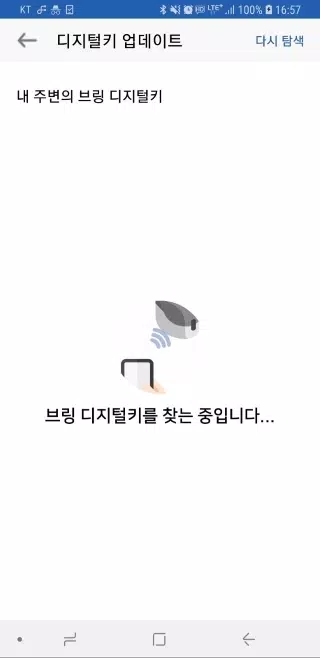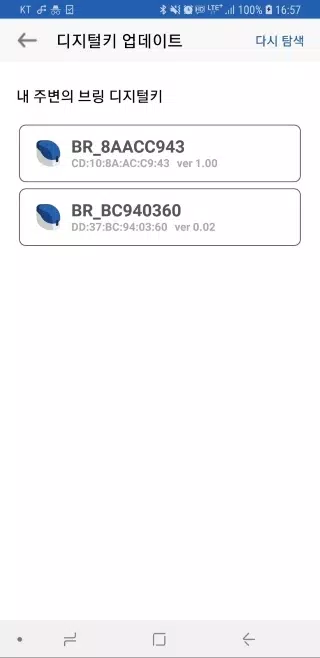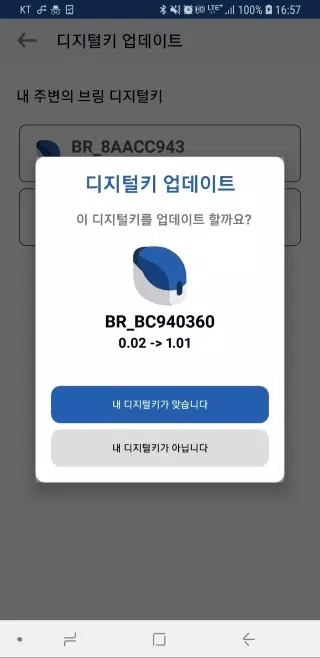Home > Apps > Auto & Vehicles > 브링앤티 업데이트

| App Name | 브링앤티 업데이트 |
| Developer | MAGICAR |
| Category | Auto & Vehicles |
| Size | 8.0 MB |
| Latest Version | 2.2 |
| Available on |
Use the Bring & T update app to update your Bring Digital Key's software to the latest version.
-
Launch the BringAnti update application.
-
Tap "Update digital key" at the bottom of the screen.
-
Choose the digital key "BR_xxxxxxxx" from the displayed list. If it's not listed, tap "Search again."
-
Once selected, the current and target software versions will be shown.
-
Confirm the device by tapping "Your device is correct." The digital key's light will pulse purple for 10 seconds. During this time, briefly press (0.5 seconds) the digital key's button.
-
The digital key's light will turn purple, then blue, indicating a successful software update.
-
Once the update is finished, tap "Close" to exit the app.
-
Maintain proximity between the digital key and the update app during the wireless update process.
-
The update (approximately 2-3 minutes) cannot be interrupted once started; ensure sufficient battery power.
-
If the update fails or encounters an error, close the app and restart it.
-
Software updates are only available for registered digital keys. Unregistered keys cannot be updated.
-
 Marvel Rivals Season 1 Release Date Revealed
Marvel Rivals Season 1 Release Date Revealed
-
 Honkai: Star Rail Update Unveils Penacony Conclusion
Honkai: Star Rail Update Unveils Penacony Conclusion
-
 Announcing Path of Exile 2: Guide to Sisters of Garukhan Expansion
Announcing Path of Exile 2: Guide to Sisters of Garukhan Expansion
-
 Sonic Racing: CrossWorlds Characters and Tracks Revealed for Upcoming Closed Network Test
Sonic Racing: CrossWorlds Characters and Tracks Revealed for Upcoming Closed Network Test
-
 Optimal Free Fire Settings for Headshot Mastery
Optimal Free Fire Settings for Headshot Mastery
-
 Ubisoft Cancels Assassin's Creed Shadows Early Access
Ubisoft Cancels Assassin's Creed Shadows Early Access