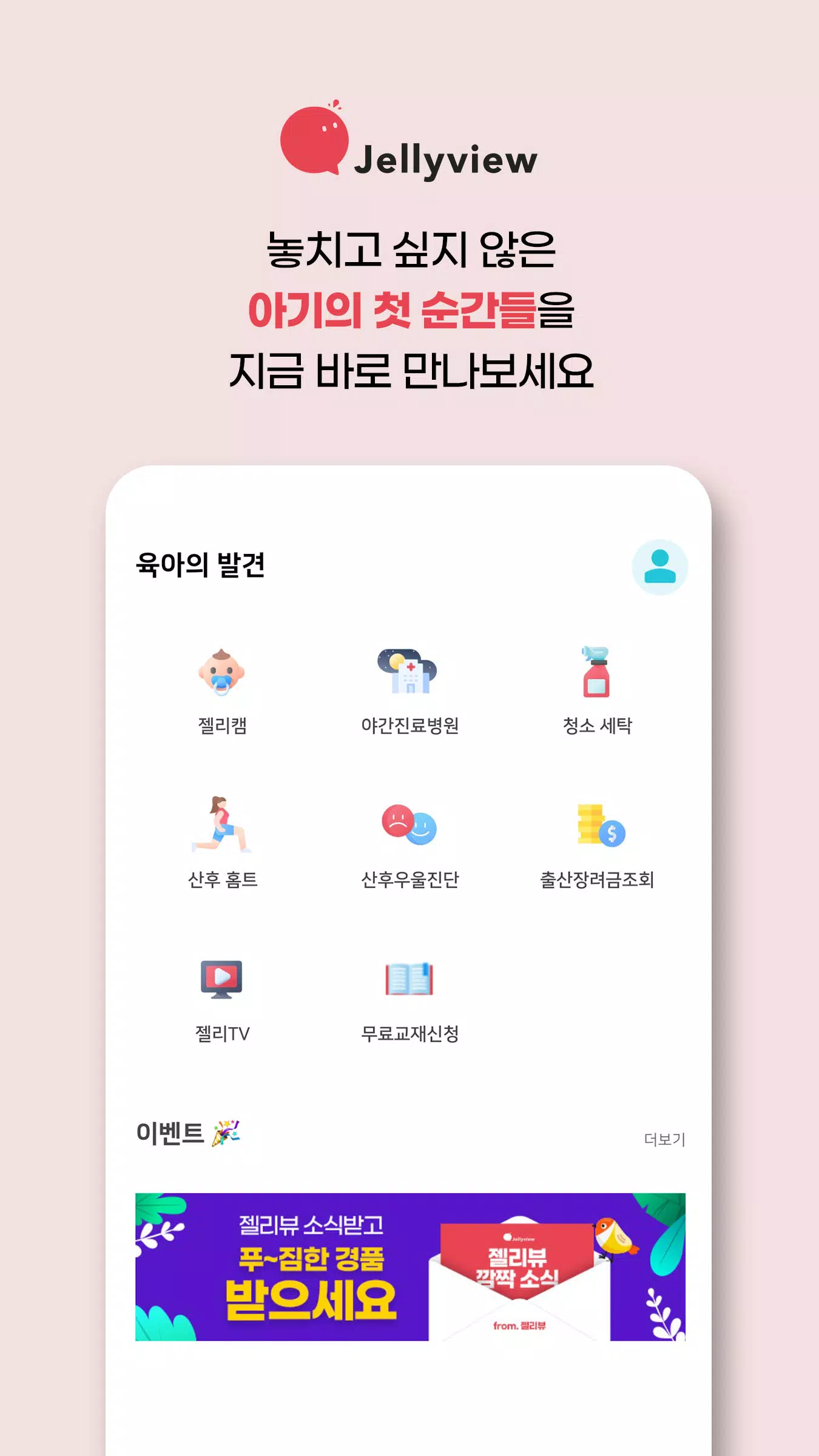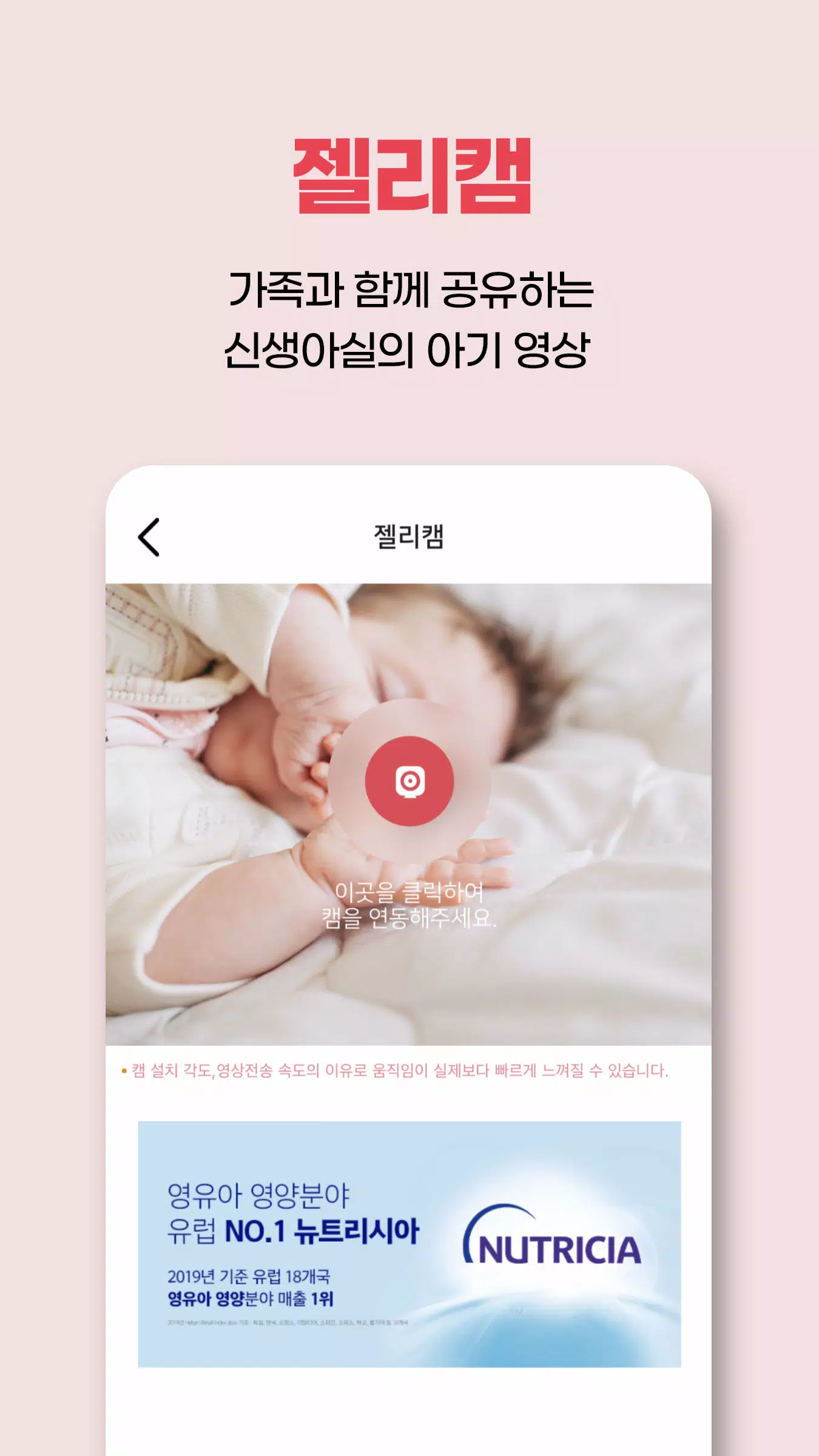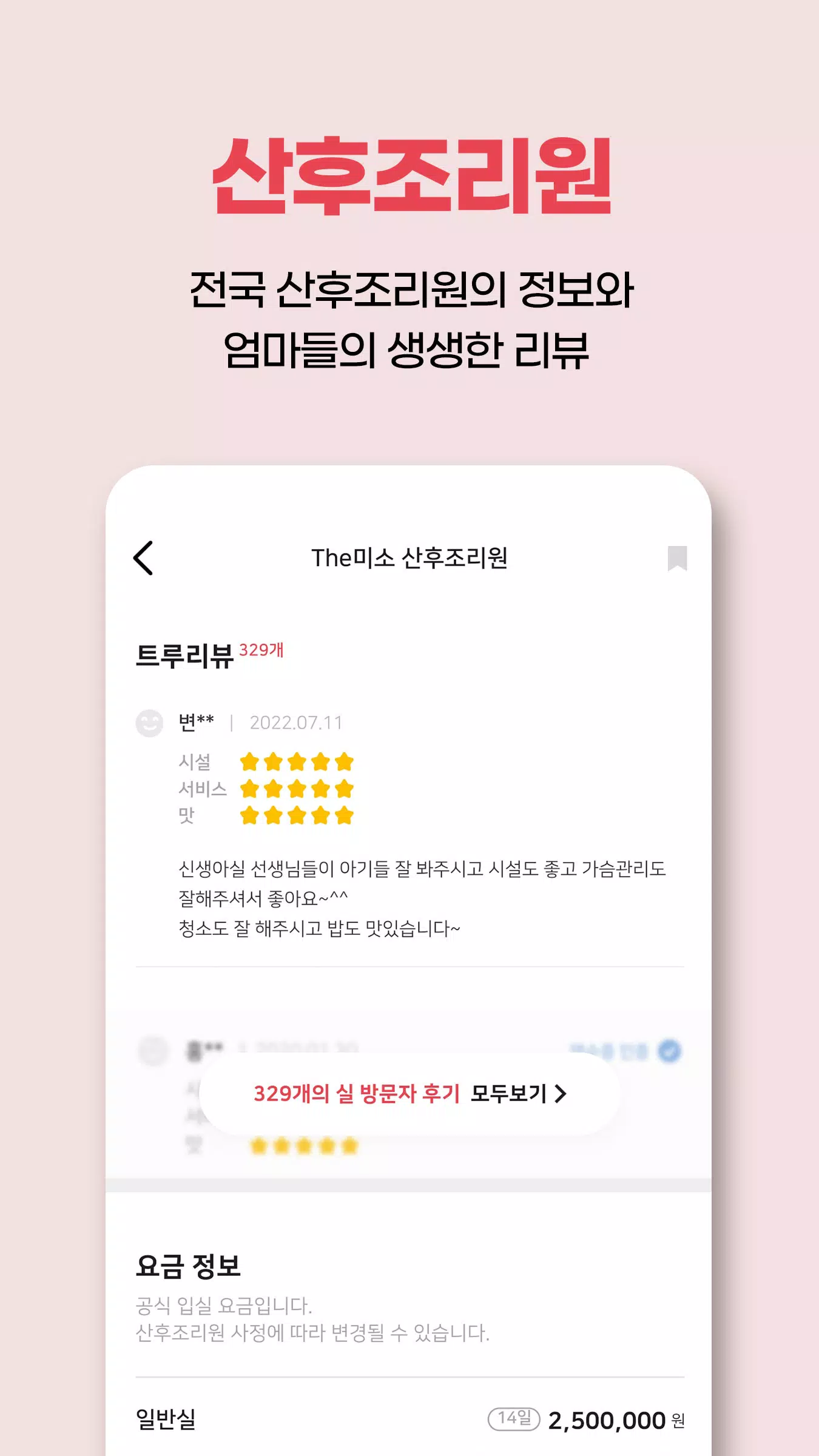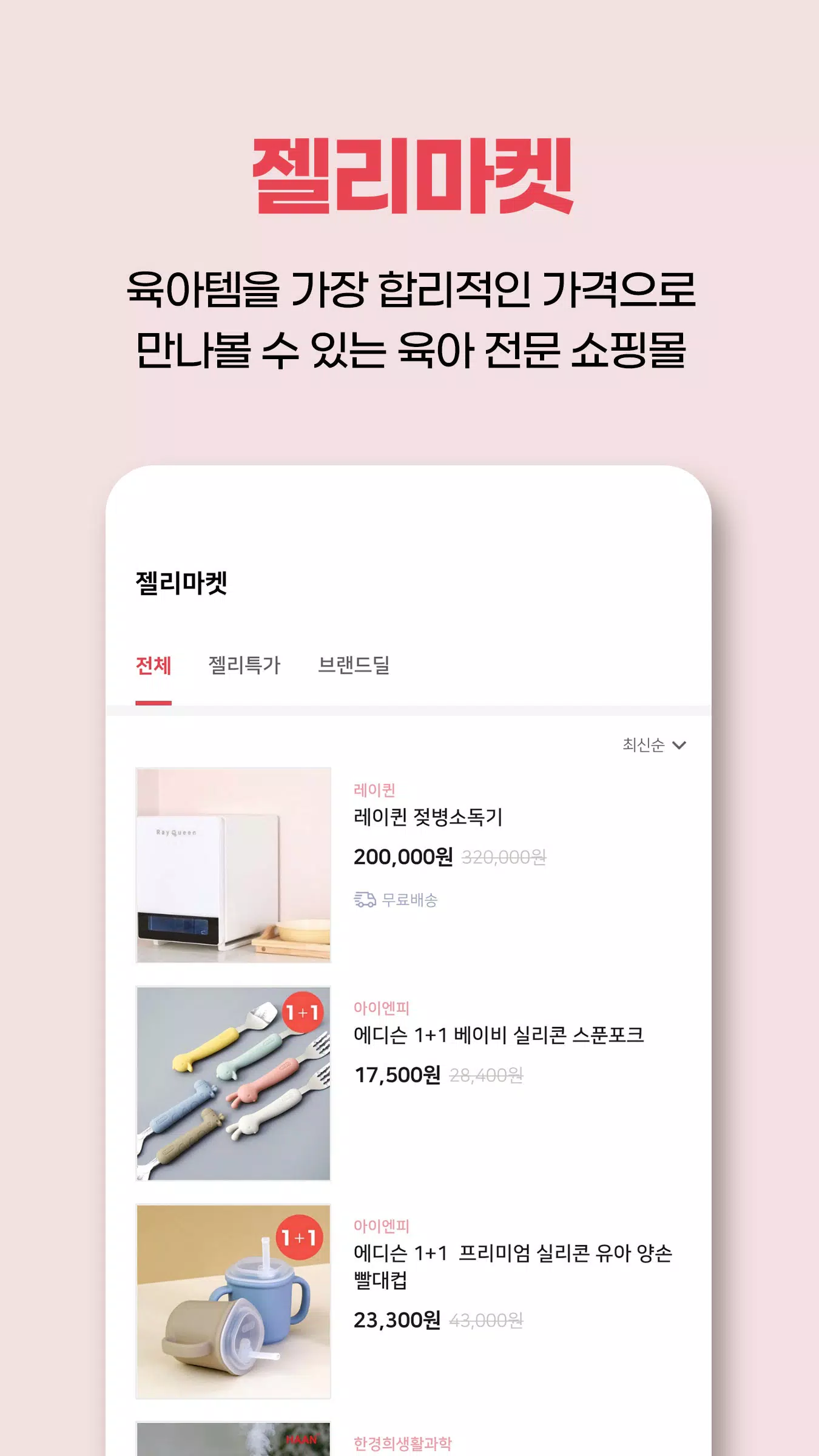| App Name | 젤리뷰 |
| Developer | 아이앤나 |
| Category | Parenting |
| Size | 90.0 MB |
| Latest Version | 3.6.3 |
| Available on |
Jelly View: Real-Time Baby Monitoring for Loved Ones
Jelly View offers a seamless way for families and friends to stay connected with newborns at postpartum care centers through real-time IP camera feeds. Whether you're a parent, grandparent, or a curious relative, Jelly View brings you closer to your little ones anytime, anywhere via our user-friendly app.
Key Features of Jelly View
Heartwarming Baby Selfies: Capture your baby's daily growth with adorable selfies. Save these precious moments as photos or record them as videos to cherish forever.
Jelly View Store: Exclusive perks for Bae Naecam customers! Enjoy special discounts on essential maternity and baby care products.
Troubleshooting Common Issues
Maternal Information Registration Error: If the mother's information at the postpartum care center is incorrect, you may encounter issues. Please ensure all details are correctly registered.
Camera Not Visible: This could be due to the IP camera being powered off or due to streaming service time limits imposed by the postpartum care center.
Baby Not Visible: The baby might be temporarily away or have moved out of the camera's view.
We apologize for any inconvenience. Please reach out to the postpartum care center directly for assistance. Jelly View is committed to enhancing the experience for babies and their families.
Permissions Required by Jelly View
[Required Access Rights]
- Phone: We need access to device information to maintain your authentication status and ensure continuous use of Jelly View.
[Optional Access Rights]
File and Media Access: Required for registering reviews and utilizing our video storage service.
Location Information: Needed to provide information about nearby hospitals.
Note: Optional permissions are requested only when using specific functions, and you can still use the service without agreeing to them. You can manage these permissions in your phone's settings under Apps > Jelly View > Permissions.
Contact Information for Development and Usage Inquiries
- Email: [email protected]
- Jelly View Customer Service: 070-4616-5990
- Jelly Market Customer Service: 070-4616-5991
- Operating Hours: Weekdays 10:00-17:00
What's New in Version 3.6.3
Last updated on Oct 19, 2024
The Jelly View download feature error has been fixed, ensuring a smoother experience for our users.
-
 Marvel Rivals Season 1 Release Date Revealed
Marvel Rivals Season 1 Release Date Revealed
-
 Honkai: Star Rail Update Unveils Penacony Conclusion
Honkai: Star Rail Update Unveils Penacony Conclusion
-
 Sonic Racing: CrossWorlds Characters and Tracks Revealed for Upcoming Closed Network Test
Sonic Racing: CrossWorlds Characters and Tracks Revealed for Upcoming Closed Network Test
-
 Announcing Path of Exile 2: Guide to Sisters of Garukhan Expansion
Announcing Path of Exile 2: Guide to Sisters of Garukhan Expansion
-
 Optimal Free Fire Settings for Headshot Mastery
Optimal Free Fire Settings for Headshot Mastery
-
 Ubisoft Cancels Assassin's Creed Shadows Early Access
Ubisoft Cancels Assassin's Creed Shadows Early Access