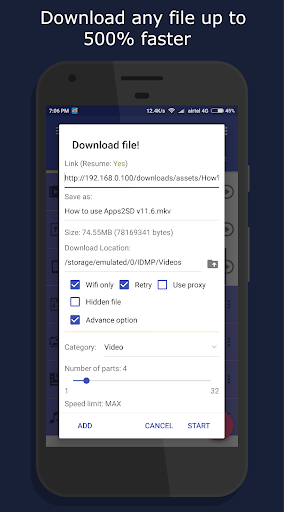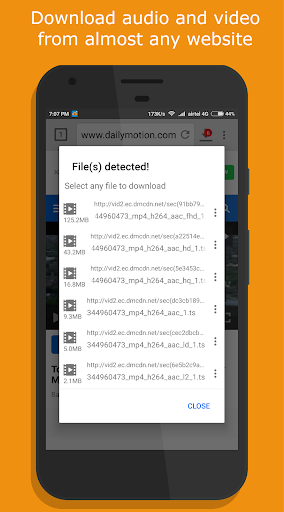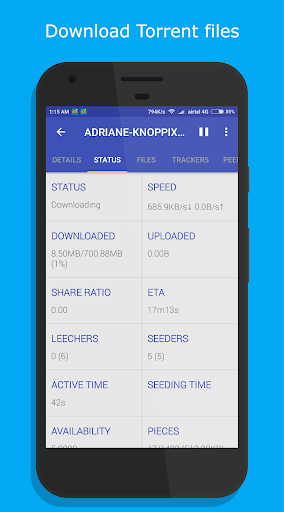| App Name | 1DM Lite: Browser & Downloader |
| Developer | Vicky Bonick |
| Category | Tools |
| Size | 25.03M |
| Latest Version | 15.2 |
1DM Lite: Browser & Downloader is a sleek and efficient download manager designed for Android users. It boasts a lightweight design, ensuring fast and stable downloads without any ads. With support for multi-threaded downloads, torrents, and browser resource sniffing, 1DM Lite offers a comprehensive solution for all your downloading needs.
Features of 1DM Lite: Browser & Downloader:
Speed: Experience downloads that are up to 500% faster than typical downloaders, making your file transfers quick and efficient.
Multiple File Downloads: Download multiple files at the same time using any browser, significantly saving you time and effort.
Versatility: The app supports a variety of file types and formats, enabling you to download everything from videos and music to documents with ease.
User-Friendly Interface: Despite its advanced capabilities, 1DM Lite features a simple and intuitive interface that's easy to navigate, ensuring a smooth user experience.
FAQs:
Is IDM Lite free to use?
- Yes, the application is free to download and use, though a paid version with additional features is available for purchase.
Can I download content from YouTube using IDM Lite?
- No, due to YouTube's policy restrictions, downloading content from the site is not supported by IDM Lite.
How much device memory does IDM Lite occupy?
- IDM Lite is lightweight, taking up only 8 megabytes of device memory.
Download Manager Capabilities
1DM Lite stands out as a robust download manager, offering multi-threaded and multi-part downloading with up to 16 simultaneous parts per download. It supports all major file formats, including archives, music, videos, documents, and programs. Users can pause, resume, and schedule downloads, with unlimited retry support and customizable delays. Downloads continue even when the app is closed, and there's an option for WiFi-only downloading to conserve mobile data.
Browser Functionalities
The integrated web browser in 1DM Lite provides a seamless browsing experience with support for multiple tabs, history, and bookmarks. It also features an incognito mode for enhanced privacy. The browser automatically detects links to music and videos from your favorite websites, making it easy to download content directly.
User-Friendly Features
Designed with user convenience in mind, 1DM Lite includes dark and light themes and supports multiple languages. Users can download files directly to their SD card, hide downloaded files, and benefit from smart downloads that start automatically when a link is copied to the clipboard. The app also offers auto-login for password-protected sites, extended notifications with download progress, and supports vibration and notification sounds upon download completion.
Advanced Features
For power users, 1DM Lite provides advanced options like up to 10 simultaneous downloads, customizable retry settings, and smart error handling to prevent data loss. The app includes a download scheduler and supports importing and exporting download links from text files and clipboards. Users can sort files by name, size, and date, and categorize them by type and time.
Plus Version Advantages
Upgrading to the Plus version of 1DM Lite unlocks additional features, including an ad-free experience, enhanced performance, up to 30 simultaneous downloads, and multi-part downloading up to 32 simultaneous parts per download. The Plus version also supports proxies with or without authentication, making it ideal for users with specific networking requirements.
What's New in the Latest Version 15.2
Last updated on Dec 13, 2023
-
 Marvel Rivals Season 1 Release Date Revealed
Marvel Rivals Season 1 Release Date Revealed
-
 Sonic Racing: CrossWorlds Characters and Tracks Revealed for Upcoming Closed Network Test
Sonic Racing: CrossWorlds Characters and Tracks Revealed for Upcoming Closed Network Test
-
 Honkai: Star Rail Update Unveils Penacony Conclusion
Honkai: Star Rail Update Unveils Penacony Conclusion
-
 Announcing Path of Exile 2: Guide to Sisters of Garukhan Expansion
Announcing Path of Exile 2: Guide to Sisters of Garukhan Expansion
-
 Ubisoft Cancels Assassin's Creed Shadows Early Access
Ubisoft Cancels Assassin's Creed Shadows Early Access
-
 Optimal Free Fire Settings for Headshot Mastery
Optimal Free Fire Settings for Headshot Mastery