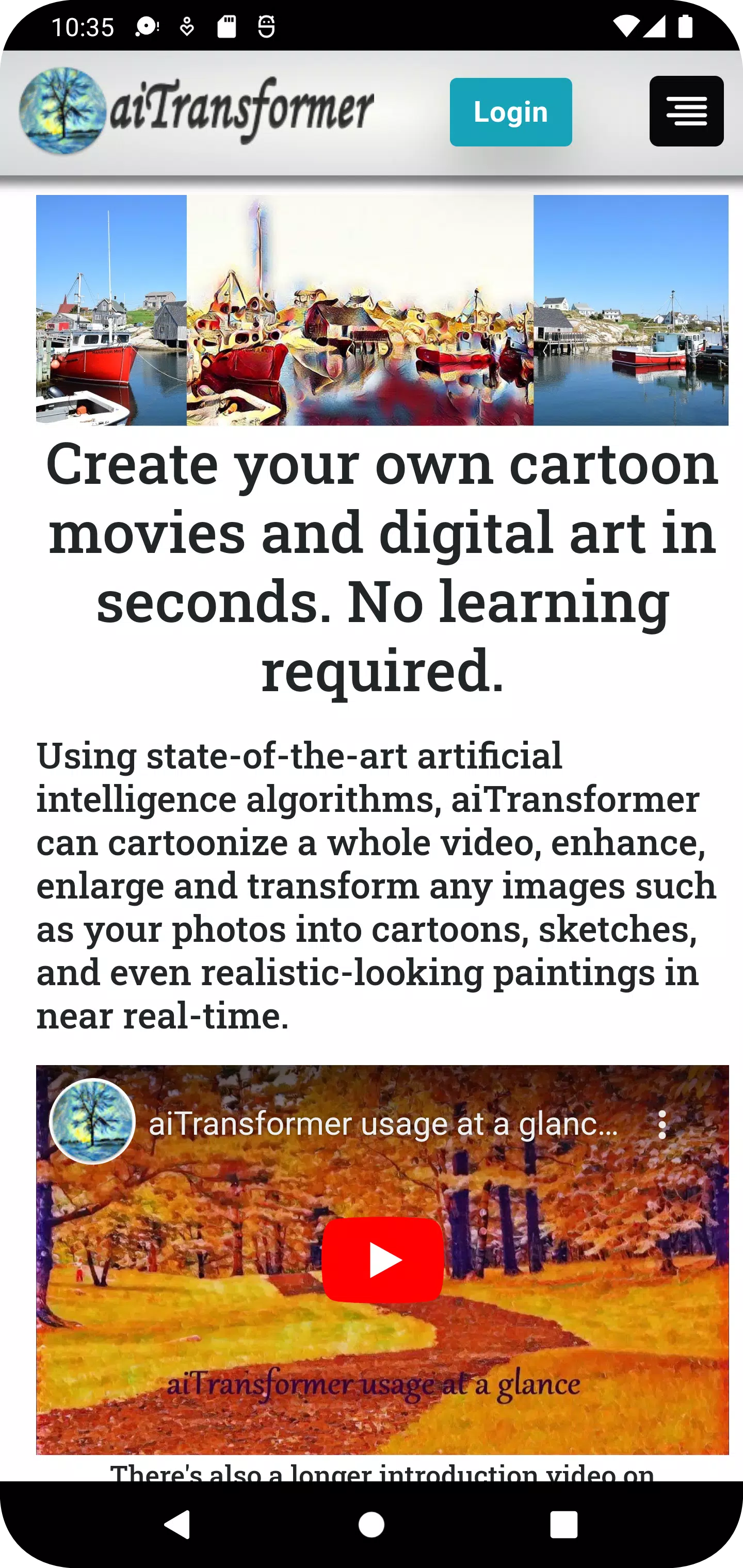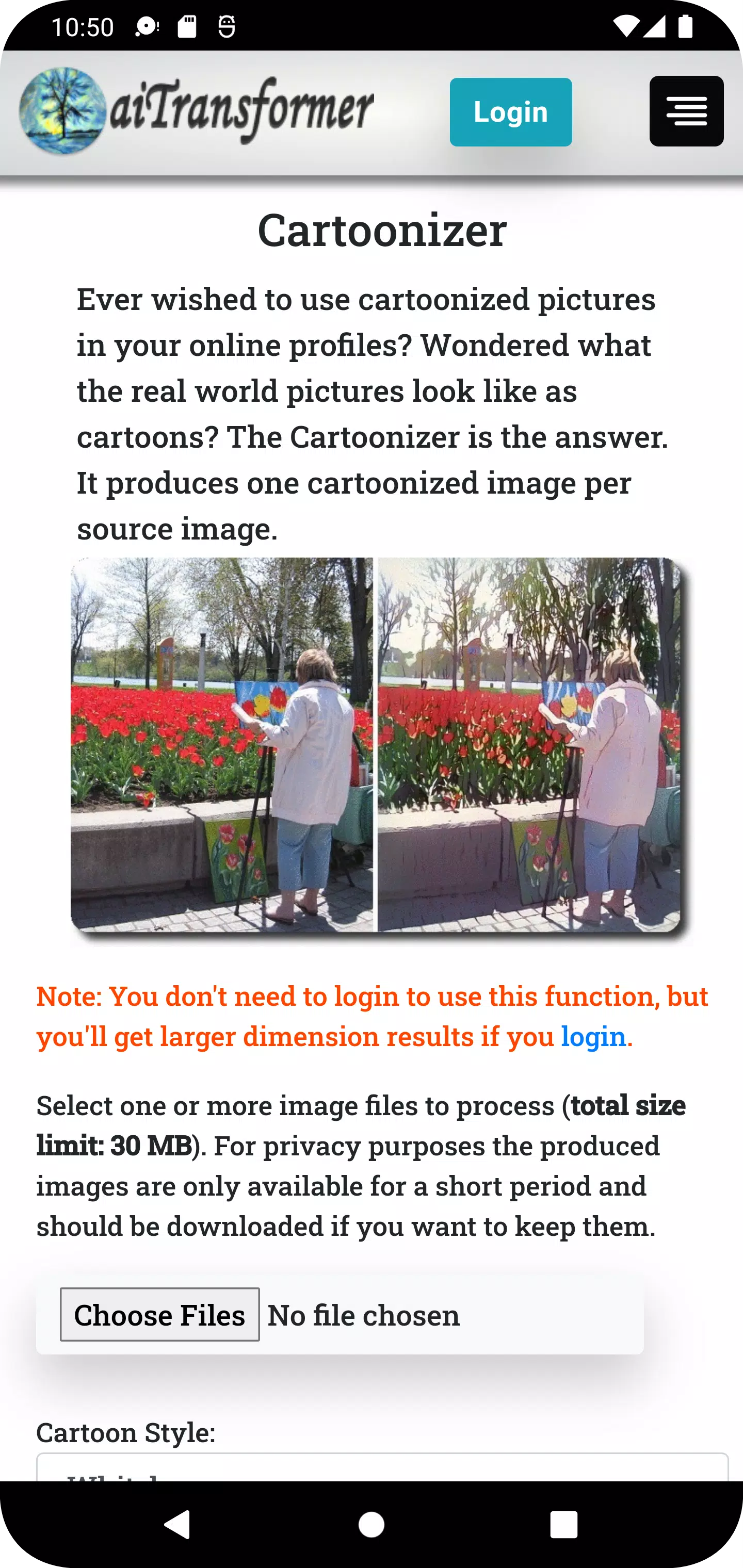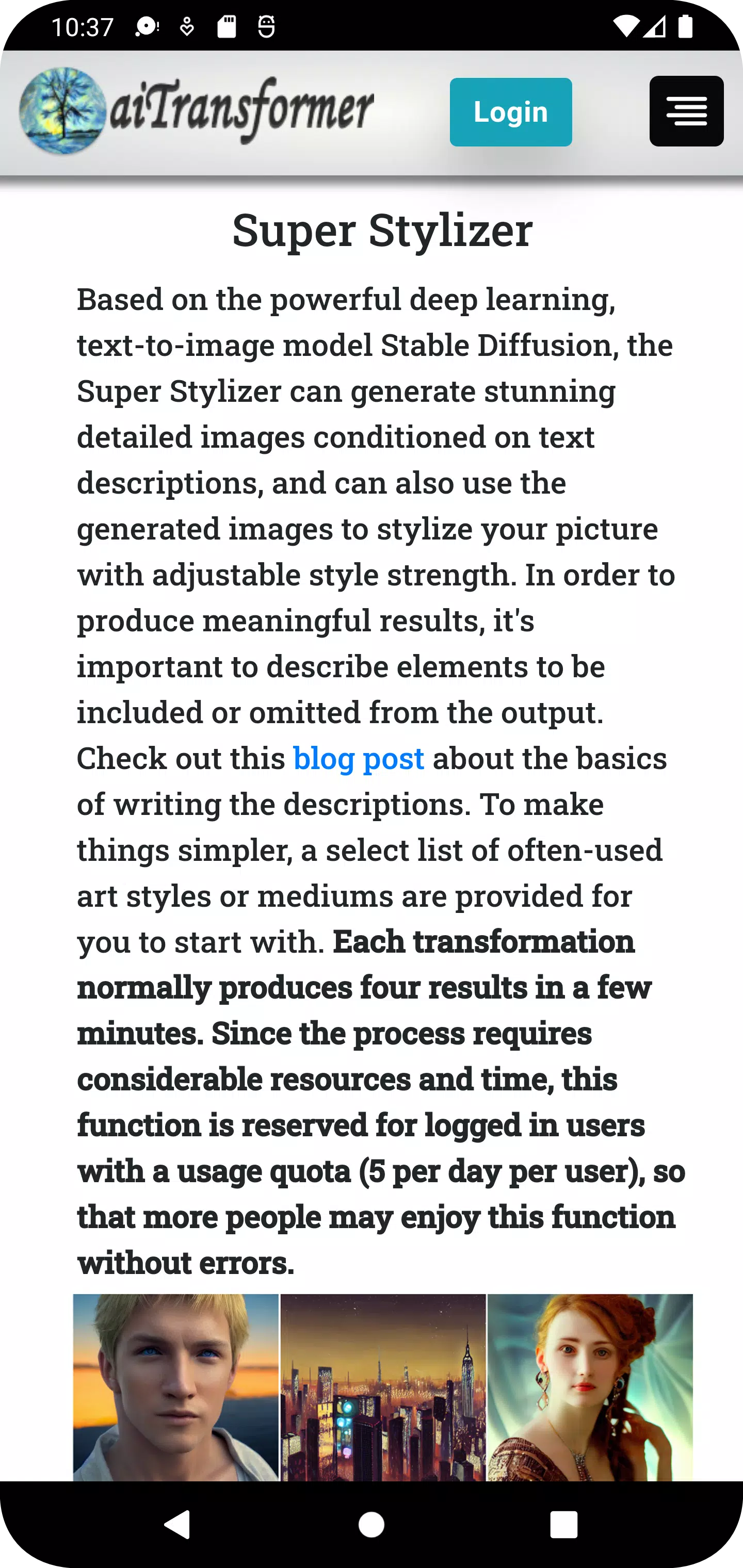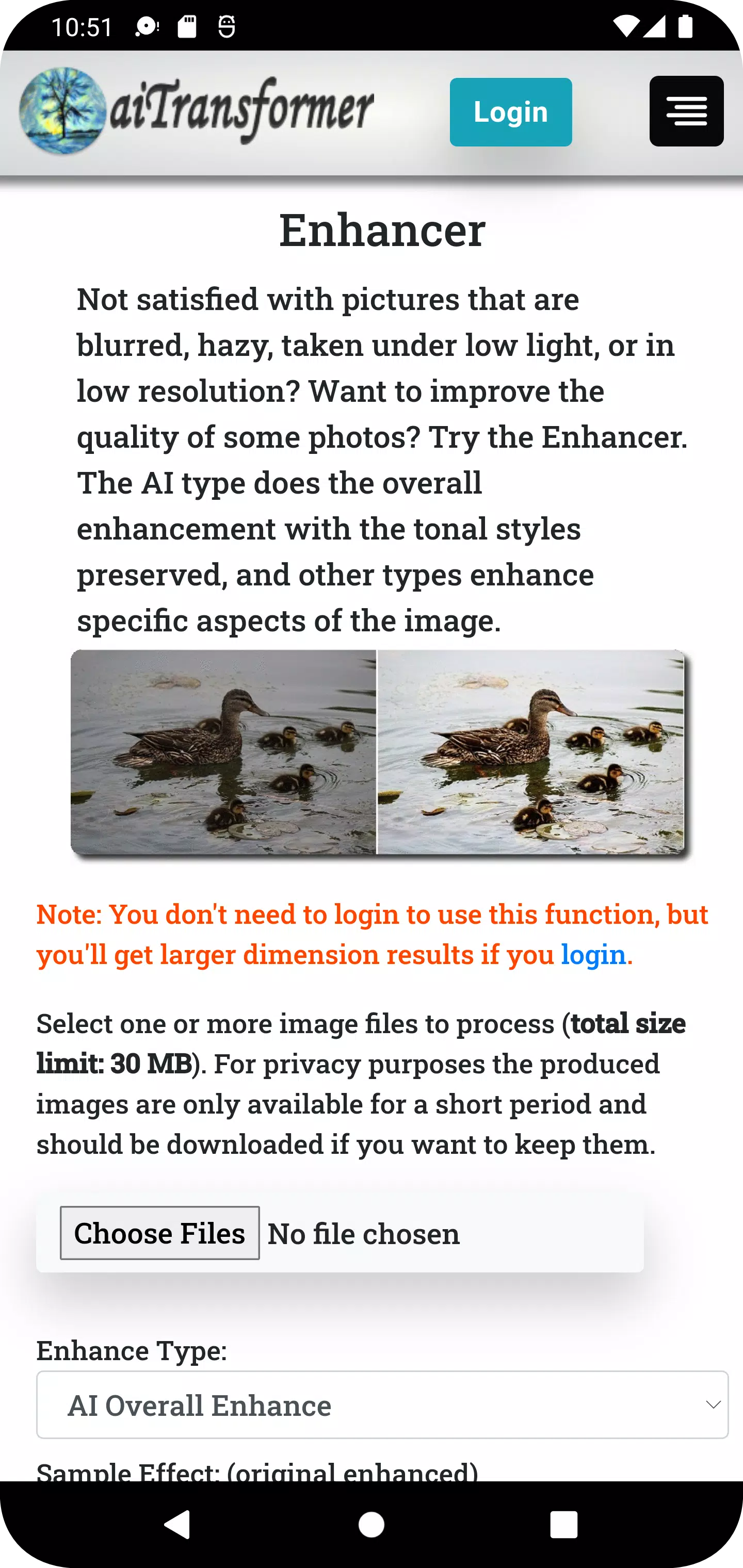Home > Apps > Art & Design > aiTransformer

| App Name | aiTransformer |
| Developer | AI Financials |
| Category | Art & Design |
| Size | 23.5 MB |
| Latest Version | 2.8 |
| Available on |
Transform your photos and videos into stunning digital art with aiTransformer, the all-in-one AI-powered creative suite. Whether you want to generate images from text, cartoonize your favorite memories, or edit visuals like a pro, aiTransformer makes it fast, simple, and fun—all without requiring any prior design experience.
Discover Powerful Features in One Smart Platform
aiTransformer offers a wide range of advanced tools that let you manipulate and enhance your media in countless ways:
- Cartoonizer: Turn still images into playful cartoons in various styles like Whitebox, Hayao, Celeba Distill, and more.
- Video Cartoonizer: Convert home videos into animated films while preserving original audio—perfect for reliving moments with a twist.
- Background Editor: Effortlessly remove or replace image backgrounds. Adjust transparency and reposition your subject with ease.
- Video Background Editor: Swap video backgrounds seamlessly, add new image or video layers, and keep the original sound intact.
- Sketcher: Instantly convert photos into detailed hand-drawn sketches across multiple artistic styles.
- Enhancer: Boost clarity, sharpness, and overall quality using AI-powered enhancements, including Face Restoration for portrait perfection.
- Video Enhancer: Sharpen and enrich your videos without compromising on audio quality.
- Enlarger: Upscale images up to 800% with minimal distortion, keeping your visuals crisp and clear.
- Filter: Apply over 50 unique filters such as Sepia, Emboss, Pointillism, Duotone, and Colormap to give your images a fresh look.
- Video Filter: Add dynamic visual effects to your videos for a more engaging viewing experience.
- Stylizer: Turn ordinary pictures into masterpieces inspired by famous artworks or your own custom styles.
- MultiStylizer: Automatically apply multiple artistic styles based on different regions within an image for a truly unique output.
- Super Stylizer: Create high-detail images from text prompts and use them to stylize your existing photos.
- Prompt Builder: Generate precise prompts using Image To Text technology or choose from thousands of terms with sample visuals. Try one-click random prompts too!
- Speech Synthesizer: Convert written text into natural-sounding speech and pair it with a speaking avatar video.
- Storybook Maker: [yyxx]Automatically generate storytelling videos from simple inputs like a prompt, URL, or document. Perfect for creators and educators alike.
- Gallery: Explore and showcase your AI-generated creations—all updated regularly.
- Blog: Learn tips and tricks to make the most out of aiTransformer’s powerful features.
Why Choose aiTransformer?
- Easy to Use: No need to master complex editing skills. Just upload your media, select your transformation, and download the result. Most tools don’t even require login.
- Multifunctional: From background removal and image enlargement to full video transformations, aiTransformer does it all. Batch process files and perform multiple edits at once.
- Data Privacy: Your media is streamed directly for processing and deleted automatically after 3 hours. We respect your privacy.
- Design with Style: Use iconic art styles or AI-generated visuals to turn everyday content into eye-catching digital masterpieces.
What's New in Version 2.8
Dated April 13, 2024, this update brings exciting new features to enhance your creative workflow:
- [ttpp]Introducing the Storybook Maker: A fully automated tool that creates engaging storytelling videos from prompts, URLs, or documents.
- New "Recover Results" function added for long-running tools (like video processing) in case of network interruptions. Retrieve your results quickly if available.
Download or use aiTransformer today and unlock the full potential of your imagination. Transform, create, and express yourself like never before—with just a few clicks.
-
 Marvel Rivals Season 1 Release Date Revealed
Marvel Rivals Season 1 Release Date Revealed
-
 Honkai: Star Rail Update Unveils Penacony Conclusion
Honkai: Star Rail Update Unveils Penacony Conclusion
-
 Announcing Path of Exile 2: Guide to Sisters of Garukhan Expansion
Announcing Path of Exile 2: Guide to Sisters of Garukhan Expansion
-
 Sonic Racing: CrossWorlds Characters and Tracks Revealed for Upcoming Closed Network Test
Sonic Racing: CrossWorlds Characters and Tracks Revealed for Upcoming Closed Network Test
-
 Optimal Free Fire Settings for Headshot Mastery
Optimal Free Fire Settings for Headshot Mastery
-
 Ubisoft Cancels Assassin's Creed Shadows Early Access
Ubisoft Cancels Assassin's Creed Shadows Early Access