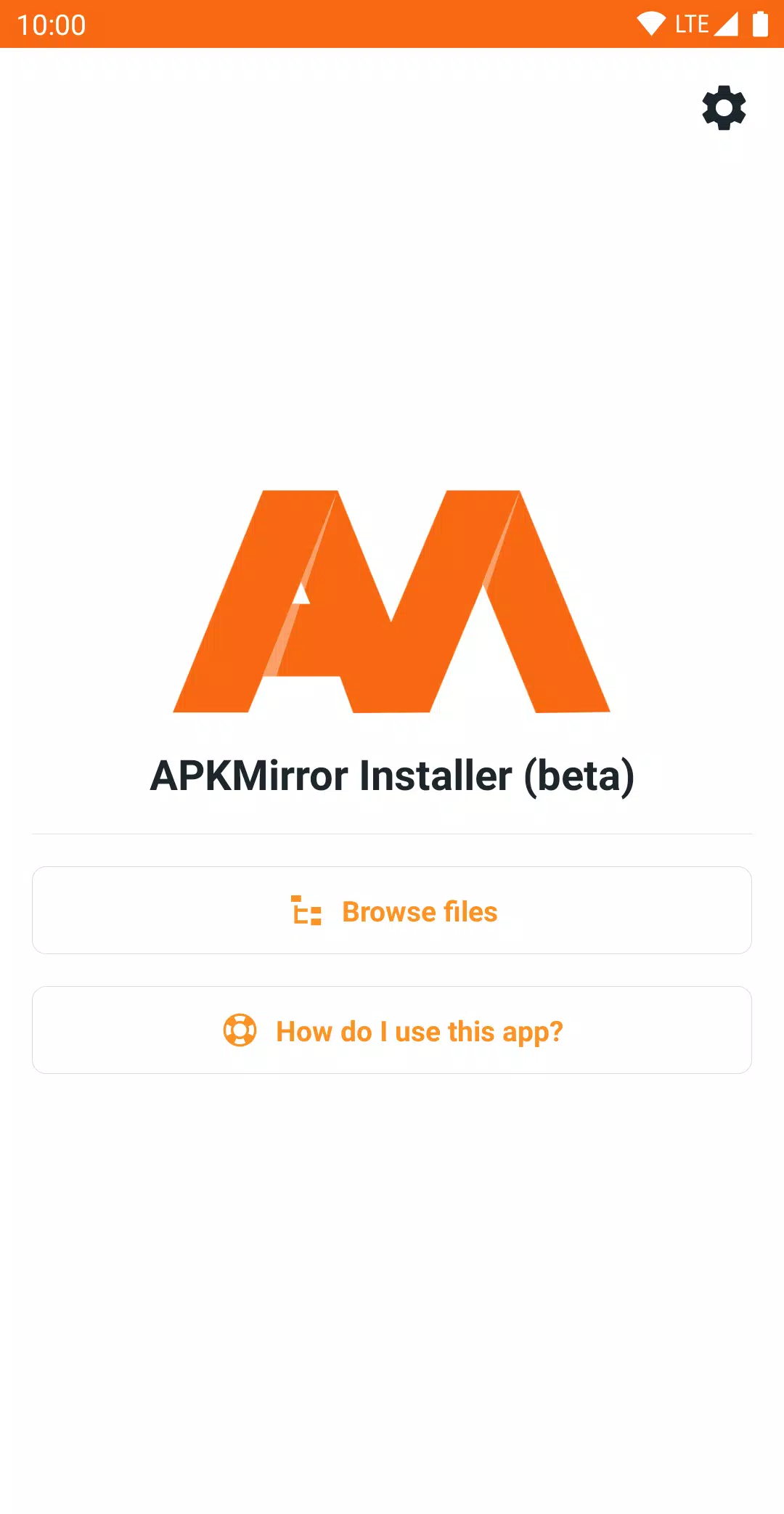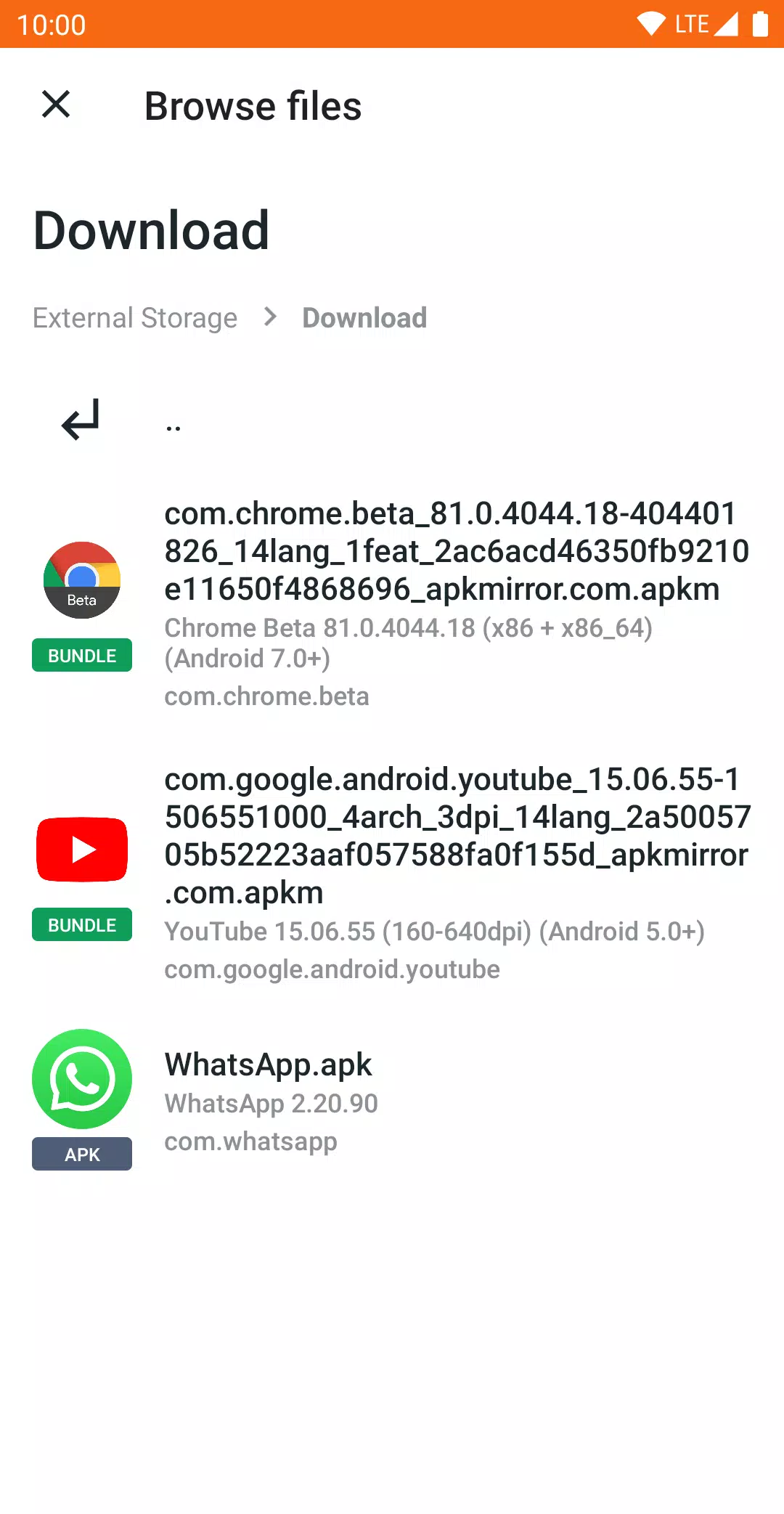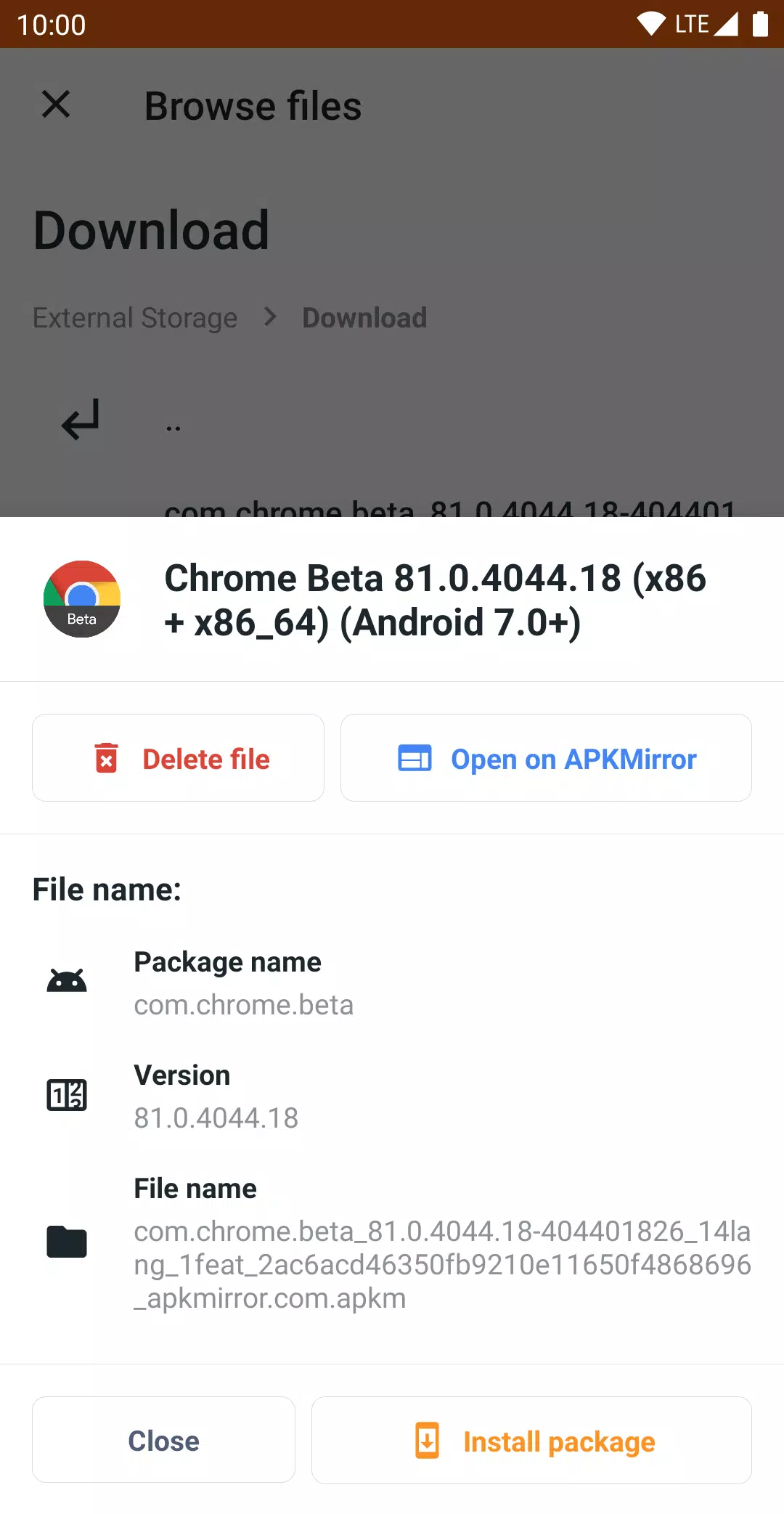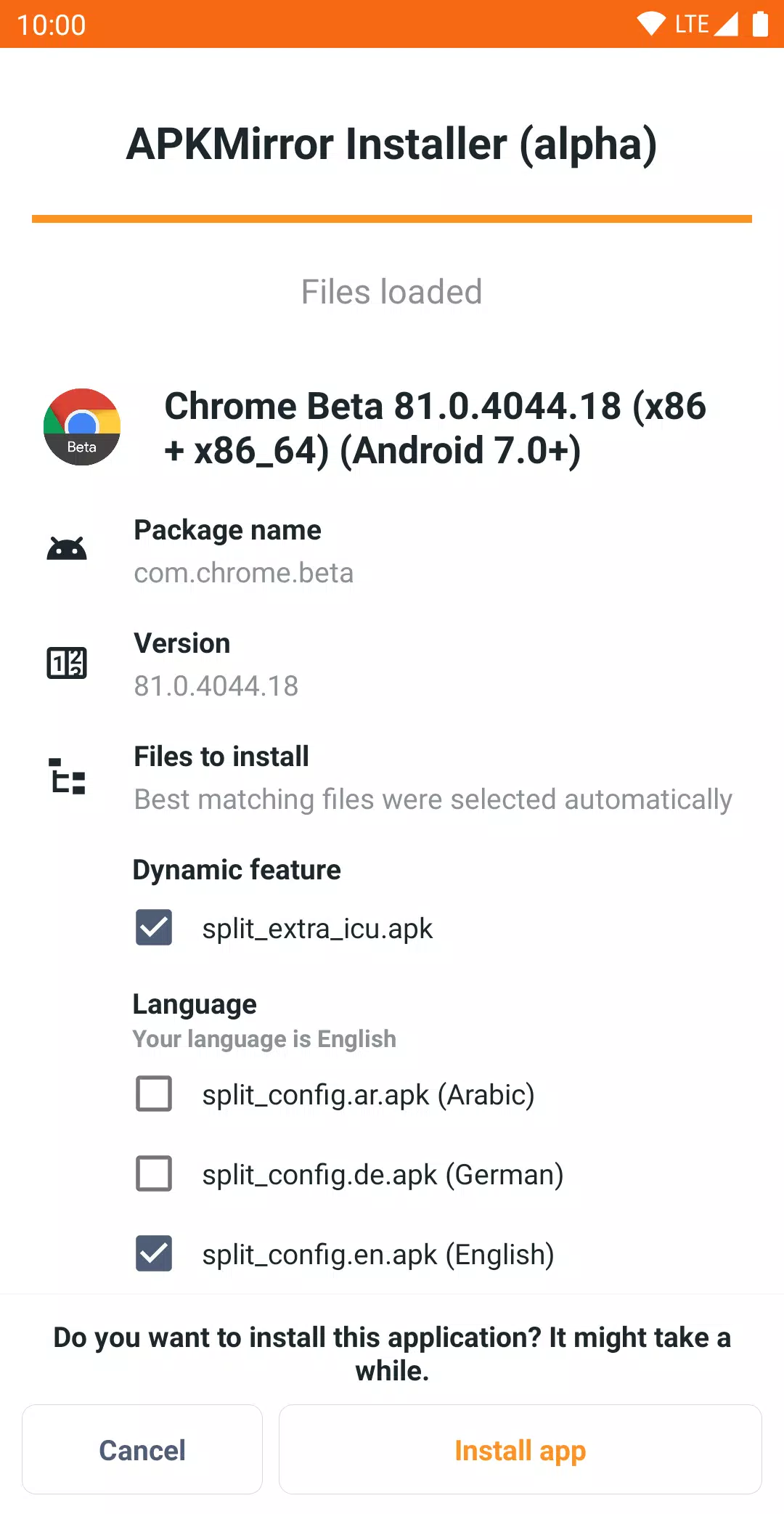| App Name | APKMirror Installer (Official) |
| Developer | APK Mirror |
| Category | Tools |
| Size | 10.7 MB |
| Latest Version | 1.7.1 (26-821f366) |
| Available on |
APKMirror Installer is your go-to utility for installing a wide array of file formats including .apkm, .xapk, and .apks app bundles, as well as traditional APK files. It's designed to make sideloading a breeze, ensuring you can enjoy your apps without any hassle. Plus, if you run into issues while sideloading a regular APK, APKMirror Installer has got your back with a feature that displays the exact reason for the installation failure, helping you troubleshoot with ease.
Split APKs - What Are They?
Back in 2018, Google introduced the innovative App Bundles format at Google I/O. For a comprehensive understanding, we recommend checking out this detailed AndroidPolice post, complete with helpful illustrations. In a nutshell, prior to App Bundles, developers faced a dilemma: they could either create a single, bulky "fat" APK loaded with all necessary libraries and resources or manually manage multiple APK variants tailored to different device specifications. App Bundles revolutionized this by allowing Google to manage the variants, resulting in what's known as split APKs. A single app release now comes in multiple pieces, including a base APK and various APK splits. For instance, a release could be divided into files like base.apk, arm64.split.apk, 320dpi.split.apk, en-us.lang.split.apk, and es-es.lang.split.apk. Unfortunately, you can't install these split APKs directly on your device; attempting to do so with just the base APK leads to crashes due to missing resources. That's where APKMirror Installer steps in, making installation seamless.
What Are .apkm Files?
As more apps transition to the split APK format, sharing and installing them becomes trickier without a dedicated tool. APKMirror has risen to the challenge, introducing .apkm files as a solution. Each .apkm file contains a base APK and several split APKs. With APKMirror Installer, you can easily view the contents of an .apkm file and selectively install only the splits you need, optimizing your device's storage. Developing APKMirror Installer and the supporting infrastructure required substantial effort and resources, which is why the app and site are ad-supported. However, for those who prefer an ad-free experience, various subscription options are available, unlocking additional features.
Issues and Bugs
Xiaomi/Redmi/Poco MIUI Users
Xiaomi's MIUI has altered the Android components that APKMirror Installer relies on for installing split APKs, causing issues. Fortunately, there's a workaround: disable MIUI optimizations in your developer settings. This should resolve the installation problem. For more detailed discussions on this issue, visit the thread on GitHub at: https://github.com/android-police/apkmirror-public/issues/116.
Other Issues/Bugs
Encountered any other problems? Please report them on our GitHub bug tracker to help us improve the app.
Note that APKMirror Installer serves as a file manager utility and does not include direct app store features like browsing websites or updating applications directly, in compliance with the Play Store Terms of Service.
-
 Marvel Rivals Season 1 Release Date Revealed
Marvel Rivals Season 1 Release Date Revealed
-
 Sonic Racing: CrossWorlds Characters and Tracks Revealed for Upcoming Closed Network Test
Sonic Racing: CrossWorlds Characters and Tracks Revealed for Upcoming Closed Network Test
-
 Honkai: Star Rail Update Unveils Penacony Conclusion
Honkai: Star Rail Update Unveils Penacony Conclusion
-
 Announcing Path of Exile 2: Guide to Sisters of Garukhan Expansion
Announcing Path of Exile 2: Guide to Sisters of Garukhan Expansion
-
 Ubisoft Cancels Assassin's Creed Shadows Early Access
Ubisoft Cancels Assassin's Creed Shadows Early Access
-
 Optimal Free Fire Settings for Headshot Mastery
Optimal Free Fire Settings for Headshot Mastery