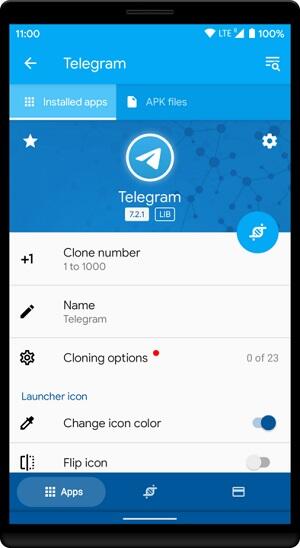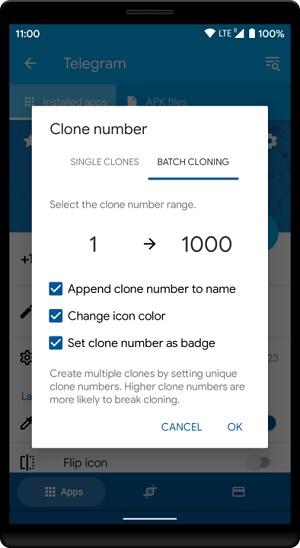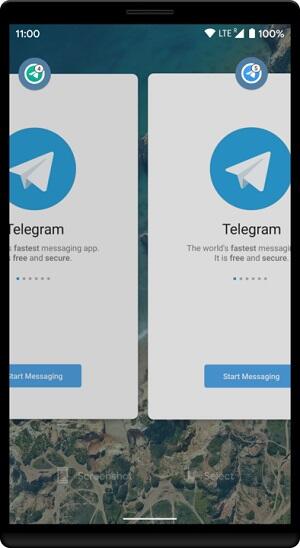Home > Apps > Libraries & Demo > App Cloner

| App Name | App Cloner |
| Developer | AppListo |
| Category | Libraries & Demo |
| Size | 33 MB |
| Latest Version | 2.17.18 |
| Available on |
App Cloner APK: Your Ultimate Guide to Android App Cloning and Customization
App Cloner, developed by AppListo, is a powerful Android application offering unique solutions for managing multiple apps on a single device. It's a must-have for developers testing apps under diverse conditions or users needing to run multiple accounts concurrently. This comprehensive guide will walk you through its usage, features, and best practices.
How to Use App Cloner APK
Using App Cloner is simple:
- Download and install App Cloner from reputable sources to ensure you have the authentic version.
- Launch App Cloner and select the app you want to clone.
- Customize the cloned app's name, icon, and permissions to distinguish it from the original.
- Install the cloned app and use it independently.

Key Features of App Cloner APK
App Cloner boasts a range of impressive features:
- App Duplication: Create exact copies of apps to run multiple instances simultaneously. Perfect for separating personal and professional accounts.
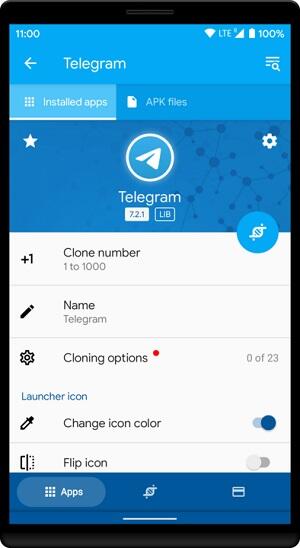
- Extensive Customization: Modify cloned app names, icons, and permissions for a personalized experience. Easily differentiate between clones.
- Enhanced Functionality: Add features like password protection, incognito mode, and location spoofing for greater security and control.
- Privacy Focused: Protect user data with options to hide sensitive information, customize build properties, and prevent access to device identifiers.
- Premium Version: The premium version supports up to 20 clones and offers hundreds of advanced customization options.
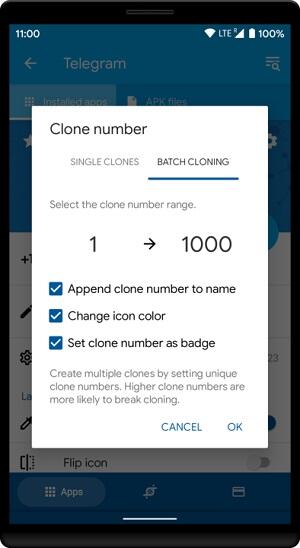
Tips for Optimal App Cloner Usage
To get the most out of App Cloner:
- Regular Backups: Regularly back up cloned apps to prevent data loss during device changes or failures.
- Limited Updates: Avoid frequent updates to maintain stability and prevent overwriting custom settings.
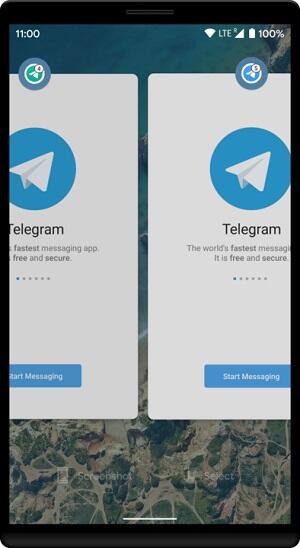
- Gradual Experimentation: Experiment cautiously with modding options, starting with minor changes to avoid app instability.
App Cloner Alternatives
If App Cloner isn't quite right, consider these alternatives:
- Parallel Space: Manages multiple app accounts concurrently with a user-friendly interface and theme customization.
- Island: Creates isolated workspaces for enhanced privacy and security when cloning apps.
- Dual Space: A simple solution for running multiple app instances, particularly useful for social media and gaming apps.
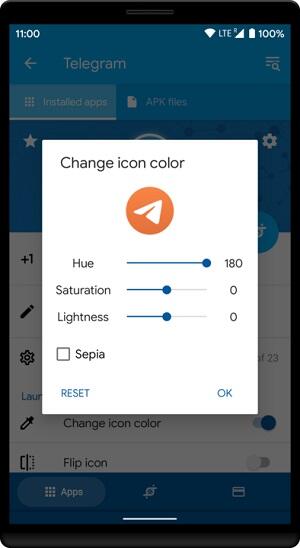
Conclusion
App Cloner is a versatile tool for enhancing Android app management and personalization. Download App Cloner MOD APK to experience the benefits of multiple, customized app instances. It's a game-changer for maximizing your Android device's potential.
-
 Marvel Rivals Season 1 Release Date Revealed
Marvel Rivals Season 1 Release Date Revealed
-
 Sonic Racing: CrossWorlds Characters and Tracks Revealed for Upcoming Closed Network Test
Sonic Racing: CrossWorlds Characters and Tracks Revealed for Upcoming Closed Network Test
-
 Honkai: Star Rail Update Unveils Penacony Conclusion
Honkai: Star Rail Update Unveils Penacony Conclusion
-
 Announcing Path of Exile 2: Guide to Sisters of Garukhan Expansion
Announcing Path of Exile 2: Guide to Sisters of Garukhan Expansion
-
 Ubisoft Cancels Assassin's Creed Shadows Early Access
Ubisoft Cancels Assassin's Creed Shadows Early Access
-
 Optimal Free Fire Settings for Headshot Mastery
Optimal Free Fire Settings for Headshot Mastery