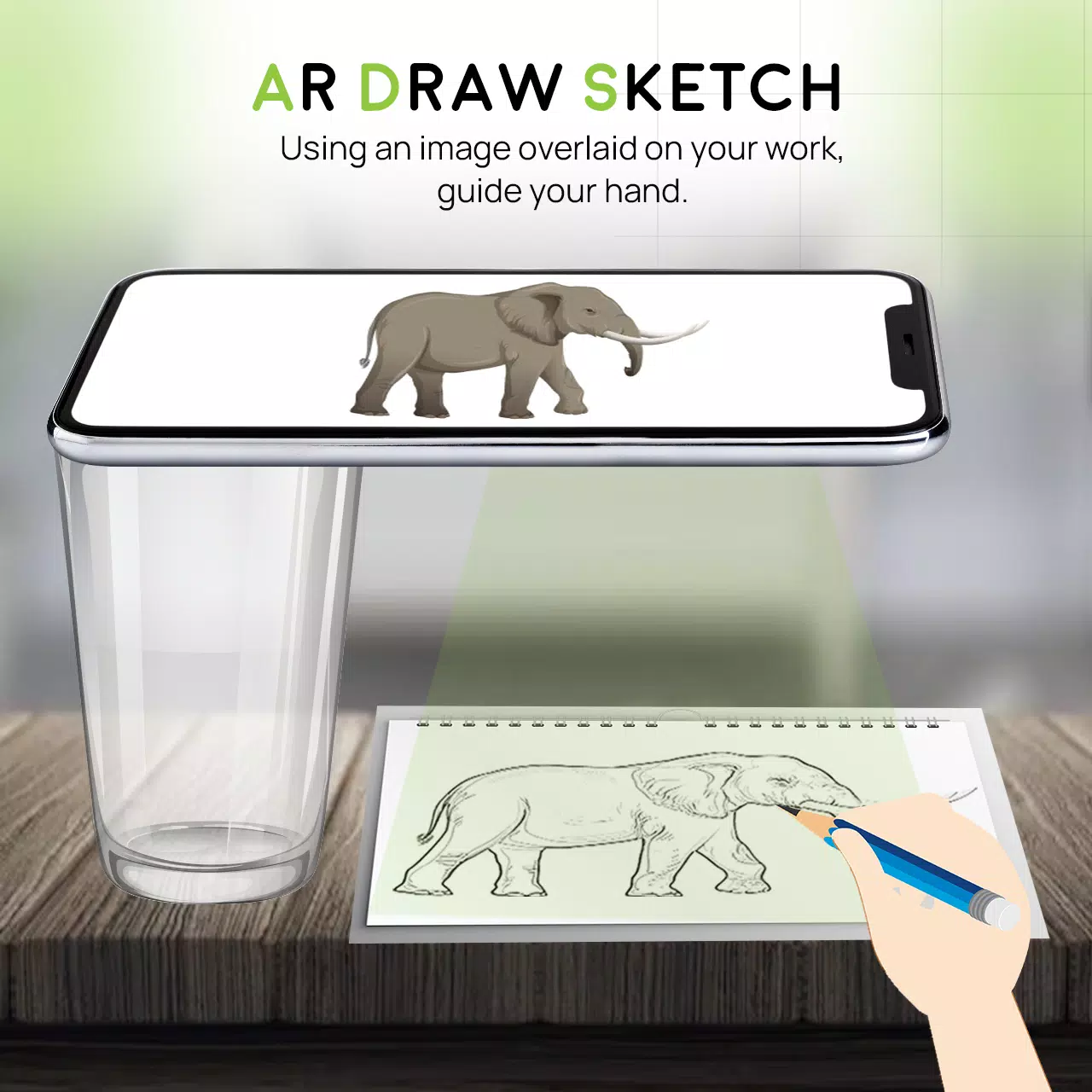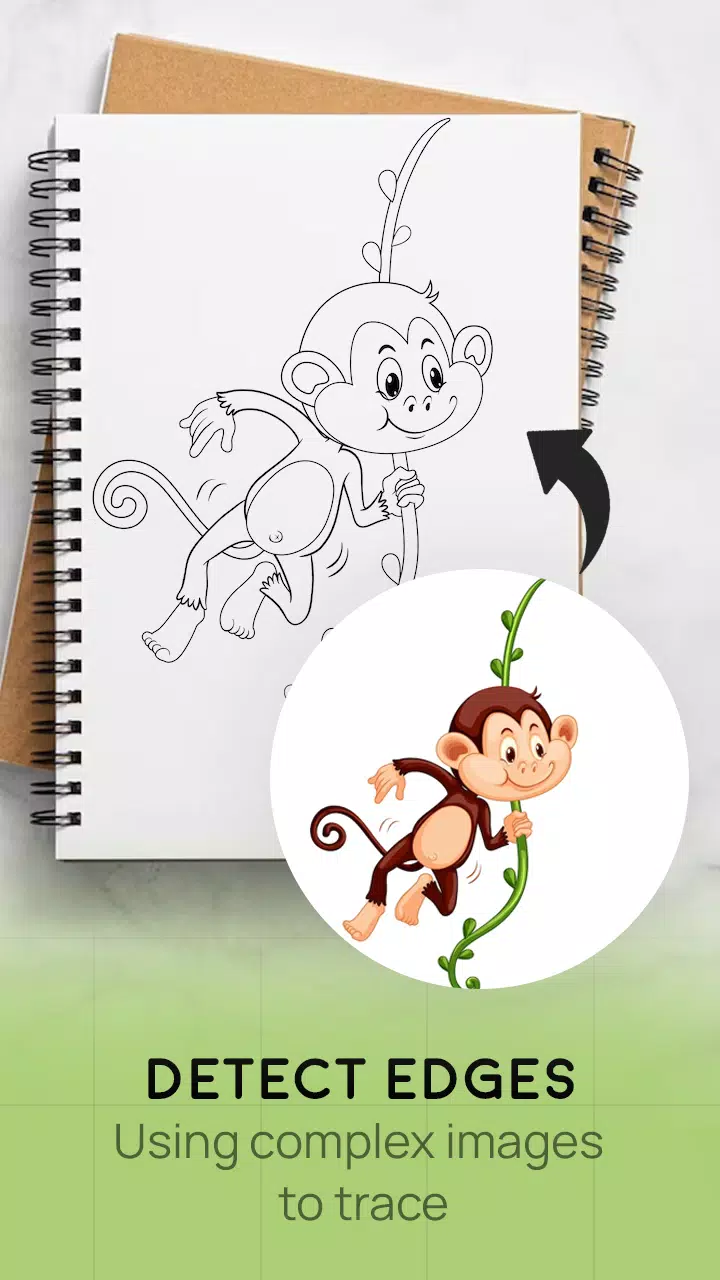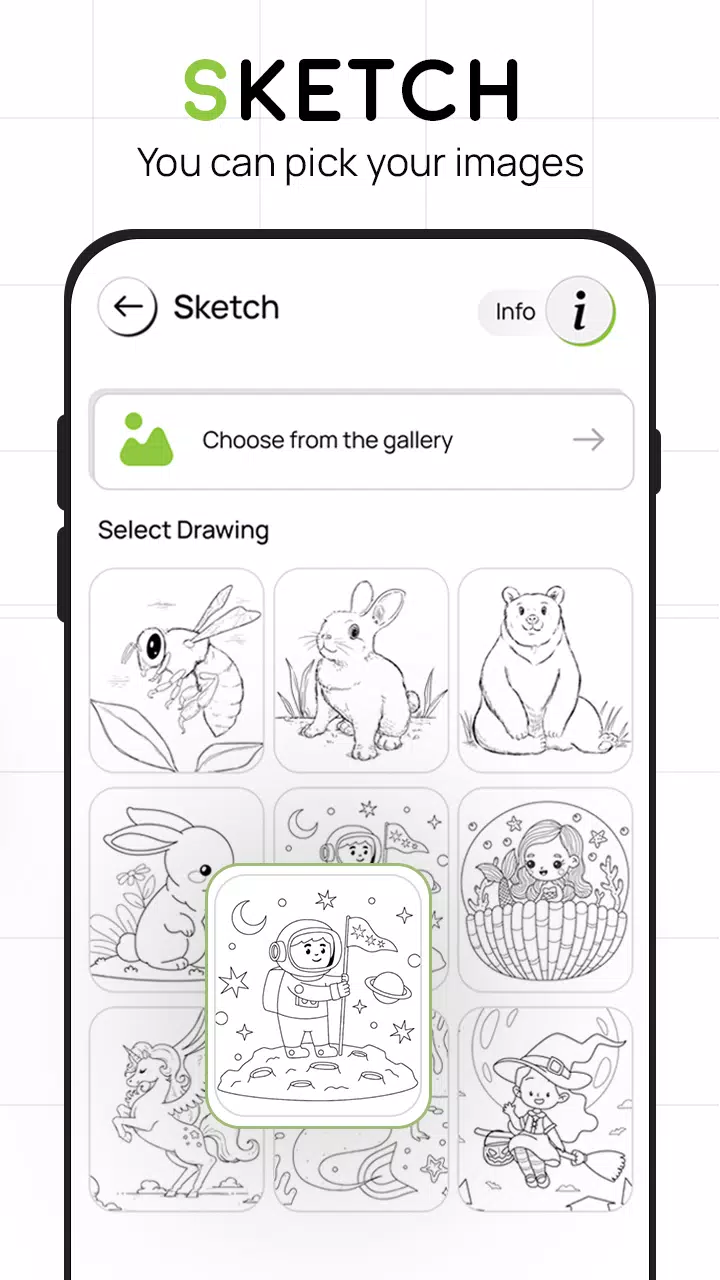Home > Apps > Art & Design > AR Draw Sketch: Trace & Sketch

| App Name | AR Draw Sketch: Trace & Sketch |
| Developer | Jake Video |
| Category | Art & Design |
| Size | 17.9 MB |
| Latest Version | 4.0 |
| Available on |
Unleash your creativity with the **AR Draw Sketch Trace & Sketch** app, designed to transform any image into stunning sketch art effortlessly. With this app, you can convert your chosen photos into beautiful hand-drawn masterpieces by simply tracing over them. It's an excellent tool for both practicing and learning the art of sketching. To create a traceable image, select your preferred image from the app or your gallery and apply a filter. Once the image appears on your screen, the camera will activate, allowing you to position your phone above your drawing surface and start tracing.
**Why do we trace?**
Tracing is a technique used to convert photographs or artwork into line drawings. By overlaying tracing paper and following the lines of the original image, you can create a sketch. This app facilitates both tracing and sketching, making it easier for you to learn and master drawing skills.
**How does it operate?**
To use the app, select an image from the gallery within the app or take a new photo with the camera. The image will appear transparently on your camera screen, allowing you to place your drawing paper, book, or any other surface beneath it for tracing. By looking at the image on your phone, you can draw on paper simultaneously, turning any image into a traceable sketch.
**FEATURES**
- **Smart Draw Sketching Tool**: Easily enhance your artwork with this intuitive feature.
- **User-Friendly Interface**: A simple and easy way to sketch anything using the app.
- **Versatile Image Selection**: Trace images using the camera or select from the app's collection.
- **Real-Time Drawing**: Draw on paper by viewing a transparent image through your phone's camera.
- **Sample Images**: Choose from provided sample images and sketch them in your sketchbook.
- **Gallery Integration**: Select images from your gallery, convert them to tracing images, and sketch on blank paper.
- **Learning Made Easy**: The app is designed to help you create and learn art effortlessly.
- **Attractive Design**: The user interface is crafted to be visually appealing and easy to navigate.
What's New in the Latest Version 4.0
Last updated on Aug 24, 2023
Minor bug fixes and improvements have been made. Install or update to the newest version to experience these enhancements!
-
 Marvel Rivals Season 1 Release Date Revealed
Marvel Rivals Season 1 Release Date Revealed
-
 Honkai: Star Rail Update Unveils Penacony Conclusion
Honkai: Star Rail Update Unveils Penacony Conclusion
-
 Announcing Path of Exile 2: Guide to Sisters of Garukhan Expansion
Announcing Path of Exile 2: Guide to Sisters of Garukhan Expansion
-
 Sonic Racing: CrossWorlds Characters and Tracks Revealed for Upcoming Closed Network Test
Sonic Racing: CrossWorlds Characters and Tracks Revealed for Upcoming Closed Network Test
-
 Optimal Free Fire Settings for Headshot Mastery
Optimal Free Fire Settings for Headshot Mastery
-
 Ubisoft Cancels Assassin's Creed Shadows Early Access
Ubisoft Cancels Assassin's Creed Shadows Early Access