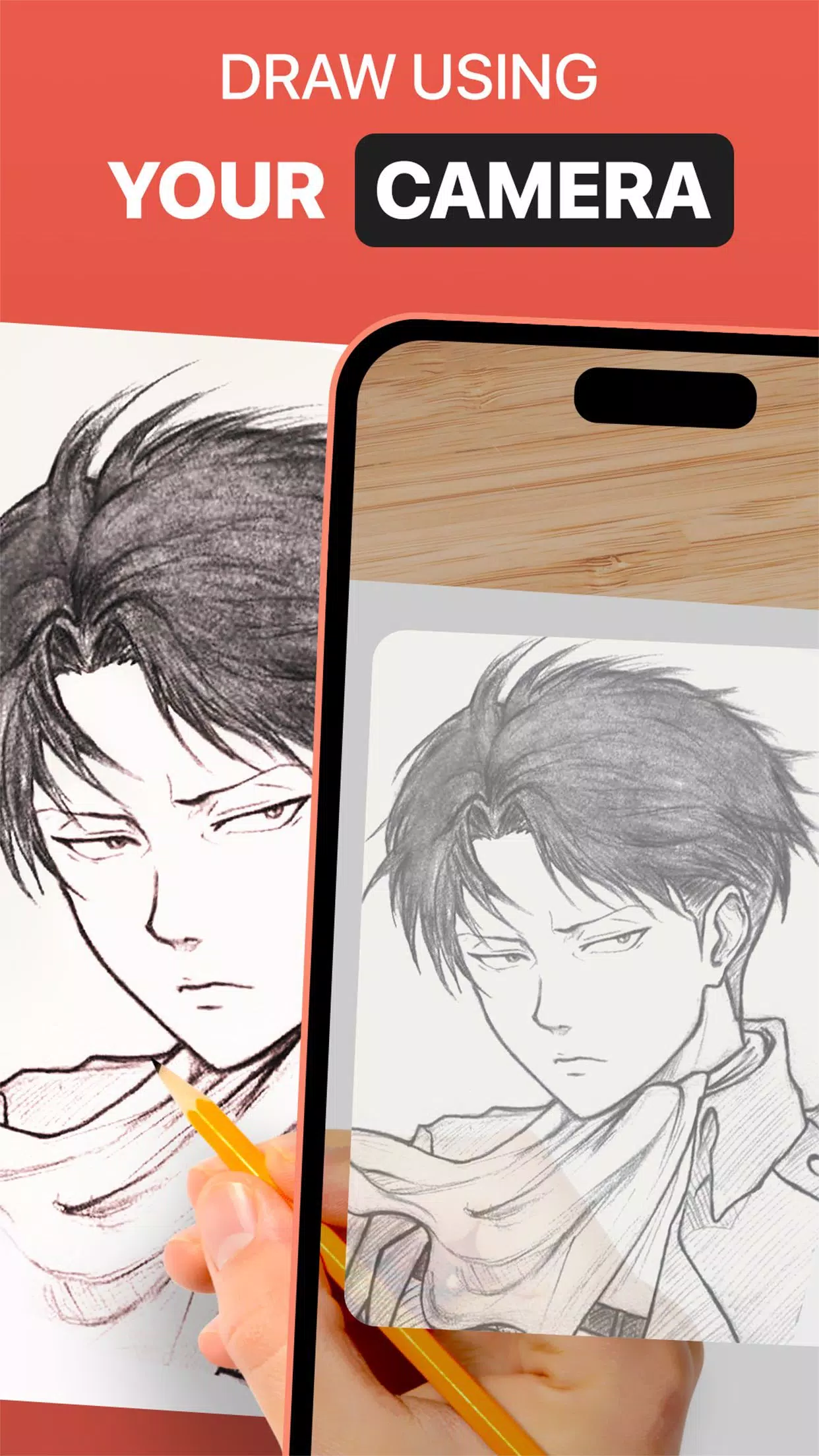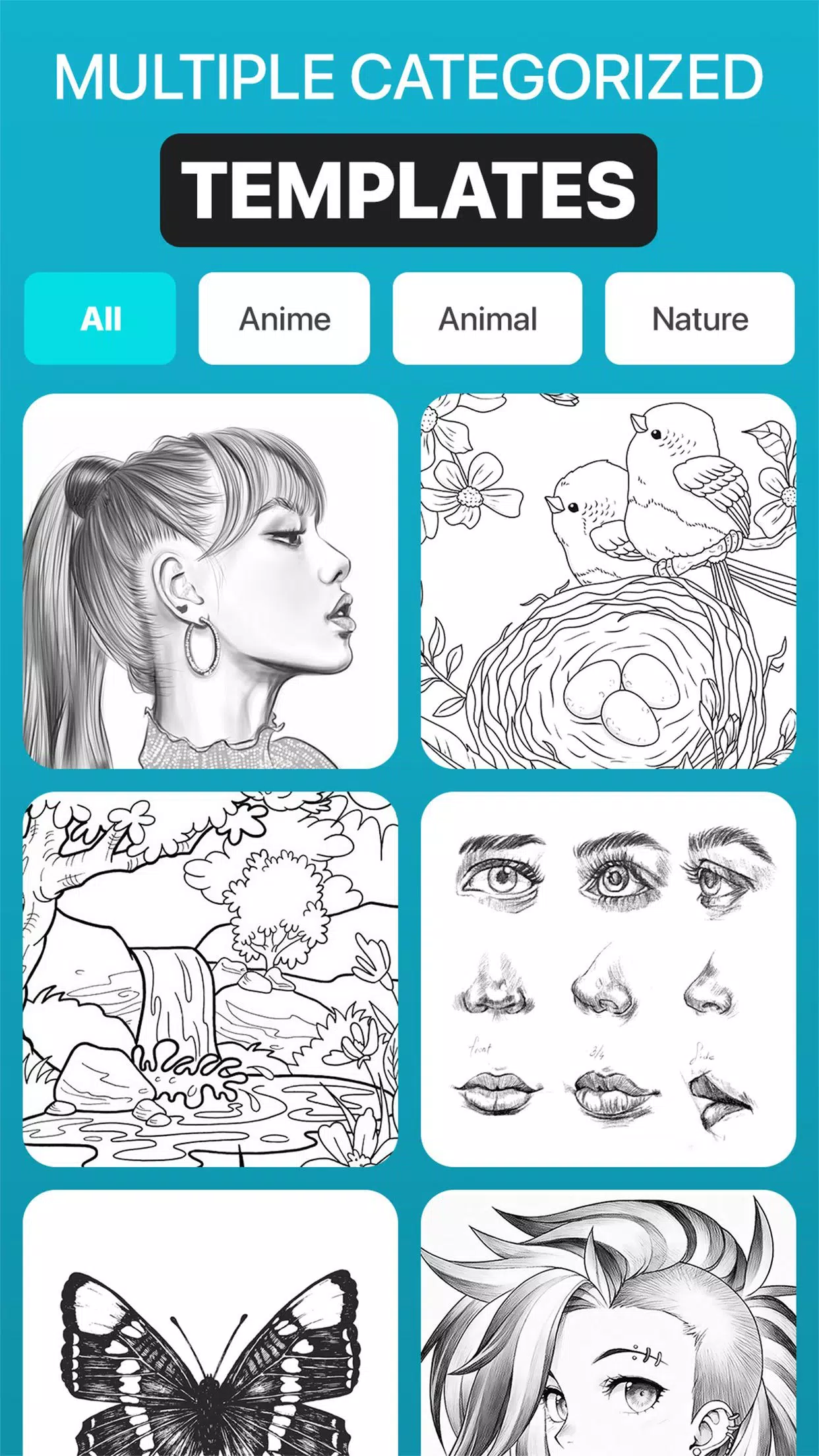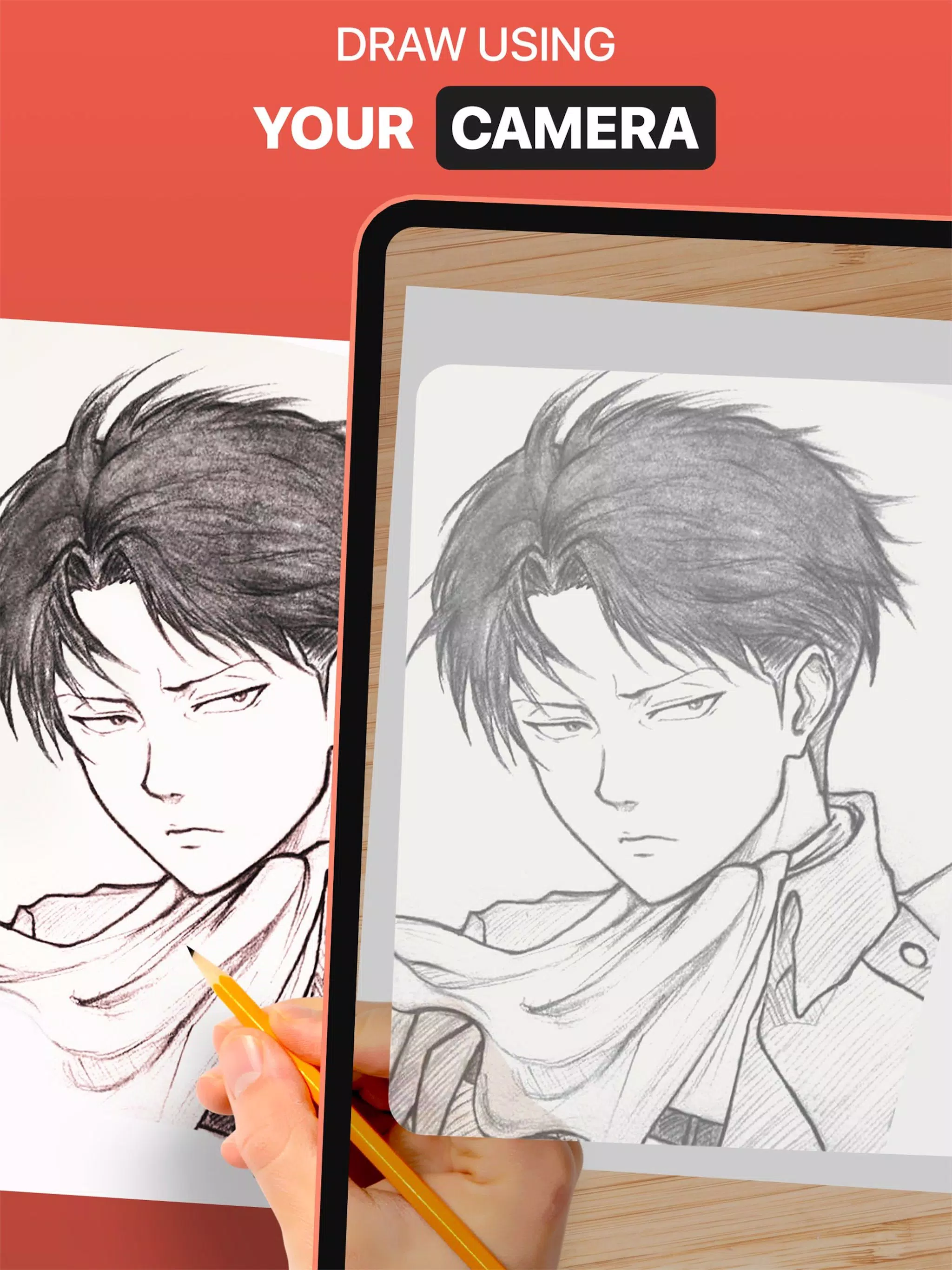Home > Apps > Art & Design > AR Drawing: Trace & Sketch

| App Name | AR Drawing: Trace & Sketch |
| Developer | Mitra Ringtones |
| Category | Art & Design |
| Size | 32.0 MB |
| Latest Version | 1.0.9 |
| Available on |
The DrawingAR app is a fantastic tool that leverages augmented reality (AR) technology to enhance your drawing experience. By projecting an image onto a surface like paper, you can easily trace and draw, making it perfect for both beginners and seasoned artists looking to refine their skills.
With DrawingAR, you can import images from your device's gallery or take new photos directly within the app. These images are then overlaid on your device's screen, allowing you to trace them onto paper. The app's adjustable opacity feature lets you control the visibility of the image, ensuring you can see both the reference and your tracing paper clearly.
The Easy Drawing app offers a straightforward way to import and trace images. It's designed for simplicity, enabling you to quickly start sketching by overlaying images with a transparent layer on your device's screen. This makes it an excellent choice for quick drawing sessions.
Sketch AR goes a step further by providing a library of pre-defined images across various categories such as Animals, Cartoons, Foods, Birds, Trees, and Rangolis. This app not only helps you trace but also enriches your drawing experience with diverse subject matter.
Trace Anything app is another versatile tool that allows you to adjust the image's opacity, zoom in or out, and select different images for tracing. It also supports painting after tracing, offering a complete drawing solution on your tracing paper or sketch pad.
Features of AR Drawing Apps:
Image Import: Import images or sketches from your device's photo library or take new photos directly within the app. Use these as references for tracing on paper.
Image Overlay: Overlay imported images on your device's screen with adjustable opacity, allowing you to see both the reference and your tracing paper simultaneously.
Inbuilt Browser: Browse and import easy sketches or images directly within the app, eliminating the need to download them from another browser.
Transparency Adjustment: Fine-tune the transparency of the overlaid image to suit your tracing needs.
Record Video or Images: Capture your tracing process in video format, with the option for time-lapse recording. Videos are saved in the 'Drawing AR' folder on your device.
Capture Images of Trace Draw: Take snapshots of your traced drawings during or after the process, which are then stored in your device's gallery.
Simple Drawing UI: A user-friendly interface that makes managing trace elements and drawing easy.
Steps to Use an AR Drawing App:
Download & Open: Start by downloading and opening the DrawingAR app on your mobile device.
Select Image: Import or choose the image you wish to trace.
Set Up: Place your paper or sketch pad in a well-lit area.
Adjust Overlay: Position the image overlay correctly on your device's screen and adjust its opacity as needed.
Start Tracing: Begin tracing the image on paper, following its details carefully.
These AR drawing apps are invaluable tools for artists, designers, and anyone looking to explore their creativity. Whether you're tracing intricate designs or sketching from a vast library of images, these apps provide a seamless and engaging drawing experience.
-
 Marvel Rivals Season 1 Release Date Revealed
Marvel Rivals Season 1 Release Date Revealed
-
 Honkai: Star Rail Update Unveils Penacony Conclusion
Honkai: Star Rail Update Unveils Penacony Conclusion
-
 Announcing Path of Exile 2: Guide to Sisters of Garukhan Expansion
Announcing Path of Exile 2: Guide to Sisters of Garukhan Expansion
-
 Sonic Racing: CrossWorlds Characters and Tracks Revealed for Upcoming Closed Network Test
Sonic Racing: CrossWorlds Characters and Tracks Revealed for Upcoming Closed Network Test
-
 Optimal Free Fire Settings for Headshot Mastery
Optimal Free Fire Settings for Headshot Mastery
-
 Ubisoft Cancels Assassin's Creed Shadows Early Access
Ubisoft Cancels Assassin's Creed Shadows Early Access