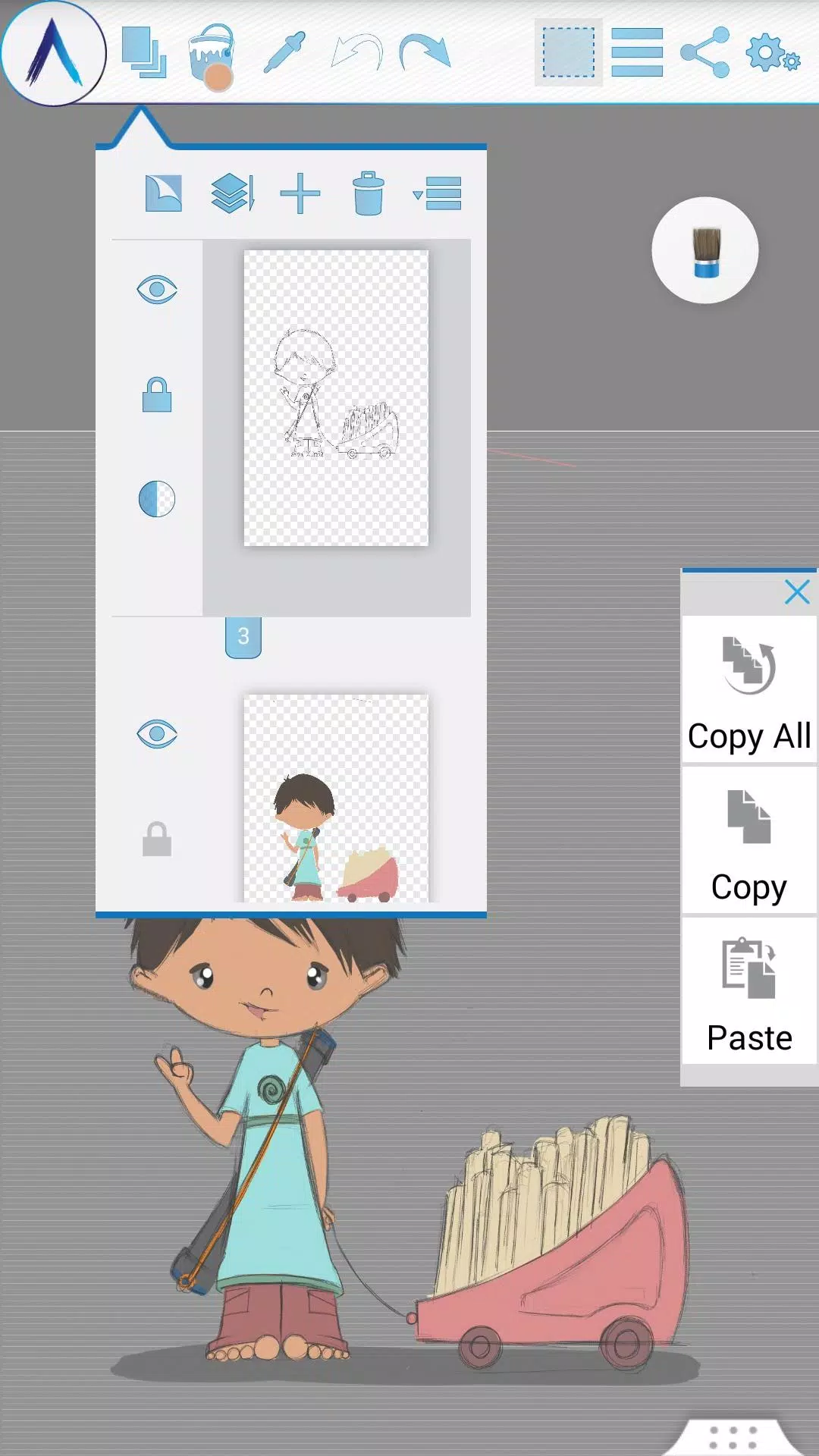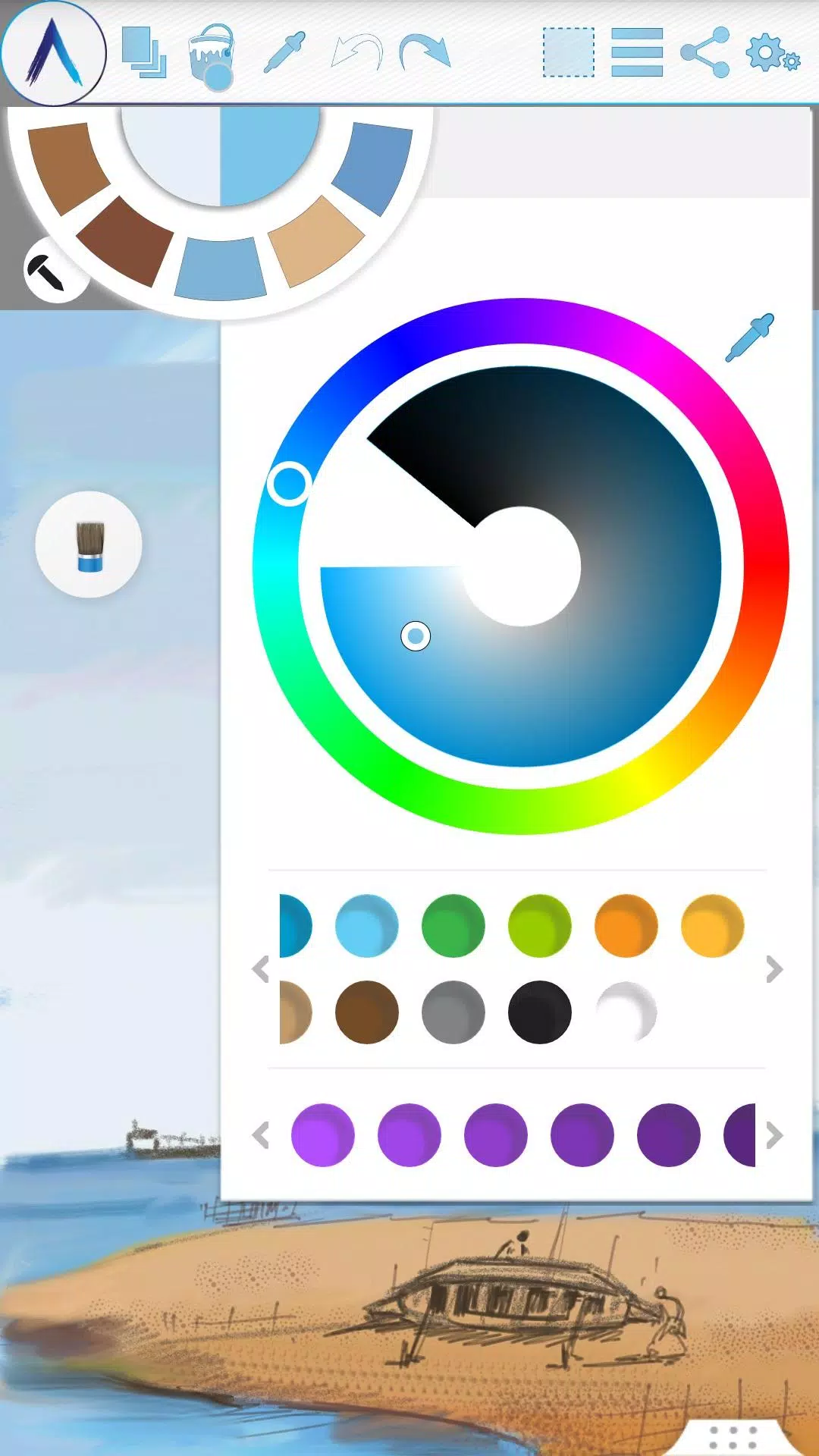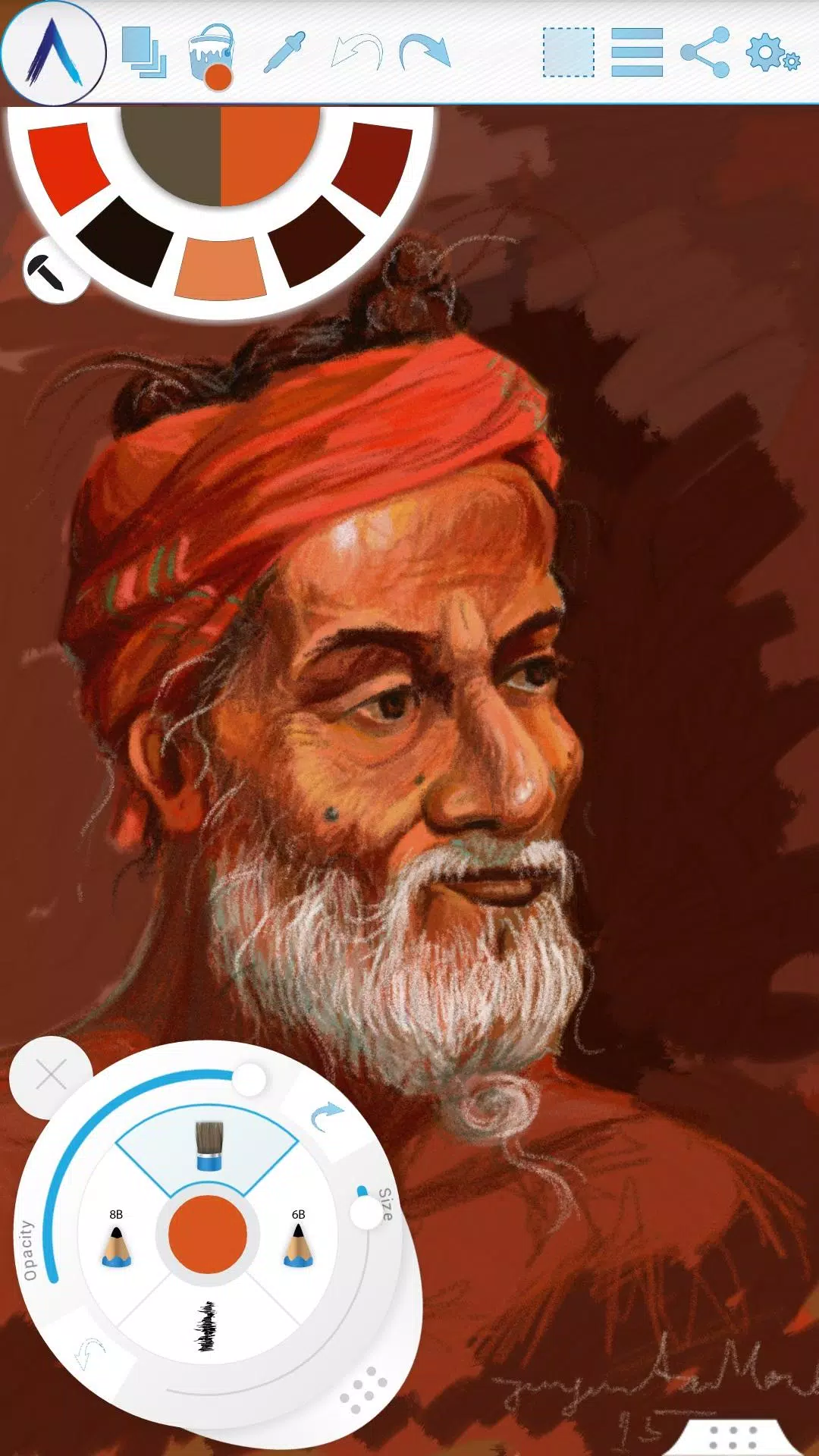Home > Apps > Art & Design > Artecture

| App Name | Artecture |
| Developer | Samsung R&D Institute Bangladesh |
| Category | Art & Design |
| Size | 25.9 MB |
| Latest Version | 5.2.0.4 |
| Available on |
Artecture: Unleash Your Inner Artist with This Free Digital Painting App
Artecture is a revolutionary digital art app that lets you sketch, draw, and paint like never before. Whether you're a seasoned professional or a passionate amateur, Artecture provides a comprehensive suite of high-quality, realistic tools to bring your artistic vision to life. Enjoy over 30 unique tools, customizable to your preferences. Created by art lovers, for art lovers, Artecture blends simplicity, beauty, and fun into a seamless creative experience. From quick architectural sketches to detailed watercolor paintings, Artecture delivers an authentic feel, all completely free – no ads, no download requests.
Experience the natural feel of drawing, painting, and sketching on a digital canvas. Connect with the Artecture artist community on Facebook to share your work and learn from others!
Facebook: Artecture Digital Art Community (https://www.facebook.com/artecture.digiart)
Key Features:
- Extensive Toolset: A vast array of drawing and painting tools including pencils, marker pens, oil brushes (including blending and realistic brushes), watercolor brushes, airbrushes, palette knives (with color mixing), paint rollers, and more. Features include fill patterns, glitter tubes, and gradient brushes.
- Multi-Layered Canvas: Create, remove, lock, adjust visibility and opacity, reorder, and merge layers for complex artwork.
- Image Effects: Apply effects like sepia, inverse, blur, grayscale, brightness adjustments, and colorization to selected layers.
- Symmetry Tools: Create symmetrical artwork using vertical, horizontal, or concentric symmetry with adjustable centers.
- Tracing and Template Coloring: Easily trace images with automatic color picking and utilize templates for coloring. Import and export images are also supported.
- Geometric Shapes: Draw freehand, lines, rectangles, and circles.
- Intuitive Interface: Features pen-only mode (palm rejection), canvas rotation, multi-touch shortcuts, and a customizable color palette with a color picker and floating palettes for tools and favorite colors. Supports rectangular and freehand selection, copy/paste, rotation, and mirroring.
- Text Integration: Insert, resize, rotate, and mirror text within your artwork.
- Export Options: Export your masterpieces in standard image formats (.jpeg, .png, .bmp).
- Auto-Save Functionality: Your progress is automatically saved periodically.
- Background Options: Choose from texture, color, or image backgrounds.
- Tool Presets: Save your preferred tool settings.
Storage and Sharing:
Artecture saves artwork in the ".bme" format within a dedicated "Artecture" folder (location changeable). While only the Artecture Gallery can directly open .bme files, you can export to .bmp for broader compatibility. Sharing options include Facebook, PenUp, Bluetooth, Wi-Fi Direct, email, and other installed apps.
Support:
A quick reference guide is included, and you can contact support at [email protected].
What's New (Version 5.2.0.4):
- Fixed permission issues for non-Samsung devices.
- Resolved crashes and save issues. Previous versions also included bug fixes and added dynamic permission handling and auto-save functionality.
Note: Artecture screenshots showcase artwork from Dhaka University's Fine Art department students and professors, and artwork from Mr. Gar Cia. The app requires storage permission to save drawing files.
-
ArtisteNumériqueFeb 25,25Artecture est une bonne application, mais elle manque de quelques fonctionnalités que j'aimerais voir. L'interface est bien, mais certaines options sont un peu cachées.iPhone 13
-
DigitaleMalereiFeb 20,25Artecture ist eine tolle App zum Zeichnen und Malen! Die Pinsel sind super und die Bedienung ist einfach. Ich würde mir noch mehr Funktionen wünschen.Galaxy S20
-
PinturaMagicaJan 16,25¡Espectacular! Artecture es la mejor aplicación de dibujo digital que he probado. Las herramientas son increíbles y la interfaz es muy intuitiva. ¡Recomendadísimo!Galaxy Note20 Ultra
-
数字艺术家Dec 18,24这款应用太棒了!功能强大,界面简洁易用,非常适合数位绘画创作。强烈推荐!Galaxy S21 Ultra
-
ArtfulDodgerDec 17,24Artecture is amazing! The tools are intuitive and the interface is clean. I love the variety of brushes and the ability to easily layer. It's my go-to digital art app now!Galaxy S23
-
 Marvel Rivals Season 1 Release Date Revealed
Marvel Rivals Season 1 Release Date Revealed
-
 Sonic Racing: CrossWorlds Characters and Tracks Revealed for Upcoming Closed Network Test
Sonic Racing: CrossWorlds Characters and Tracks Revealed for Upcoming Closed Network Test
-
 Honkai: Star Rail Update Unveils Penacony Conclusion
Honkai: Star Rail Update Unveils Penacony Conclusion
-
 Announcing Path of Exile 2: Guide to Sisters of Garukhan Expansion
Announcing Path of Exile 2: Guide to Sisters of Garukhan Expansion
-
 Ubisoft Cancels Assassin's Creed Shadows Early Access
Ubisoft Cancels Assassin's Creed Shadows Early Access
-
 Optimal Free Fire Settings for Headshot Mastery
Optimal Free Fire Settings for Headshot Mastery