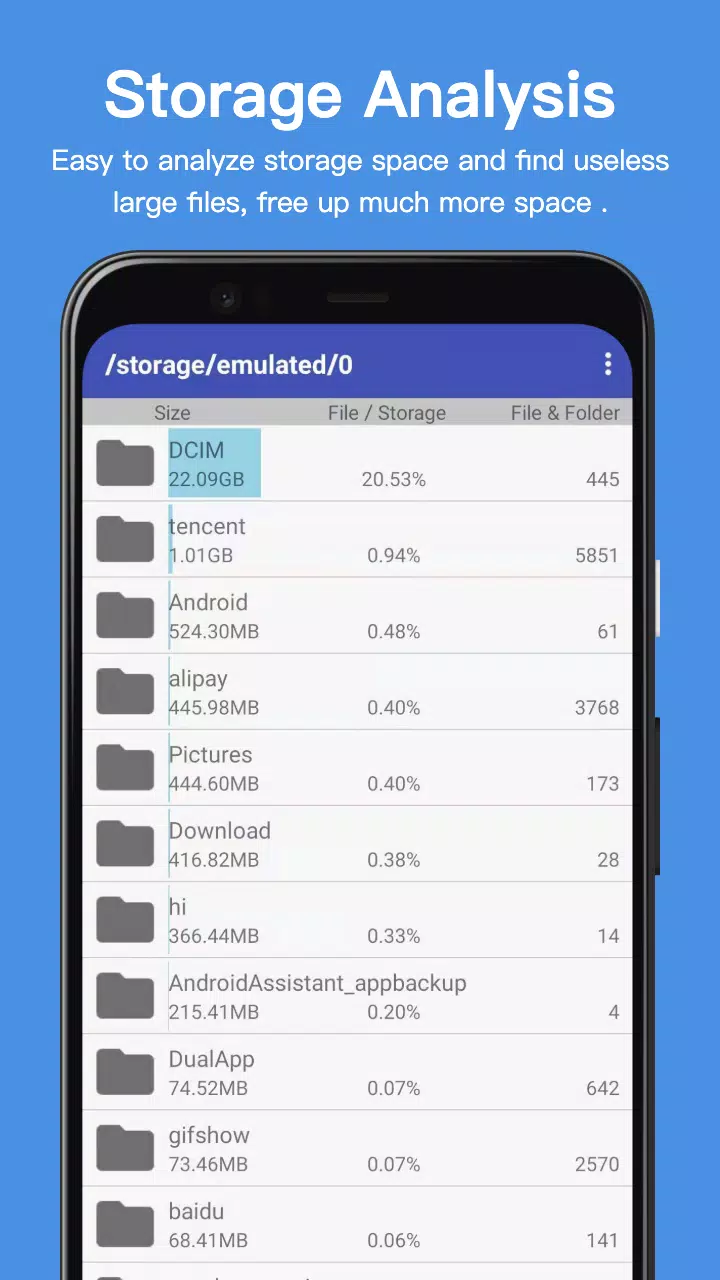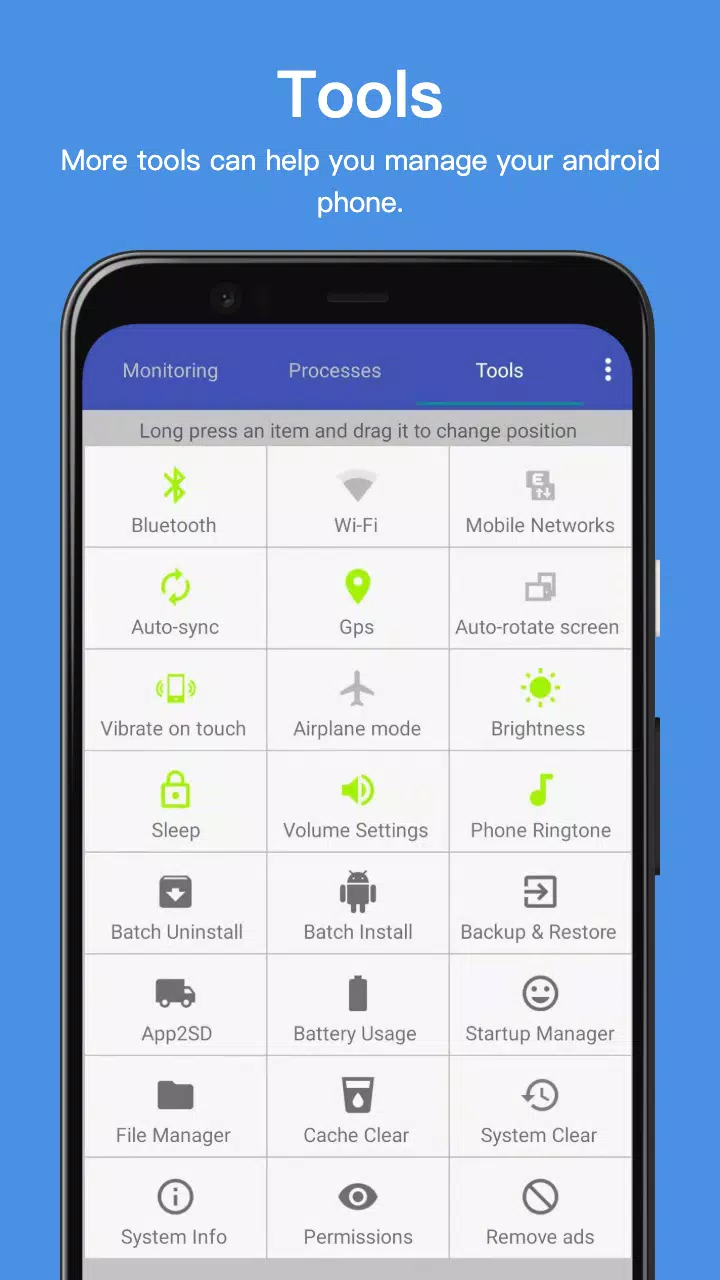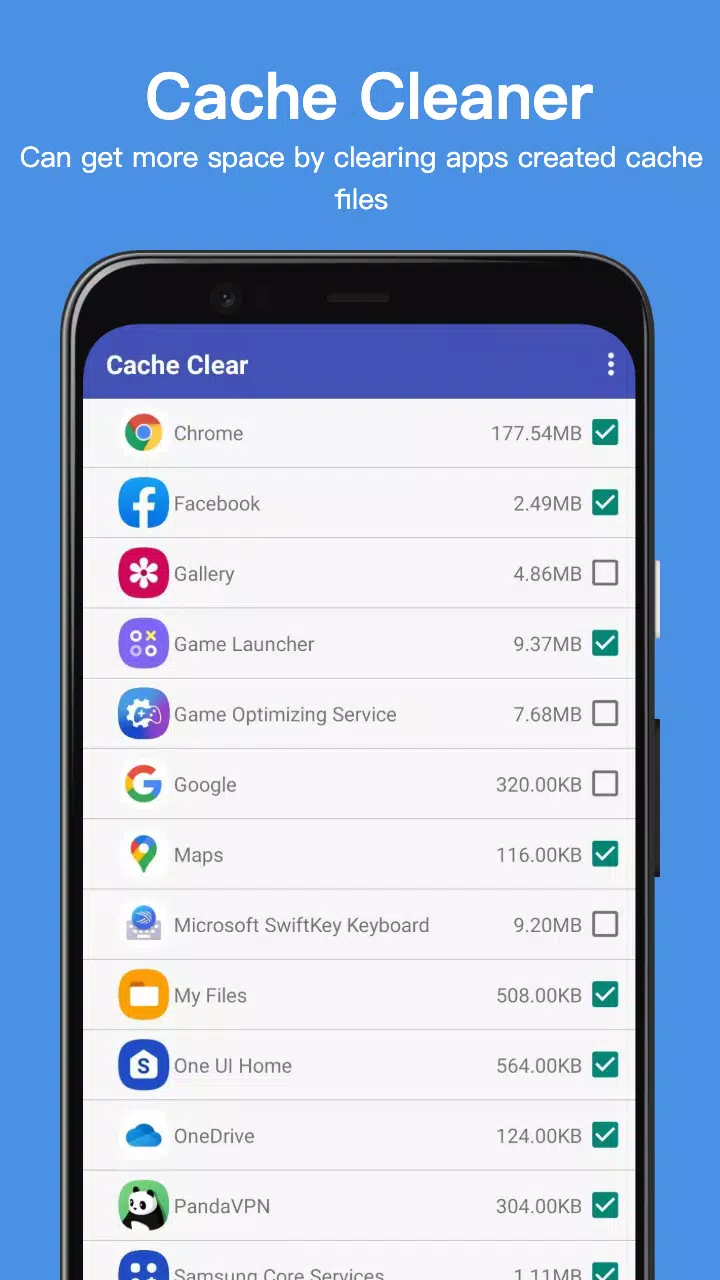Home > Apps > Productivity > Assistant for Android

| App Name | Assistant for Android |
| Developer | AA Mobile |
| Category | Productivity |
| Size | 2.7 MB |
| Latest Version | 24.29 |
| Available on |
Are you looking to take control of your Android smartphones and tablets with ease and efficiency? Look no further! We've compiled a comprehensive list of the top 18 features that will revolutionize how you manage your devices. Let's dive into what makes these tools indispensable for any Android user.
【Top 18 features】
Monitor Status (CPU, RAM, ROM, SD Card, Battery): Keep an eye on your device's performance in real-time. From CPU and RAM usage to internal storage, SD card space, and battery life, you'll always be in the know.
Process Manager: Take command of your device's running processes to ensure smooth operation.
Clear Cache: Free up space and enhance performance by clearing out unnecessary cache data.
System Clean: Tackle clutter with comprehensive cleaning options for cache, thumbnail cache, temporary files, log files, empty folders, empty files, browser history, clipboard, market history, Gmail history, Google Earth history, and Google Map history.
Power Saver: Extend your battery life by managing power-hungry features like Bluetooth, WiFi, GPS, auto-sync, auto-rotate screen, haptic feedback, screen brightness, and timeout settings.
File Manager: Navigate and manage your files with ease, ensuring your device stays organized.
Startup Manager: Optimize your device's startup by managing which apps launch at boot.
Batch Uninstall: Remove multiple apps at once to streamline your device's performance.
Battery Usage: Get detailed insights into which apps and features are draining your battery.
Volume Control: Adjust your device's volume settings to suit your needs.
Phone Ringtone: Customize your device's ringtone for a personalized experience.
Startup Time: Monitor and improve your device's startup speed.
Startup Silent (Menu->Settings->Startup Silent): Enjoy a quiet startup without the usual notifications and sounds.
System Info: Access detailed information about your device's hardware and software.
Widget (Quick Booster[1,4], Shortcuts[4]): Boost your device's performance with handy widgets and shortcuts.
App 2 SD: Move apps to your SD card to free up internal storage space.
Batch Install: Install multiple apps at once to save time and effort.
App Backup and Restore: Safeguard your apps and data with easy backup and restore options.
This app utilizes the accessibility service to efficiently kill processes and clear cache, ensuring your device remains in top shape.
What's New in the Latest Version 24.29
Last updated on Oct 2, 2024, the latest version brings minor bug fixes and improvements. Make sure to install or update to the newest version to experience these enhancements firsthand!
-
 Marvel Rivals Season 1 Release Date Revealed
Marvel Rivals Season 1 Release Date Revealed
-
 Honkai: Star Rail Update Unveils Penacony Conclusion
Honkai: Star Rail Update Unveils Penacony Conclusion
-
 Sonic Racing: CrossWorlds Characters and Tracks Revealed for Upcoming Closed Network Test
Sonic Racing: CrossWorlds Characters and Tracks Revealed for Upcoming Closed Network Test
-
 Announcing Path of Exile 2: Guide to Sisters of Garukhan Expansion
Announcing Path of Exile 2: Guide to Sisters of Garukhan Expansion
-
 Optimal Free Fire Settings for Headshot Mastery
Optimal Free Fire Settings for Headshot Mastery
-
 Ubisoft Cancels Assassin's Creed Shadows Early Access
Ubisoft Cancels Assassin's Creed Shadows Early Access