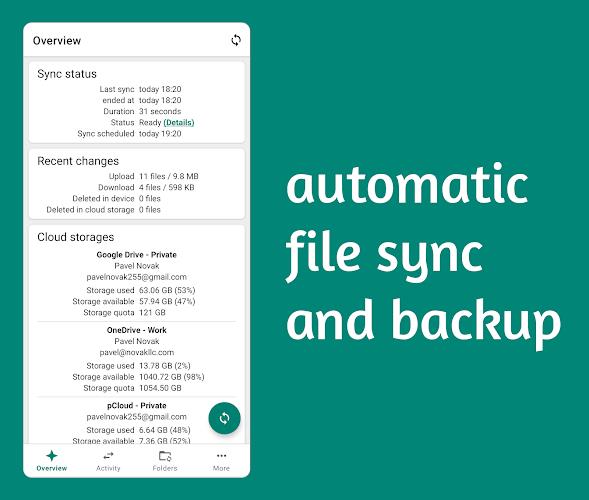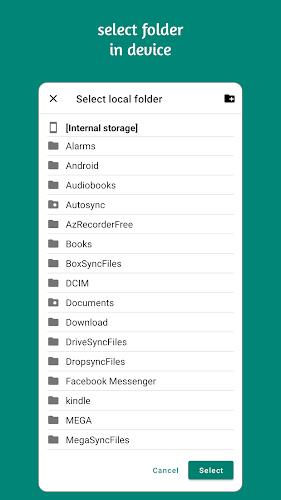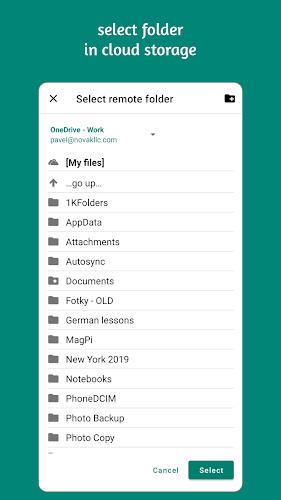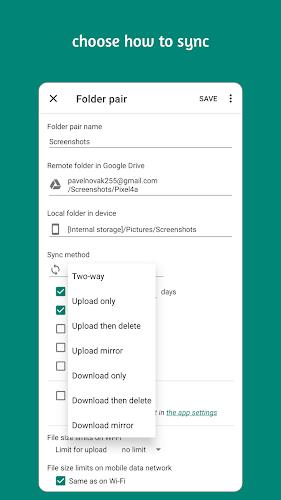Home > Apps > Productivity > Autosync - File Sync & Backup

| App Name | Autosync - File Sync & Backup |
| Category | Productivity |
| Size | 24.93M |
| Latest Version | 6.3.15 |
Autosync Universal: Your Ultimate File Sync and Backup Solution
Autosync Universal provides unparalleled automatic file synchronization and backup capabilities. Unlike the limitations of native cloud storage apps, Autosync seamlessly integrates your device's folders with your preferred cloud storage, ensuring effortless file updates across all your devices. Whether you need to synchronize photos, share files, or back up critical documents, Autosync offers a comprehensive solution. All file transfers are encrypted for superior security.
Supporting major cloud services including Google Drive and Dropbox, Autosync keeps your files perfectly synchronized. For a simpler experience, explore our single-cloud Autosync versions.
Key Features of Autosync - File Sync & Backup:
-
Automated File Sync and Backup: Select device folders for synchronization with your cloud storage folders. The app maintains continuous synchronization between these designated locations.
-
Flexible Synchronization Options: Configure automatic file sharing between devices, back up specific phone folders to the cloud, or create offline backups of important documents in your cloud storage.
-
Advanced Synchronization Capabilities: Beyond basic photo backups, Autosync offers superior automatic synchronization capabilities, ensuring consistent file and photo synchronization across multiple devices.
-
Secure File Transfers: All data transfers and communication between devices and cloud servers are protected by robust encryption. Your files remain secure, inaccessible even to the app developers.
-
Extensive Storage Service Support: Compatible with popular cloud services like Google Drive, OneDrive, Dropbox, Box, MEGA, and more. It also supports WebDAV, FTP, SFTP, and LAN/SMB network drives.
-
Cross-Platform Compatibility: Sync with LAN/SMB network drives across Windows, Mac, Linux, and NAS devices via your local network.
In Conclusion:
Autosync Universal is a robust and user-friendly application designed to streamline file synchronization and backup. Its automated device-to-cloud syncing, advanced file sharing and backup features, secure encryption, broad cloud service support, and cross-platform compatibility make it the ideal solution for maintaining synchronized files across all your devices and storage platforms. Download Autosync Universal today for a seamless and stress-free file management experience.
-
 Marvel Rivals Season 1 Release Date Revealed
Marvel Rivals Season 1 Release Date Revealed
-
 Honkai: Star Rail Update Unveils Penacony Conclusion
Honkai: Star Rail Update Unveils Penacony Conclusion
-
 Announcing Path of Exile 2: Guide to Sisters of Garukhan Expansion
Announcing Path of Exile 2: Guide to Sisters of Garukhan Expansion
-
 Sonic Racing: CrossWorlds Characters and Tracks Revealed for Upcoming Closed Network Test
Sonic Racing: CrossWorlds Characters and Tracks Revealed for Upcoming Closed Network Test
-
 Optimal Free Fire Settings for Headshot Mastery
Optimal Free Fire Settings for Headshot Mastery
-
 Ubisoft Cancels Assassin's Creed Shadows Early Access
Ubisoft Cancels Assassin's Creed Shadows Early Access