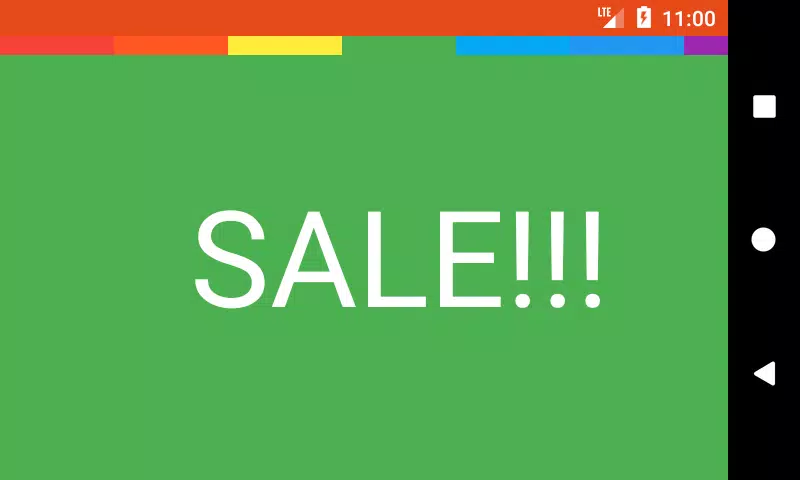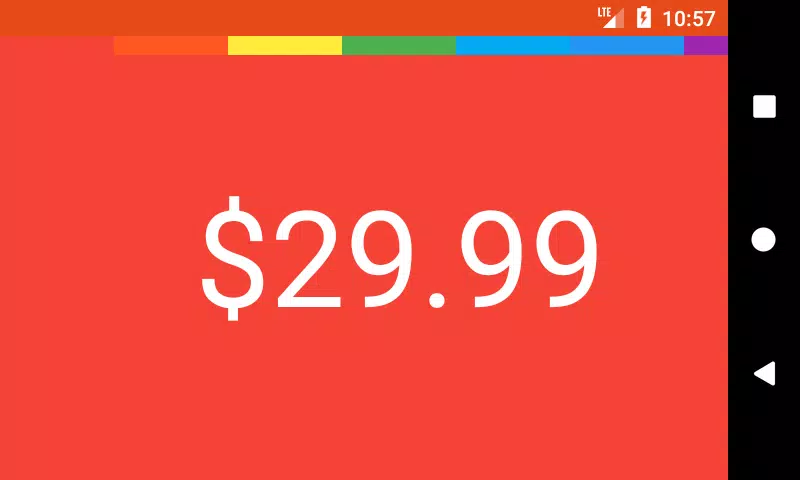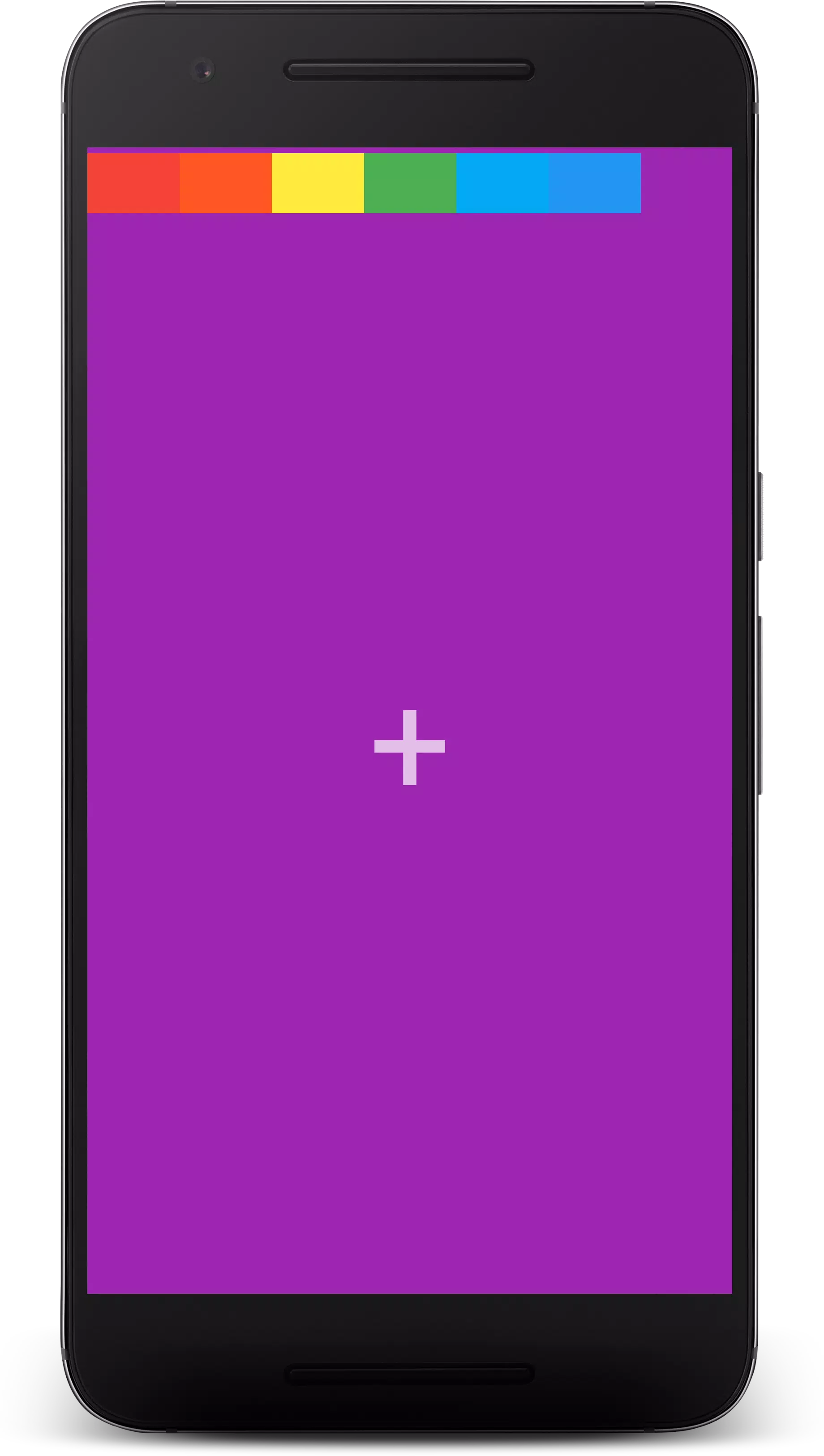Home > Apps > Personalization > Banner + Animate + SingleNote

| App Name | Banner + Animate + SingleNote |
| Developer | Y2KDesignworks |
| Category | Personalization |
| Size | 3.7 MB |
| Latest Version | 6.0.50 |
| Available on |
Transform your phone or tablet into a dynamic banner with our versatile app. Ideal for creating an animated text display board at kiosks, volunteer stalls, for price displays, donation drives, digital displays, and activism, this tool turns your device into a powerful communication asset. But that's not all; it's also a highly efficient note and reminder app designed to keep you focused and productive.
Our app features a single note management system, allowing you to add custom colors to your notes for a personalized touch. With full-screen, highly dedicated note creation, you can easily focus on what matters. The app is incredibly user-friendly—simply open it and start using it right away. Its compact size of just 500 KB ensures it won't bog down your device, while its anti-multitasking feature helps you concentrate on a single task at a time. The minimalist user interface is designed for clarity and ease of use, and you can resize the widget to fit your needs perfectly.
The key to using this app effectively is to keep your focus on one task. Any new task you want to add must overwrite the existing one, encouraging you to complete what you've started. Here are some ways you can leverage this app:
- Time-block your day and eliminate distractions.
- Set and track a goal.
- Establish a new habit.
- Remember to walk your dog.
- Keep a movie you want to watch in mind.
- Get inspired by a motivational quote.
- Remember important dates.
- Complete tasks on your to-do list.
- Remember to buy groceries.
- Make a call you've been putting off.
- Use it as a mini text editor.
- Add decorative text to your home screen.
- Customize your launcher for a personalized look.
What's New in the Latest Version 6.0.50
Last updated on Oct 22, 2024
Our latest version introduces a new responsive widget and ensures compatibility with the latest Android versions, enhancing your experience with our app.
-
 Marvel Rivals Season 1 Release Date Revealed
Marvel Rivals Season 1 Release Date Revealed
-
 Honkai: Star Rail Update Unveils Penacony Conclusion
Honkai: Star Rail Update Unveils Penacony Conclusion
-
 Announcing Path of Exile 2: Guide to Sisters of Garukhan Expansion
Announcing Path of Exile 2: Guide to Sisters of Garukhan Expansion
-
 Sonic Racing: CrossWorlds Characters and Tracks Revealed for Upcoming Closed Network Test
Sonic Racing: CrossWorlds Characters and Tracks Revealed for Upcoming Closed Network Test
-
 Optimal Free Fire Settings for Headshot Mastery
Optimal Free Fire Settings for Headshot Mastery
-
 Ubisoft Cancels Assassin's Creed Shadows Early Access
Ubisoft Cancels Assassin's Creed Shadows Early Access