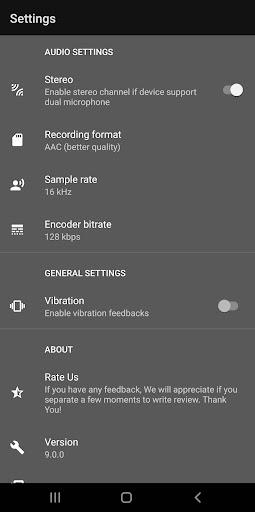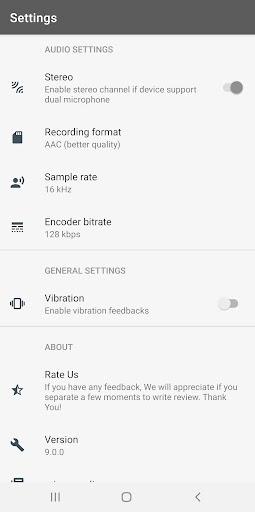Home > Apps > Video Players & Editors > Voice Recorder

| App Name | Voice Recorder |
| Developer | Argus Programi |
| Category | Video Players & Editors |
| Size | 4.40M |
| Latest Version | 9.0.0 |
Looking for a top-notch voice recording app that is both user-friendly and powerful? Look no further than Best Voice Recorder! With just one click, you can capture high-quality external sound effortlessly. Whether you're using Android O or P, this application is fully compatible with the latest system versions, ensuring a seamless recording experience. Worried about permissions? Don't be! The app only requires two minimum permissions: audio recording and write to external SD card. With features like stereo channel recording, the ability to select encoder format and adjust sampling rate up to 48 kHz, and the option to record while the app is in the background or with the screen locked, this app is a must-have for all of your recording needs.
Features of Best Voice Recorder:
- High-quality sound recording: The app allows you to easily record external sounds with just one click. Whether you want to capture an interview, a lecture, or any other audio, this app ensures your recordings are clear and crisp.
- Compatibility with latest systems: This application is designed to work seamlessly on the latest versions of Android, including Android O and P. With this app, you can enjoy the benefits of the latest technology and features.
- Minimum permissions required: The app respects your privacy and only requires the necessary permissions. It only asks for permission to access audio recording and to write to your external SD card. You can trust that your personal information remains secure.
- Stereo channel recording: If your device has two microphones, this app allows you to record audio in stereo. This feature enhances the listening experience and makes your recordings sound more immersive.
- Choose encoder format: With this app, you have the flexibility to select the encoder format for your recordings. You can choose between AAC and AMR formats, depending on your preferences and compatibility with other devices or software.
- Adjustable sampling rate and bitrate: Customize the quality of your recordings by adjusting the sampling rate and bitrate. The app supports sampling rates of up to 48 kHz and allows you to set the encoder bitrate from 128 up to 320 kbps. This ensures your recordings meet your specific requirements.
Tips for Users:
- Experiment with different encoder formats: Depending on your needs, try recording with both AAC and AMR formats to see which one suits you better. AAC generally offers better audio quality, while AMR provides smaller file sizes.
- Adjust sampling rate and bitrate for optimal results: Higher sampling rates and bitrates result in higher quality recordings, but they also consume more storage space. Consider the trade-off between quality and storage when adjusting these settings.
- Utilize stereo channel recording for immersive audio: If your device supports stereo recording, take advantage of this feature to capture audio with a wider soundstage. This is particularly useful for live concerts, nature recordings, or any situation where a sense of depth is desired.
Conclusion:
Best Voice Recorder is a versatile and user-friendly app that allows you to record high-quality audio with ease. Its features such as compatibility with the latest Android systems, minimal permissions, adjustable settings, and stereo recording make it an attractive choice for capturing various sound sources. Whether you're a student, journalist, musician, or simply someone who wants to record important moments, this app is the perfect tool for you. Download it now and experience the convenience and excellence of this top-notch recording app.
-
EnregistreurJan 06,25L'application est simple, mais la qualité d'enregistrement n'est pas exceptionnelle. Il y a mieux sur le marché.Galaxy Z Fold3
-
錄音達人Jan 04,25好用!錄音品質清晰穩定,介面簡潔易用,非常適合用於會議記錄或教學錄音。Galaxy S23
-
GhiÂmÂmDec 28,24Ứng dụng ghi âm tốt, chất lượng âm thanh rõ ràng. Giao diện đơn giản, dễ sử dụng. Tuy nhiên, tính năng chỉnh sửa còn hạn chế.iPhone 13 Pro
-
AudioProfiDec 23,24Super Aufnahmequalität! Benutze es für Meetings und Vorlesungen. Sehr einfach zu bedienen und zuverlässig.OPPO Reno5 Pro+
-
ЗвукорежиссёрDec 15,24Запись неплохая, но иногда бывают проблемы с фоновым шумом. Интерфейс удобный.Galaxy S23
-
 Marvel Rivals Season 1 Release Date Revealed
Marvel Rivals Season 1 Release Date Revealed
-
 Honkai: Star Rail Update Unveils Penacony Conclusion
Honkai: Star Rail Update Unveils Penacony Conclusion
-
 Announcing Path of Exile 2: Guide to Sisters of Garukhan Expansion
Announcing Path of Exile 2: Guide to Sisters of Garukhan Expansion
-
 Sonic Racing: CrossWorlds Characters and Tracks Revealed for Upcoming Closed Network Test
Sonic Racing: CrossWorlds Characters and Tracks Revealed for Upcoming Closed Network Test
-
 Ubisoft Cancels Assassin's Creed Shadows Early Access
Ubisoft Cancels Assassin's Creed Shadows Early Access
-
 Optimal Free Fire Settings for Headshot Mastery
Optimal Free Fire Settings for Headshot Mastery