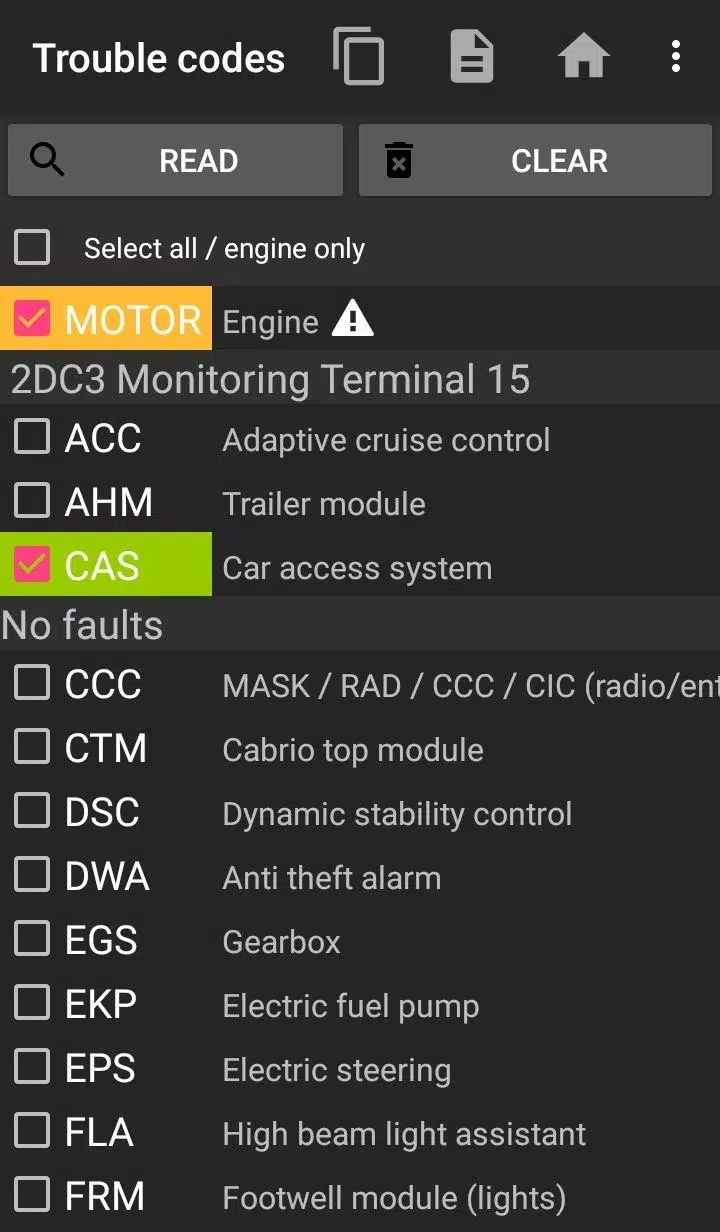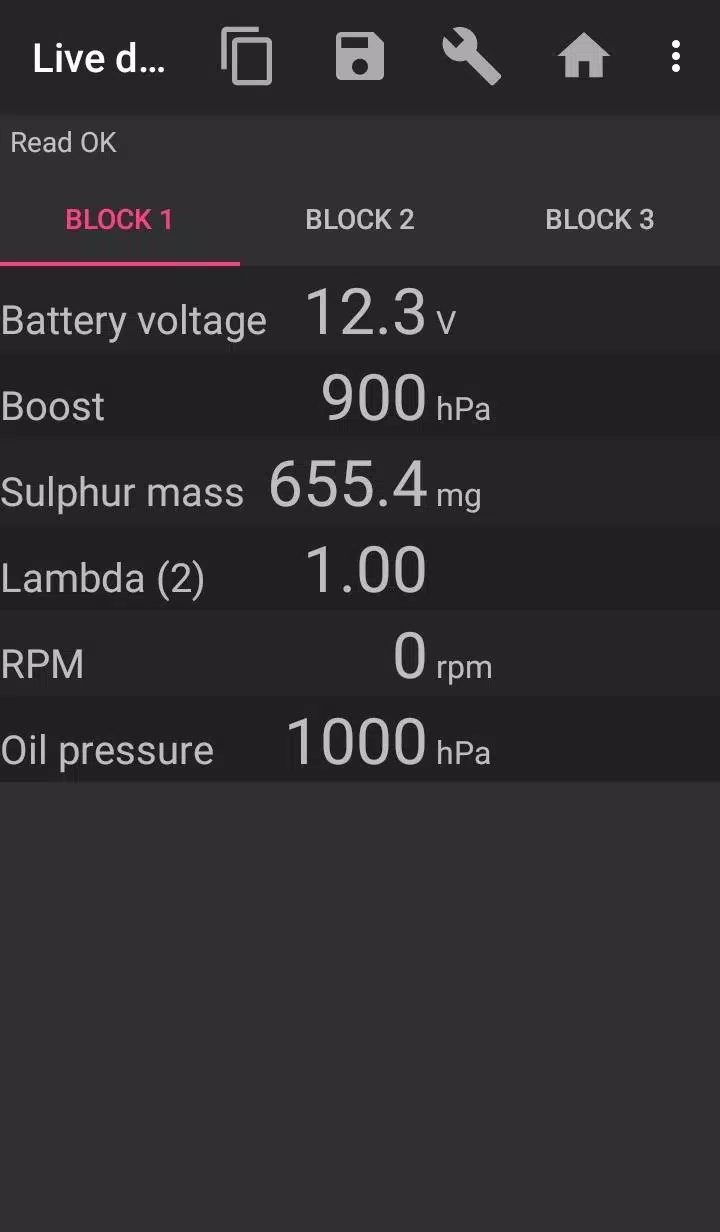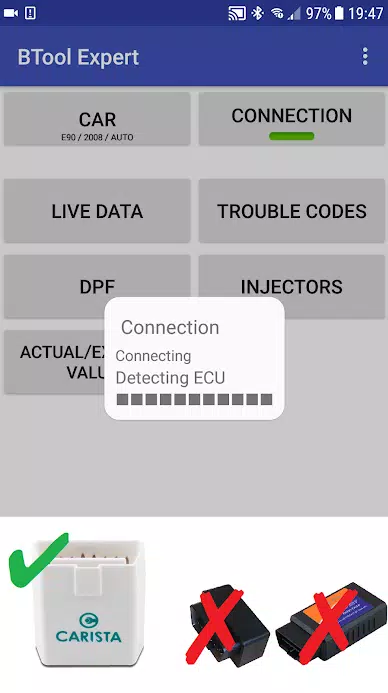Home > Apps > Auto & Vehicles > bimmer-tool Lite

| App Name | bimmer-tool Lite |
| Developer | bimmer-tool |
| Category | Auto & Vehicles |
| Size | 10.5 MB |
| Latest Version | 3.7.6 |
| Available on |
If you're a BMW owner looking to keep your vehicle in top shape, the bimmer-tool app is an essential companion for managing your car's diagnostics and performance. This powerful tool allows you to read and clear fault codes, check the status of your Diesel Particulate Filter (DPF), and initiate DPF regeneration—a crucial process for maintaining engine efficiency. For BMWs, especially those with diesel engines, keeping an eye on the DPF is vital to ensure optimal performance and longevity.
The functionality of the app varies based on your car's model year. For vehicles predating 2008, some features may be limited, and using a K+DCan USB cable is recommended for a more reliable connection. Wireless ELM adapters might not be fully compatible with these older models, potentially restricting access to some diagnostic functions.
To use the bimmer-tool effectively, you'll need a reliable OBD adapter. Recommended options include the K+DCan cable, ENET adapter for F/G series, and specific Bluetooth adapters like the Vgate vLinker series, UniCarScan UCSI-2000/USCI-2100, Carista, and Veepeak OBDCheck BLE. Each of these adapters supports various functions, ensuring you can perform tasks such as:
- Reading DPF regeneration status and detailed information
- Initiating DPF regeneration
- Resetting DPF adaptation values post-filter replacement
- Monitoring exhaust fumes pressure
- Adjusting injectors
- Tracking actual and expected values for air mass, intake manifold pressure, and fuel pressure
- Logging data to CSV files for further analysis
- Registering battery replacement without altering battery properties
- Resetting lamp circuits blocked due to short-circuit errors
- Resetting oil and brake service intervals
To get started, connect your chosen adapter to the OBD II socket, turn on the ignition, and link the adapter to your smartphone via USB, Bluetooth, or WiFi. After selecting your car's model and year within the app, choose the appropriate connection type, adapter, and communication protocol, then hit the 'Connect' button.
Keep in mind that for pre-2008 models and specific series like e46, e39, e83, and e53, the app's capabilities are limited to engine ECU diagnostics and may require a K+DCan cable. If you encounter connectivity issues, particularly with older models using Bluetooth or WiFi adapters, consider adjusting the ATWM setting under advanced connection options or restarting your device.
The app's permissions, including access to storage, media, Bluetooth, and network settings, are necessary to support the various adapter connections and data logging features. The latest update, version 3.7.6-L released on November 10, 2024, includes enhancements for diesel idle speed adjustment and throttle body control, ensuring your BMW runs smoothly and efficiently.
For any questions or assistance, feel free to reach out via email. You can find our contact details at the bottom of this page. With bimmer-tool, maintaining your BMW has never been easier or more comprehensive.
-
 Marvel Rivals Season 1 Release Date Revealed
Marvel Rivals Season 1 Release Date Revealed
-
 Sonic Racing: CrossWorlds Characters and Tracks Revealed for Upcoming Closed Network Test
Sonic Racing: CrossWorlds Characters and Tracks Revealed for Upcoming Closed Network Test
-
 Honkai: Star Rail Update Unveils Penacony Conclusion
Honkai: Star Rail Update Unveils Penacony Conclusion
-
 Announcing Path of Exile 2: Guide to Sisters of Garukhan Expansion
Announcing Path of Exile 2: Guide to Sisters of Garukhan Expansion
-
 Ubisoft Cancels Assassin's Creed Shadows Early Access
Ubisoft Cancels Assassin's Creed Shadows Early Access
-
 Optimal Free Fire Settings for Headshot Mastery
Optimal Free Fire Settings for Headshot Mastery