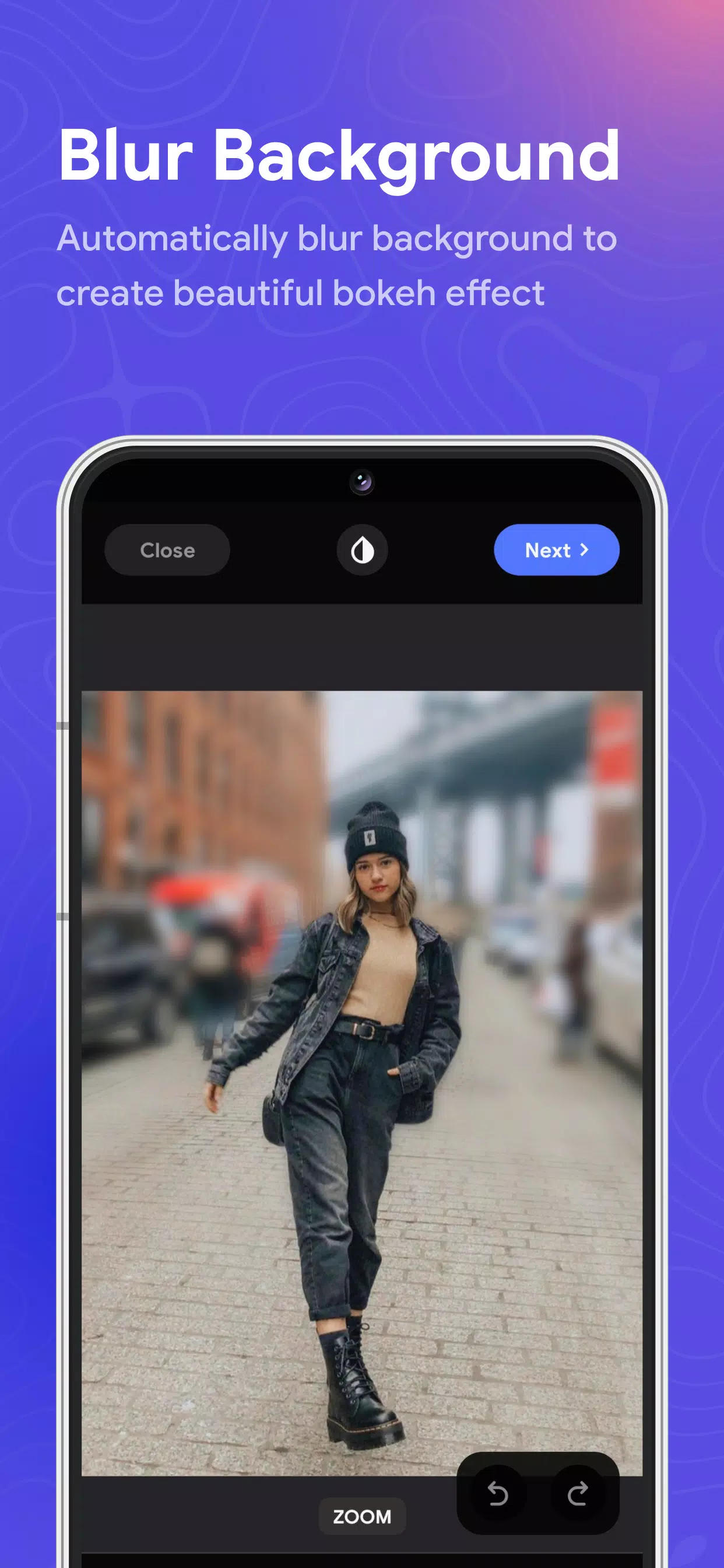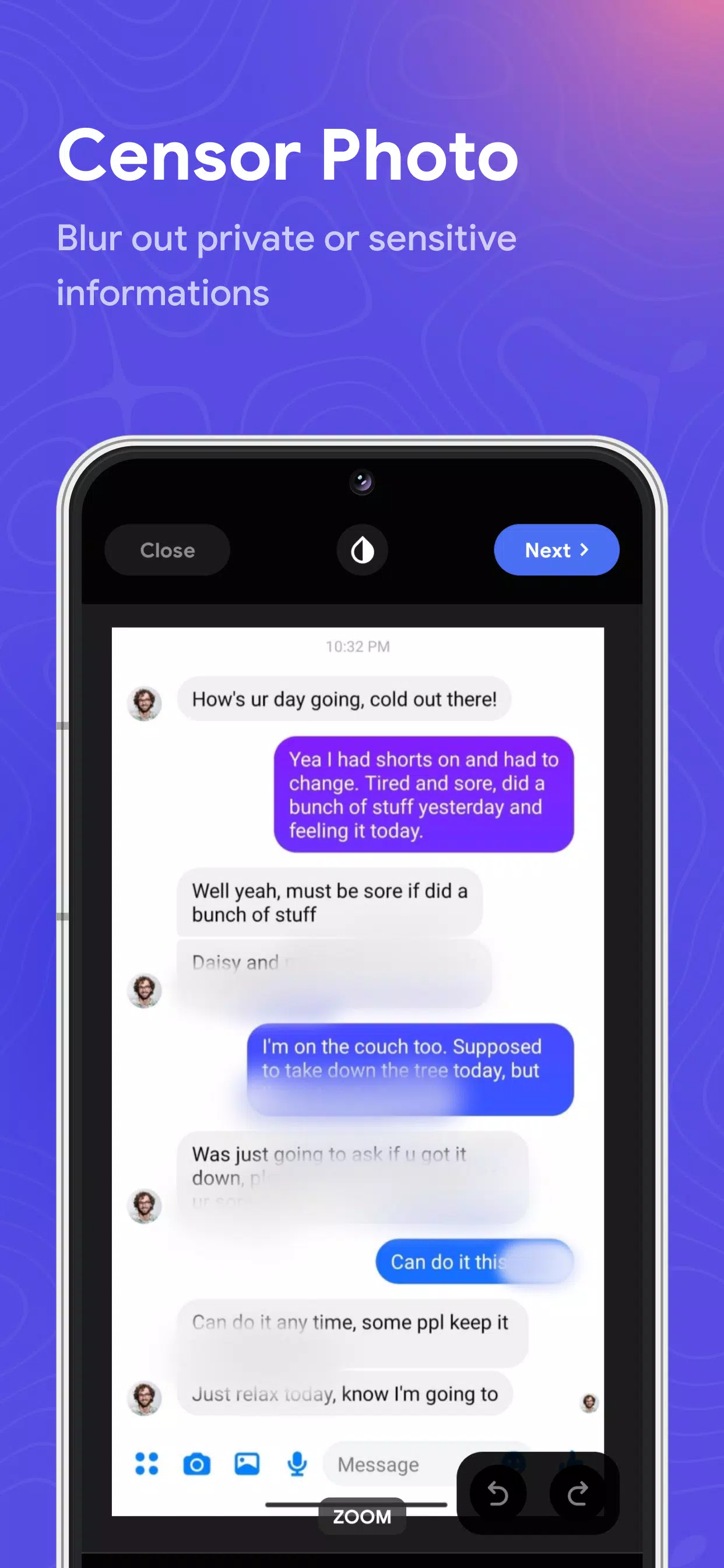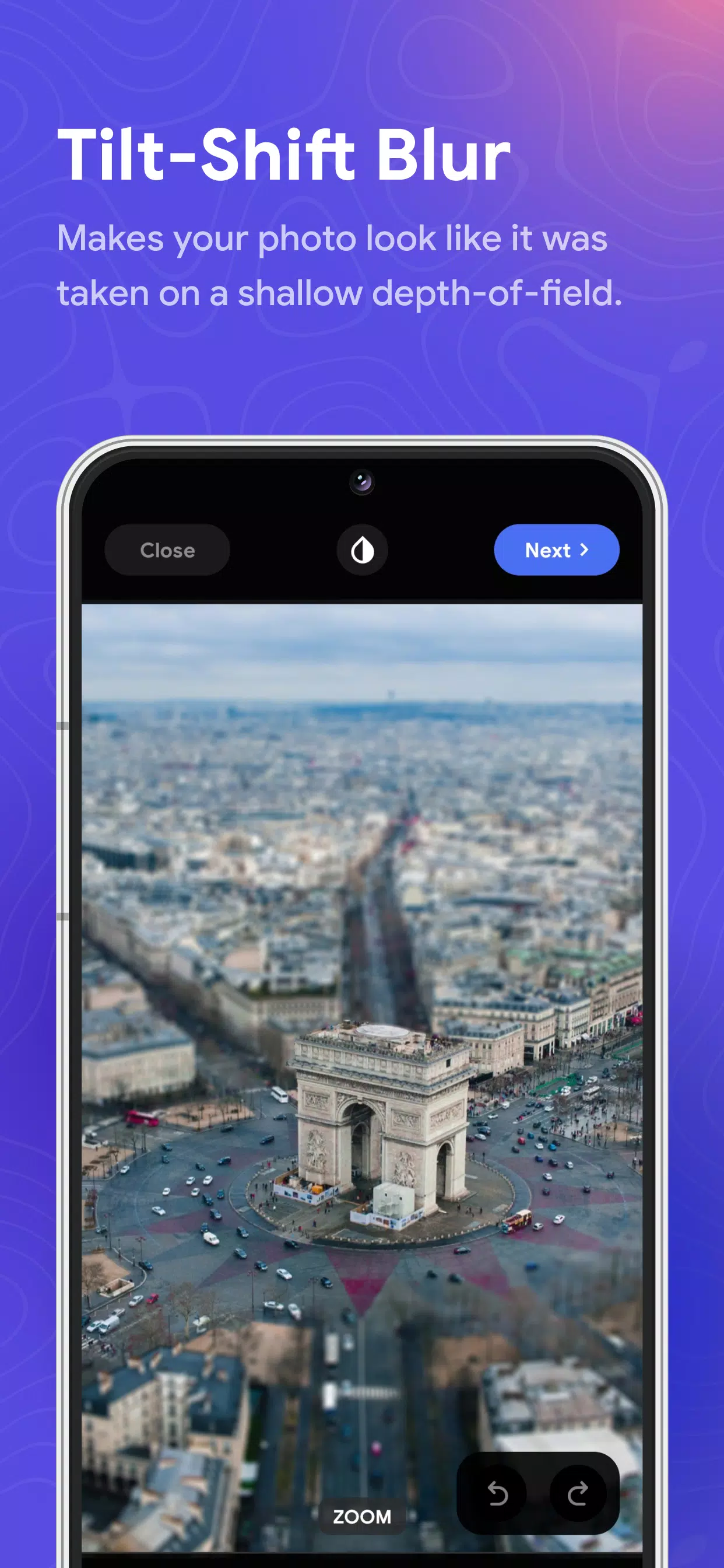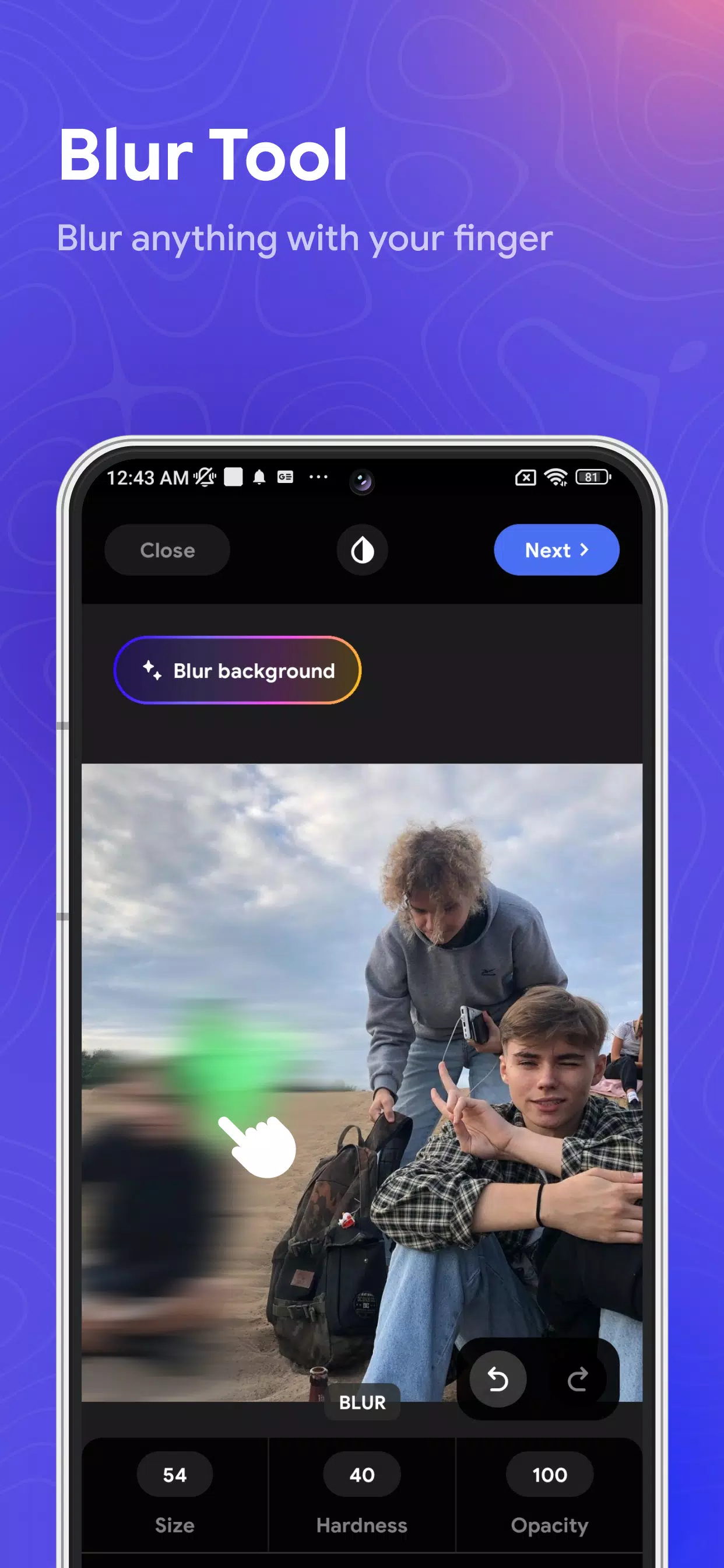Home > Apps > Art & Design > Blur Photo

| App Name | Blur Photo |
| Developer | TAPUNIVERSE |
| Category | Art & Design |
| Size | 32.0 MB |
| Latest Version | 1.2.17 |
| Available on |
Blur Photo is your ultimate tool for enhancing and manipulating images through various blurring techniques. Whether you want to blur photo backgrounds, create a bokeh effect, or instantly blur faces, this app has you covered with its advanced features.
This powerful picture blur app offers a range of blur effects, including motion blur, photo mosaic, and the popular bokeh effect, allowing you to create artistic and eye-catching images. With Blur Photo, you can easily censor photos or blur faces with just one click, ensuring privacy and creative control over your images.
The app's intuitive design enables you to precisely select areas for picture blur, giving you complete control over the blur effect intensity. Whether you're looking to add a dramatic motion blur, create a photo mosaic, or simulate the effect of a tilt-shift lens, Blur Photo provides the tools you need to achieve stunning results.
Key features of Blur Photo include:
- Blur Background: Automatically blur the background to focus attention on your subject.
- Blur Effect: Choose from a variety of unique blur effects, including motion blur, photo mosaic, and bokeh effect.
- Face Blur and Censor Photo: Easily blur faces or censor parts of your photos with a single touch.
- Tilt Shift Lens: Mimic the depth-of-field effect of a tilt-shift lens for professional-looking photos.
- Customizable Blur Intensity and Size: Fine-tune the blur effect to your liking.
- Crop and Rotate: Edit your blur image further with cropping and rotating options.
- High-Resolution Saving: Save your blur photos in high resolution and share them with friends and family.
Blur Photo is not just a blur background app; it's a comprehensive tool for all your picture blur needs. Use it to censor photos, create stunning blur effects like motion blur and photo mosaic, or add a unique bokeh effect to your images. With its user-friendly interface, you can easily apply blur effects where you want and adjust their intensity for the perfect finish.
-
 Marvel Rivals Season 1 Release Date Revealed
Marvel Rivals Season 1 Release Date Revealed
-
 Honkai: Star Rail Update Unveils Penacony Conclusion
Honkai: Star Rail Update Unveils Penacony Conclusion
-
 Announcing Path of Exile 2: Guide to Sisters of Garukhan Expansion
Announcing Path of Exile 2: Guide to Sisters of Garukhan Expansion
-
 Sonic Racing: CrossWorlds Characters and Tracks Revealed for Upcoming Closed Network Test
Sonic Racing: CrossWorlds Characters and Tracks Revealed for Upcoming Closed Network Test
-
 Optimal Free Fire Settings for Headshot Mastery
Optimal Free Fire Settings for Headshot Mastery
-
 Ubisoft Cancels Assassin's Creed Shadows Early Access
Ubisoft Cancels Assassin's Creed Shadows Early Access