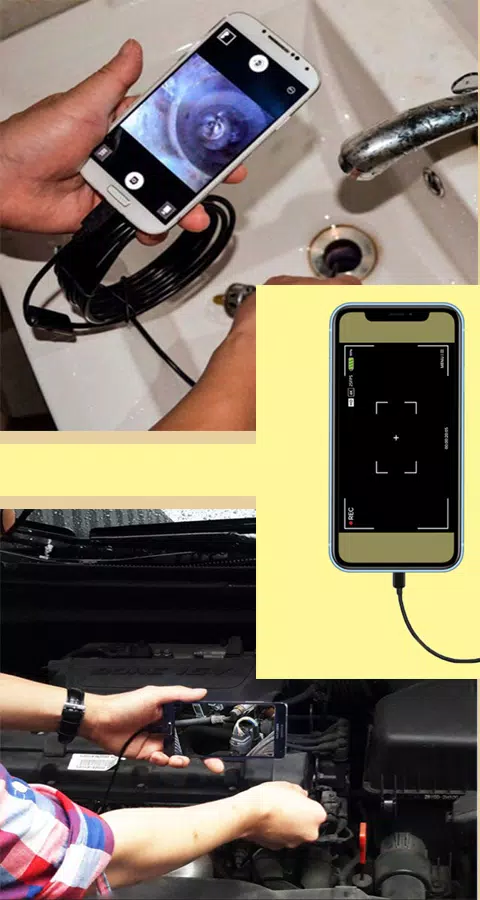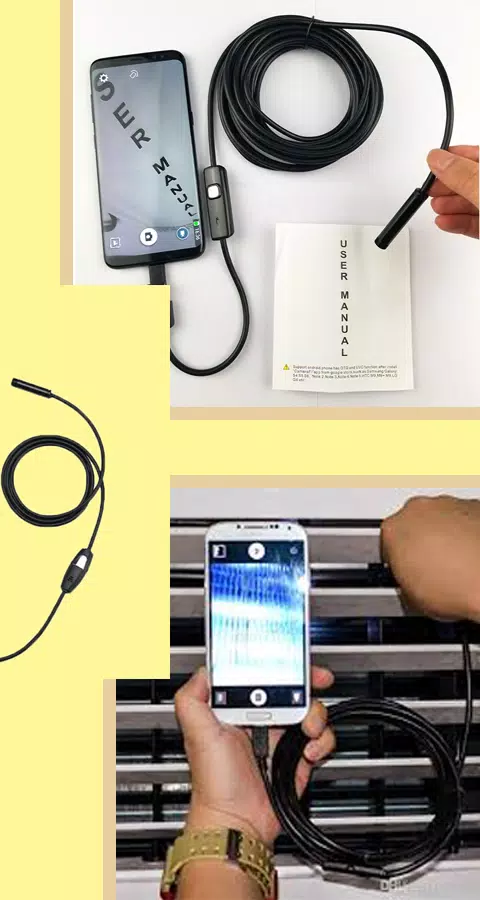Home > Apps > Libraries & Demo > Camera endoscope / OTG USB

| App Name | Camera endoscope / OTG USB |
| Developer | Flavapp |
| Category | Libraries & Demo |
| Size | 8.3 MB |
| Latest Version | 41.0 |
| Available on |
An endoscope camera app serves as a versatile tool, enabling users to connect with an array of devices such as an endoscope camera, USB camera, borescope camera, or even a sewer inspection camera. This innovative app facilitates seamless integration with external cameras, making it a must-have for various inspection and maintenance tasks.
How to Use the Endoscope Camera App
Using the endoscope camera app is straightforward. Here’s how to get started:
- Open the app on your device.
- Connect your endoscope camera via a USB cable to your phone.
- Tap the camera icon within the app and select 'OK' to initiate the connection.
- You'll now see the live feed from your endoscope camera. You can take photos or record videos as needed.
- To review your captured media, return to the app's main interface and click on the gallery icon. Here, you can swipe left to view your photos and videos.
- To watch a video, select it and choose your preferred media player.
- To delete photos or videos, navigate to the gallery, long-press on the item you wish to remove, and tap the delete icon that appears.
How Does the Endoscope App Work?
The endoscope app for Android devices is designed to interface with external cameras like a borescope via a USB OTG connection. The app utilizes the device's microphone to record video with sound and accesses the gallery to save and retrieve your pictures and videos, ensuring a comprehensive user experience.
Applications of the Endoscope Camera Device
The versatility of the endoscope or borescope camera extends to numerous practical applications, such as:
- Inspecting blocked drains to identify what's inside, potentially eliminating the need for a drain unblocker or plumbing repair.
- Serving as an effective sewer camera for sewer inspections.
Ensure your camera is connected using an OTG USB cable for easy and efficient use of your endoscope camera USB OTG.
-
 Marvel Rivals Season 1 Release Date Revealed
Marvel Rivals Season 1 Release Date Revealed
-
 Sonic Racing: CrossWorlds Characters and Tracks Revealed for Upcoming Closed Network Test
Sonic Racing: CrossWorlds Characters and Tracks Revealed for Upcoming Closed Network Test
-
 Honkai: Star Rail Update Unveils Penacony Conclusion
Honkai: Star Rail Update Unveils Penacony Conclusion
-
 Announcing Path of Exile 2: Guide to Sisters of Garukhan Expansion
Announcing Path of Exile 2: Guide to Sisters of Garukhan Expansion
-
 Ubisoft Cancels Assassin's Creed Shadows Early Access
Ubisoft Cancels Assassin's Creed Shadows Early Access
-
 Optimal Free Fire Settings for Headshot Mastery
Optimal Free Fire Settings for Headshot Mastery