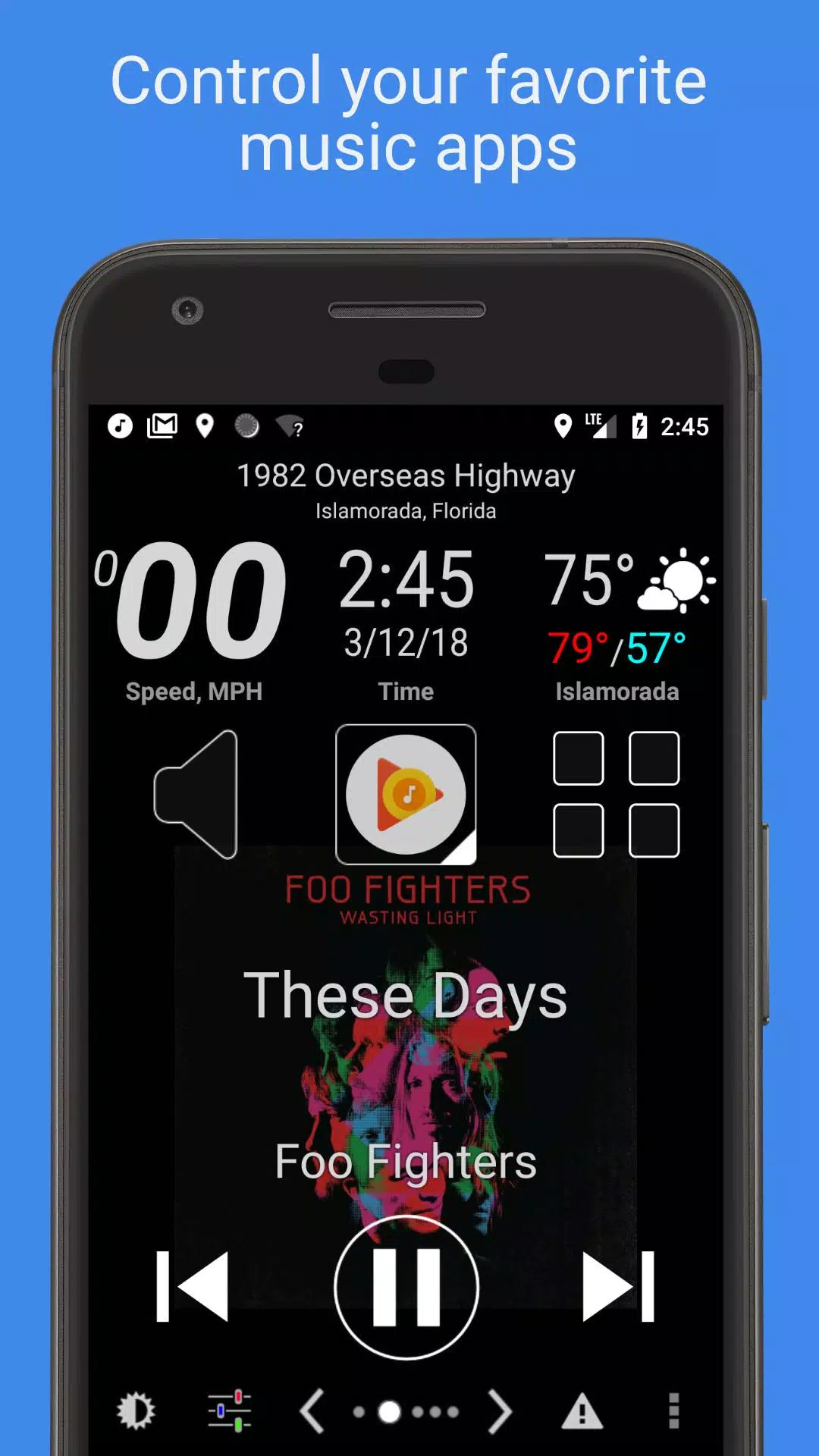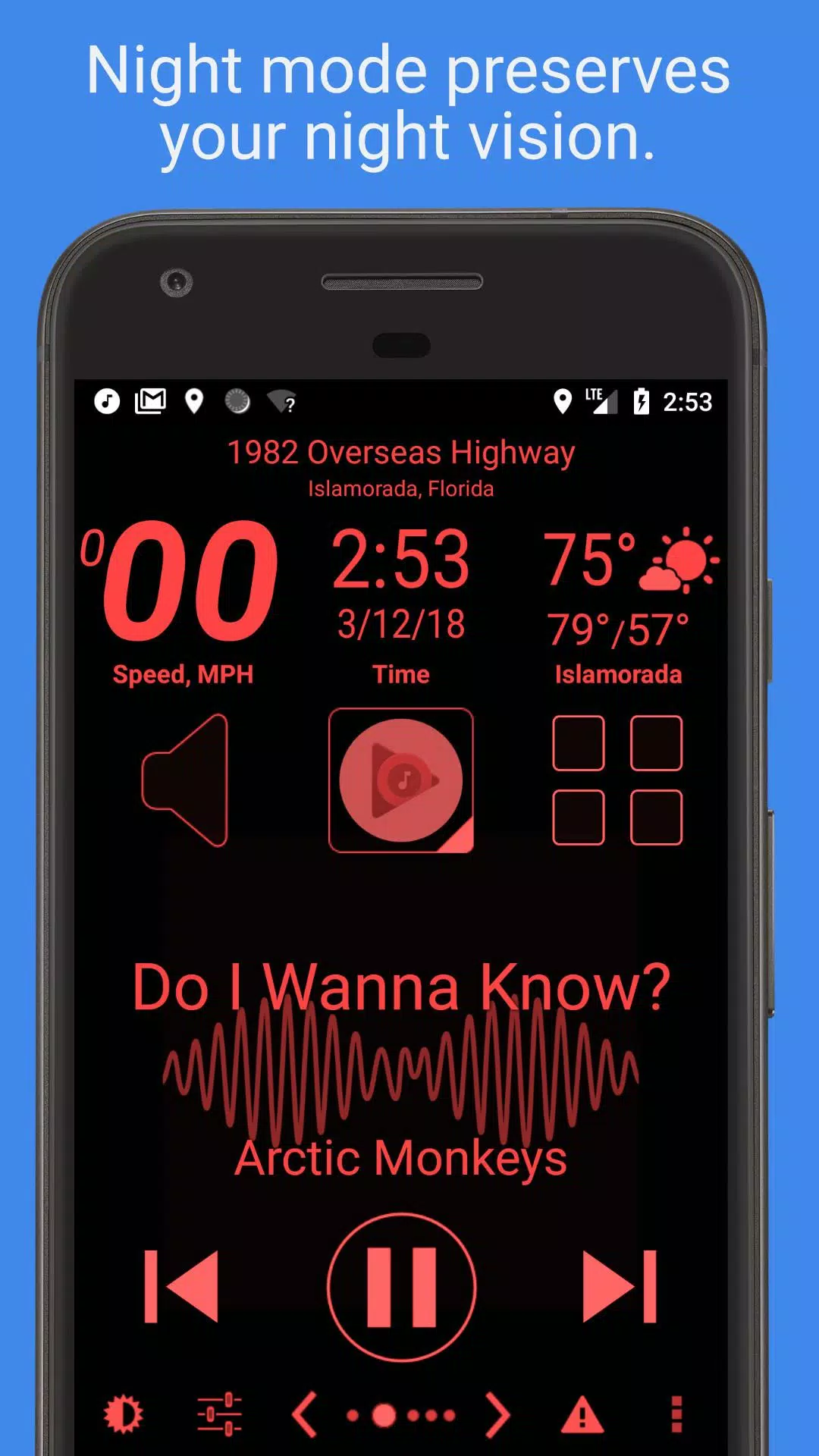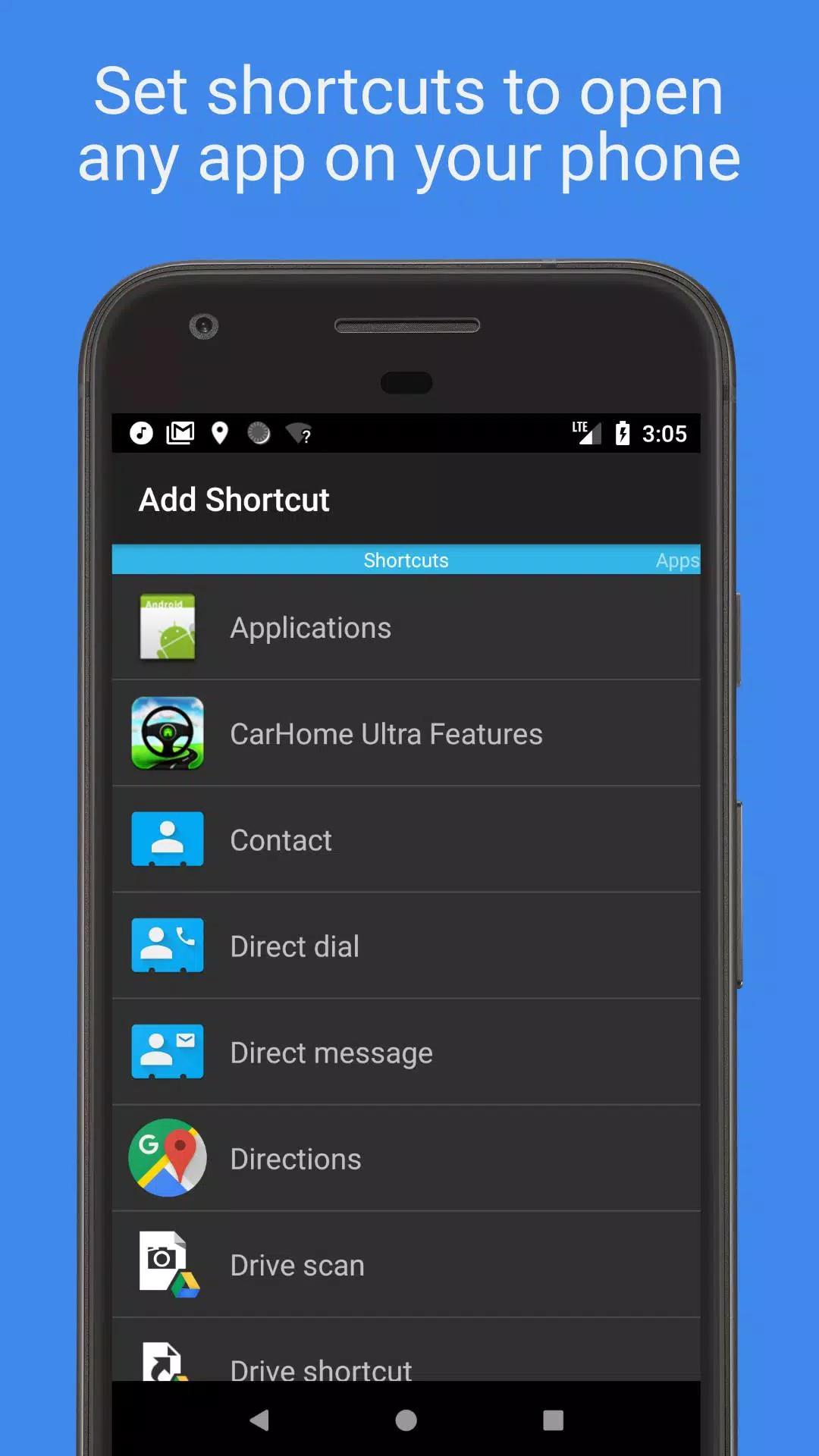Home > Apps > Auto & Vehicles > Car Home Ultra

| App Name | Car Home Ultra |
| Developer | TheSpinningHead |
| Category | Auto & Vehicles |
| Size | 4.6 MB |
| Latest Version | 4.74 |
| Available on |
Car Home Ultra is an essential car dock app designed to streamline your phone usage while driving, offering a seamless way to enjoy music and manage your device on the go.
Upon detecting your car's Bluetooth connection, Car Home Ultra can automatically launch, ensuring you're ready to go as soon as you start your journey. You can quickly return to the app by tapping the home button or an overlay button, customizable through the settings under startup options.
This app excels in task automation, preparing your phone for optimal in-car use. Features include Auto Startup, control over display brightness and volume, and WiFi settings adjustments, among others.
Key Features:
- Custom Shortcuts: Create an unlimited number of shortcuts to launch apps, dial numbers directly, or navigate to specific locations effortlessly.
- Media Controller: Manage your music or podcast apps with large, easy-to-use buttons, ensuring you stay focused on the road.
- Data Widgets: Stay informed with real-time data on speed, location, weather, altitude, and more, all displayed conveniently on your screen.
- Aesthetic Customization: Choose from multiple skins and color schemes, offering hundreds of looks to match your style.
- Day and Night Modes: Automatic color scheme adjustments preserve your night vision, enhancing safety.
- Automatic SMS Response: Focus on driving with the app's automatic response feature for incoming text messages.
- Speed Alarm: Avoid speeding tickets with the built-in speed alarm feature.
For a hands-free experience, Android 4.2+ users can utilize Google Voice Commands, detailed at this link: Google Support.
Note: Car Home Ultra offers a 30-day trial. For continued use, please purchase the CarHome Ultra License.
Data Widgets Included:
- Speedometer (with voice feedback on press)
- Compass
- Altimeter
- Battery Meter
- Clock
- Current Weather Conditions (with voice feedback on press)
- Current Location (with voice feedback on press)
Additional Features:
- Integrated Media Controller (Play/Pause, Next, Previous, Artist, Title)
- Custom Day/Night color schemes based on sunset and sunrise times
- Auto Bluetooth and WiFi on/off with Car Mode
- Temperature and speed display options (Celsius/Fahrenheit, KPH/MPH)
- Full Screen Mode and support for Icon Packs
- Lock Screen Rotation in various orientations
- Android 5 Material Design
- Brightness, Display Mode, and Volume Controls
- Tactile Button Response and Mute Alerts
- Multiple page types: 6 button, 8 button, and media controller
- Sleep Mode for power saving and heat reduction
- Option to keep the display on until you exit the app
- Stops music/media upon exit
- Inspired features in Android Auto
For any issues, please reach out via email at [email protected].
App Permission Descriptions:
- Device & App History: Necessary for the Media Controller to detect compatible media players.
- Contacts/Calendar: Required for direct dial shortcuts; Calendar permission is bundled with contacts.
- Location: Essential for GPS-related features like the speedometer, compass, altimeter, and weather updates.
- Phone: Needed for the Direct Dial shortcut feature.
- Photos/Media/Files: Required for the Debug Log feature; bundled permissions for photos and media are not utilized by the app.
- Camera/Microphone: Currently used for media player visualization and future voice-activated features; camera permission is bundled but not used.
- Wi-Fi Connection: Necessary for enabling/disabling Wi-Fi as part of Car Mode.
-
 Marvel Rivals Season 1 Release Date Revealed
Marvel Rivals Season 1 Release Date Revealed
-
 Sonic Racing: CrossWorlds Characters and Tracks Revealed for Upcoming Closed Network Test
Sonic Racing: CrossWorlds Characters and Tracks Revealed for Upcoming Closed Network Test
-
 Honkai: Star Rail Update Unveils Penacony Conclusion
Honkai: Star Rail Update Unveils Penacony Conclusion
-
 Announcing Path of Exile 2: Guide to Sisters of Garukhan Expansion
Announcing Path of Exile 2: Guide to Sisters of Garukhan Expansion
-
 Ubisoft Cancels Assassin's Creed Shadows Early Access
Ubisoft Cancels Assassin's Creed Shadows Early Access
-
 Optimal Free Fire Settings for Headshot Mastery
Optimal Free Fire Settings for Headshot Mastery