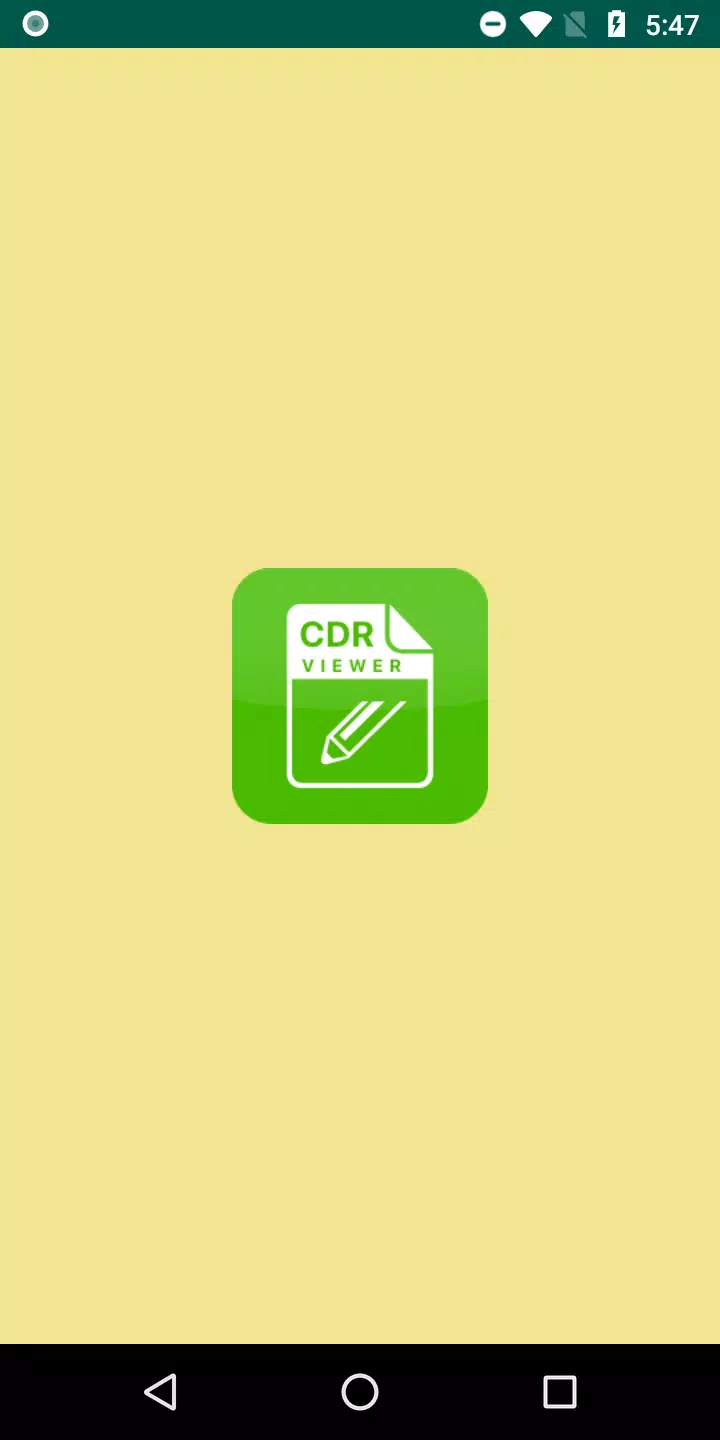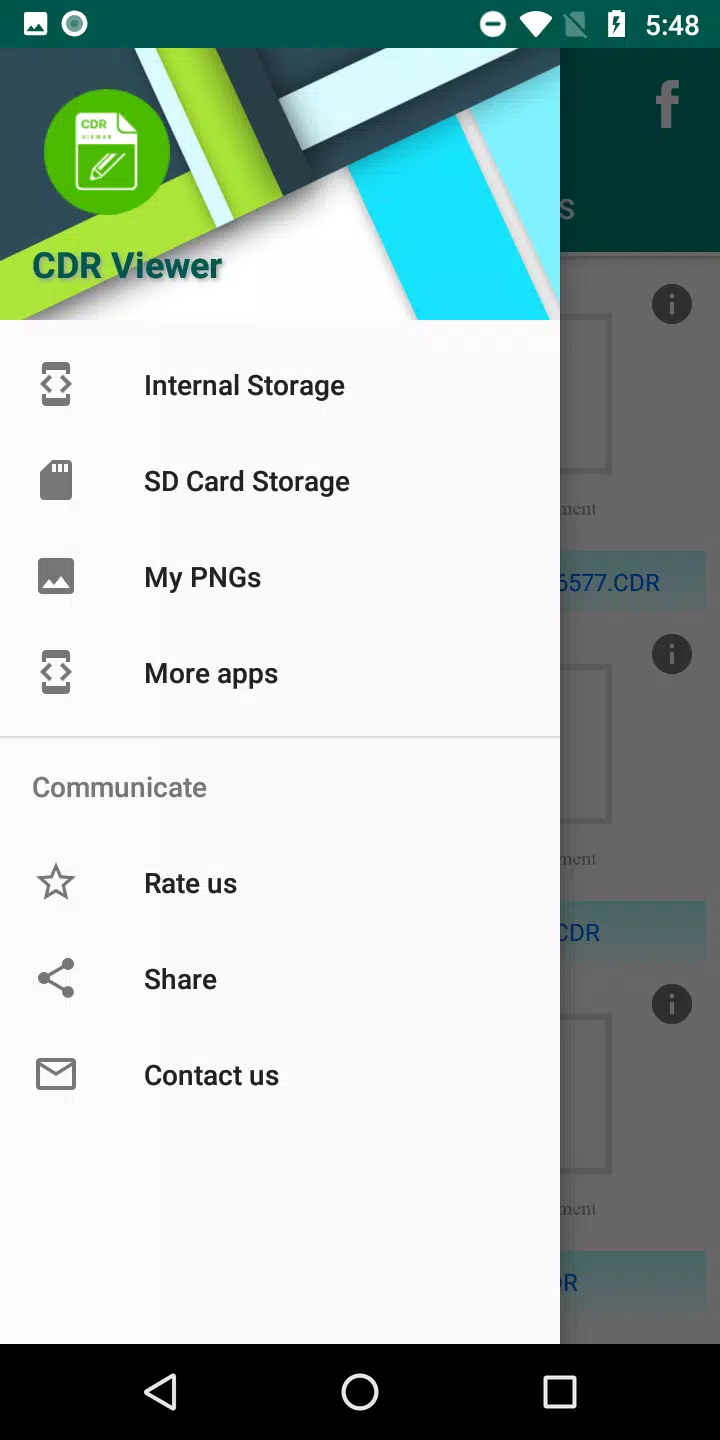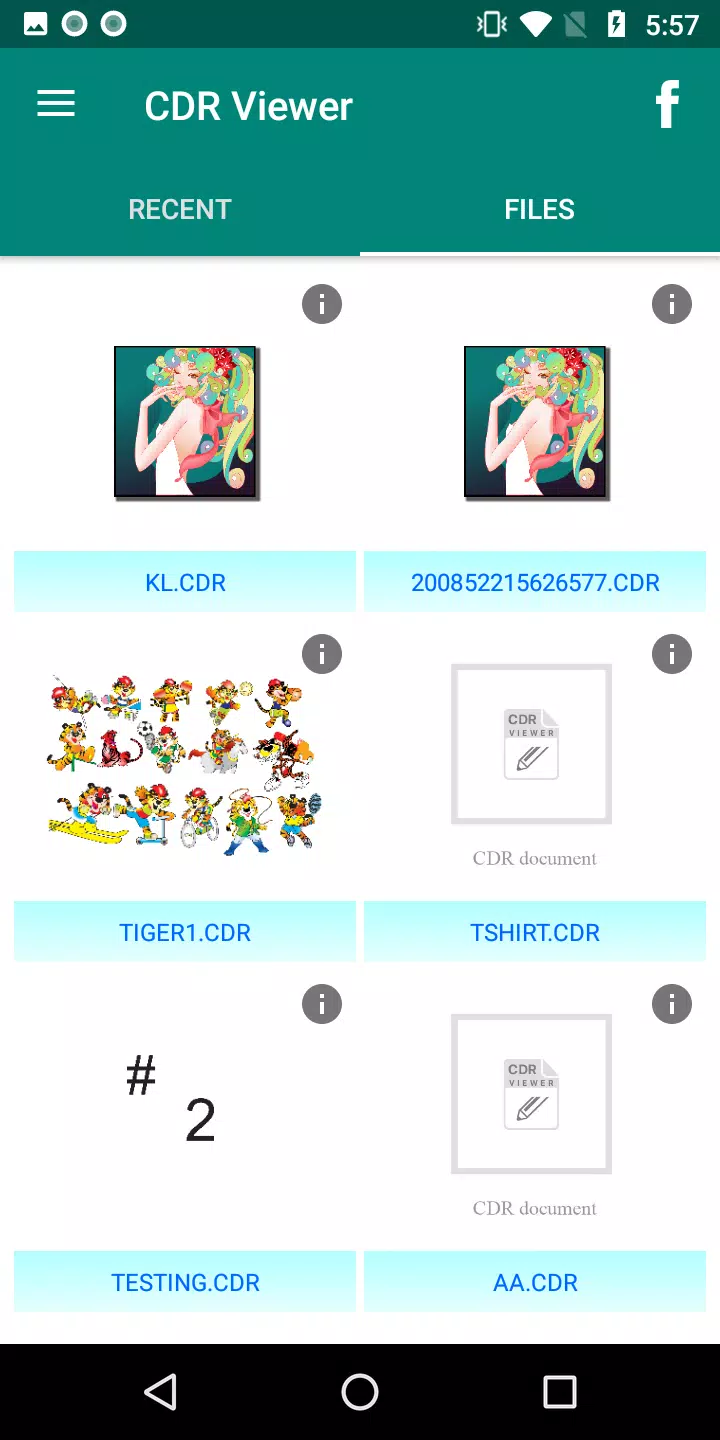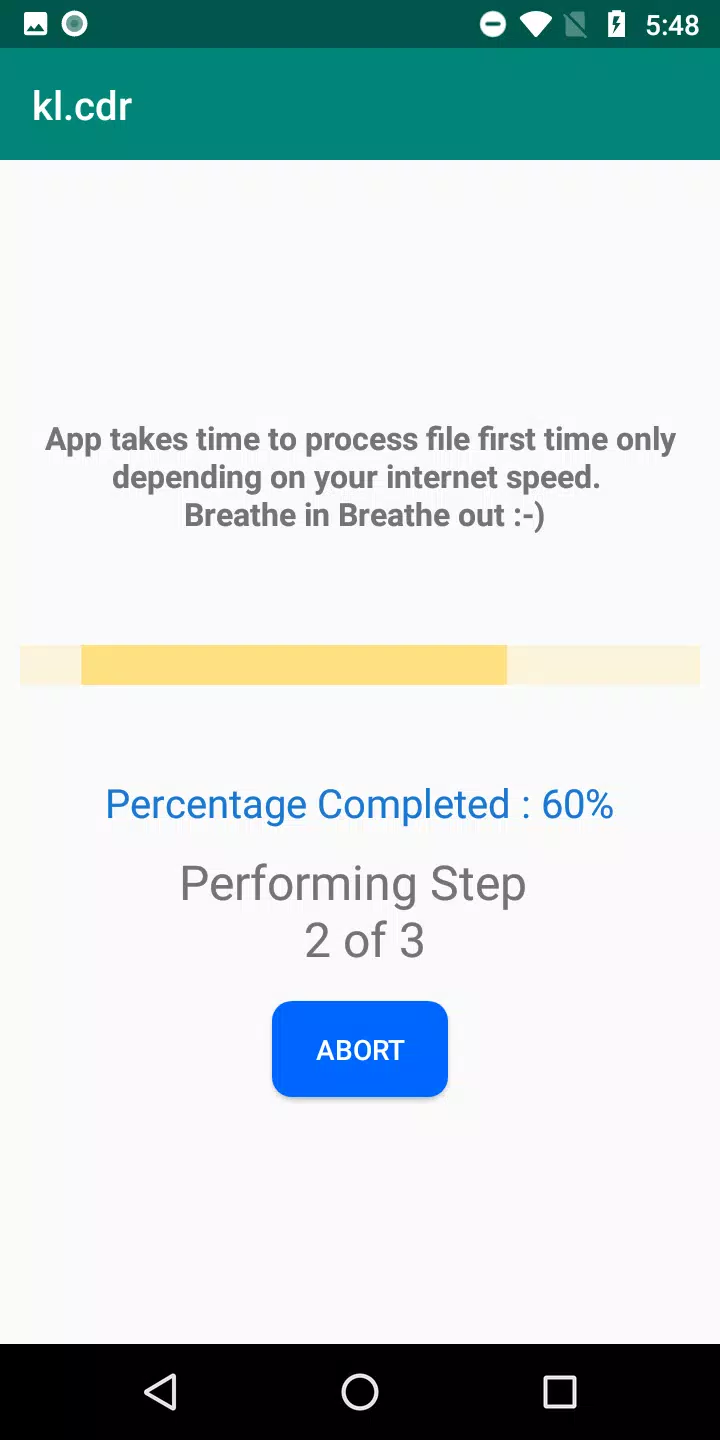Home > Apps > Art & Design > CDR File Viewer

| App Name | CDR File Viewer |
| Developer | V Vorld |
| Category | Art & Design |
| Size | 23.8 MB |
| Latest Version | 5.8 |
| Available on |
This app provides an easy way to preview and convert .cdr (CorelDRAW) files on your Android device without the need for an expensive license. With the CDR Viewer application, you can effortlessly view and manage your CorelDRAW files directly from your mobile device.
Key Features of the Latest Version:
Convert CDR to PNG: Seamlessly convert your CorelDRAW files to PNG format through the CDR Viewer application, making it easy to share and use your designs in various platforms.
My PNGs Section: Access a dedicated section to view all your converted CDR files in PNG format, ensuring you can easily manage and retrieve your converted images.
List All CorelDRAW Files: The app lists all .cdr files stored on your mobile device, providing a convenient way to organize and access your design files.
Pinch to Zoom: Enhance your viewing experience with the pinch-to-zoom feature, allowing you to see large previews of your CorelDRAW files.
Contact Us: For any queries or assistance, feel free to reach out to us at [email protected] or use the contact us button within the application.
What's New in Version 5.8
Last updated on Oct 10, 2024
- Free Conversion to PDF on Special Days: Enjoy the benefit of converting CDR files to PDF for free during rewards or special days.
- Enhanced User Experience: Experience a smoother and more enjoyable user interface with reduced ads.
- Improved Performance: Preview and convert CDR (CorelDRAW) files to multiple formats including PDF, PNG, JPG, and WEBP with enhanced performance.
With these updates and features, the CDR Viewer app continues to be a valuable tool for anyone needing to work with CorelDRAW files on their Android device.
-
 Marvel Rivals Season 1 Release Date Revealed
Marvel Rivals Season 1 Release Date Revealed
-
 Sonic Racing: CrossWorlds Characters and Tracks Revealed for Upcoming Closed Network Test
Sonic Racing: CrossWorlds Characters and Tracks Revealed for Upcoming Closed Network Test
-
 Honkai: Star Rail Update Unveils Penacony Conclusion
Honkai: Star Rail Update Unveils Penacony Conclusion
-
 Announcing Path of Exile 2: Guide to Sisters of Garukhan Expansion
Announcing Path of Exile 2: Guide to Sisters of Garukhan Expansion
-
 Ubisoft Cancels Assassin's Creed Shadows Early Access
Ubisoft Cancels Assassin's Creed Shadows Early Access
-
 Optimal Free Fire Settings for Headshot Mastery
Optimal Free Fire Settings for Headshot Mastery