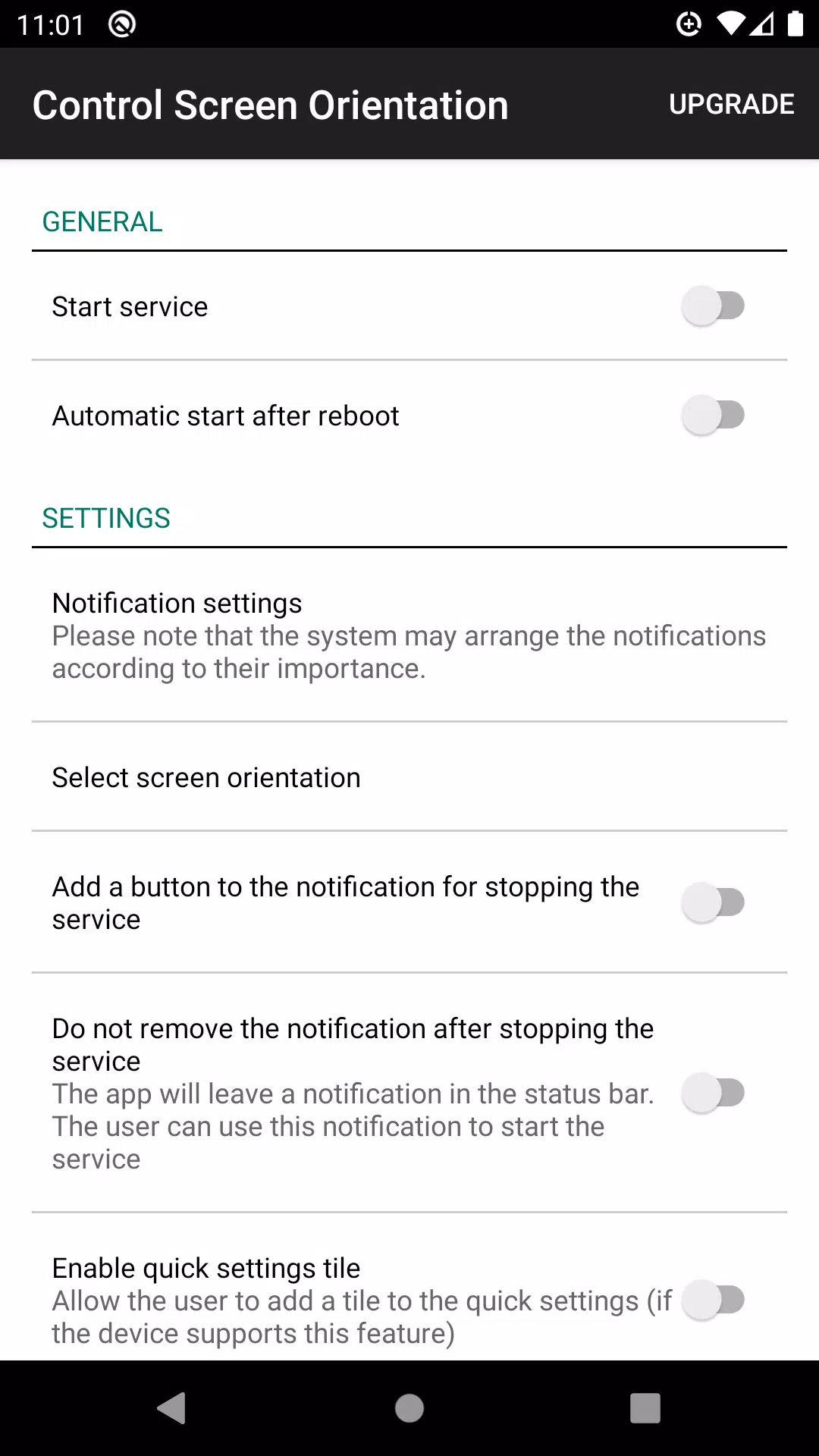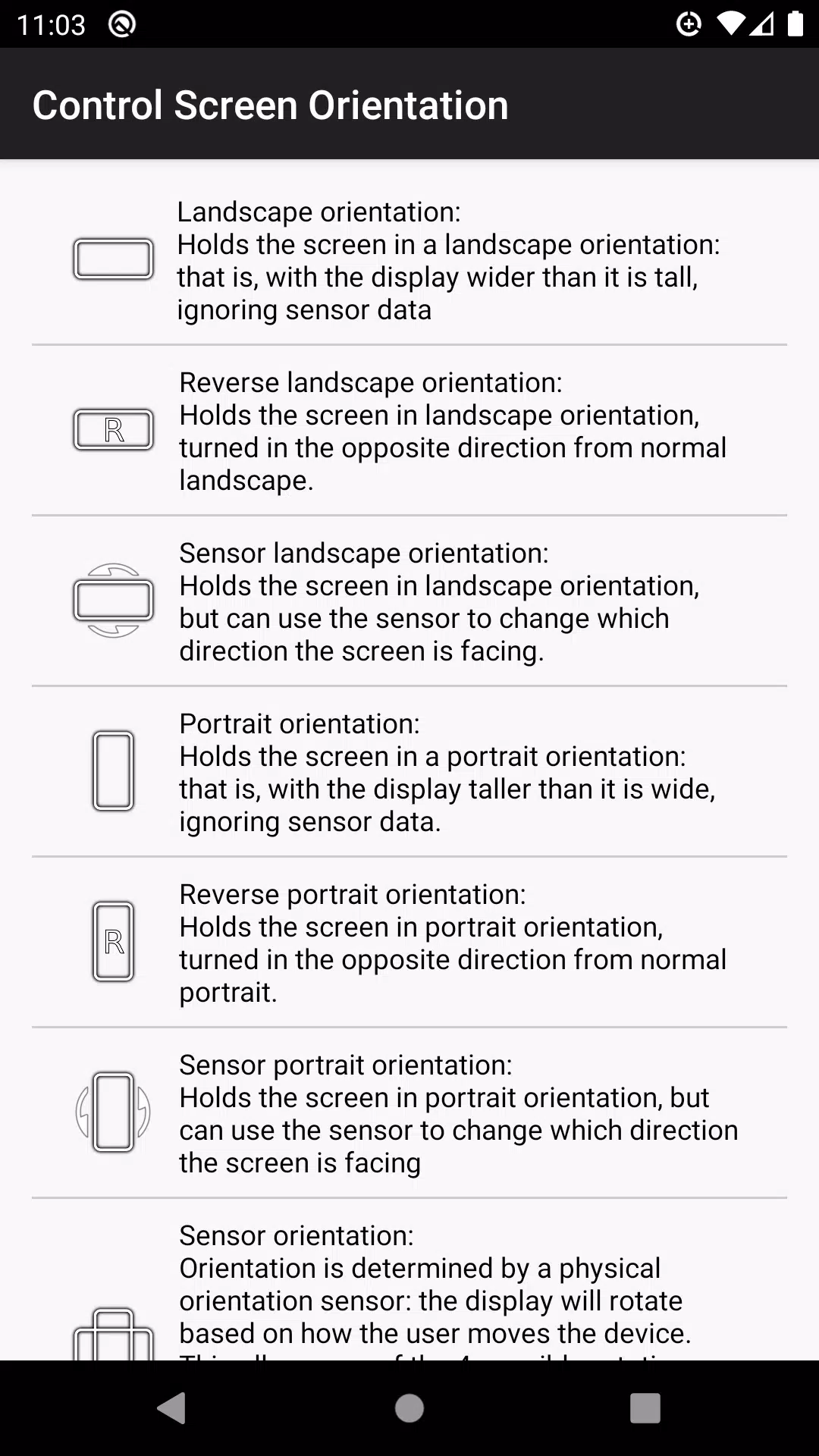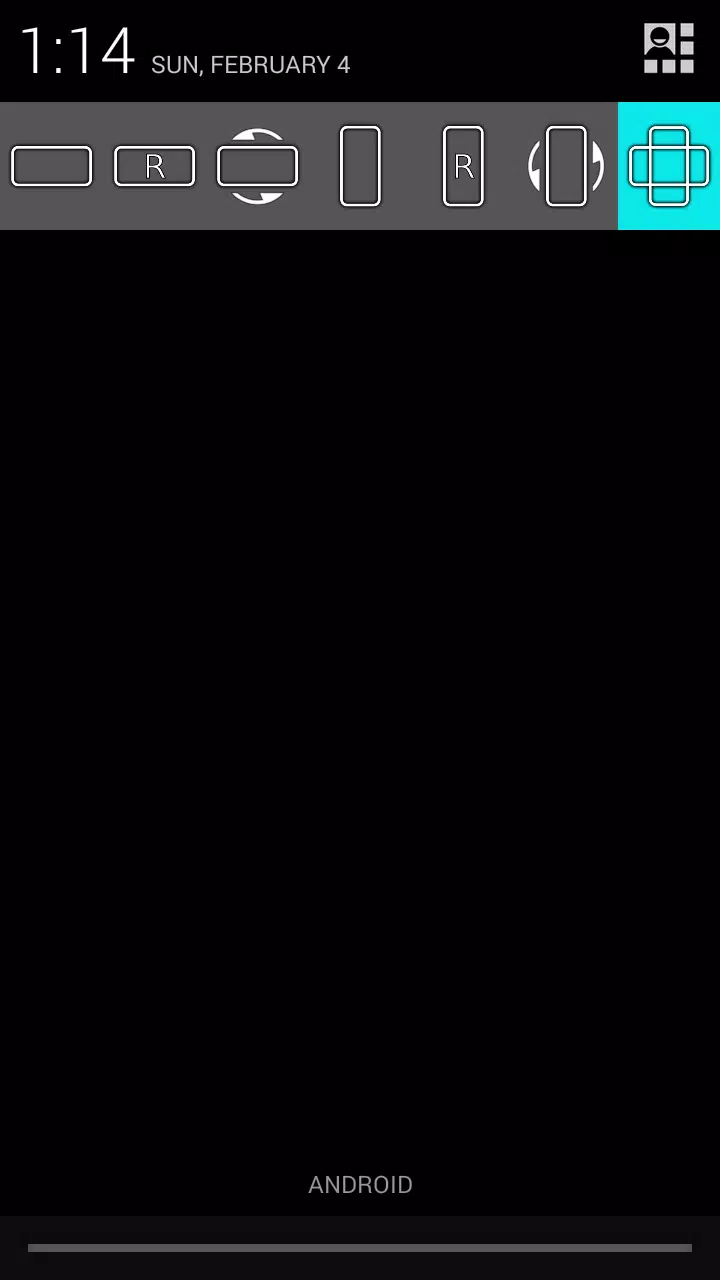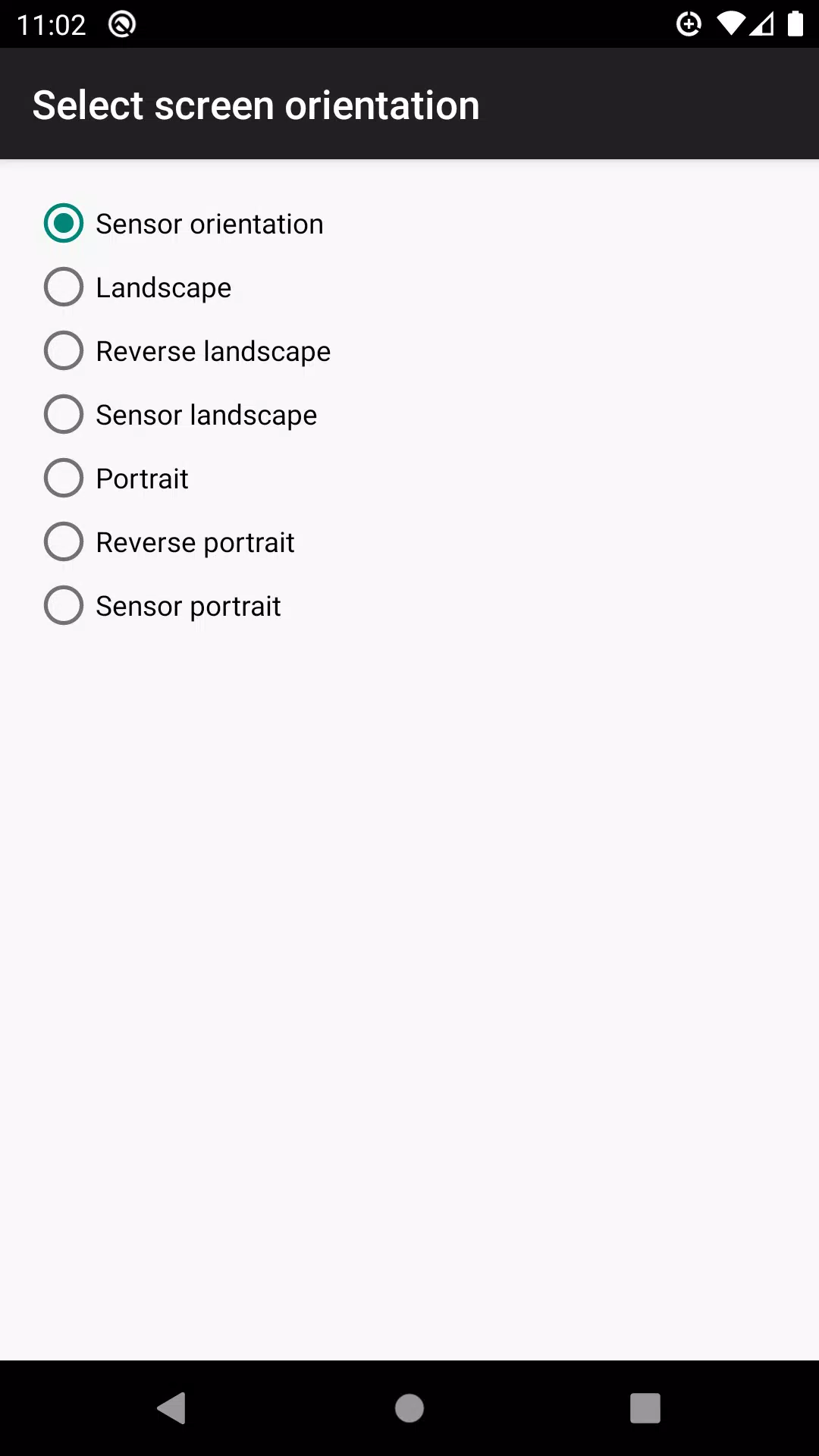| App Name | control screen rotation |
| Developer | ah_apps |
| Category | Tools |
| Size | 2.9 MB |
| Latest Version | 4.1 |
| Available on |
Easily control your screen orientation from the notification bar with our intuitive app, designed to enhance your user experience on any device. Simply access the feature through your device's notification bar for seamless control over your screen's orientation.
With this app, you can prevent screen auto-rotation and choose the screen orientation that best suits your needs, regardless of the application you're using. Here are the available orientations you can select:
- Landscape
- Reverse landscape
- Sensor landscape
- Portrait
- Reverse portrait
- Sensor portrait
- Sensor orientation (auto rotation)
Please note that some screen orientations may not be available on all devices, depending on their hardware and software capabilities.
What's New in the Latest Version 4.1
Last updated on Apr 30, 2024
We've addressed several bugs in this update to ensure a smoother and more reliable experience when managing your screen orientation.
-
 Marvel Rivals Season 1 Release Date Revealed
Marvel Rivals Season 1 Release Date Revealed
-
 Sonic Racing: CrossWorlds Characters and Tracks Revealed for Upcoming Closed Network Test
Sonic Racing: CrossWorlds Characters and Tracks Revealed for Upcoming Closed Network Test
-
 Honkai: Star Rail Update Unveils Penacony Conclusion
Honkai: Star Rail Update Unveils Penacony Conclusion
-
 Announcing Path of Exile 2: Guide to Sisters of Garukhan Expansion
Announcing Path of Exile 2: Guide to Sisters of Garukhan Expansion
-
 Ubisoft Cancels Assassin's Creed Shadows Early Access
Ubisoft Cancels Assassin's Creed Shadows Early Access
-
 Optimal Free Fire Settings for Headshot Mastery
Optimal Free Fire Settings for Headshot Mastery