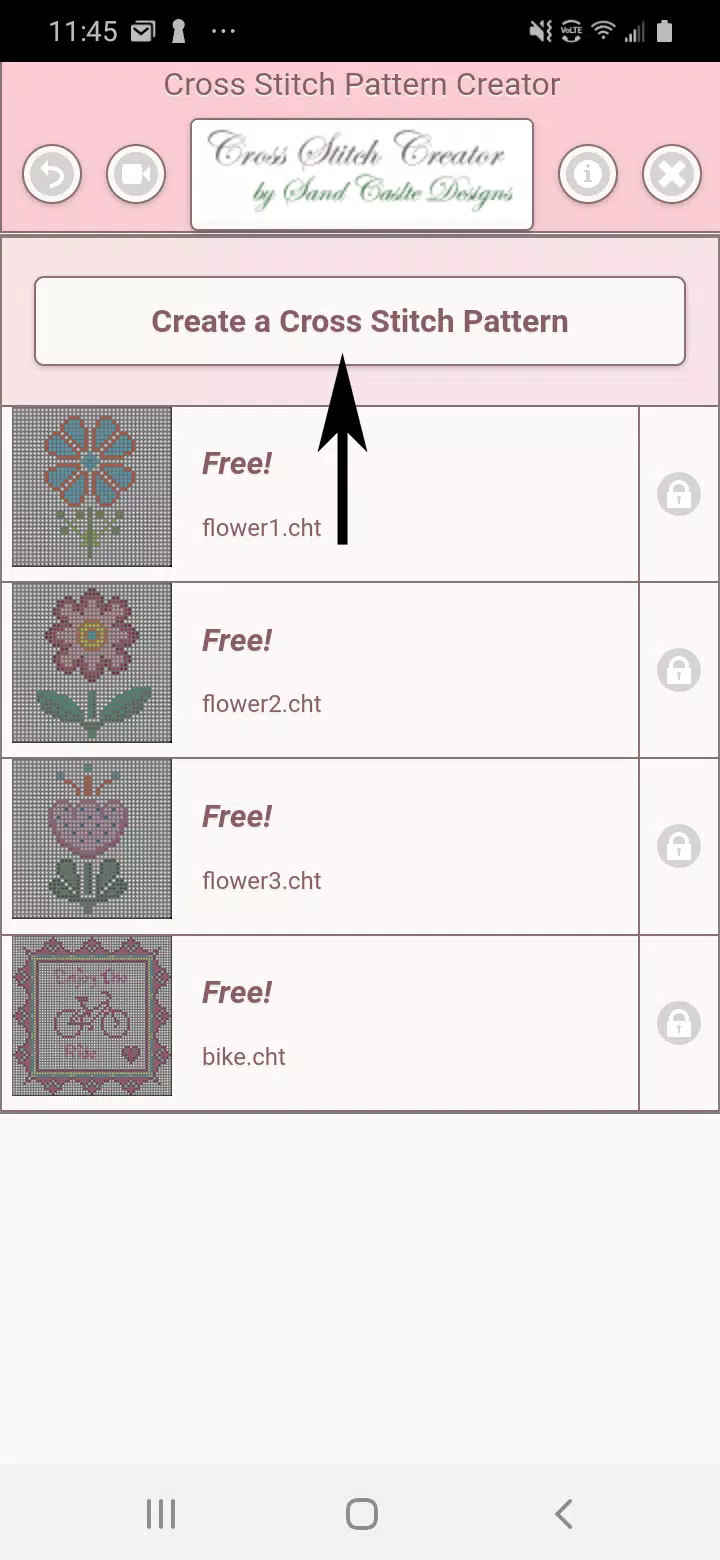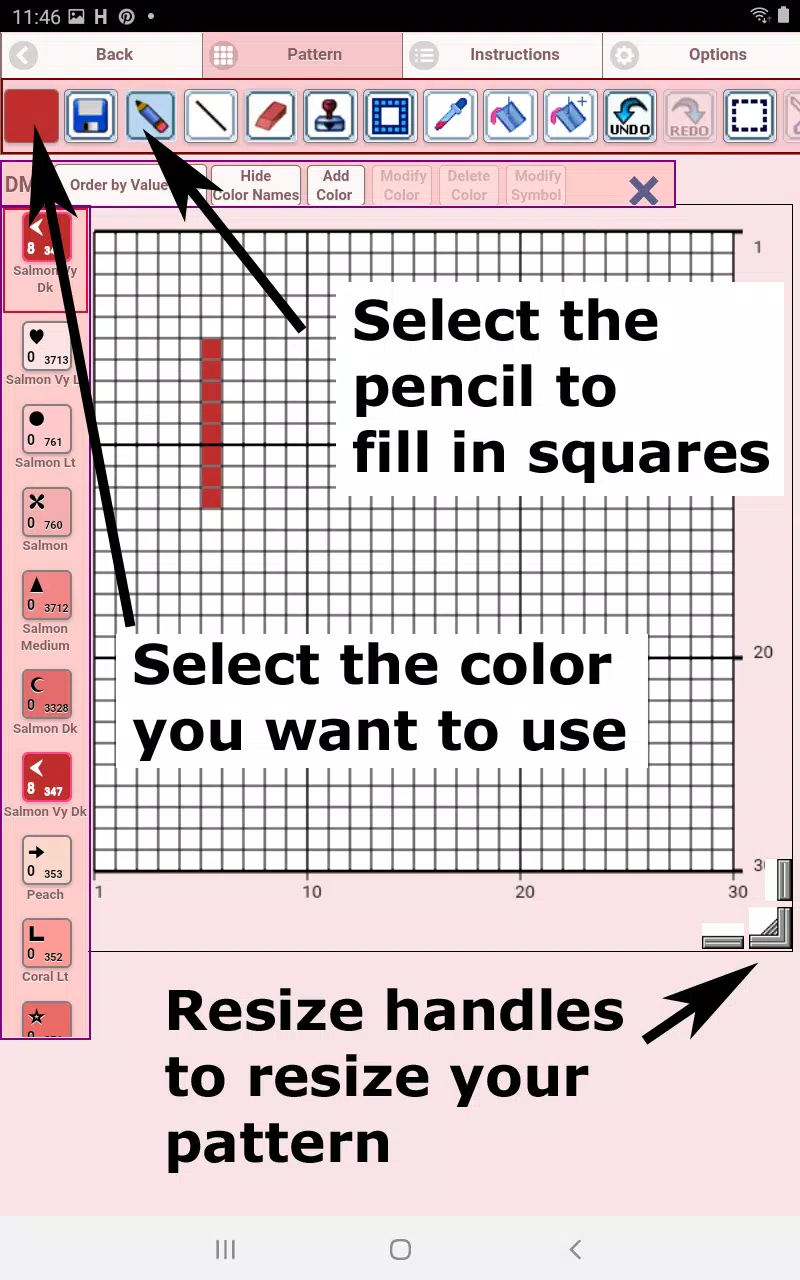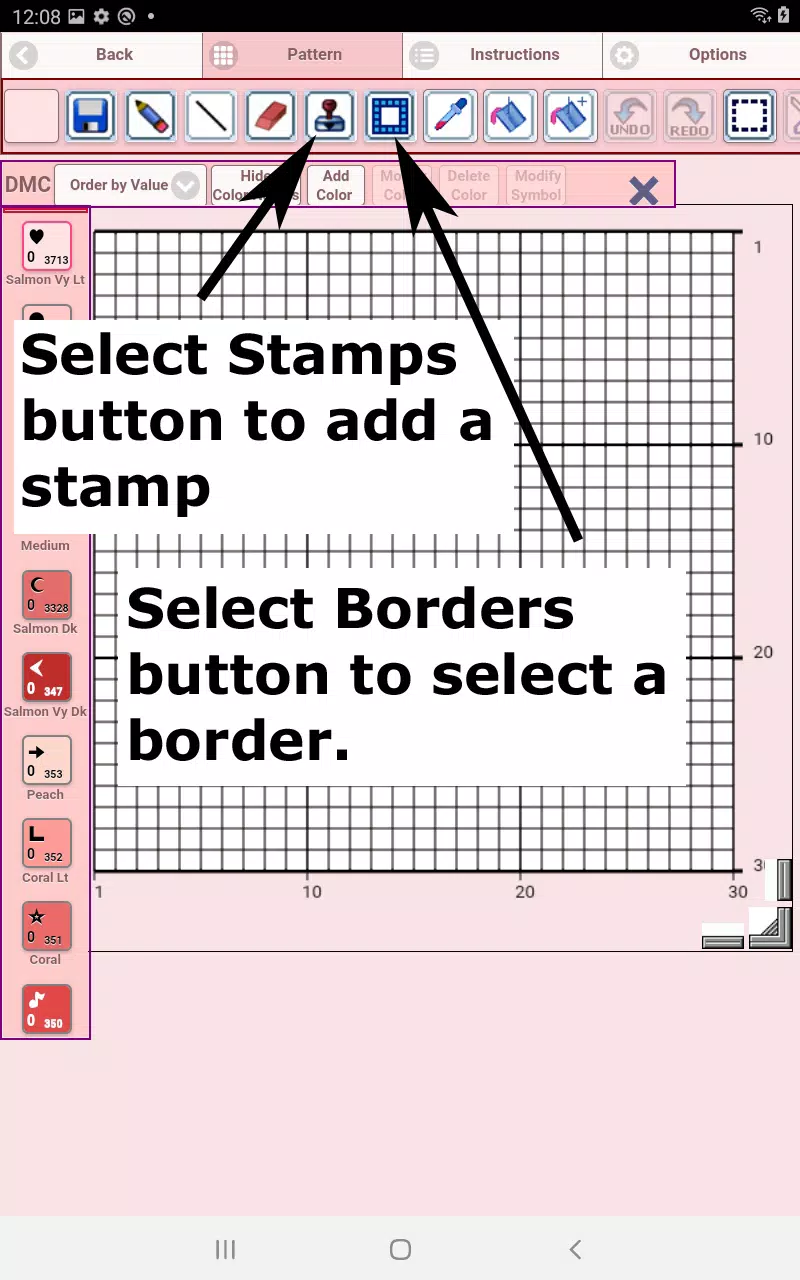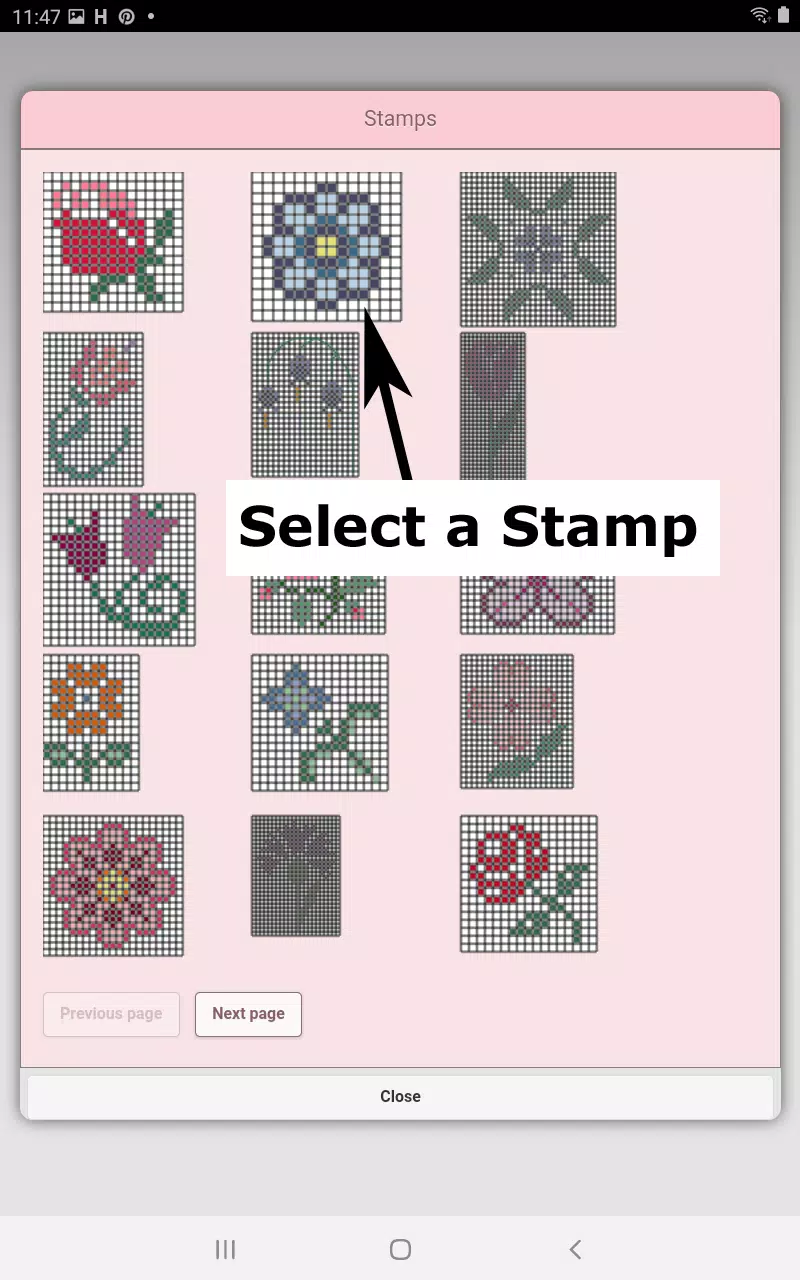Home > Apps > Art & Design > Cross Stitch Pattern Creator

| App Name | Cross Stitch Pattern Creator |
| Developer | Crochet Designs |
| Category | Art & Design |
| Size | 7.1 MB |
| Latest Version | 5.0.2 |
| Available on |
Unleash your creativity with the Cross Stitch Pattern Creator, an innovative tool designed to transform your crafting experience. With this app, you can design your own unique cross stitch patterns with ease and precision. The app comes equipped with four sample patterns to get you started, and while the download is free, a one-time activation fee of $2.99 unlocks the full potential of your creativity. For the best experience, we highly recommend using a tablet due to the detailed nature of cross stitch pattern design.
To begin creating your personalized cross stitch masterpiece, simply tap the "Create a Cross Stitch Pattern" button, and you’ll be greeted by the Cross Stitch Pattern Editor. Here, you can fill in the squares with your choice of DMC floss colors, or even add custom colors to match your vision perfectly. Start designing by using the pencil tool to fill squares, and if you make a mistake, the eraser tool is right there to help you correct it.
Enhance your designs further with over 80 stamps and borders, which can be easily applied to your pattern. The intuitive button bar provides quick access to all the tools you need:
- DMC Floss Color button - Choose the perfect floss color for your design.
- Save button - Secure your work by saving your pattern at any time.
- Pencil button - Use this to fill in squares on your cross stitch pattern.
- Eraser button - Correct mistakes by erasing filled squares and backstitch lines.
- Backstitch button - Add detailed backstitch lines to your pattern after selecting the desired color.
- Backstitch move button - Easily reposition backstitch lines within your design.
- Backstitch move stitch end - Fine-tune your backstitches by moving either end to a new location.
- Stamps button - Apply pre-designed stamps to add flair to your pattern.
- Borders button - Select and apply borders that automatically adjust to fit your pattern.
- Dropper button - Extract colors from your pattern to use elsewhere.
- Bucket button - Fill selected areas with your chosen color.
- Bucket+ button - Replace existing colors with a new one.
- Undo button - Reverse your last action to correct any mistakes.
- Redo button - Restore changes you previously undid.
- Selection box button - Select parts of your pattern for further editing.
- Cut button - Remove selected areas of your pattern.
- Copy button - Copy selected parts to the clipboard for reuse.
- Paste button - Insert copied elements into your pattern and position them as desired.
- Rotate button - Rotate selected areas or the entire pattern.
- Flip right/left button - Flip parts of your pattern horizontally.
- Flip top/bottom button - Flip parts of your pattern vertically.
- Zoom in button - Get a closer look at your detailed work.
- Zoom out button - View your entire design at a glance.
- Symbols button - Use symbols to differentiate colors in your pattern.
- Picture button - Convert a photo from your device into a cross stitch pattern.
- Social media button - Share your creations via email, text, or social media.
- Resize bars - Adjust the size of your pattern using these bars at the bottom right corner.
- Option settings - Customize your experience by changing grid colors, fill styles, and toggling row/column counters.
- Instruction page - View the DMC colors used and finished sizes for various Aida cloth sizes.
- Finished Product page - Preview your pattern as it would look when completed, with the option to change the fabric color.
With the Cross Stitch Pattern Creator, your crafting journey is limited only by your imagination. Start creating today and bring your cross stitch visions to life!
-
 Marvel Rivals Season 1 Release Date Revealed
Marvel Rivals Season 1 Release Date Revealed
-
 Honkai: Star Rail Update Unveils Penacony Conclusion
Honkai: Star Rail Update Unveils Penacony Conclusion
-
 Announcing Path of Exile 2: Guide to Sisters of Garukhan Expansion
Announcing Path of Exile 2: Guide to Sisters of Garukhan Expansion
-
 Sonic Racing: CrossWorlds Characters and Tracks Revealed for Upcoming Closed Network Test
Sonic Racing: CrossWorlds Characters and Tracks Revealed for Upcoming Closed Network Test
-
 Optimal Free Fire Settings for Headshot Mastery
Optimal Free Fire Settings for Headshot Mastery
-
 Ubisoft Cancels Assassin's Creed Shadows Early Access
Ubisoft Cancels Assassin's Creed Shadows Early Access