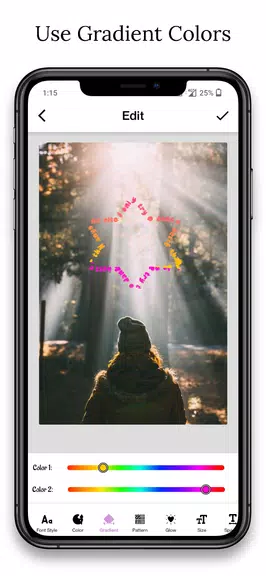| App Name | Curve Text On Photo: Picsart |
| Developer | Unique Thinker |
| Category | Tools |
| Size | 38.70M |
| Latest Version | 1.2.7 |
Features of Curve Text On Photo: Picsart:
Unique Text Shapes: Elevate your posts by transforming your text into eye-catching shapes that grab attention.
Extensive Customization Options: Gain full creative control by adjusting your text through flipping, moving, rotating, and more.
Diverse Font Styles: Select from over 50 fonts to craft stylish and elegant text designs that resonate with your vision.
Background Integration: Seamlessly incorporate images as backgrounds to amplify the impact of your curve text.
Image Blur: Apply blur effects to draw focus on your curve text, making it stand out vividly.
Text Editing Tools: Utilize a variety of editing options to enhance your text and make your posts irresistibly attractive.
Tips for Users:
Experiment with Styles: Try out different text shapes and fonts to discover the ideal style that complements your image.
Enhance with Backgrounds: Use background images and blur effects to add depth and contrast, making your curve text designs pop.
Customize with Tools: Leverage the text editing tools to add unique touches and personalize your posts.
Share Your Creations: Showcase your artistic work on social platforms and let your friends and followers appreciate your creativity.
Conclusion:
With Curve Text On Photo: Picsart, you can effortlessly add curve text to your photos and create breathtaking designs in just a few simple steps. The app's comprehensive features, extensive customization options, and intuitive interface make it an essential tool for anyone eager to enhance their social media presence or create beautiful graphics. Download Curve Text On Photo: Picsart today and take your photo editing skills to new heights!
-
 Marvel Rivals Season 1 Release Date Revealed
Marvel Rivals Season 1 Release Date Revealed
-
 Sonic Racing: CrossWorlds Characters and Tracks Revealed for Upcoming Closed Network Test
Sonic Racing: CrossWorlds Characters and Tracks Revealed for Upcoming Closed Network Test
-
 Honkai: Star Rail Update Unveils Penacony Conclusion
Honkai: Star Rail Update Unveils Penacony Conclusion
-
 Announcing Path of Exile 2: Guide to Sisters of Garukhan Expansion
Announcing Path of Exile 2: Guide to Sisters of Garukhan Expansion
-
 Ubisoft Cancels Assassin's Creed Shadows Early Access
Ubisoft Cancels Assassin's Creed Shadows Early Access
-
 Optimal Free Fire Settings for Headshot Mastery
Optimal Free Fire Settings for Headshot Mastery