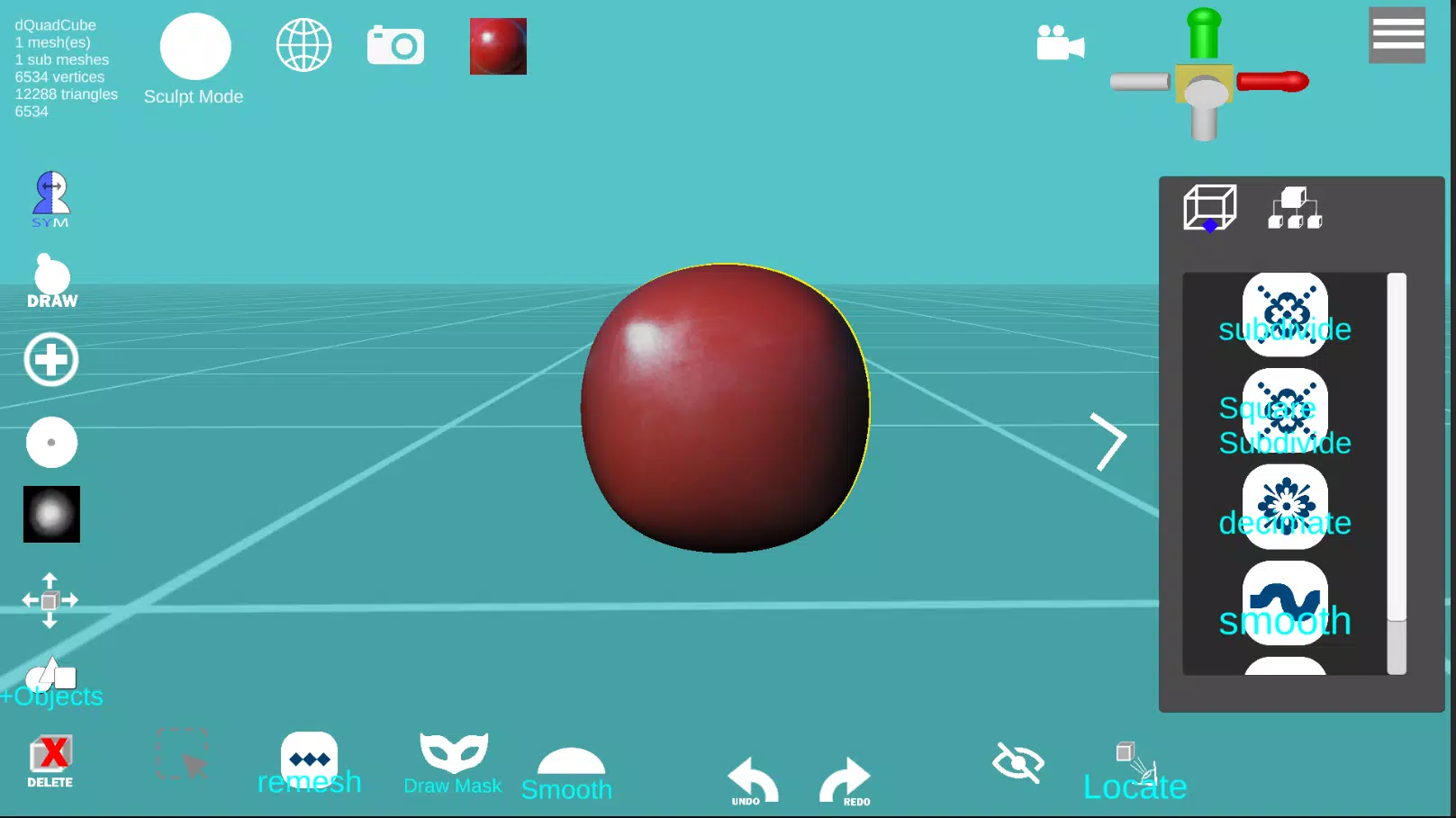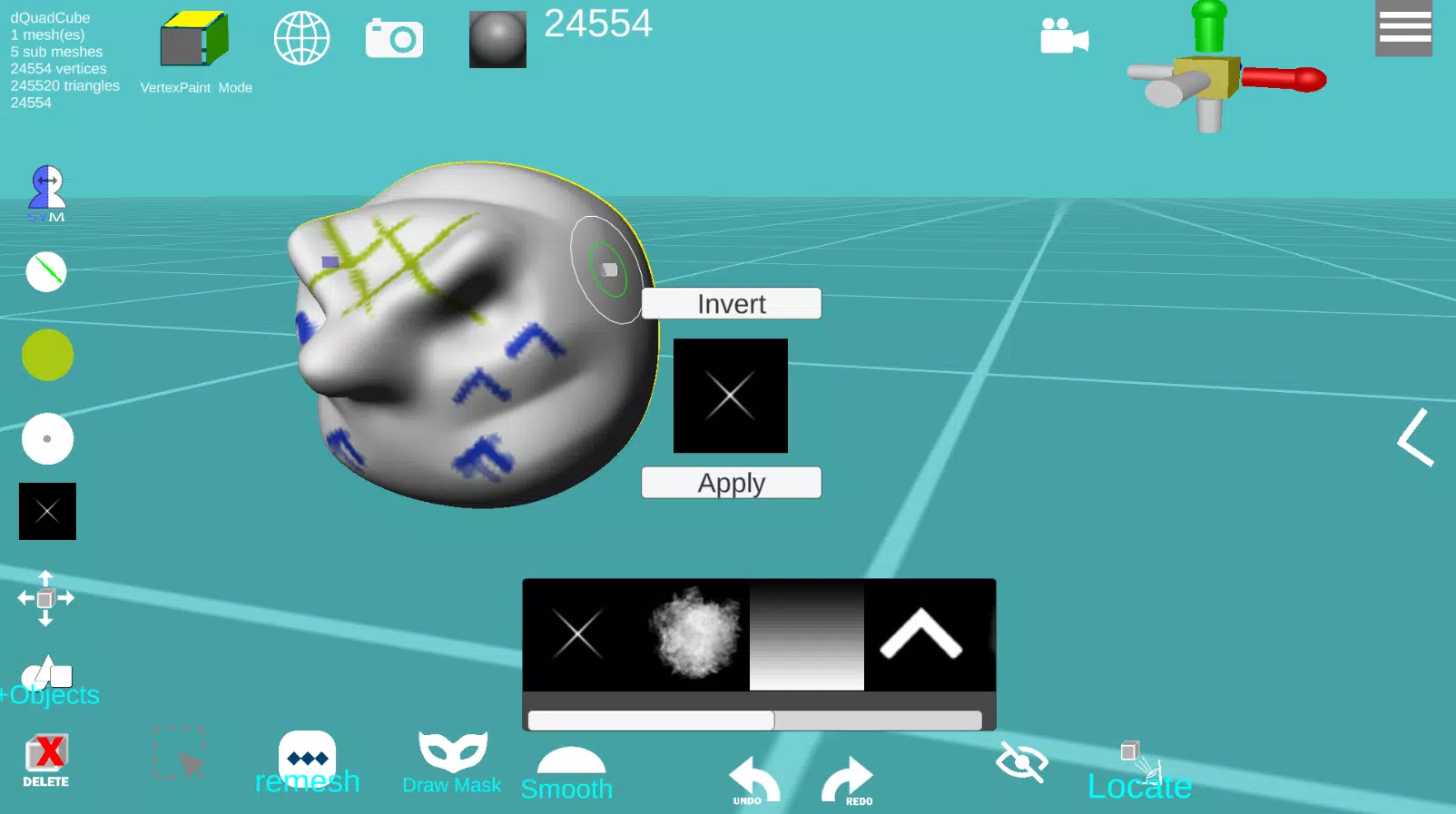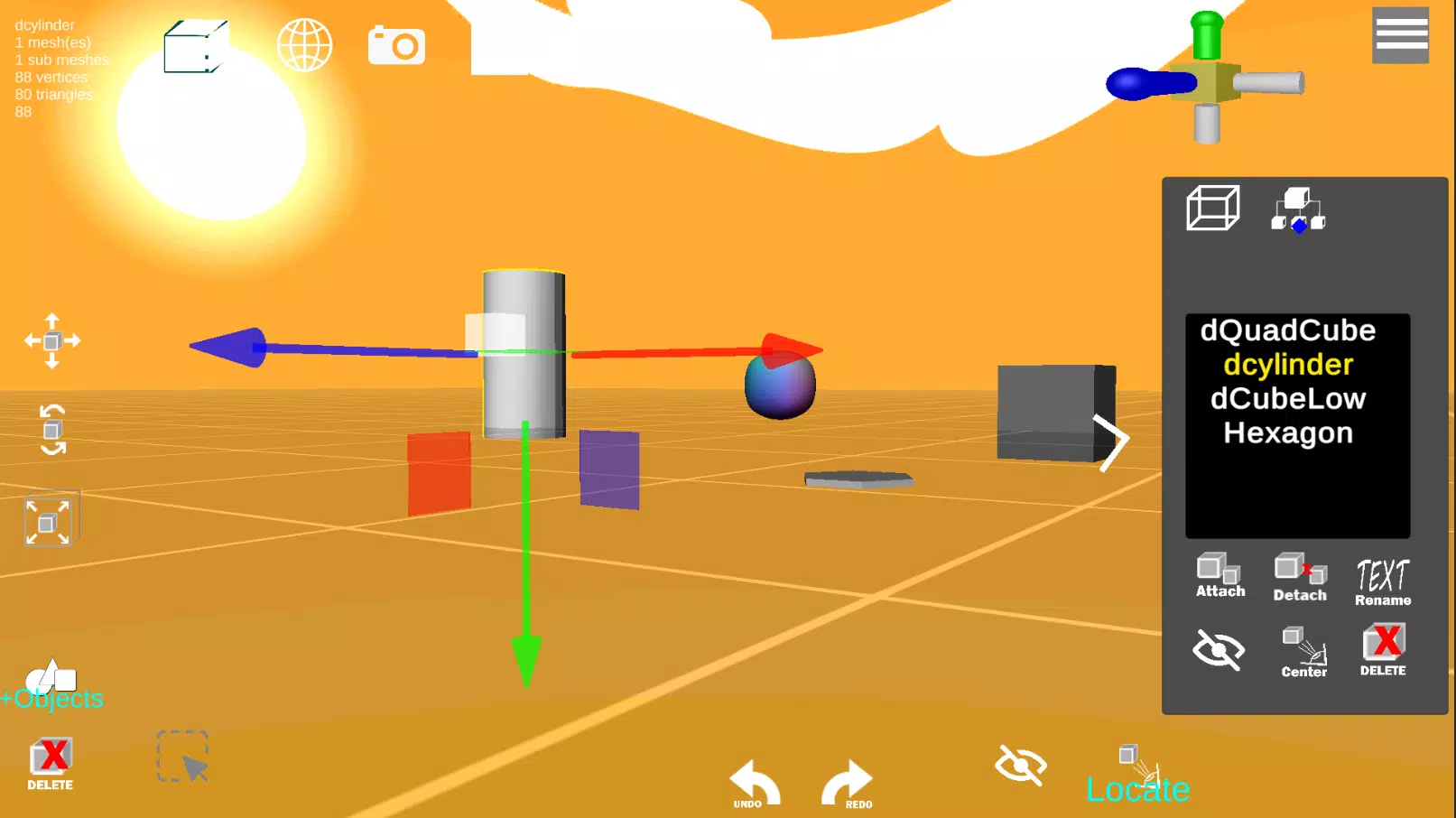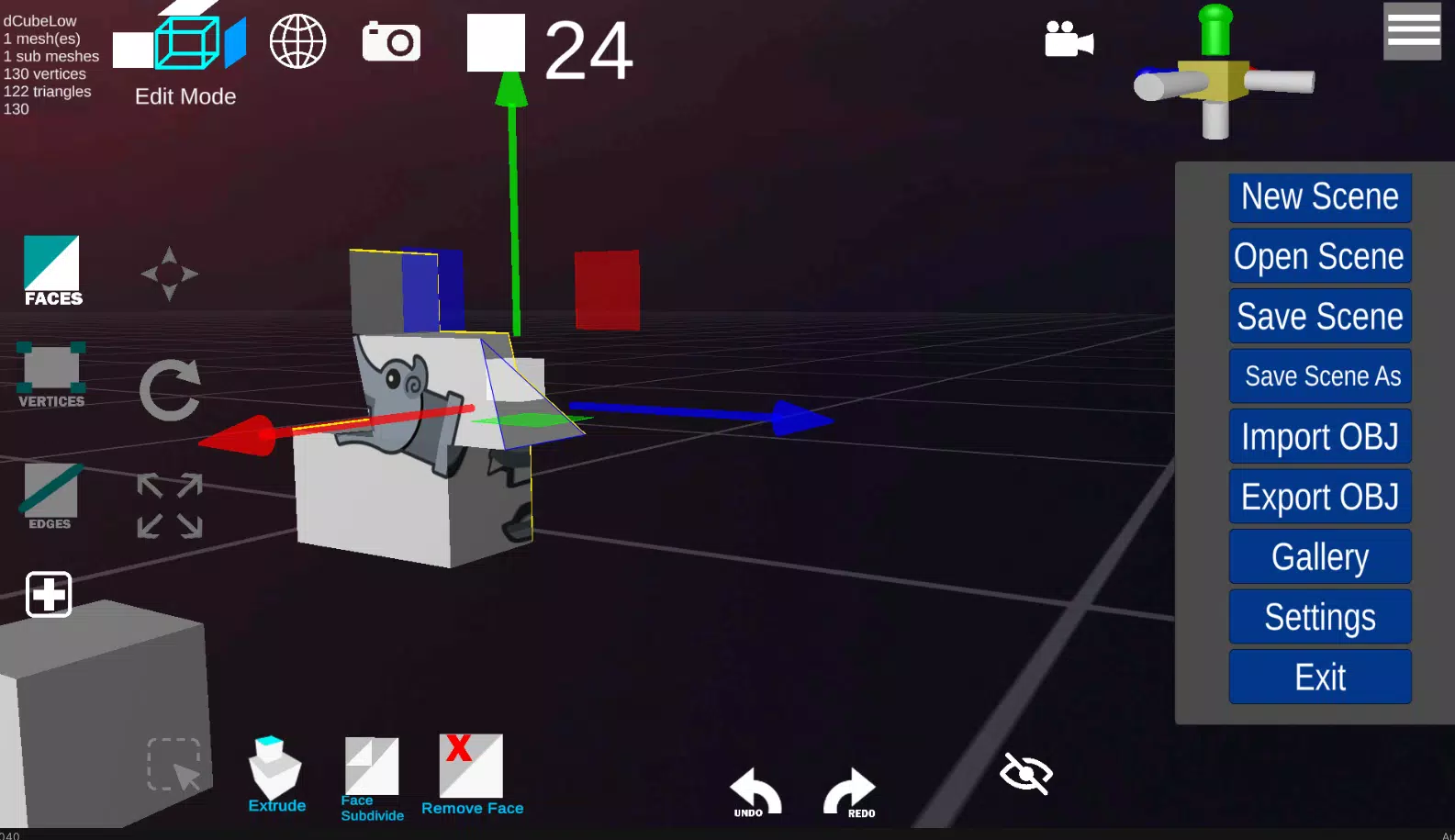Home > Apps > Art & Design > d3D Sculptor

| App Name | d3D Sculptor |
| Developer | Naticis |
| Category | Art & Design |
| Size | 152.6 MB |
| Latest Version | 9.78 |
| Available on |
d3D Sculptor is an exceptional digital sculpting tool that seamlessly integrates 3D modeling, texturing, and painting functionalities. With d3D, users can manipulate digital objects with the same ease as working with real-life materials like clay. The software allows you to push, pull, extrude, move, rotate, stretch, and more, providing a highly intuitive sculpting experience. Additionally, you can tweak UV coordinates, with options to scale, rotate, translate UVs, and revert to the original state at any point. For further detailing or texturing, d3D Sculptor supports importing OBJ files, and you can export your creations as OBJ files to integrate them into other 3D design programs.
Key Features of d3D Sculptor
- Import and Export Formats: d3D Sculptor supports the OBJ format for both importing and exporting, ensuring compatibility with a wide range of 3D design software.
- OBJ for Universal Use: The OBJ format is universally recognized, making it easy to share and integrate your models across different platforms.
- Face Extrude and Intrude: Manipulate your model's surfaces by extruding or intruding faces, adding depth and complexity to your designs.
- Modify Vertices, Faces, and Edges: Fine-tune your models by directly manipulating vertices, faces, and edges.
- Dynamic Topology: Sculpt freely without worrying about the underlying mesh structure, as d3D Sculptor adjusts the topology dynamically.
- Sculpt with Alpha Textures: Use alpha textures to add intricate details to your models, enhancing their realism and complexity.
- Paint and Texture (Export Textures): Apply and export textures directly within d3D Sculptor, streamlining your workflow.
- Load Custom MatCaps: Personalize your sculpting experience by loading your own custom MatCaps for unique visual feedback.
- UV Editor: Utilize the UV editor to manage your model's UV coordinates efficiently, with options for scaling, rotating, and translating UVs.
- Unwrap Modifier - AI UV Unwrap: Simplify the UV unwrapping process with AI assistance, ensuring optimal texture mapping.
- Boolean Operations: Perform complex modeling tasks with ease using Boolean operations like Intersect, Subtract, and Union.
- Subdivide By Edge/Center/Curve: Enhance your model's detail by subdividing it along edges, centers, or curves.
- Decimate Model: Reduce the polygon count of your model to optimize performance without compromising on visual quality.
- Draw Mask: Create masks to isolate and work on specific areas of your model.
- Share Creations: Showcase your work by sharing it in the d3D Sculptor gallery, connecting with a community of artists and designers.
Free Version Limitations
The free version of d3D Sculptor offers unlimited exports for models with up to 65,000 vertices, but it comes with a limit of 5 undo and redo actions. This allows users to explore the tool's capabilities while encouraging upgrades for more advanced features and greater flexibility.
-
 Marvel Rivals Season 1 Release Date Revealed
Marvel Rivals Season 1 Release Date Revealed
-
 Honkai: Star Rail Update Unveils Penacony Conclusion
Honkai: Star Rail Update Unveils Penacony Conclusion
-
 Announcing Path of Exile 2: Guide to Sisters of Garukhan Expansion
Announcing Path of Exile 2: Guide to Sisters of Garukhan Expansion
-
 Sonic Racing: CrossWorlds Characters and Tracks Revealed for Upcoming Closed Network Test
Sonic Racing: CrossWorlds Characters and Tracks Revealed for Upcoming Closed Network Test
-
 Optimal Free Fire Settings for Headshot Mastery
Optimal Free Fire Settings for Headshot Mastery
-
 Ubisoft Cancels Assassin's Creed Shadows Early Access
Ubisoft Cancels Assassin's Creed Shadows Early Access