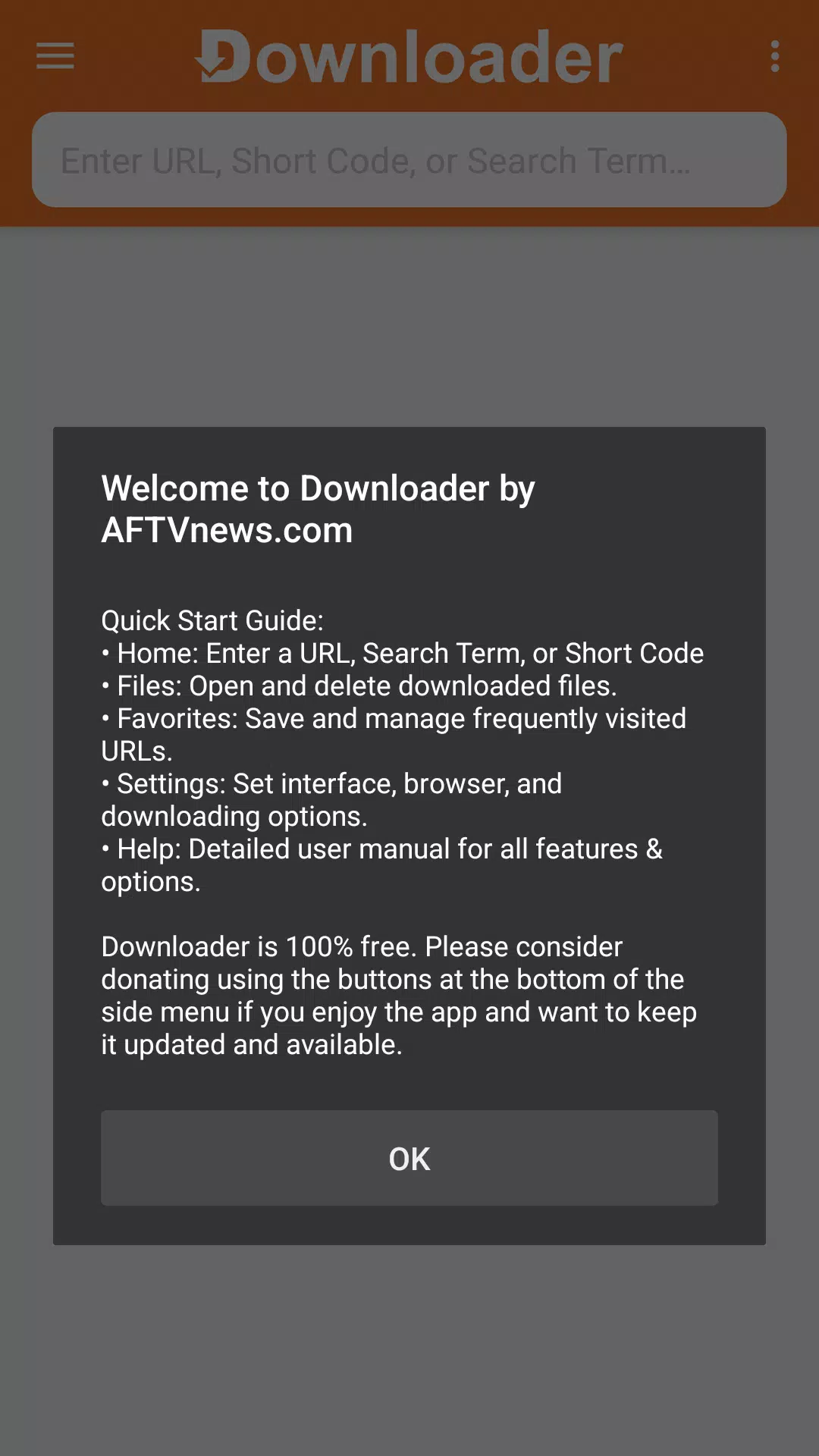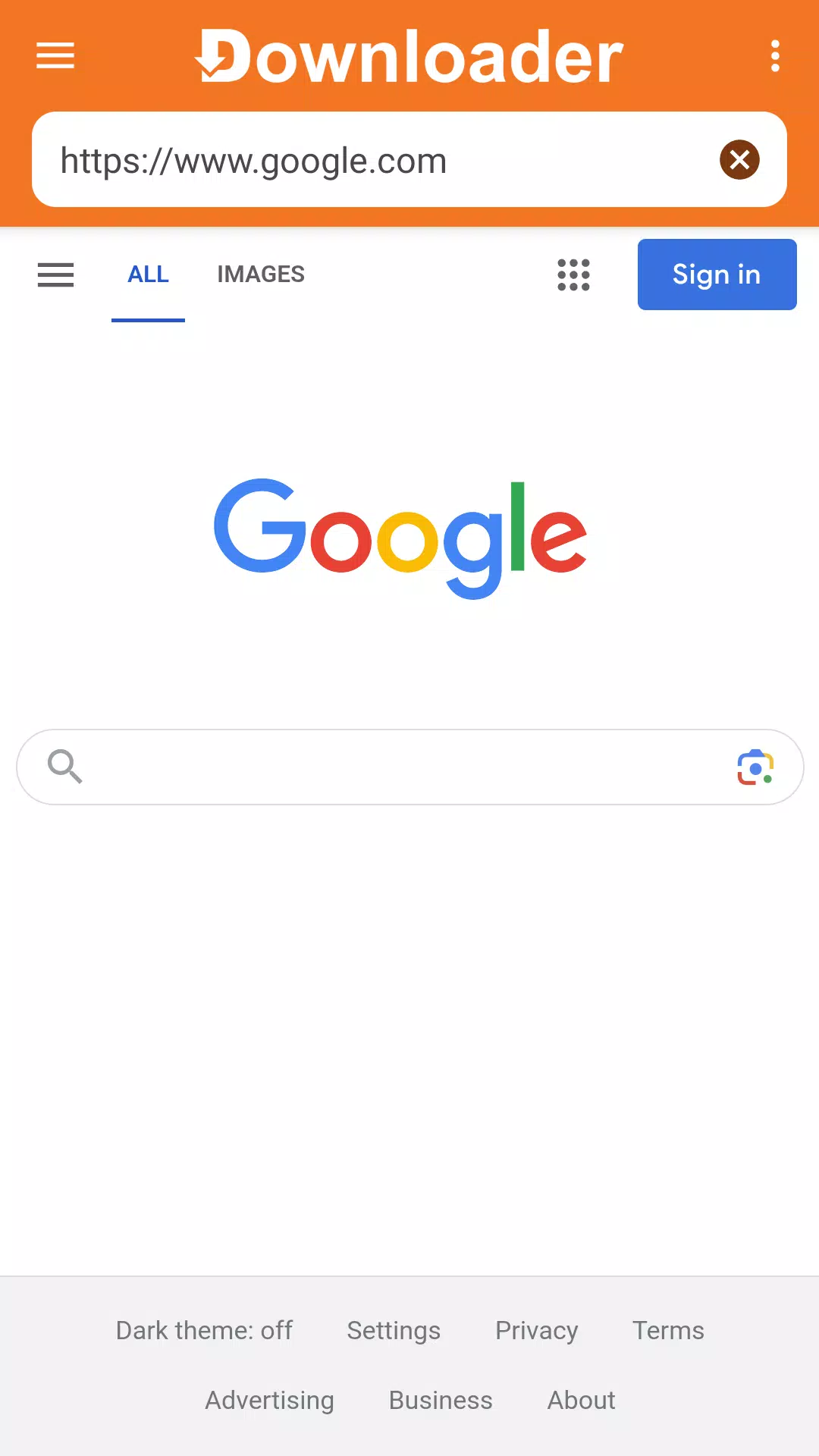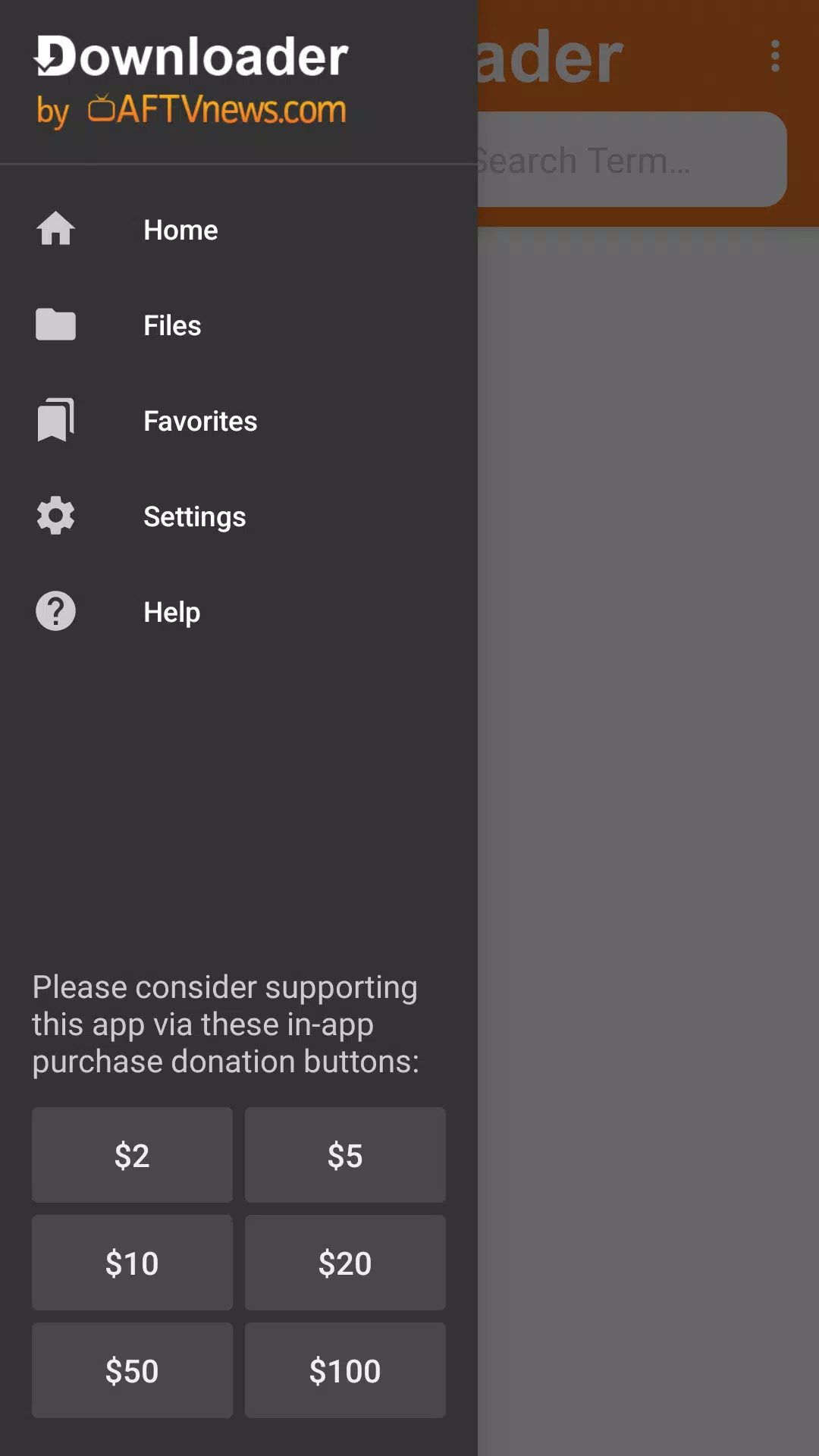| App Name | Downloader by AFTVnews |
| Developer | AFTVnews.com |
| Category | Tools |
| Size | 8.6 MB |
| Latest Version | 1.5.1-ForGoogleAndroidDevices |
| Available on |
Effortlessly download files directly from URLs. This guide covers installation, management, and deletion of files using Downloader by AFTVnews.
Downloader by AFTVnews is a completely free, donation-supported app enabling file downloads from webpages to your Fire TV, Android TV, or Google TV. Simply input the URL.
Key Features:
- Direct URL Downloading: Download files by directly entering their URL.
- Integrated Browser: Browse websites and download files using the built-in browser (requires separate Browser Plugin installation).
- Comprehensive File Management: Download, manage, install, and delete files with ease.
- Remote/Controller Support: Navigate websites using your TV remote or game controller – no mouse or keyboard needed.
- Favorites/Bookmarks: Save and access frequently visited URLs.
- Free to Use: Completely free with optional donations.
Using Downloader by AFTVnews:
Upon launching the app, you can either:
- Home Screen Download: Enter the direct URL of the file you wish to download.
- Built-in Browser Download: Utilize the integrated browser to browse and download. To access the browser, you must first install the Downloader Browser Plugin. Enter
browser.aftvnews.cominto the home screen URL field to download the plugin.
Downloader simplifies internet file downloads for Android TV users. Whether you use direct URL input or the browser plugin (which supports remotes and controllers, eliminating the need for a mouse and keyboard), managing downloaded files is straightforward. The browser plugin also offers full-screen mode, zoom functionality, and quick access to favorites. The app's integrated file manager allows opening, installing (for APKs), or deleting downloaded files.
What's New in Version 1.5.1 (Google/Android Devices)
Last updated August 14, 2024
This update includes minor bug fixes and improvements. Update to the latest version for the optimal experience!
-
 Marvel Rivals Season 1 Release Date Revealed
Marvel Rivals Season 1 Release Date Revealed
-
 Sonic Racing: CrossWorlds Characters and Tracks Revealed for Upcoming Closed Network Test
Sonic Racing: CrossWorlds Characters and Tracks Revealed for Upcoming Closed Network Test
-
 Honkai: Star Rail Update Unveils Penacony Conclusion
Honkai: Star Rail Update Unveils Penacony Conclusion
-
 Announcing Path of Exile 2: Guide to Sisters of Garukhan Expansion
Announcing Path of Exile 2: Guide to Sisters of Garukhan Expansion
-
 Ubisoft Cancels Assassin's Creed Shadows Early Access
Ubisoft Cancels Assassin's Creed Shadows Early Access
-
 Optimal Free Fire Settings for Headshot Mastery
Optimal Free Fire Settings for Headshot Mastery