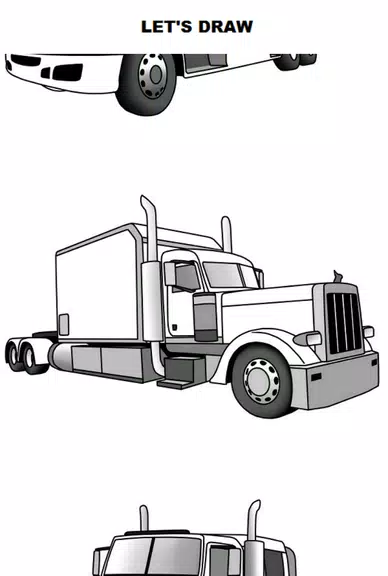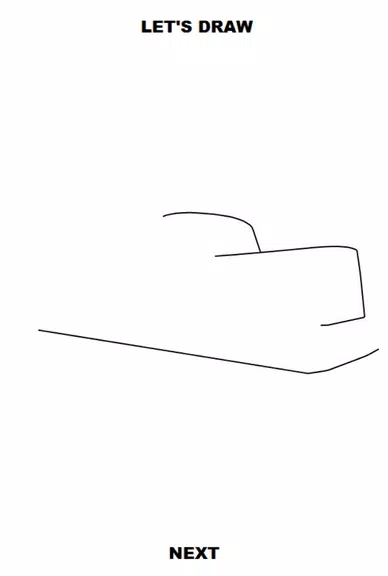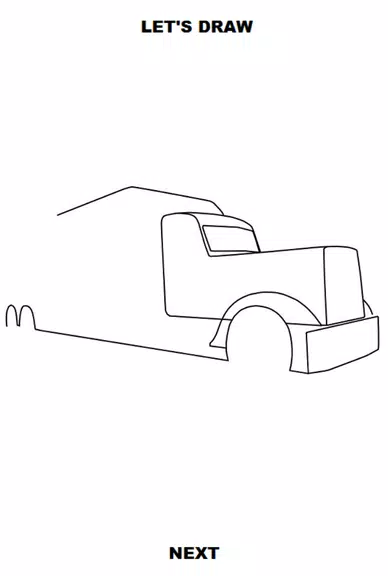Home > Apps > Personalization > Draw Semi Trucks

| App Name | Draw Semi Trucks |
| Developer | PuPlus |
| Category | Personalization |
| Size | 21.00M |
| Latest Version | 1.0 |
Features of Draw Semi Trucks:
Step-by-Step Guide: The app offers a clear and easy-to-follow guide on drawing semi trucks, with each step displayed on a new, plain page for enhanced clarity.
Offline Functionality: Enjoy the convenience of using the app without an internet connection, perfect for drawing on the go.
Variety of Semi Truck Images: Choose from over 20 different semi truck designs, allowing you to practice and improve your skills across a diverse range of vehicles.
Regular Updates: The app's creators continuously add new images and drawing tutorials, ensuring a fresh and engaging learning experience.
FAQs:
Can I access the app without an internet connection?
Yes, the Draw Semi Trucks app functions perfectly offline, enabling you to draw and practice without an internet connection.
How many steps are there for each semi truck drawing?
Typically, each semi truck drawing in the app consists of around 20 steps, providing detailed guidance for users to follow.
Can I turn off ads while using the app?
If you wish to have an ad-free experience, simply disable your wifi and mobile data while using the app.
Conclusion:
The Draw Semi Trucks app provides a convenient and user-friendly platform for individuals of all ages to learn how to draw semi trucks. With its step-by-step guide, offline capabilities, diverse image selection, and regular updates, the app is an excellent tool for fostering creativity and refining drawing skills. Begin your artistic journey today with Draw Semi Trucks!
-
 Marvel Rivals Season 1 Release Date Revealed
Marvel Rivals Season 1 Release Date Revealed
-
 Sonic Racing: CrossWorlds Characters and Tracks Revealed for Upcoming Closed Network Test
Sonic Racing: CrossWorlds Characters and Tracks Revealed for Upcoming Closed Network Test
-
 Honkai: Star Rail Update Unveils Penacony Conclusion
Honkai: Star Rail Update Unveils Penacony Conclusion
-
 Announcing Path of Exile 2: Guide to Sisters of Garukhan Expansion
Announcing Path of Exile 2: Guide to Sisters of Garukhan Expansion
-
 Ubisoft Cancels Assassin's Creed Shadows Early Access
Ubisoft Cancels Assassin's Creed Shadows Early Access
-
 Optimal Free Fire Settings for Headshot Mastery
Optimal Free Fire Settings for Headshot Mastery