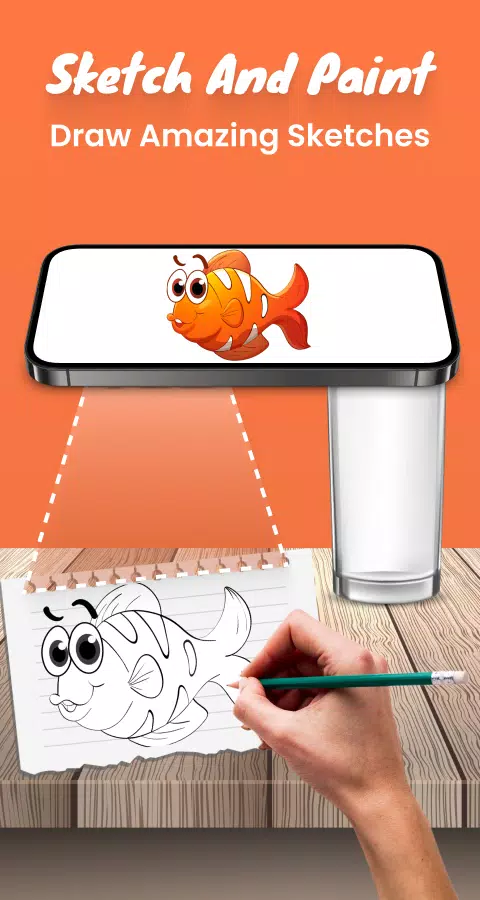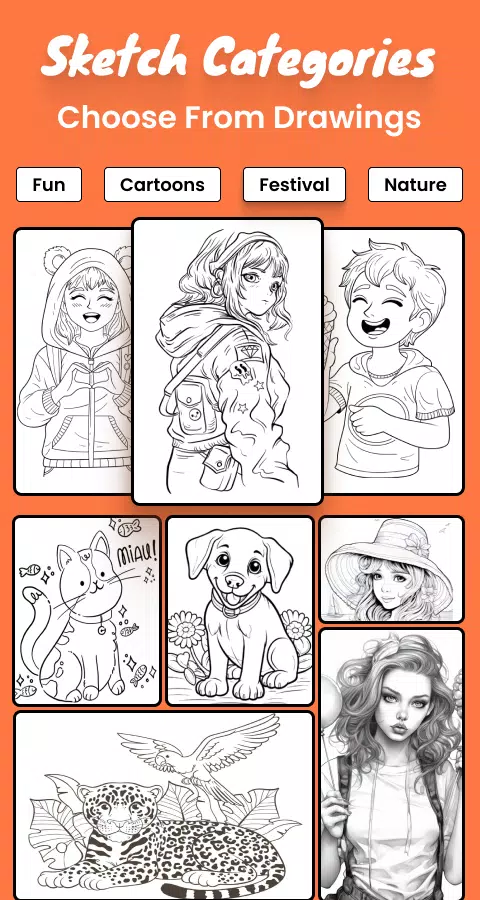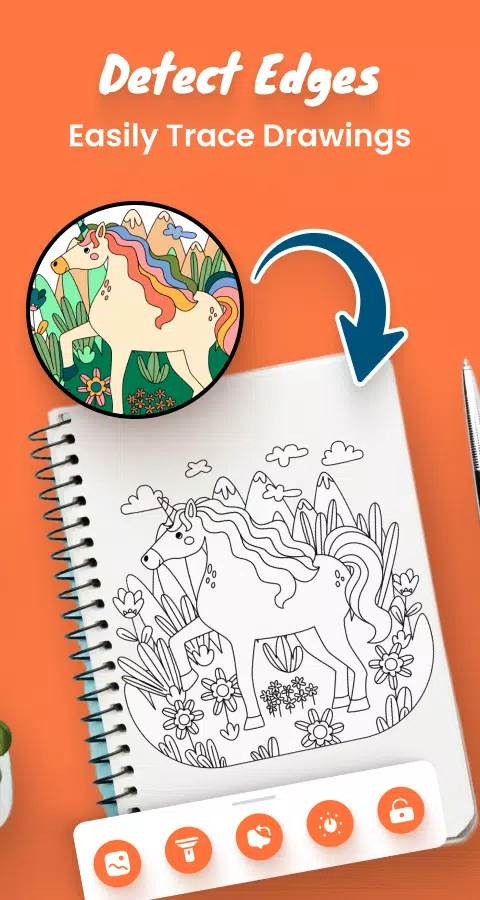Home > Apps > Art & Design > Draw sketch : Sketch and Paint

| App Name | Draw sketch : Sketch and Paint |
| Developer | MindStore Video Editor |
| Category | Art & Design |
| Size | 32.3 MB |
| Latest Version | 4.4 |
| Available on |
The Easy Draw and Trace app is your go-to tool for transforming photographs into stunning sketches. This app simplifies the process of tracing images, allowing you to create your own artwork with ease. With features like adjustable line thickness, a variety of brush styles, and an intuitive eraser tool, you have full control over your creative process.
To start, you can either select an existing image from your gallery or snap a new photo directly within the app. Once your image is loaded, a transparent layer is automatically applied, making it easy to see the original while you trace over it with your finger or a stylus. This feature ensures that you can follow the outlines and details of the photograph accurately, helping you craft a precise sketch.
The trace drawing functionality of the app is designed to cater to both novice and experienced artists. You can fine-tune the thickness and style of your lines to suit your artistic needs. If you make a mistake, the eraser tool is there to help you correct it swiftly. Additionally, the app allows you to enhance your sketches by adding extra elements or details, making it a versatile tool for creative expression.
Once you've completed your masterpiece, the Easy Draw and Trace app offers multiple options for saving and sharing your work. You can apply filters or adjust colors to further refine your sketch before sharing it with friends or on social media. Whether you're an artist looking to create quick sketches or a student learning to draw by tracing over existing images, this app provides a user-friendly and feature-rich platform to explore your artistic talents.
-
 Marvel Rivals Season 1 Release Date Revealed
Marvel Rivals Season 1 Release Date Revealed
-
 Sonic Racing: CrossWorlds Characters and Tracks Revealed for Upcoming Closed Network Test
Sonic Racing: CrossWorlds Characters and Tracks Revealed for Upcoming Closed Network Test
-
 Honkai: Star Rail Update Unveils Penacony Conclusion
Honkai: Star Rail Update Unveils Penacony Conclusion
-
 Announcing Path of Exile 2: Guide to Sisters of Garukhan Expansion
Announcing Path of Exile 2: Guide to Sisters of Garukhan Expansion
-
 Ubisoft Cancels Assassin's Creed Shadows Early Access
Ubisoft Cancels Assassin's Creed Shadows Early Access
-
 Optimal Free Fire Settings for Headshot Mastery
Optimal Free Fire Settings for Headshot Mastery