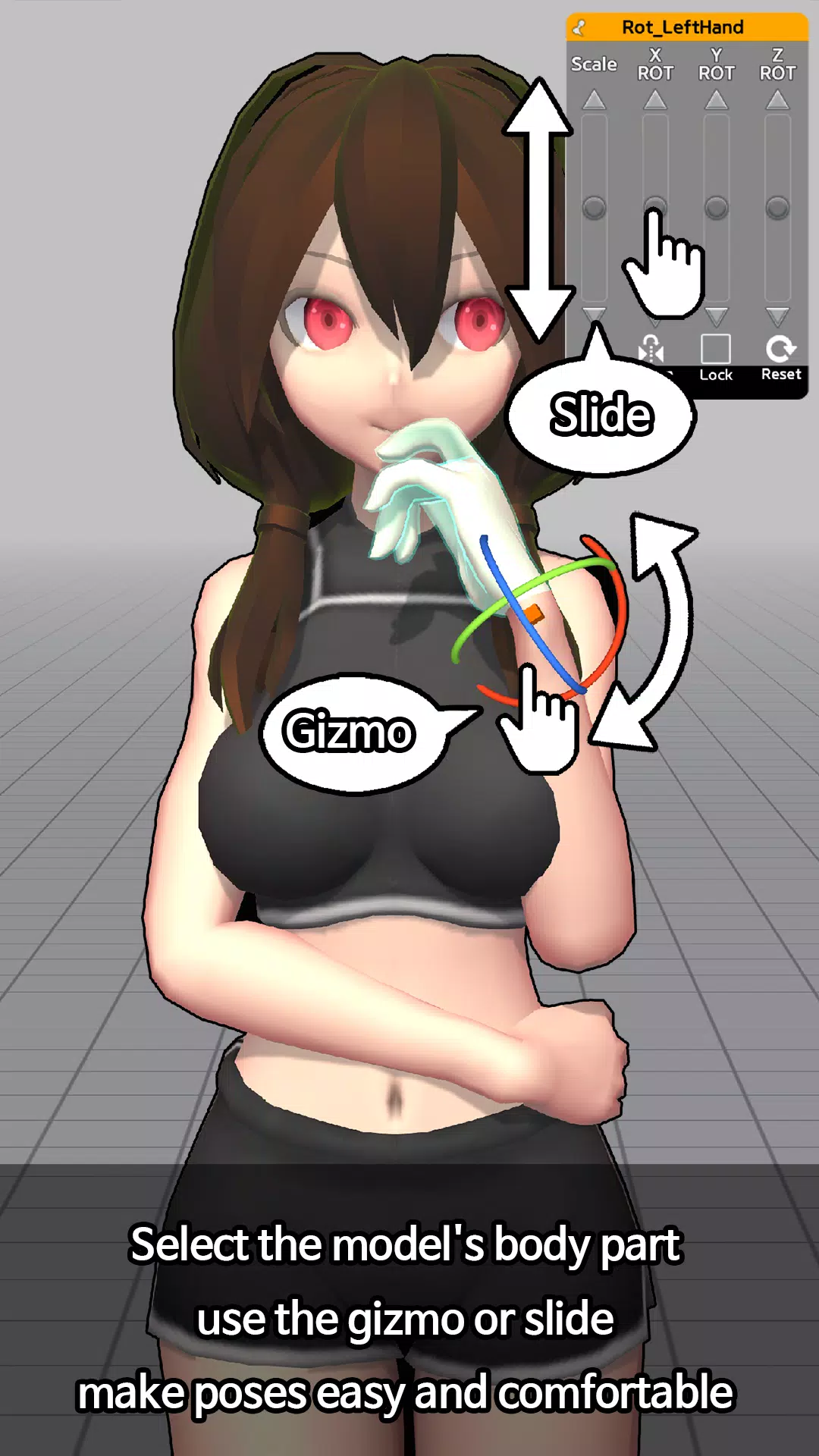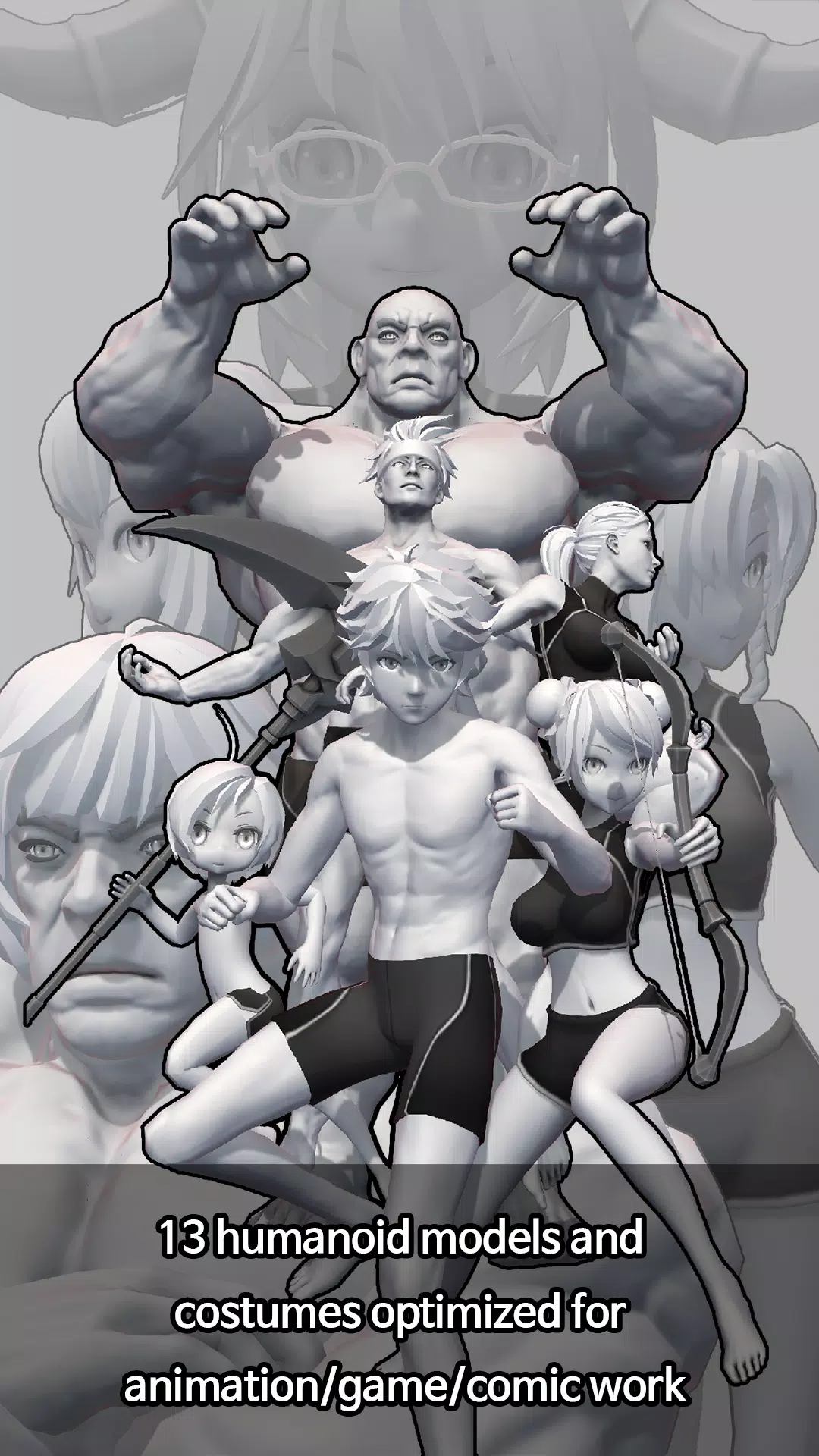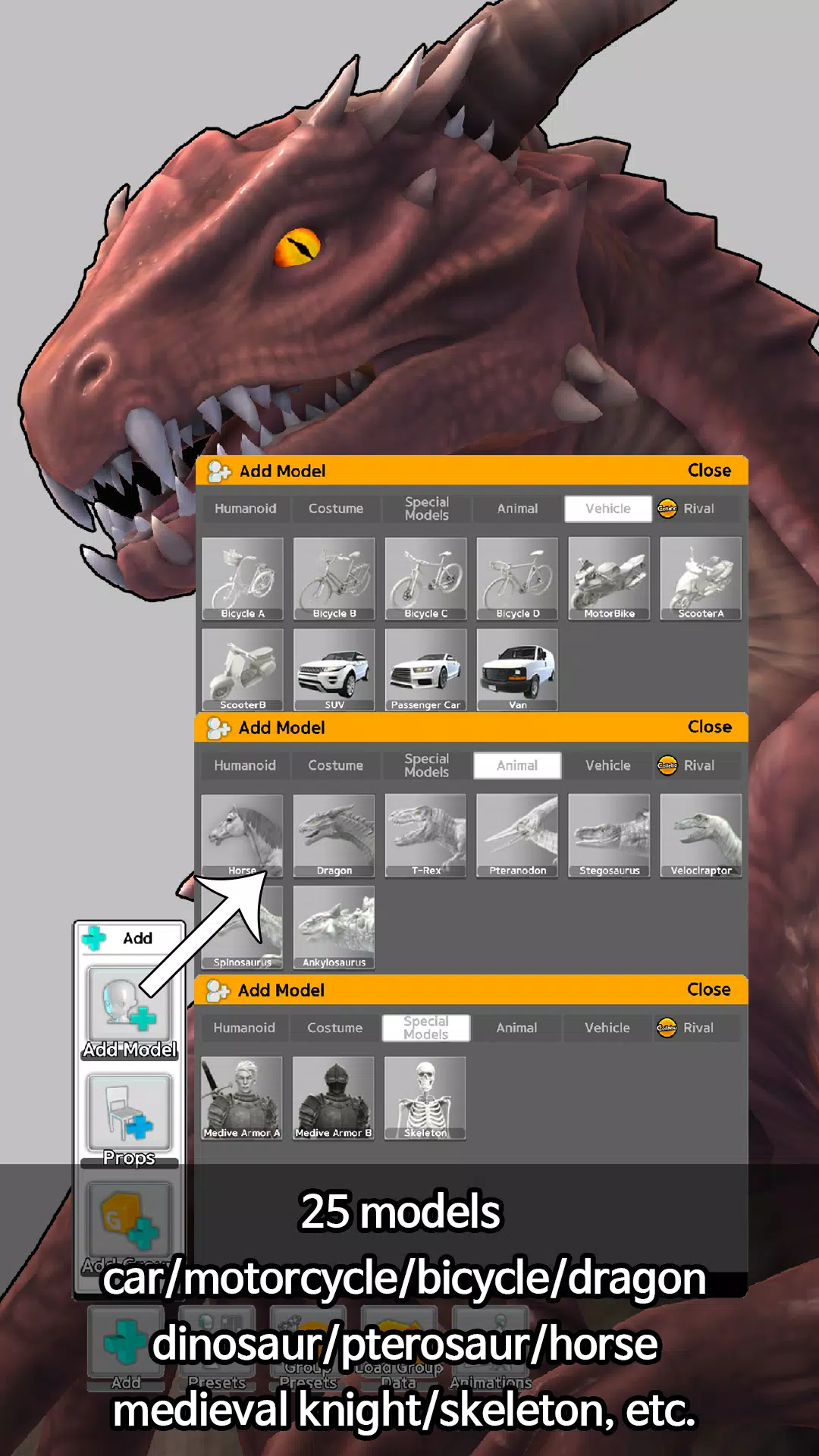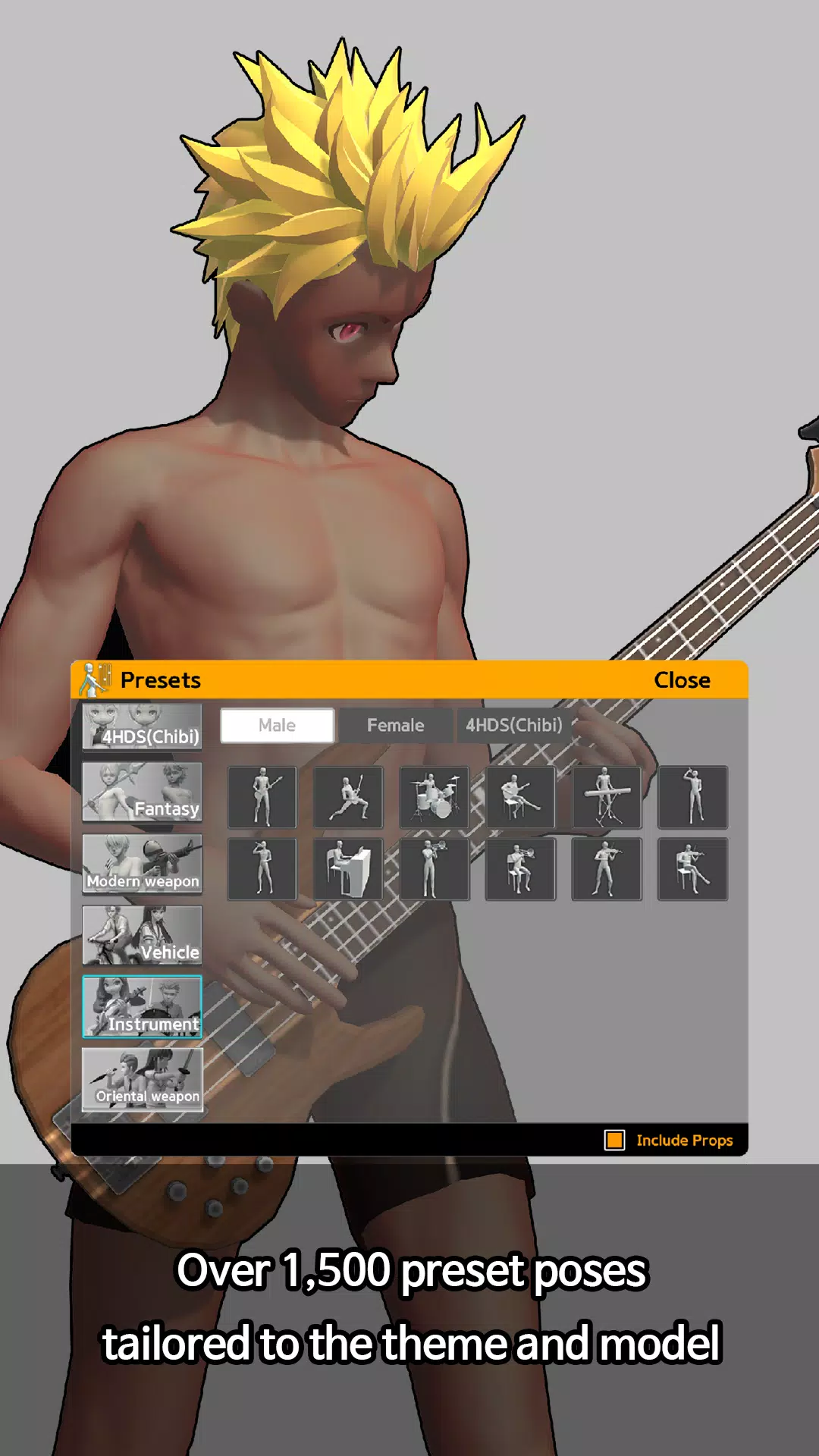Home > Apps > Art & Design > Easy Pose - 3D pose making app

| App Name | Easy Pose - 3D pose making app |
| Developer | MadcatGames |
| Category | Art & Design |
| Size | 180.5 MB |
| Latest Version | 1.6.01 |
| Available on |
Easy Pose is the ultimate human body pose app designed for artists and aspiring drawers. Whether you're into animation, illustration, or sketching, Easy Pose offers a personalized model that showcases various poses from multiple angles. No more relying on wooden joint dolls or figures; with Easy Pose, you can even explore yoga or exercise poses in detail. This app is a game-changer for anyone looking to enhance their drawing skills.
1. **Sensitive Operation** - Easy Pose provides an incredibly smooth control over the main joints. It offers unique features like highlighting movable parts, initializing joints, and finding symmetrical poses with a mirroring function. These controls are more intuitive and user-friendly than using a mouse, making your drawing experience seamless.
2. **Comic Style Models** - Unlike other pose apps filled with realistic eight-head ratio models, Easy Pose caters to animators, webtoon creators, and game illustrators with a variety of body types, making it perfect for your creative projects.
3. **Multi-Model Control** - You can now create dynamic scenes with up to six models at once. Imagine crafting a scene of a soccer player dodging a tackle or a couple dancing hand in hand. The possibilities are endless.
4. **Pre-Completed Poses** - Easy Pose comes with around 60 pre-made poses that are frequently used, and these are regularly updated, saving you time and effort.
5. **Other Characteristics**
- Sensitive light expression with direct and backlight settings enhances your model's mood.
- Observe poses from various angles for a comprehensive view.
- Realistic shadows are cast between models, adding depth to your scenes.
- Adjust the angle of view, even using an exaggerated vanishing point like a panorama.
- Utilize wire mode to draw lines over your models.
- Download models with a clear PNG background for seamless integration into other projects.
- Automatic saving ensures your work is safe even if your device encounters an error.
- Easily control hand movements to achieve the perfect pose.
6. **Functions Provided in the Free Version**
- Freely control model poses to suit your artistic needs.
- Adjust the light angle to set the desired mood.
- Save images in PNG format for use in other drawing programs.
- Freely control the camera distance to create your ideal scene.
7. **Paid Version Upgrade Benefits**
- Save and recall completed poses for quick access.
- Access additional models such as a normal woman, small woman, and small man.
- Display multiple models on the screen simultaneously.
- Enjoy an ad-free experience.
- Use all "Completed Poses" to streamline your workflow.
**Important Notes**
- Data is not saved on the server; deleting the app will erase your saved data.
- The Google Play and Apple App Store versions are not compatible; purchases cannot be transferred between platforms.
- If certification fails, follow these steps:
- Go to Settings > Apps > Easy Pose > Permissions.
- Ensure Contacts permission is enabled.
- Restart Easy Pose and press the certification menu on the start screen.
- Permissions required by Easy Pose:
- **Contacts** - For accessing the Easy Pose server using your Google Play Game account. You can refuse this if not needed.
- **Storage Capacity** - To save poses as PNG images in your smartphone's gallery. You can refuse this if not using the save function.
- If purchased items do not apply, contact us with your User ID and Receipt or purchase history.
What's New in the Latest Version 1.6.01
Last updated on Aug 18, 2024
- Engine Upgrade
- Bug Fixes
-
 Marvel Rivals Season 1 Release Date Revealed
Marvel Rivals Season 1 Release Date Revealed
-
 Honkai: Star Rail Update Unveils Penacony Conclusion
Honkai: Star Rail Update Unveils Penacony Conclusion
-
 Announcing Path of Exile 2: Guide to Sisters of Garukhan Expansion
Announcing Path of Exile 2: Guide to Sisters of Garukhan Expansion
-
 Sonic Racing: CrossWorlds Characters and Tracks Revealed for Upcoming Closed Network Test
Sonic Racing: CrossWorlds Characters and Tracks Revealed for Upcoming Closed Network Test
-
 Optimal Free Fire Settings for Headshot Mastery
Optimal Free Fire Settings for Headshot Mastery
-
 Ubisoft Cancels Assassin's Creed Shadows Early Access
Ubisoft Cancels Assassin's Creed Shadows Early Access