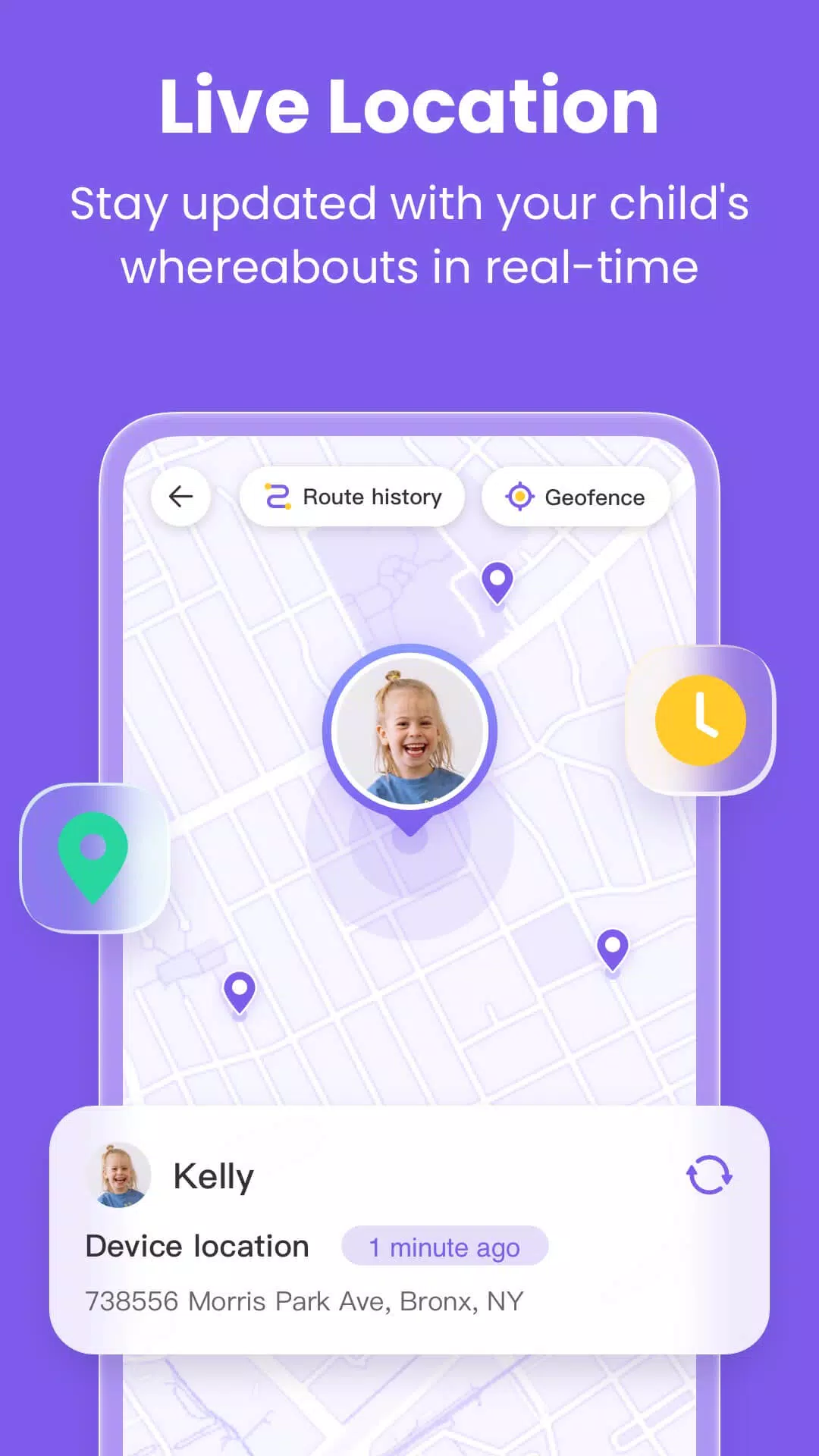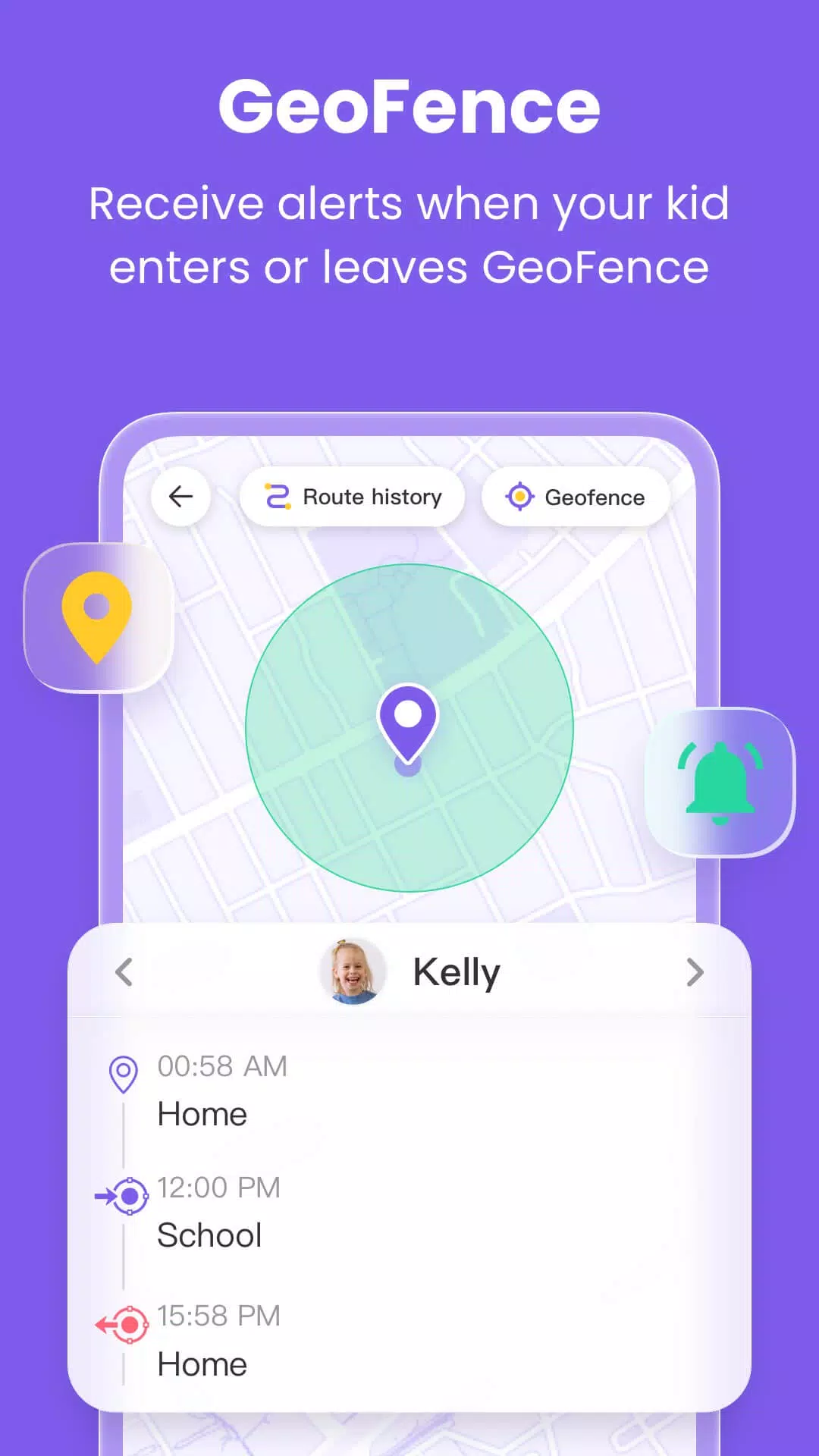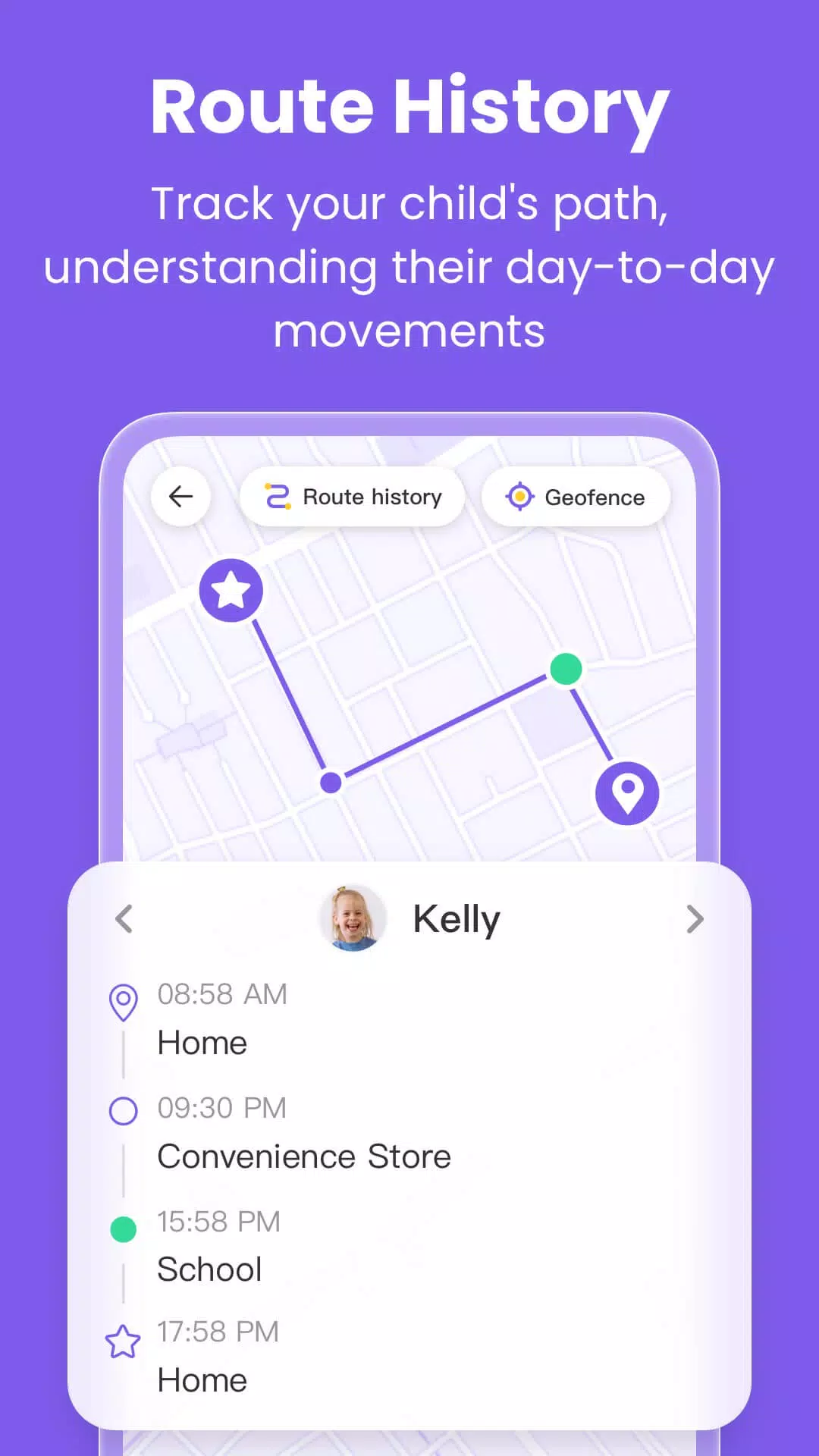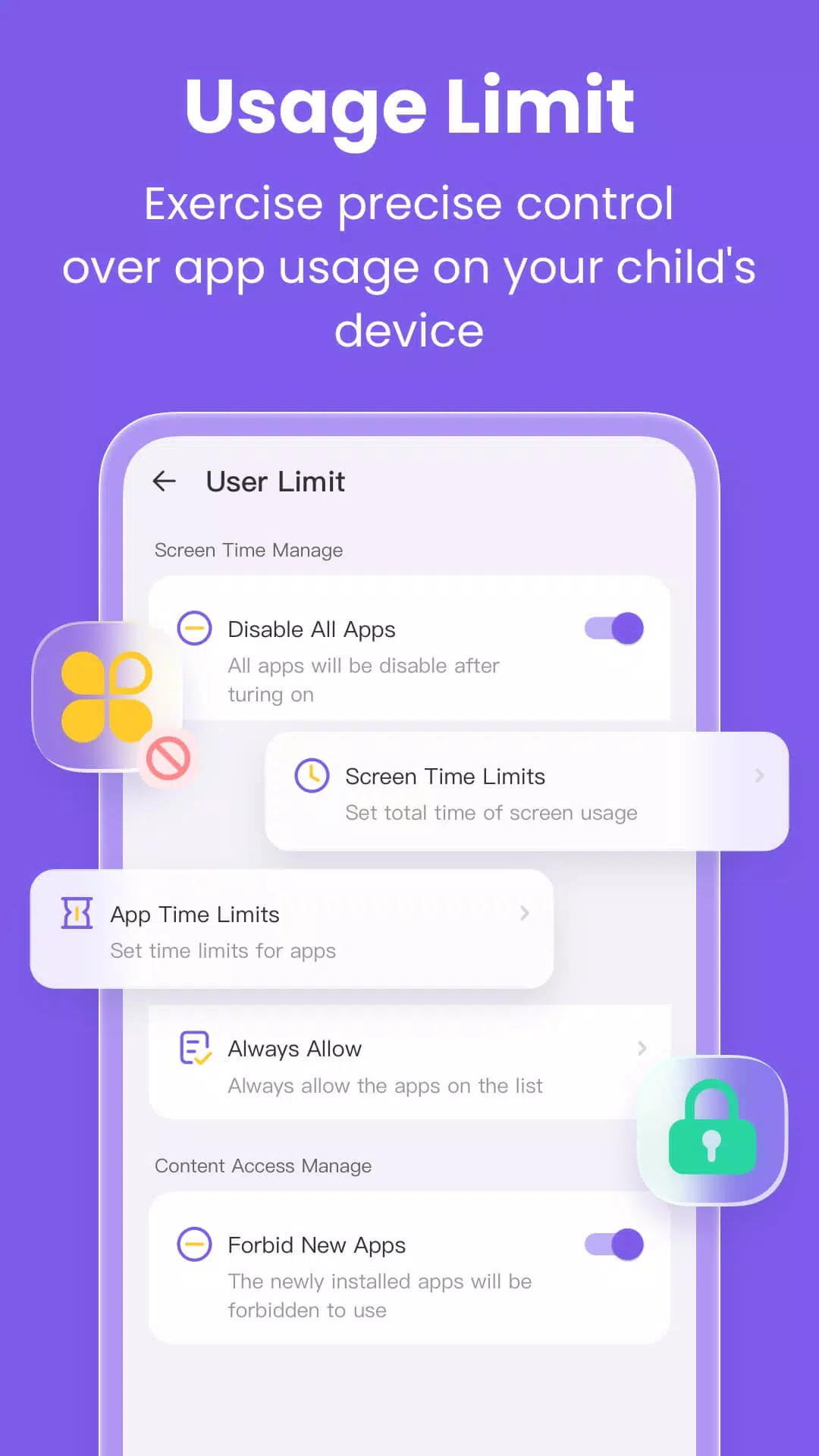| App Name | FlashGet Kids |
| Developer | HONGKONG FLASHGET NETWORK TECHNOLOGY |
| Category | Parenting |
| Size | 81.2 MB |
| Latest Version | 1.1.6.0 |
| Available on |
In today's digital age, ensuring the safety and well-being of children online is paramount. FlashGet Kids: Parental Control emerges as a robust solution tailored for parents aiming to manage their children's digital interactions effectively. This app not only helps in tracking your child's location but also delves deep into their online activities, fostering a secure and healthy environment for their growth.
Here's what FlashGet Kids can do for you:
- Intelligent Content Management: FlashGet Kids empowers parents to monitor and manage their children's device usage. By setting limits on screen time and app usage, parents can safeguard their kids from harmful content such as pornography, scams, bullying, and crime. The app also generates comprehensive usage reports, making it easier for parents to understand and manage their child's digital habits.
- Live Location Tracking: With the Live Location feature, parents can keep tabs on their child's whereabouts in real-time. Moreover, setting up geo-fences allows parents to receive instant alerts when their child enters or leaves designated areas, ensuring their safety.
- Remote Surveillance: The Remote Camera and One-Way Audio capabilities enable parents to monitor their child's environment remotely. This feature is invaluable for understanding and ensuring the child's immediate safety.
- Social Media Monitoring: By syncing app notifications, FlashGet Kids helps parents stay informed about their child's interactions on social media platforms, protecting them from cyberbullying and online fraud.
Key features of FlashGet Kids include:
- Real-time insight into your child's device usage.
- Alerts for location tracking and geo-fencing.
- Remote viewing and management of your child's device activities.
- Identification and restriction of inappropriate content on your child's devices.
- And much more.
Getting started with FlashGet Kids is straightforward:
- Download and install FlashGet Kids on your smartphone.
- Connect to your child's device using an invitation link or code.
- Link your account to your child's device to start monitoring.
For detailed information on how we handle your data, please review our Privacy Policy. Additionally, our Terms of Service outline the conditions of using FlashGet Kids.
If you encounter any issues or have questions, our support team is ready to assist. Reach out to us at [email protected].
-
 Marvel Rivals Season 1 Release Date Revealed
Marvel Rivals Season 1 Release Date Revealed
-
 Sonic Racing: CrossWorlds Characters and Tracks Revealed for Upcoming Closed Network Test
Sonic Racing: CrossWorlds Characters and Tracks Revealed for Upcoming Closed Network Test
-
 Honkai: Star Rail Update Unveils Penacony Conclusion
Honkai: Star Rail Update Unveils Penacony Conclusion
-
 Announcing Path of Exile 2: Guide to Sisters of Garukhan Expansion
Announcing Path of Exile 2: Guide to Sisters of Garukhan Expansion
-
 Ubisoft Cancels Assassin's Creed Shadows Early Access
Ubisoft Cancels Assassin's Creed Shadows Early Access
-
 Optimal Free Fire Settings for Headshot Mastery
Optimal Free Fire Settings for Headshot Mastery