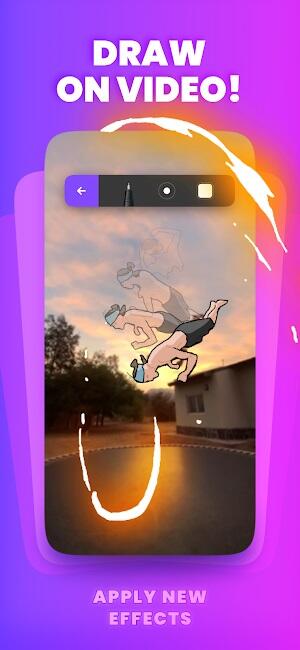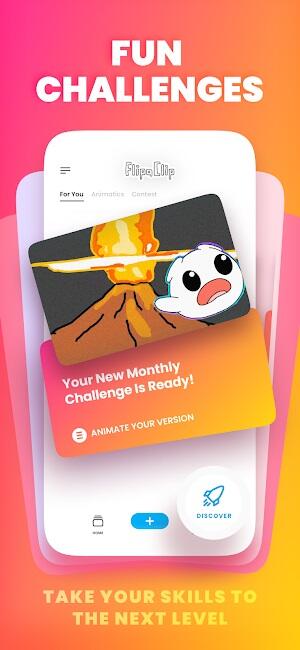Home > Apps > Art & Design > FlipaClip

| App Name | FlipaClip |
| Developer | Visual Blasters LLC |
| Category | Art & Design |
| Size | 83.33 MB |
| Latest Version | 3.9.3 |
| Available on |
Unleash your inner animator with FlipaClip APK! This revolutionary mobile app simplifies 2D animation creation, making it accessible to everyone, from beginners to seasoned professionals. Boasting over 1.7 million downloads on Google Play, FlipaClip's intuitive interface and powerful features have earned rave reviews. Sketch, storyboard, and animate your ideas with ease, breathing life into your animated tales and professional projects alike.
Getting Started with FlipaClip APK:
- Download and Install: Download FlipaClip from Google Play and install it on your device.
- New Project Creation: Launch FlipaClip and tap "New Project." Define your project name, canvas dimensions, and frame rate.
- Frame-by-Frame Drawing: Employ FlipaClip's comprehensive drawing tools (brushes, fill, eraser, ruler, lasso, mirror, text) to meticulously craft each frame of your animation.
- Animation: Sequence your frames to create fluid movement. FlipaClip provides intuitive tools to fine-tune timing and transitions.
- Audio Enhancement: Add sound effects and background music to enrich your animation. Record audio directly or import existing files.

Key Features of FlipaClip APK:
- Extensive Art Tools: A wide array of drawing tools empowers creative expression, allowing for detailed and expressive frames.
- Customizable Canvas: Adapt canvas sizes to suit any project, from small sprites to expansive backgrounds.
- Stylus Support: Enjoy precise, natural strokes with pressure-sensitive stylus support for enhanced drawing accuracy.
- Layered Animation: Manage individual animation layers, applying glow effects, blending modes, and utilizing tools like eraser, lasso, and fill for complex animations. Unlimited layers are available.
- Glow & Blending Modes: Add visual flair with glow effects and experiment with blending modes for stunning visual results.
- Streamlined Layer Management: Organize, add, and merge layers effortlessly, simplifying the animation workflow.
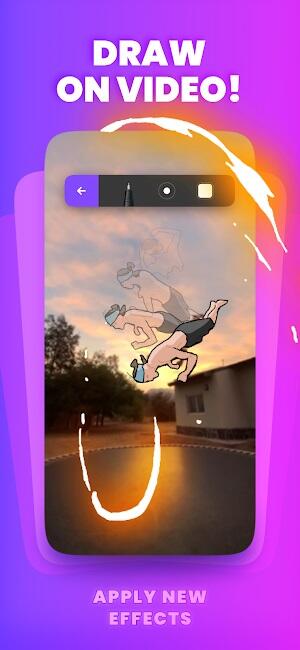

FlipaClip Pro Tips:
- Project Organization: Utilize FlipaClip's project management features to efficiently organize your creations.
- Blending Mode Exploration: Experiment with blending modes to achieve unique visual effects and depth.
- Onion Skin Mastery: Leverage the onion skin feature to visualize frame transitions and refine character/object movement.
- Tool Exploration: Thoroughly explore the diverse drawing tools and their customizable attributes to discover your preferred artistic style.
- Audio Integration: Enhance your animations with strategically placed audio elements for maximum impact.
- Color Experimentation: Explore color palettes and custom color creation to bring your scenes to life.
- Strategic Layer Management: Organize layers effectively for complex scenes to streamline editing.
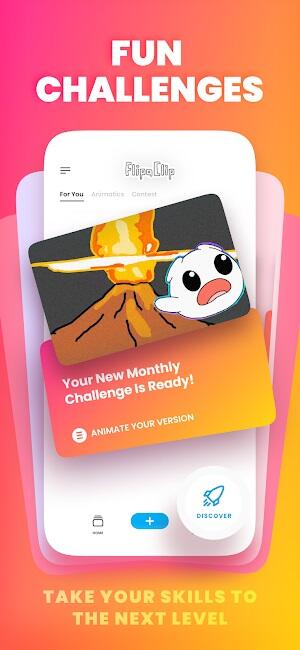
FlipaClip Alternatives:
- RoughAnimator: A powerful yet beginner-friendly alternative for frame-by-frame animation.
- Animation Desk: Balances simplicity and functionality, ideal for both casual and professional use.
- Toontastic 3D: A unique option for creating 3D animations with easy drag-and-drop controls.
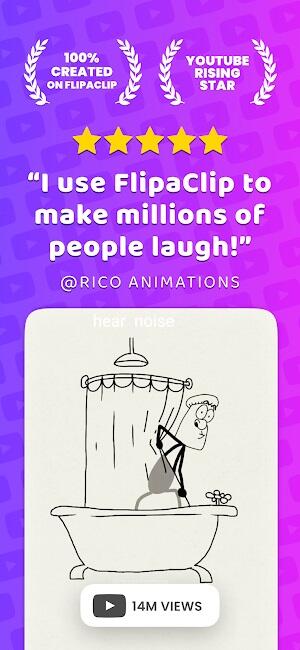
Conclusion:
FlipaClip APK empowers both amateur and professional animators with a comprehensive and user-friendly toolset. Its intuitive design and powerful features unlock a world of creative possibilities, limited only by your imagination. Download FlipaClip today and embark on your animation journey!
-
 Marvel Rivals Season 1 Release Date Revealed
Marvel Rivals Season 1 Release Date Revealed
-
 Honkai: Star Rail Update Unveils Penacony Conclusion
Honkai: Star Rail Update Unveils Penacony Conclusion
-
 Announcing Path of Exile 2: Guide to Sisters of Garukhan Expansion
Announcing Path of Exile 2: Guide to Sisters of Garukhan Expansion
-
 Sonic Racing: CrossWorlds Characters and Tracks Revealed for Upcoming Closed Network Test
Sonic Racing: CrossWorlds Characters and Tracks Revealed for Upcoming Closed Network Test
-
 Ubisoft Cancels Assassin's Creed Shadows Early Access
Ubisoft Cancels Assassin's Creed Shadows Early Access
-
 Optimal Free Fire Settings for Headshot Mastery
Optimal Free Fire Settings for Headshot Mastery