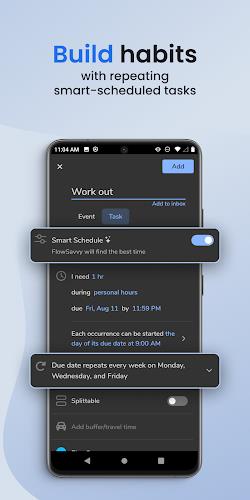Home > Apps > Productivity > FlowSavvy: Time Block Planner

| App Name | FlowSavvy: Time Block Planner |
| Category | Productivity |
| Size | 14.75M |
| Latest Version | 2.22 |
FlowSavvy: Your Intelligent Time Block Planner for Effortless Organization
Never miss another gym session or important deadline! FlowSavvy is a free, feature-rich app designed to help you stay organized and manage your time efficiently. It supports various task and event types (work, personal, school), allowing you to add notes, attachments, and subtasks for superior organization. Smart prioritization suggestions and customizable reminders ensure you stay on top of your to-do list. Seamless syncing with other calendar apps, like Google Calendar, completes the package.
FlowSavvy's Key Features:
Free and Unlimited: Access all features without any limitations or hidden costs.
Smart Task Scheduling: Effortlessly integrates your to-do list into a manageable schedule, providing clear visibility of your daily tasks and deadlines.
Advanced Auto-Scheduling: Automatically adjusts your schedule, splitting tasks, balancing workloads across multiple days, and dynamically rebuilding the schedule whenever changes occur. Say goodbye to manual time block adjustments!
One-Click Recalibration: Quickly recover from setbacks with a single click recalculation, ensuring you stay on track and meet deadlines.
Optimized Time Blocking: Plan up to 8 weeks in advance with optimized time blocks generated directly from your to-do list.
Personalized Settings: Tailor auto-scheduling to your unique preferences and set custom scheduling hours for work and personal tasks.
In Conclusion:
FlowSavvy is a powerful yet intuitive app perfect for busy professionals, students, and anyone seeking better time management. Its intelligent scheduling, advanced automation, and adaptability ensure you remain organized and productive. Download FlowSavvy today for seamless task management and effective time planning.
-
 Marvel Rivals Season 1 Release Date Revealed
Marvel Rivals Season 1 Release Date Revealed
-
 Honkai: Star Rail Update Unveils Penacony Conclusion
Honkai: Star Rail Update Unveils Penacony Conclusion
-
 Announcing Path of Exile 2: Guide to Sisters of Garukhan Expansion
Announcing Path of Exile 2: Guide to Sisters of Garukhan Expansion
-
 Sonic Racing: CrossWorlds Characters and Tracks Revealed for Upcoming Closed Network Test
Sonic Racing: CrossWorlds Characters and Tracks Revealed for Upcoming Closed Network Test
-
 Ubisoft Cancels Assassin's Creed Shadows Early Access
Ubisoft Cancels Assassin's Creed Shadows Early Access
-
 Optimal Free Fire Settings for Headshot Mastery
Optimal Free Fire Settings for Headshot Mastery