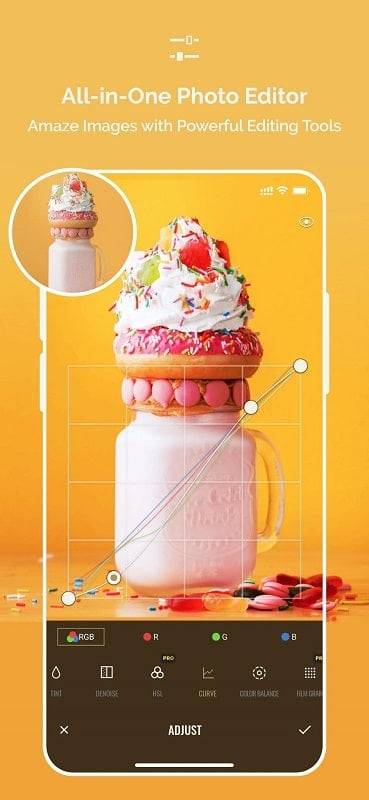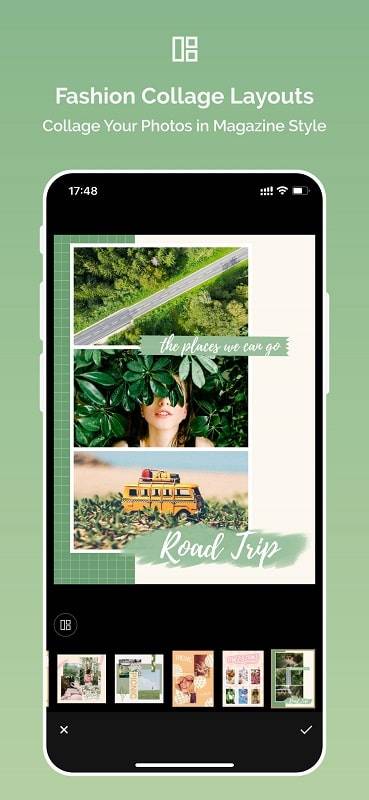Home > Apps > Photography > AI Photo Editor, Collage-Fotor

| App Name | AI Photo Editor, Collage-Fotor |
| Developer | Everimaging Ltd. |
| Category | Photography |
| Size | 266.30M |
| Latest Version | 7.5.6.13 |
Fotor Photo Editor: Unleash Your Inner Artist with Powerful Photo Editing
Fotor Photo Editor is a comprehensive and robust photo editing application packed with tools and features to elevate your photography. Whether you're refining individual shots or crafting marketing materials, Fotor provides everything you need to create breathtaking visuals. Download Fotor Photo Editor today and transform your photos.
Key Features of Fotor Photo Editor:
- Professional Editing Suite: Access a wide array of professional editing tools, including filters, effects, stickers, text overlays, and more. Effortlessly customize your photos to achieve your vision.
- Customizable Templates: Beyond individual photo editing, Fotor offers customizable templates perfect for promotions and designs. Create compelling promotional images that grab attention.
- Stunning Beauty Effects: Enhance your photos with beauty effects, such as refined lighting and color enhancements. Make your photos truly shine.
User Tips for Optimal Results:
- Experiment with Filters and Effects: Explore the diverse range of filters and effects to discover which ones best complement your photos. Mix and match to create unique and striking results.
- Creative Text and Sticker Integration: Add text and stickers to personalize and enhance your photos. Experiment with placement and styling to make your images stand out.
- Utilize Promotional Templates: If you're designing promotional materials, leverage Fotor's customizable templates. They'll help you create professional-looking marketing assets.
Conclusion:
Don't hesitate to use Fotor Photo Editor to make your photos extraordinary. Transform your images into captivating works of art with this exceptional photo editing tool.
-
 Marvel Rivals Season 1 Release Date Revealed
Marvel Rivals Season 1 Release Date Revealed
-
 Sonic Racing: CrossWorlds Characters and Tracks Revealed for Upcoming Closed Network Test
Sonic Racing: CrossWorlds Characters and Tracks Revealed for Upcoming Closed Network Test
-
 Honkai: Star Rail Update Unveils Penacony Conclusion
Honkai: Star Rail Update Unveils Penacony Conclusion
-
 Announcing Path of Exile 2: Guide to Sisters of Garukhan Expansion
Announcing Path of Exile 2: Guide to Sisters of Garukhan Expansion
-
 Ubisoft Cancels Assassin's Creed Shadows Early Access
Ubisoft Cancels Assassin's Creed Shadows Early Access
-
 Optimal Free Fire Settings for Headshot Mastery
Optimal Free Fire Settings for Headshot Mastery