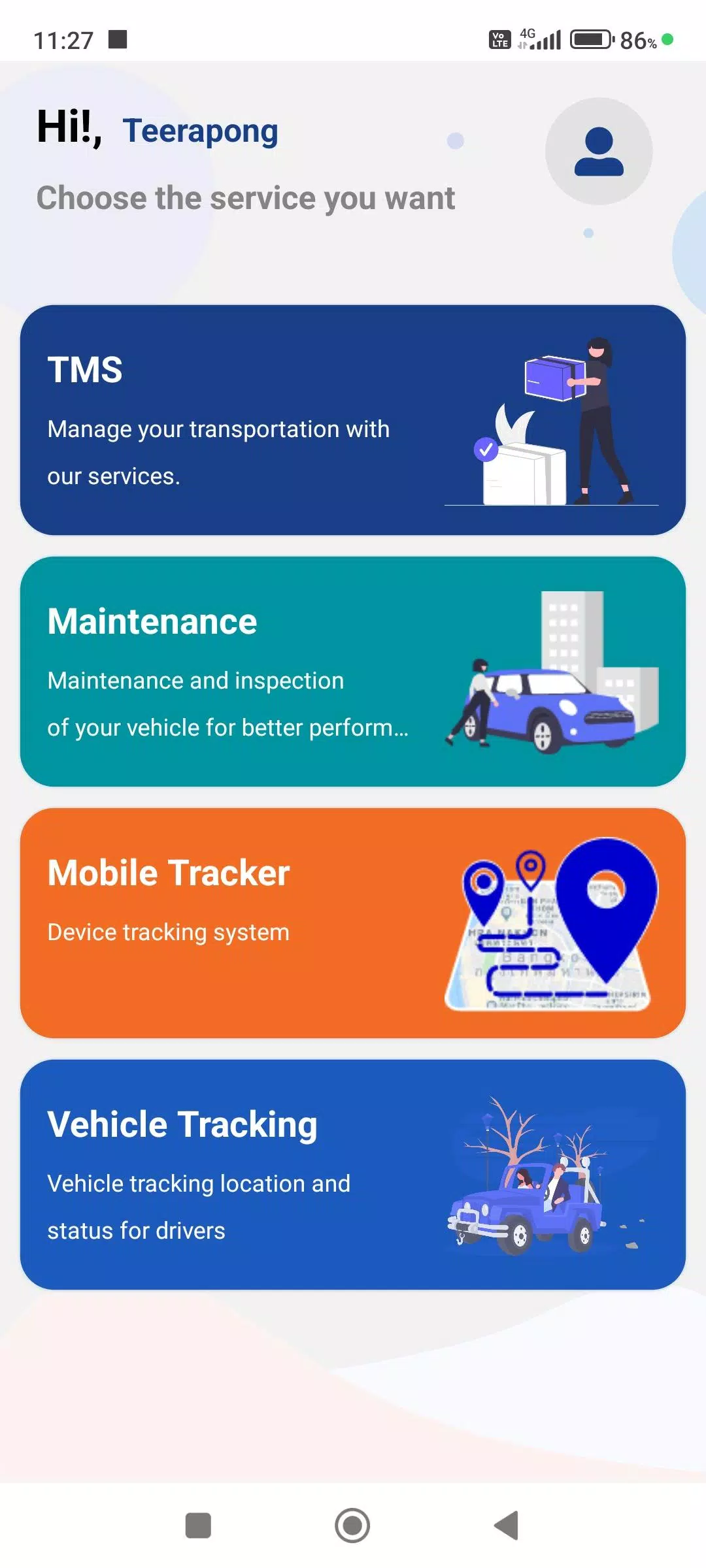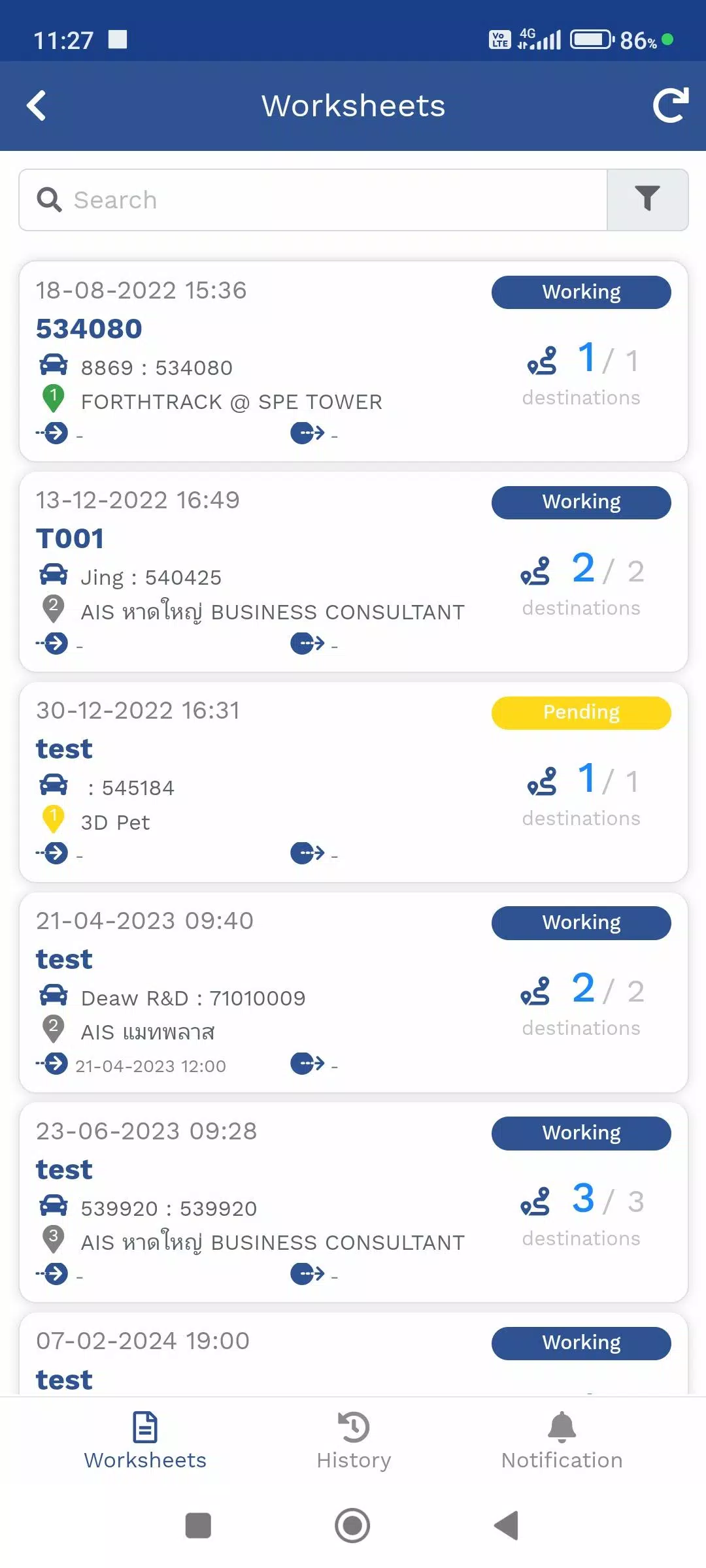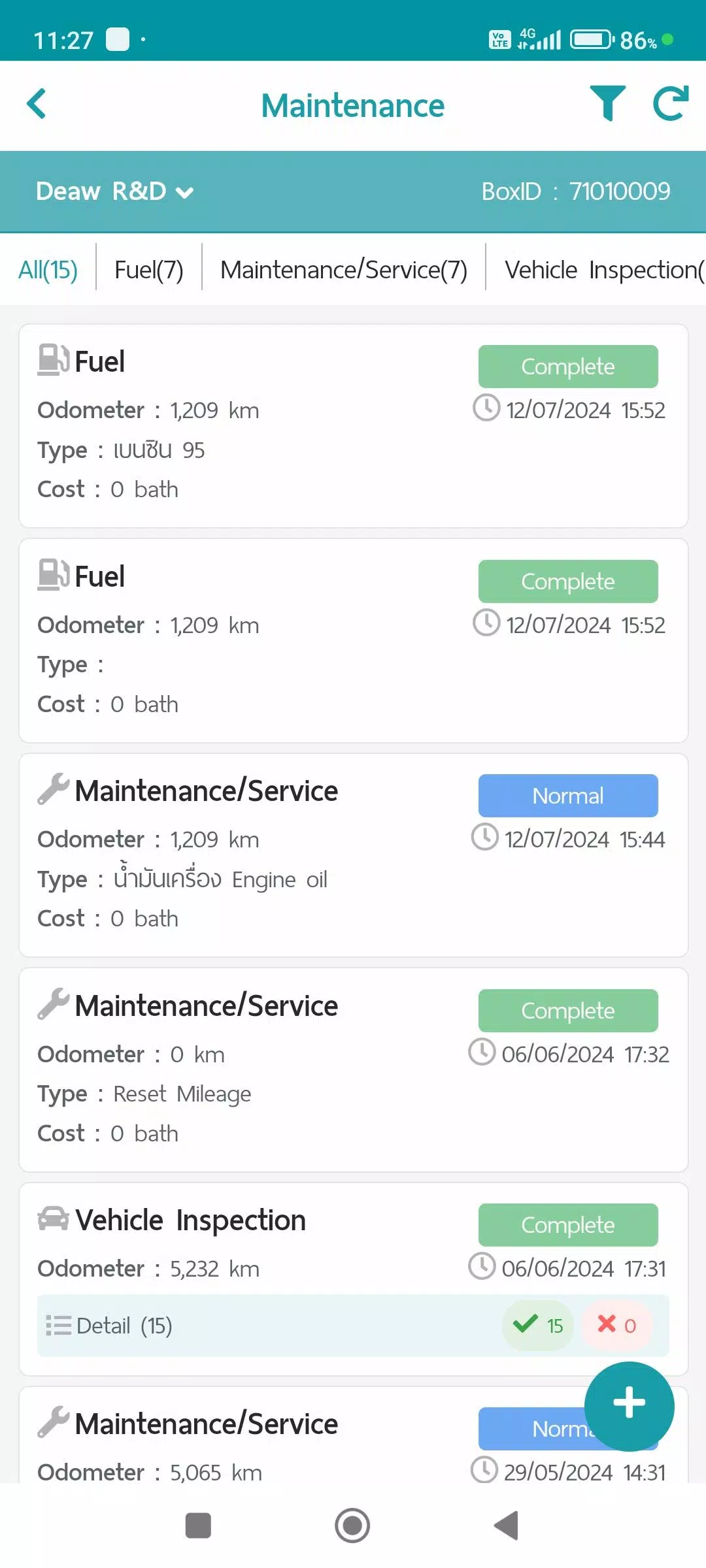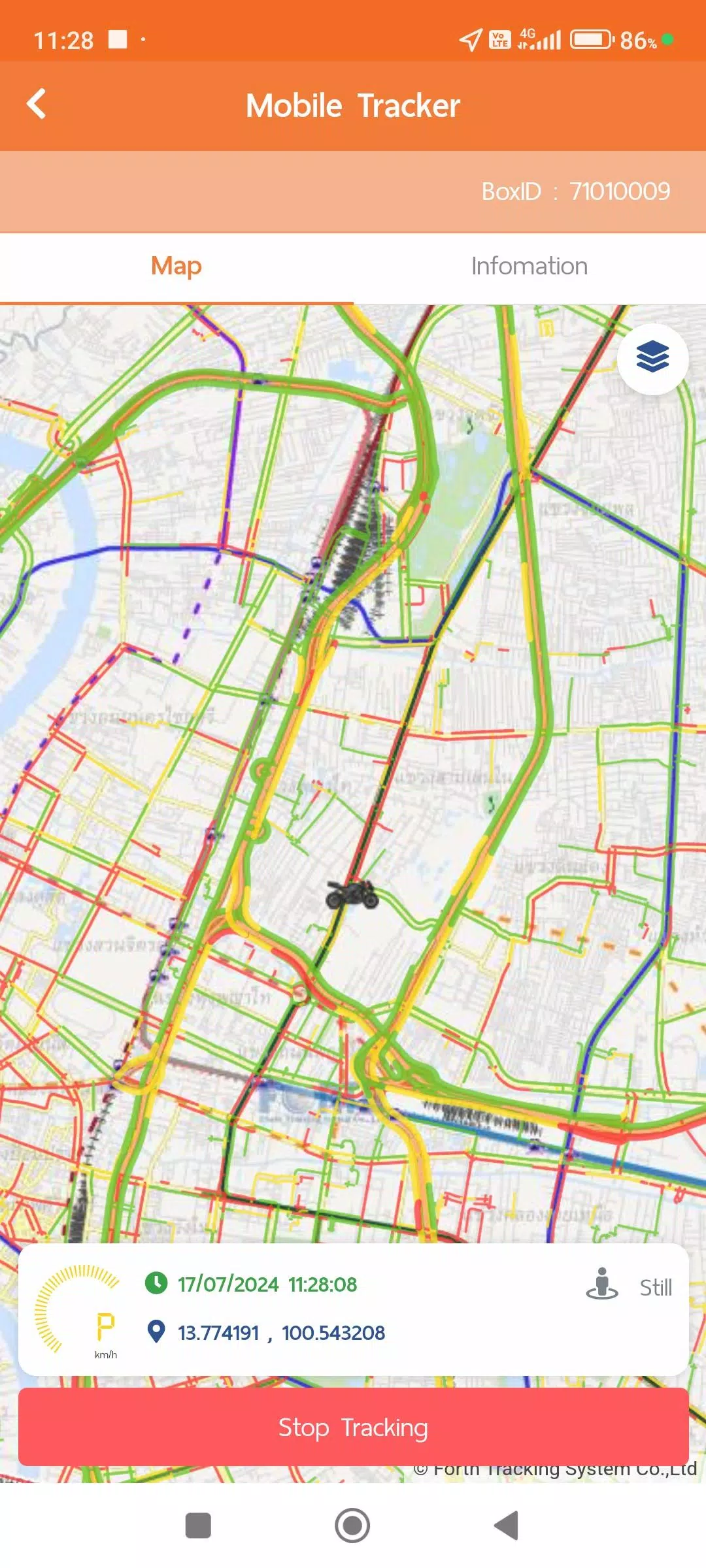Home > Apps > Auto & Vehicles > FTS Driver App

| App Name | FTS Driver App |
| Developer | FORTH TRACKING SYSTEM COMPANY LIMITED |
| Category | Auto & Vehicles |
| Size | 31.7 MB |
| Latest Version | 1.7.6 |
| Available on |
GPS Tracking Status App for Drivers
Our app is designed to enhance the efficiency and accuracy of work information for drivers by integrating seamlessly with the company's Web Console. Here's a detailed overview of the app's features:
1. Travel Itinerary Menu (TMS)
The Travel Itinerary Menu (TMS) is dedicated to managing travel plans for product delivery as assigned by employees. This menu allows you to:
- View your current location using either a GPS device or the Mobile Tracker menu.
- See the location where the product needs to be delivered.
- Receive updates on delivery status.
2. Maintenance Menu
The Maintenance Menu is crucial for recording and managing vehicle maintenance activities. It helps store data and generate reports that can be accessed via the Web Console. The menu includes the following categories:
- Refuel: Record fuel fill-ups.
- Maintenance/Service: Log routine maintenance and services.
- Check Vehicle Condition: Document vehicle inspections.
- Repair Items: Note any repairs needed or completed.
3. Mobile Tracker Menu
The Mobile Tracker Menu provides an alternative to GPS devices by using your mobile device to determine your location. This feature allows GPS location data to be sent and stored in the system for the duration that tracking is active. You can turn off data transmission as needed. The data collected can be used across various menus such as the Travel Itinerary Menu (TMS) and the Vehicle Tracking Menu. Additionally, you can view data summaries and reports in various formats through the Web Console. To ensure optimal performance, the Mobile Tracker Menu requests the following permissions:
Access to Location at All Times: This allows the app to request GPS location information without needing to be actively opened, enhancing usability.
Access to Physical Activity Data (ACTIVITY RECOGNITION): This permission helps manage GPS data in different modes to improve efficiency and save energy. The modes are:
- Still: Requests GPS data every 1 minute; in Power Save Mode, it requests every 5 minutes.
- Working: When walking, requests GPS data every 1 minute.
- In Vehicle: Sends GPS data every second for accurate distance and speed tracking, but normally sends data every 1 minute.
Power Save Mode activates when the user is still for more than 5 minutes and deactivates upon detecting walking or vehicle activity.
4. Vehicle Tracking Menu
The Vehicle Tracking Menu displays real-time location information from either GPS or Mobile Tracker devices, along with various work statuses. It also allows you to access historical data in multiple formats, including:
- Device Information: Details about the tracking device.
- Notification Settings: Configure alerts and notifications.
- Daily Travel Summary Information: Summarize daily travel data.
- GPS Movement Data: Access movement data at specified intervals.
- Additional Information: Data from additional equipment like MDVR and TPMS, if installed.
User Account Menu: Data Policies
In the User Account Menu, you can find important policies regarding data collection and usage:
- Terms and Conditions of Use
- Personal Information Protection Policy
- Cookie Policy
What's New in the Latest Version 1.7.6
Last updated on Nov 9, 2024
- Updated and improved system functionality.
-
 Marvel Rivals Season 1 Release Date Revealed
Marvel Rivals Season 1 Release Date Revealed
-
 Sonic Racing: CrossWorlds Characters and Tracks Revealed for Upcoming Closed Network Test
Sonic Racing: CrossWorlds Characters and Tracks Revealed for Upcoming Closed Network Test
-
 Honkai: Star Rail Update Unveils Penacony Conclusion
Honkai: Star Rail Update Unveils Penacony Conclusion
-
 Announcing Path of Exile 2: Guide to Sisters of Garukhan Expansion
Announcing Path of Exile 2: Guide to Sisters of Garukhan Expansion
-
 Ubisoft Cancels Assassin's Creed Shadows Early Access
Ubisoft Cancels Assassin's Creed Shadows Early Access
-
 Optimal Free Fire Settings for Headshot Mastery
Optimal Free Fire Settings for Headshot Mastery