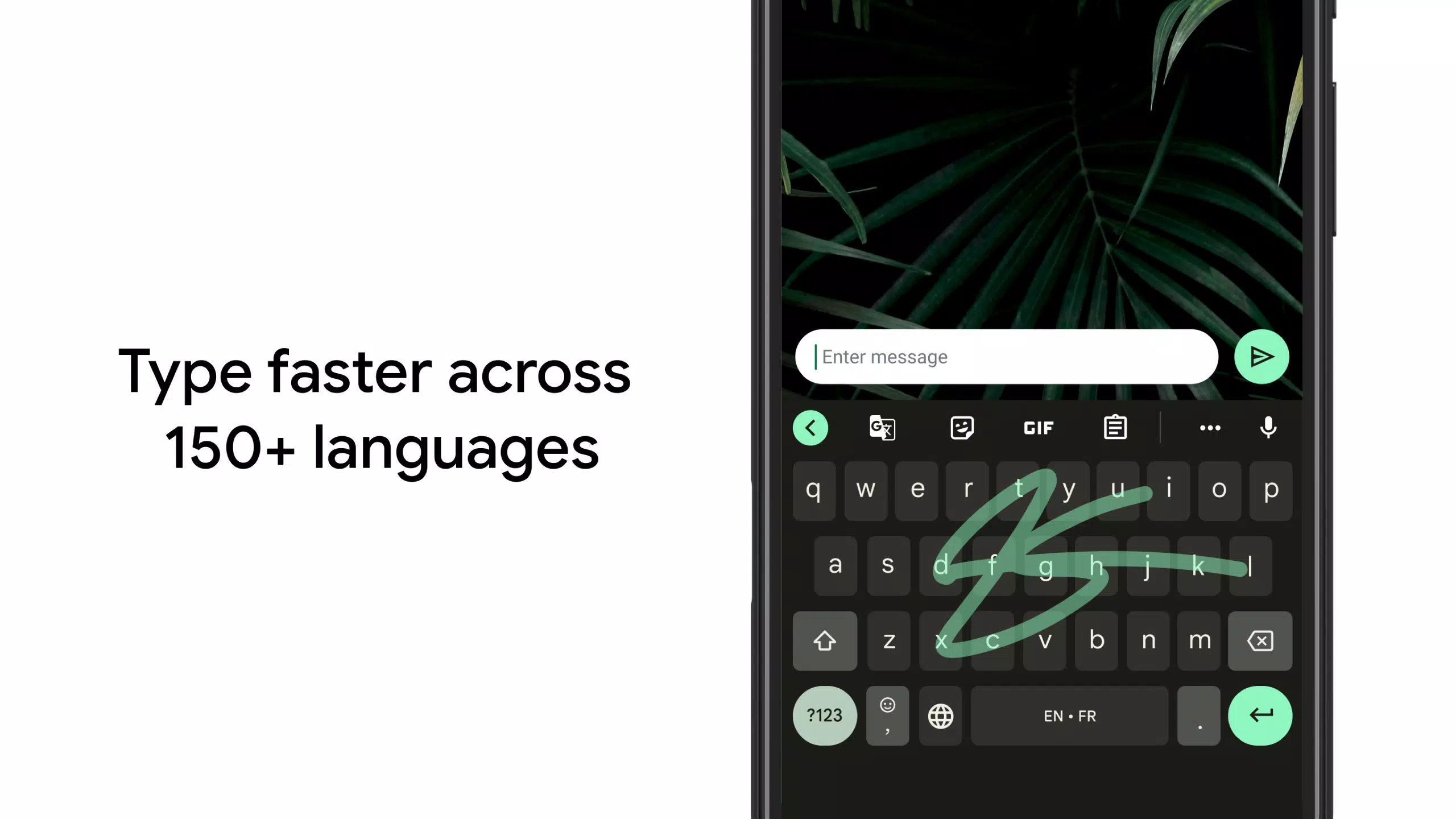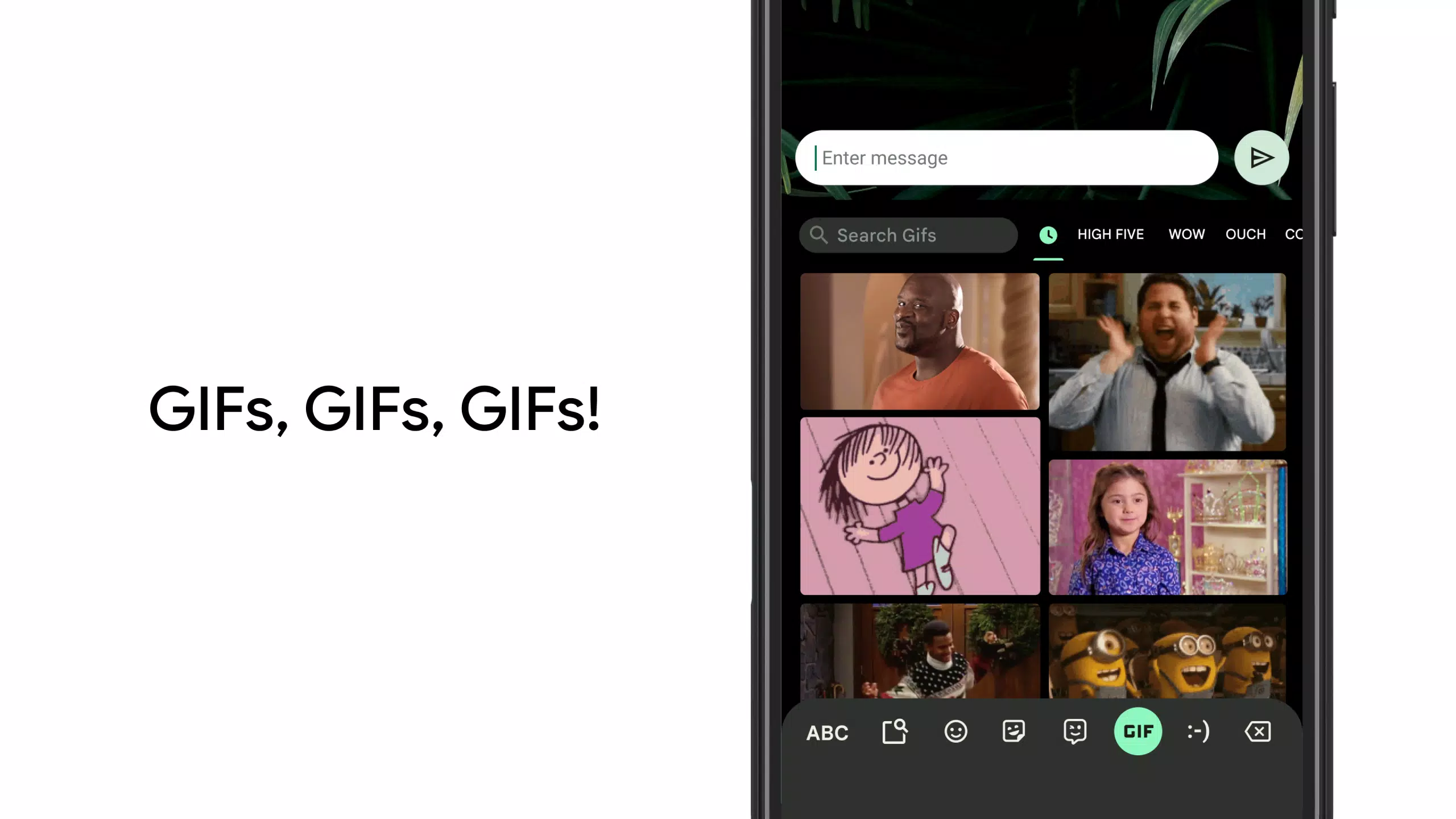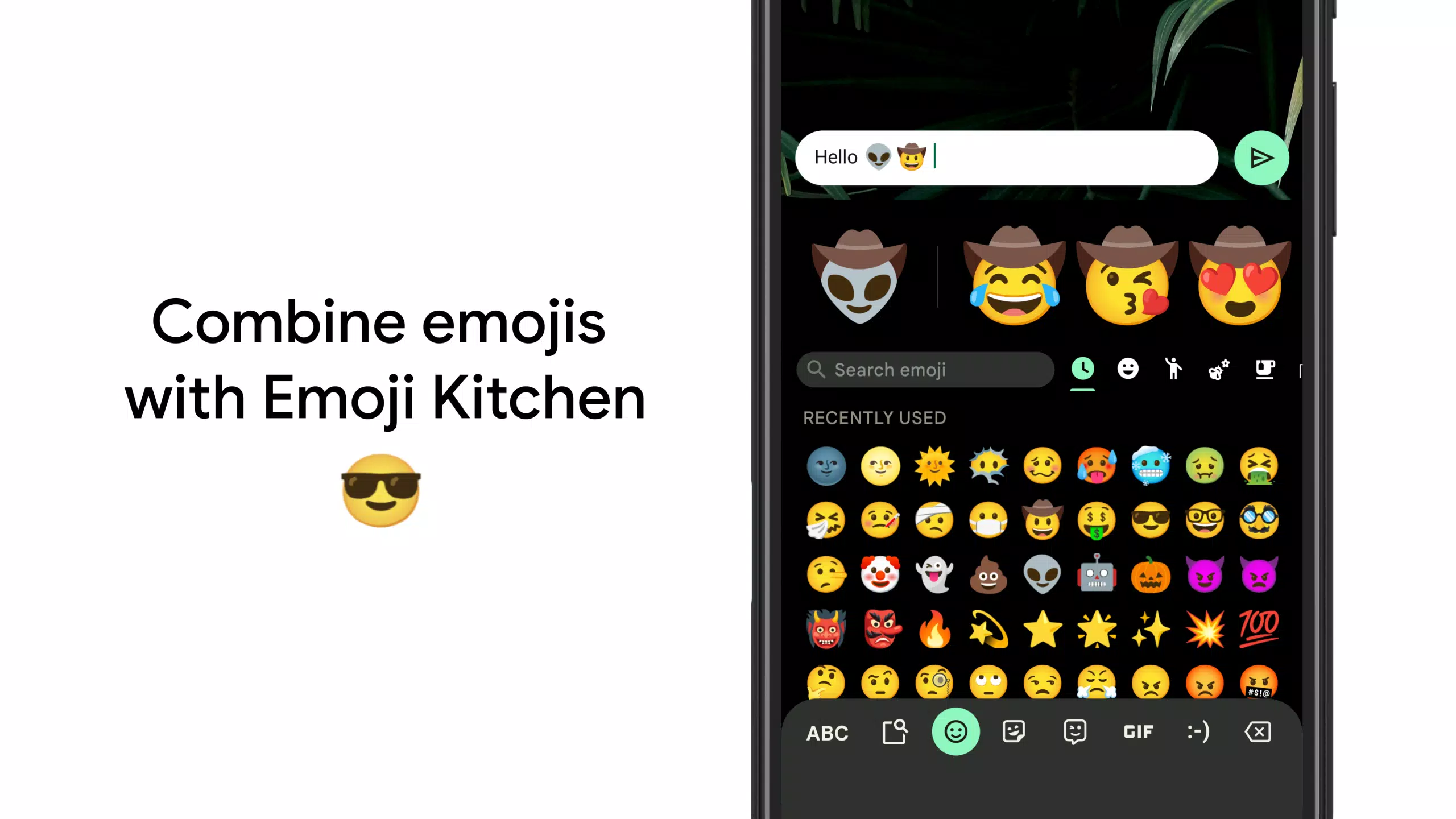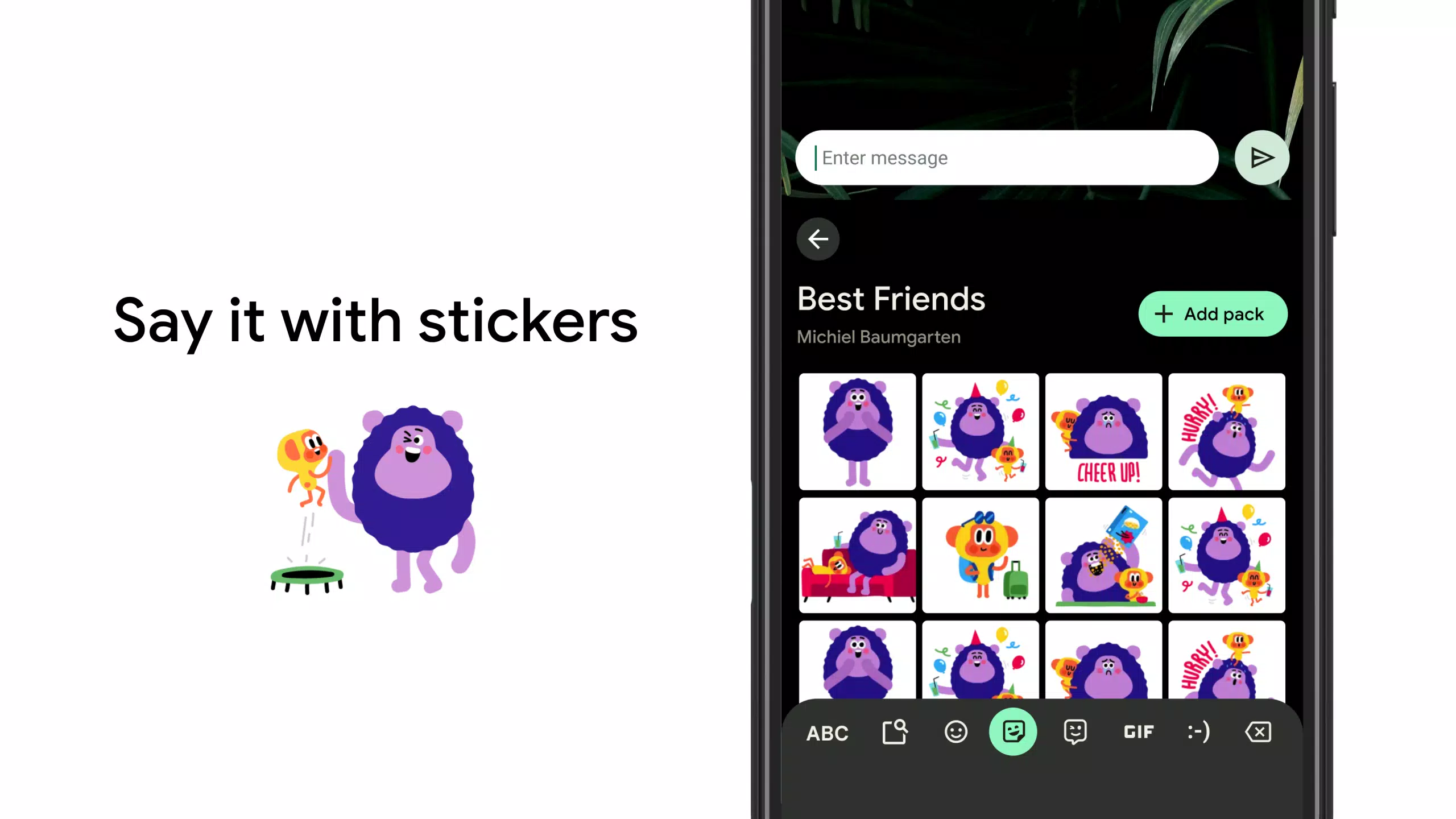| App Name | Gboard - the Google Keyboard |
| Developer | Google LLC |
| Category | Tools |
| Size | 43.8 MB |
| Latest Version | 14.7.10.675939473-lite_beta-armeabi-v7a |
| Available on |
Gboard, the ultimate keyboard app from Google, is packed with features designed to make typing fast, fun, and efficient. Whether you're a fan of glide typing, voice dictation, or even handwriting, Gboard has you covered. Let's dive into what makes this keyboard a must-have for your device.
Glide Typing lets you type faster by simply sliding your finger from letter to letter, streamlining your text input like never before.
Voice Typing makes it easy to dictate text on the go, perfect for those times when typing isn't an option.
Handwriting mode allows you to write in cursive or printed letters, offering a personal touch to your communication.
Finding the perfect emoji has never been easier with Emoji Search, and sharing the ideal GIF for any reaction is just a search away.
With Multilingual Typing, Gboard supports hundreds of language varieties, enabling you to type in multiple languages without needing to switch manually. Autocorrect and suggestions work seamlessly across all your enabled languages.
Need to communicate across language barriers? Use Google Translate directly within the keyboard to translate as you type.
Gboard also extends its functionality to Wear OS, bringing the same speed and reliability to your wrist. Enjoy Glide Typing, Voice Typing, and even Emoji Typing on your watch, supporting all Wear OS languages.
For those looking to get the most out of Gboard, here are some Pro Tips:
- Use Gesture Cursor Control by sliding your finger across the space bar to move the cursor effortlessly.
- Gesture Delete allows you to quickly delete multiple words by sliding left from the delete key.
- Make the Number Row always visible by enabling it in Settings → Preferences → Number Row.
- Enable Symbols Hints to see quick hints on your keys for accessing symbols with a long press (Settings → Preferences → Long press for symbols).
- Use One Handed Mode on larger screen phones by pinning the keyboard to the left or right side of the screen.
- Customize your keyboard with Themes, choosing from options with or without key borders.
Gboard supports an extensive list of languages, including Afrikaans, Amharic, Arabic, Assamese, Azerbaijani, Bavarian, Bengali, Bhojpuri, Burmese, Cebuano, Chhattisgarhi, Chinese (Mandarin, Cantonese, and others), Chittagonian, Czech, Deccan, Dutch, English, Filipino, French, German, Greek, Gujarati, Hausa, Hindi, Igbo, Indonesian, Italian, Japanese, Javanese, Kannada, Khmer, Korean, Kurdish, Magahi, Maithili, Malay, Malayalam, Marathi, Nepali, Northern Sotho, Odia, Pashto, Persian, Polish, Portuguese, Punjabi, Romanian, Russian, Saraiki, Sindhi, Sinhala, Somali, Southern Sotho, Spanish, Sundanese, Swahili, Tamil, Telugu, Thai, Tswana, Turkish, Ukrainian, Urdu, Uzbek, Vietnamese, Xhosa, Yoruba, Zulu, and many more. Check out the full list at https://goo.gl/fMQ85U.
Please note that some features, including Handwriting, Emoji Search, and GIFs, are not supported on Android Go devices.
With Gboard, you get everything you love about Google Keyboard, enhanced with cutting-edge features to make your typing experience as smooth and enjoyable as possible.
-
 Marvel Rivals Season 1 Release Date Revealed
Marvel Rivals Season 1 Release Date Revealed
-
 Sonic Racing: CrossWorlds Characters and Tracks Revealed for Upcoming Closed Network Test
Sonic Racing: CrossWorlds Characters and Tracks Revealed for Upcoming Closed Network Test
-
 Honkai: Star Rail Update Unveils Penacony Conclusion
Honkai: Star Rail Update Unveils Penacony Conclusion
-
 Announcing Path of Exile 2: Guide to Sisters of Garukhan Expansion
Announcing Path of Exile 2: Guide to Sisters of Garukhan Expansion
-
 Ubisoft Cancels Assassin's Creed Shadows Early Access
Ubisoft Cancels Assassin's Creed Shadows Early Access
-
 Optimal Free Fire Settings for Headshot Mastery
Optimal Free Fire Settings for Headshot Mastery