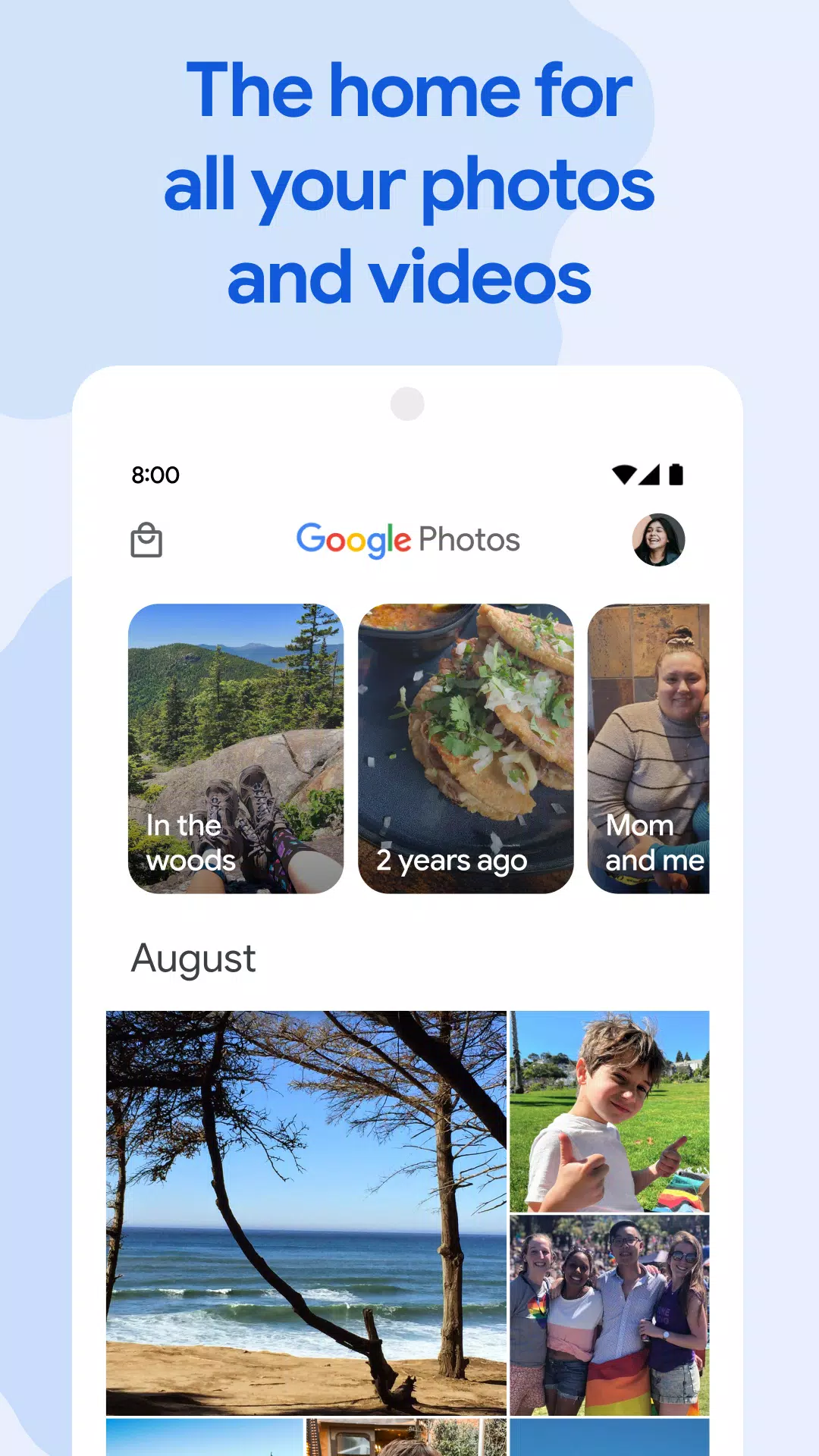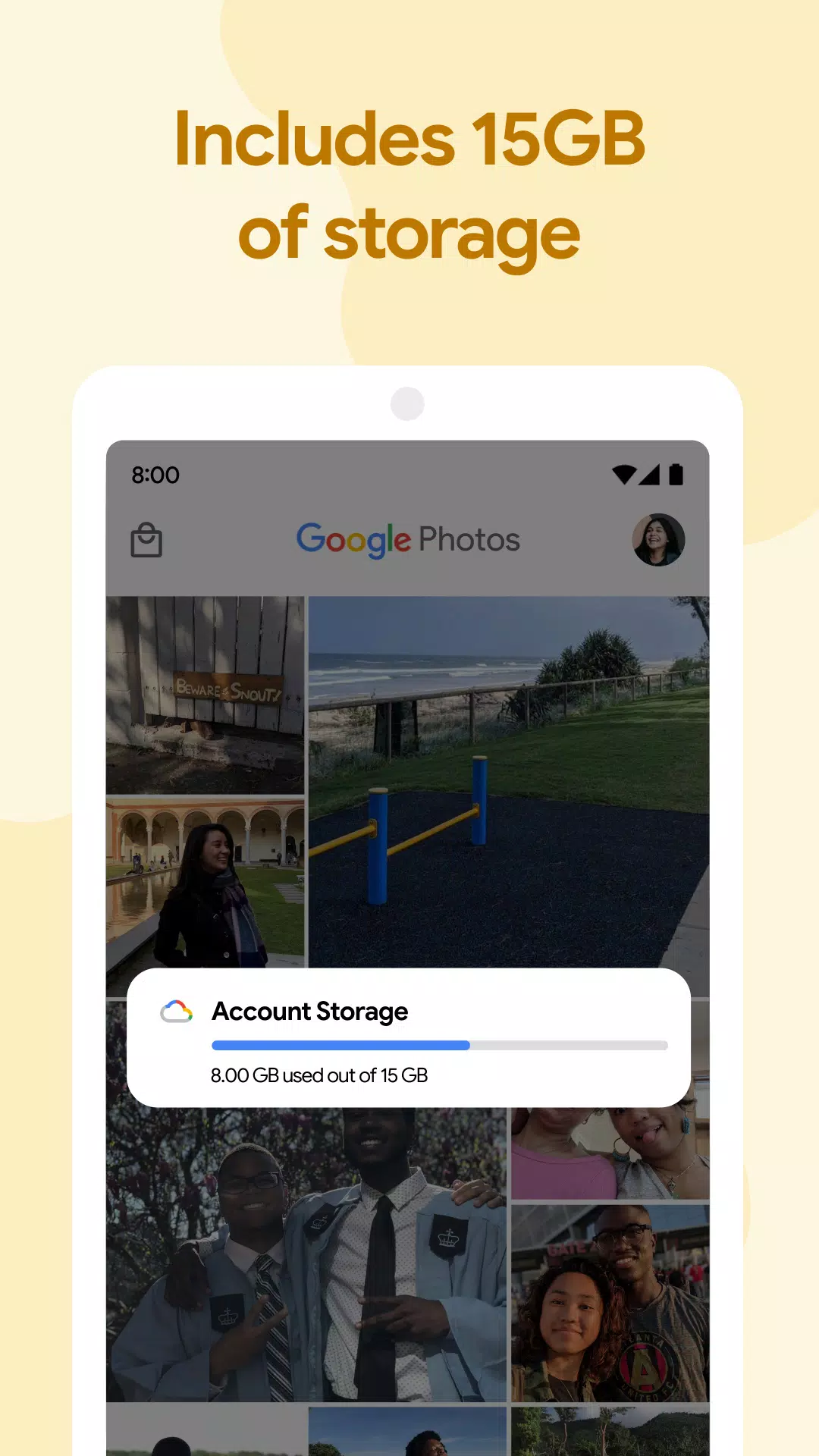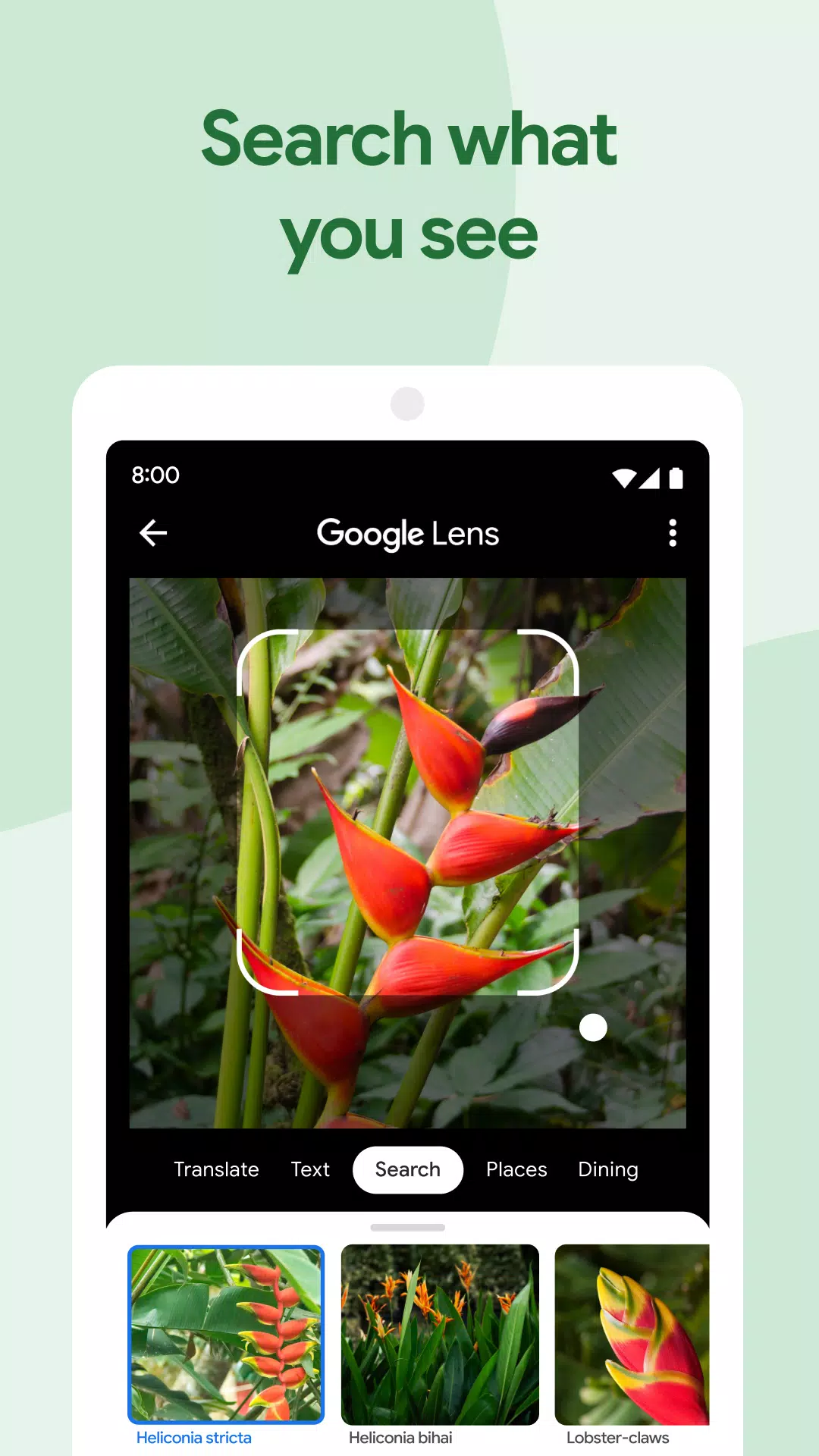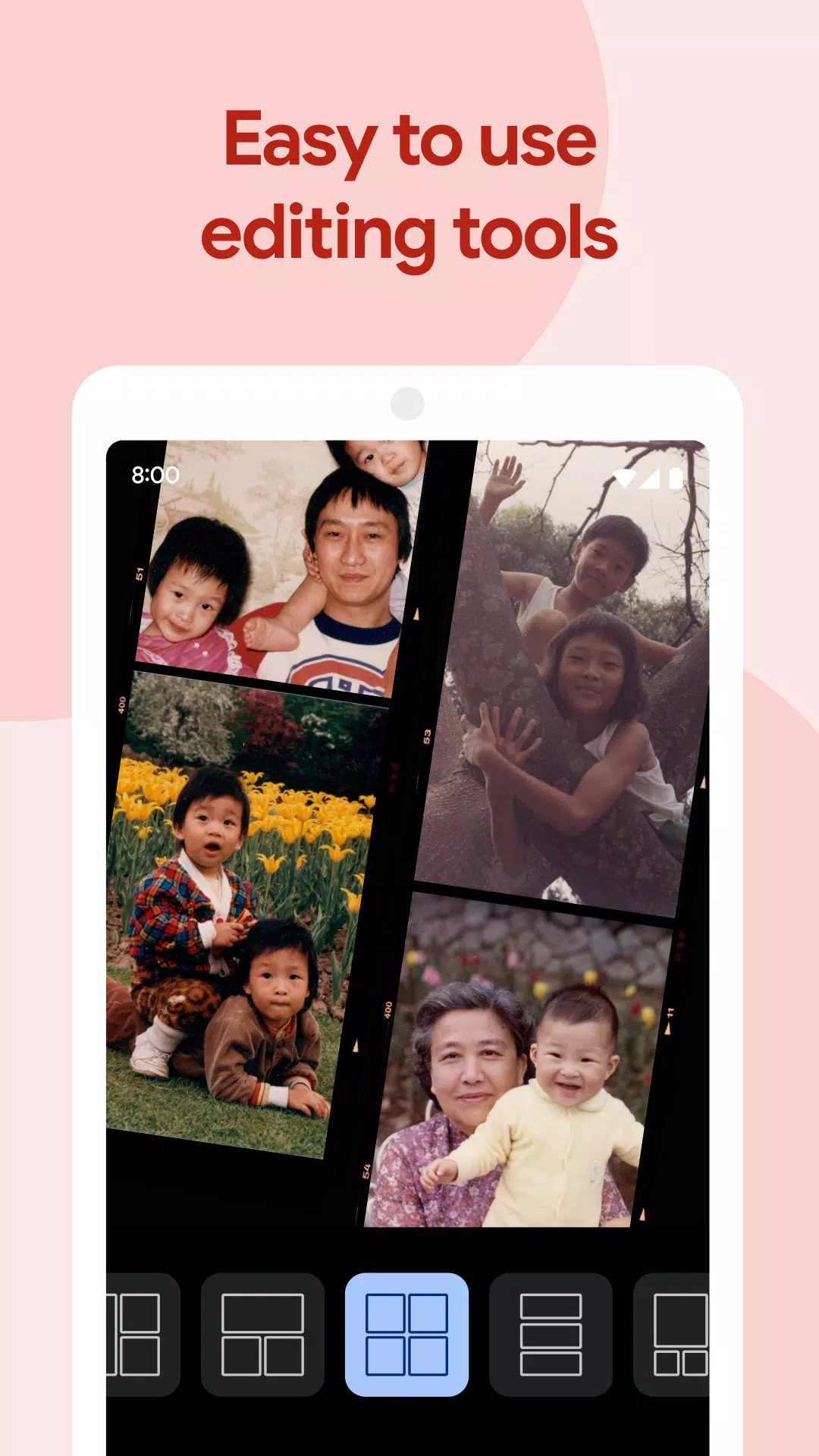Home > Apps > Photography > Google Photos

| App Name | Google Photos |
| Developer | Google LLC |
| Category | Photography |
| Size | 95.5 MB |
| Latest Version | 7.5.0.689431911 |
| Available on |
Google Photos stands out as the ultimate manager for all your photos and videos, offering a seamless experience in storing, organizing, and sharing your precious memories. This platform is engineered to cater to the needs of modern photography enthusiasts, providing a robust solution with its extensive features and easy accessibility across devices.
With Google Photos, you get 15 GB of free storage with each Google account, enabling you to turn on automatic backup and save your media in high or original quality. These files are easily accessible from any device linked to your account and from photos.google.com, ensuring you never miss a moment.
Key Features of Google Photos:
Space-Saving Cloud Backup: Utilize cloud storage to back up your photos and videos, freeing up space on your device by removing local copies.
AI-Powered Creations: Let Google Photos' AI work its magic by automatically generating movies, collages, animations, and panoramas from your library. You can also manually create these using the app's user-friendly tools.
Professional Editing at Your Fingertips: Enhance your photos effortlessly with content-aware filters, lighting adjustments, and other editing options, all accessible with a simple tap.
Effortless Sharing: Share your favorite moments with friends and family through suggested sharing features, making it easier than ever to spread joy.
Advanced Search Capabilities: Leverage cutting-edge technology to search your photos by people, places, or things, eliminating the need for manual tagging.
Dynamic Live Albums: Set up live albums that continually update with new photos of chosen individuals or pets, ensuring your collections stay current.
Custom Photo Books: Create stunning photo books in minutes directly from your phone or computer. Google Photos even suggests books based on your best shots from trips or specific time periods.
Google Lens Integration: Use Google Lens to gain insights about objects in your photos, translate text, or identify plants and animals with ease.
Instant Photo Sharing: Share photos instantly with any contact, email, or phone number, making it quick and easy to send your memories.
Shared Libraries: Grant access to your entire photo collection to trusted individuals, simplifying the sharing of life's moments with loved ones.
Enhance your Google Account's storage capacity by subscribing to Google One. Starting at $1.99 per month in the US for an initial 100 GB, this subscription can help you store more high-quality photos and videos. Note that pricing and availability may vary by location.
What's New in Version 7.5.0.689431911
Last updated on Oct 26, 2024
A new storage management tool has been introduced to help you efficiently manage the photos and videos that count toward your storage quota. This feature highlights items like blurry photos, screenshots, and large videos that you might want to consider deleting, aiding in better storage management.
-
 Marvel Rivals Season 1 Release Date Revealed
Marvel Rivals Season 1 Release Date Revealed
-
 Sonic Racing: CrossWorlds Characters and Tracks Revealed for Upcoming Closed Network Test
Sonic Racing: CrossWorlds Characters and Tracks Revealed for Upcoming Closed Network Test
-
 Honkai: Star Rail Update Unveils Penacony Conclusion
Honkai: Star Rail Update Unveils Penacony Conclusion
-
 Announcing Path of Exile 2: Guide to Sisters of Garukhan Expansion
Announcing Path of Exile 2: Guide to Sisters of Garukhan Expansion
-
 Ubisoft Cancels Assassin's Creed Shadows Early Access
Ubisoft Cancels Assassin's Creed Shadows Early Access
-
 Optimal Free Fire Settings for Headshot Mastery
Optimal Free Fire Settings for Headshot Mastery