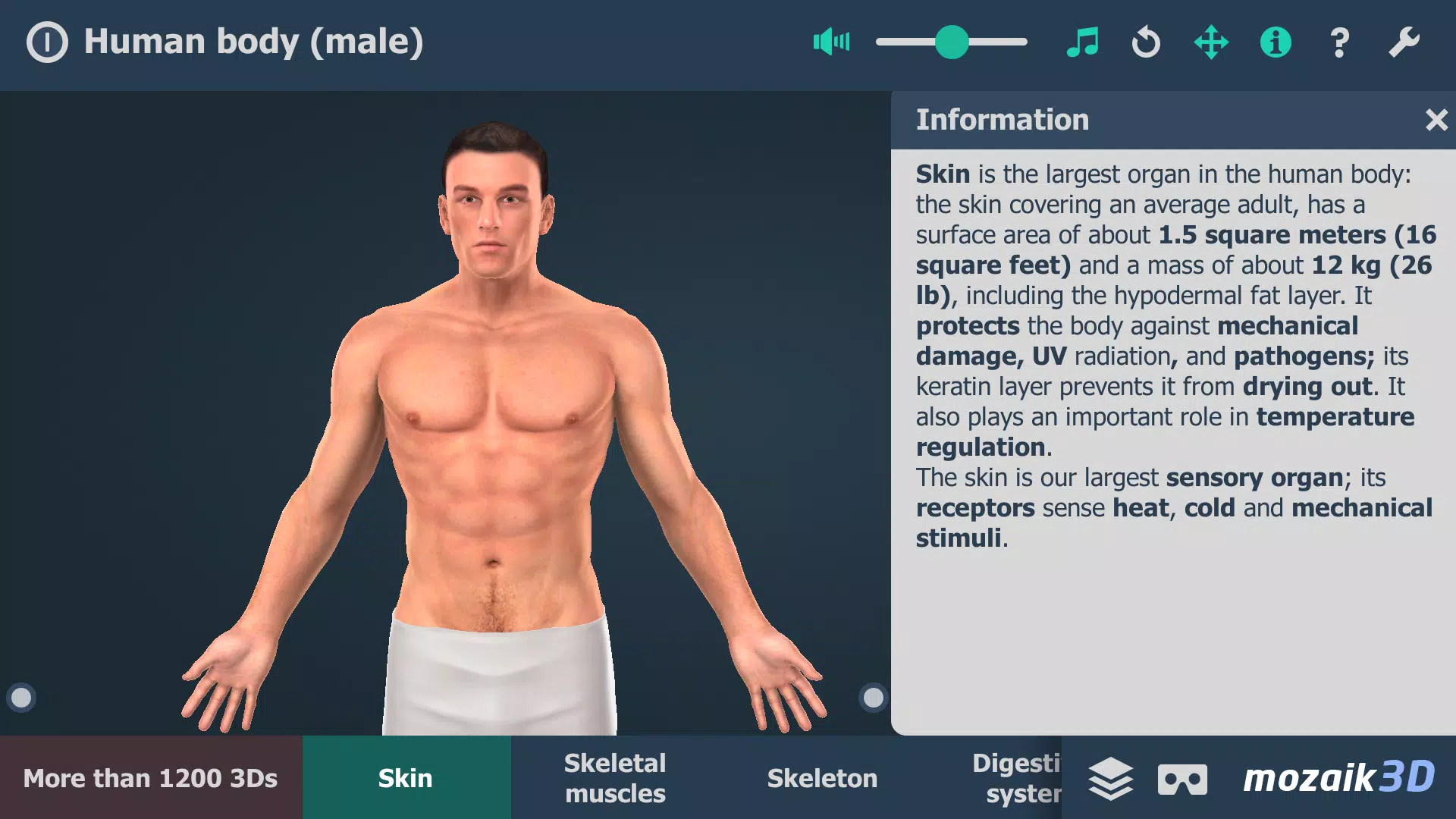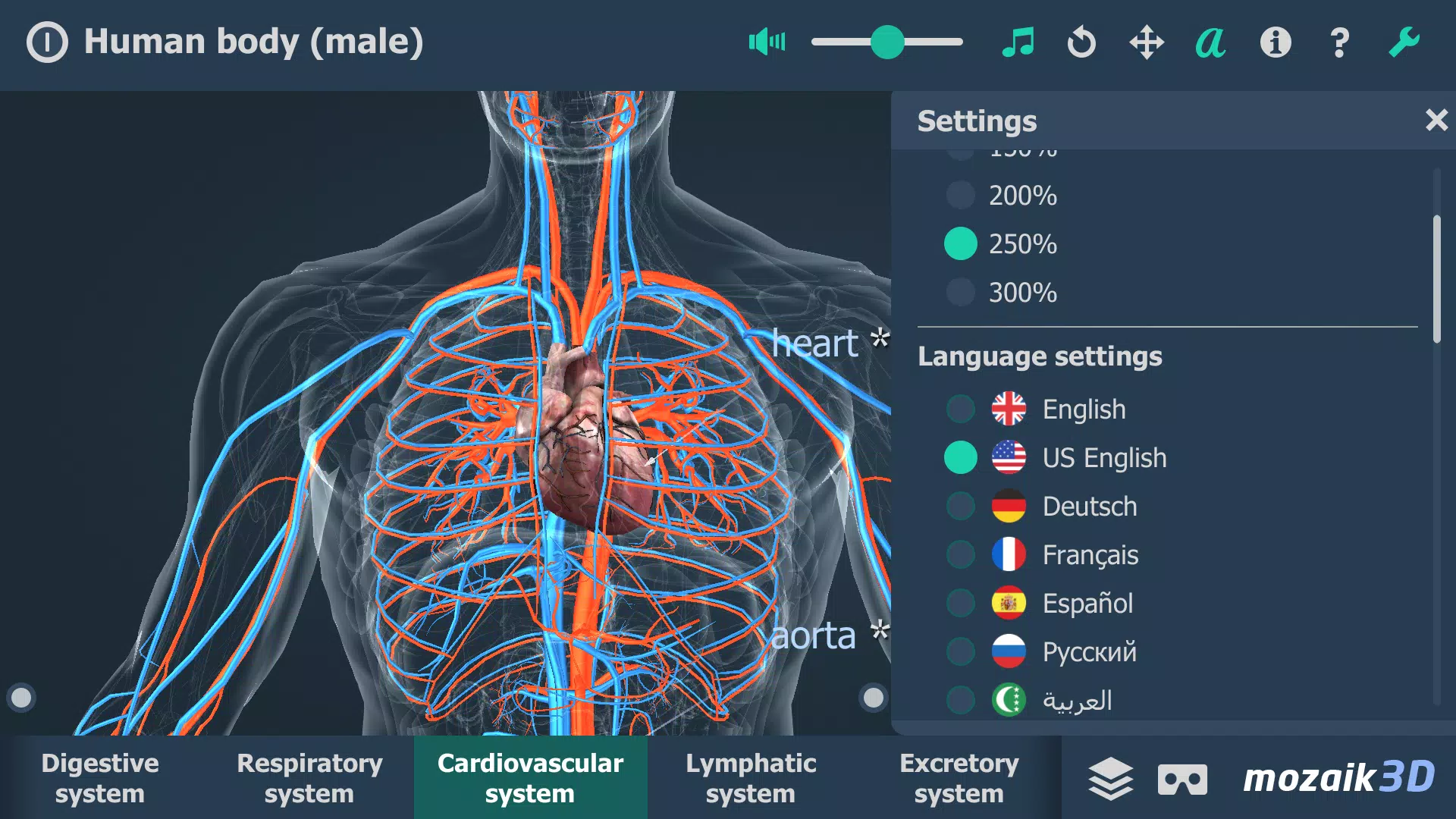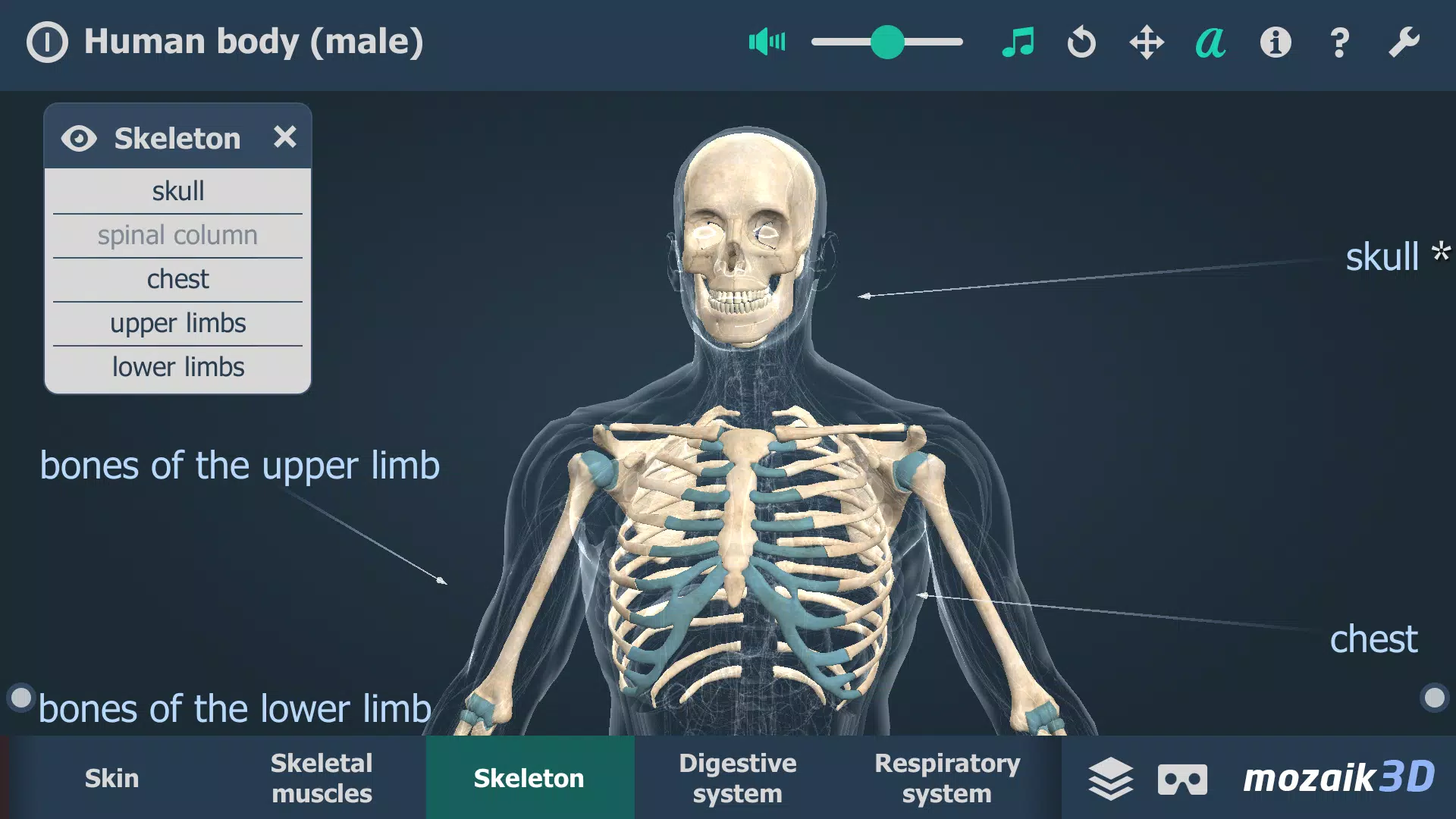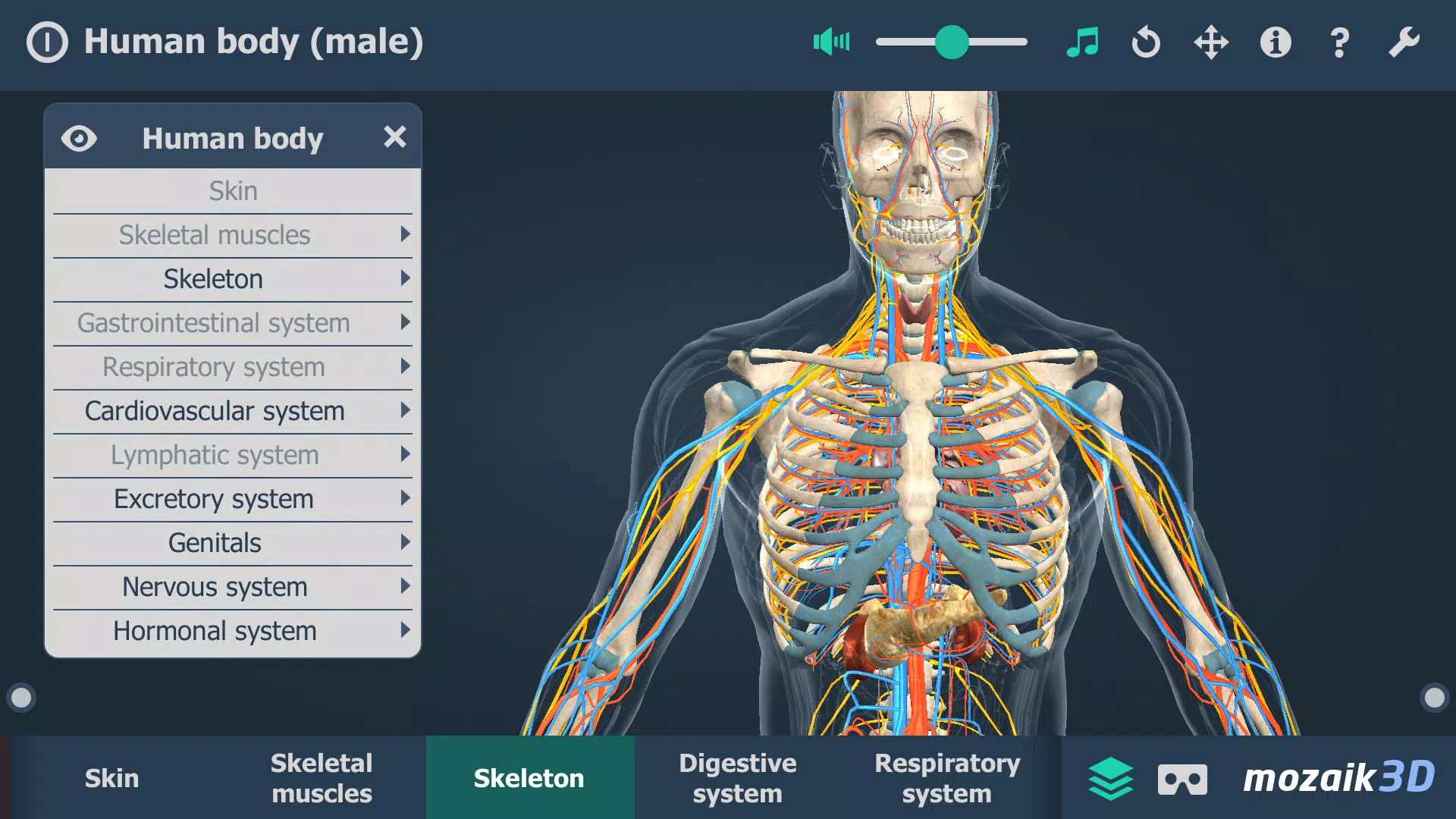| App Name | Human body (male) 3D scene |
| Developer | Mozaik Education |
| Category | Education |
| Size | 132.2 MB |
| Latest Version | 1.34 |
| Available on |
Explore the fascinating world of the human body with our interactive 3D animation designed to transform learning into a playful and engaging experience. This animation delves into the vital organ systems of the male human body, making complex biological concepts accessible and fun.
Our 3D scenes are meticulously crafted for students aged 8 to 18, though they're captivating for learners of all ages. Available in a diverse array of languages including English, American English, Deutsch, Français, Español, Русский, العربية, 日本語, 中文, 한국어, Italiano, Português, Svenska, Türkçe, Nederlands, Norsk, Polski, and Magyar, our content is accessible to a global audience.
Enhance your learning journey with the mozaik3D App, which you can download from the Google Play store. This app grants access to over 1200 similar 3D scenes, broadening your educational horizons.
Mozaik Interactive 3D
Our fully interactive scenes are designed for maximum engagement. You can rotate, enlarge, or view them from pre-set angles, making it easy to navigate through complex anatomical structures. Some scenes feature a Walk mode, allowing you to explore at your own pace. Most scenes are enriched with narrations, built-in animations, captions, and entertaining animated quizzes, enhancing both your understanding and enjoyment. These features also provide a fantastic opportunity to learn and practice foreign languages.
Usage and Navigation
Navigate the 3D scenes effortlessly:
- Rotate the scene by dragging your finger across the screen.
- Zoom in or out by pinching with your fingers.
- Pan the view by dragging with three fingers.
- Switch between predefined views by tapping the buttons at the bottom of the screen.
- Access the context menu by touching the bottom corners, where you can change the language and set other functions.
- Enter VR mode by pressing the VR goggles icon in the bottom right corner. In VR mode, tilt your head to the right or left to display the navigation panel.
What's New in the Latest Version 1.34
Last updated on May 31, 2024, this version includes bug fixes and minor improvements to enhance your user experience.
-
AlexAug 25,25Really engaging app! The 3D visuals make learning about the human body so much fun and easy to understand. Great for students or anyone curious about biology!Galaxy S23+
-
 Marvel Rivals Season 1 Release Date Revealed
Marvel Rivals Season 1 Release Date Revealed
-
 Honkai: Star Rail Update Unveils Penacony Conclusion
Honkai: Star Rail Update Unveils Penacony Conclusion
-
 Announcing Path of Exile 2: Guide to Sisters of Garukhan Expansion
Announcing Path of Exile 2: Guide to Sisters of Garukhan Expansion
-
 Sonic Racing: CrossWorlds Characters and Tracks Revealed for Upcoming Closed Network Test
Sonic Racing: CrossWorlds Characters and Tracks Revealed for Upcoming Closed Network Test
-
 Optimal Free Fire Settings for Headshot Mastery
Optimal Free Fire Settings for Headshot Mastery
-
 Ubisoft Cancels Assassin's Creed Shadows Early Access
Ubisoft Cancels Assassin's Creed Shadows Early Access