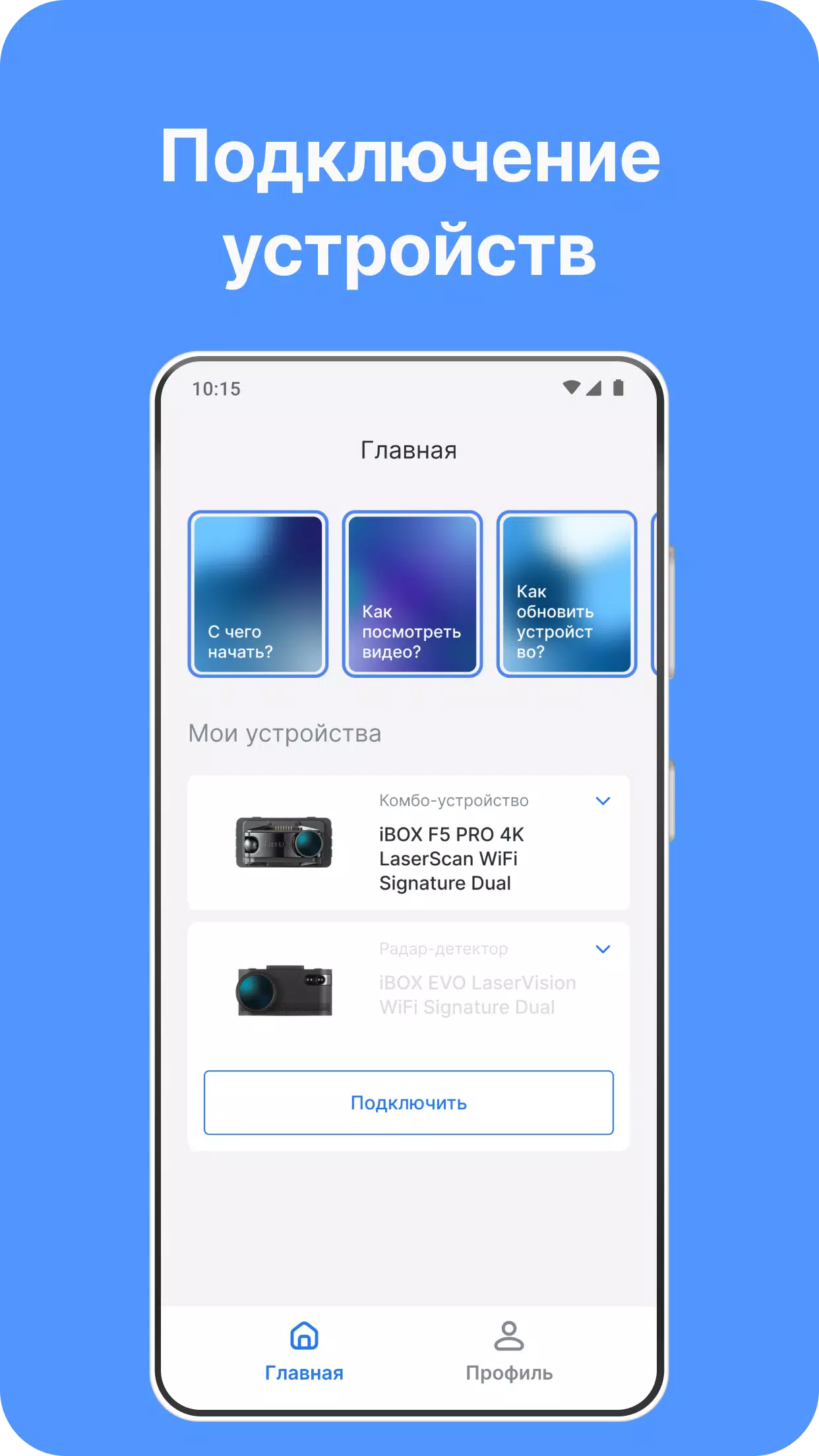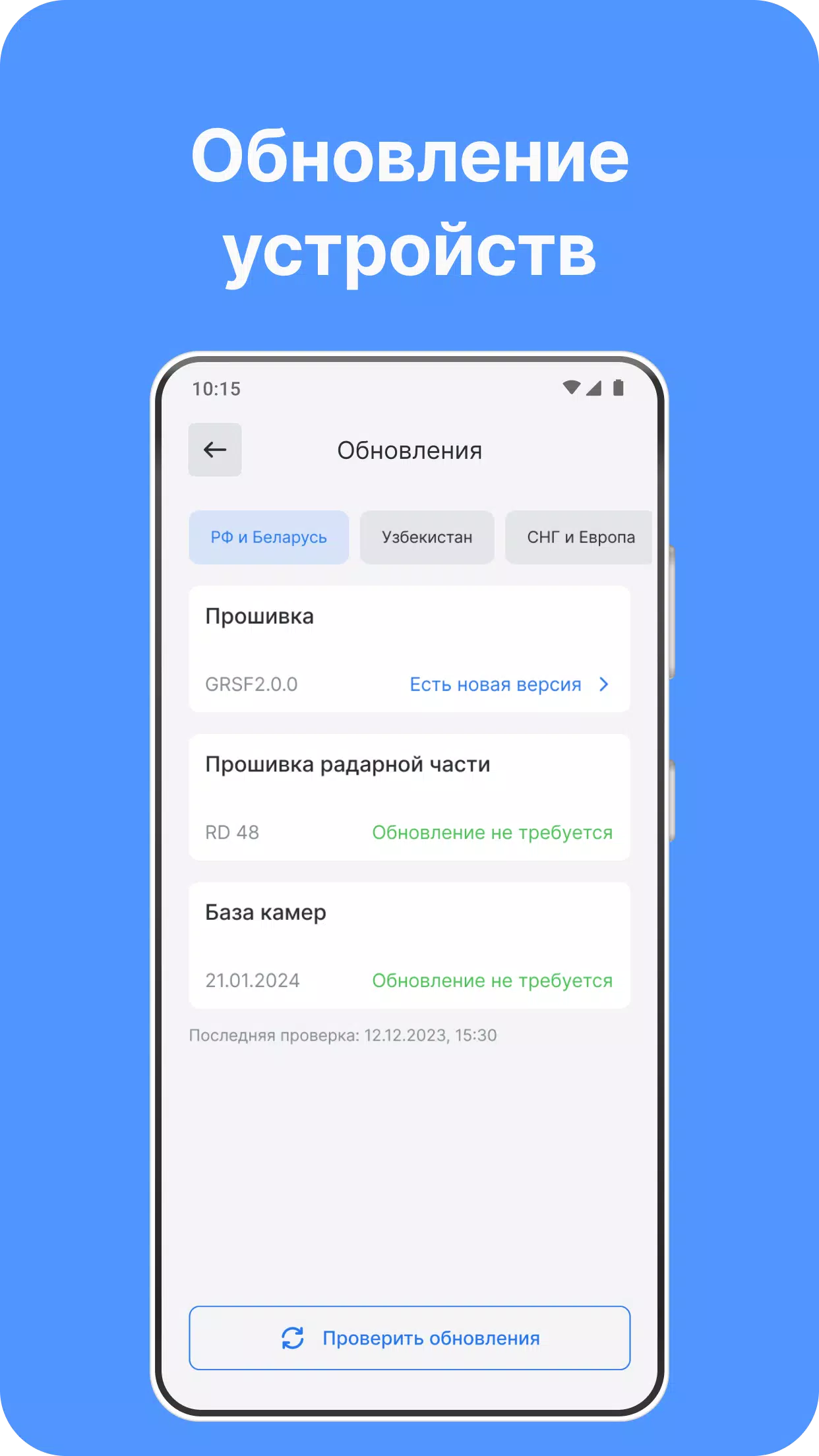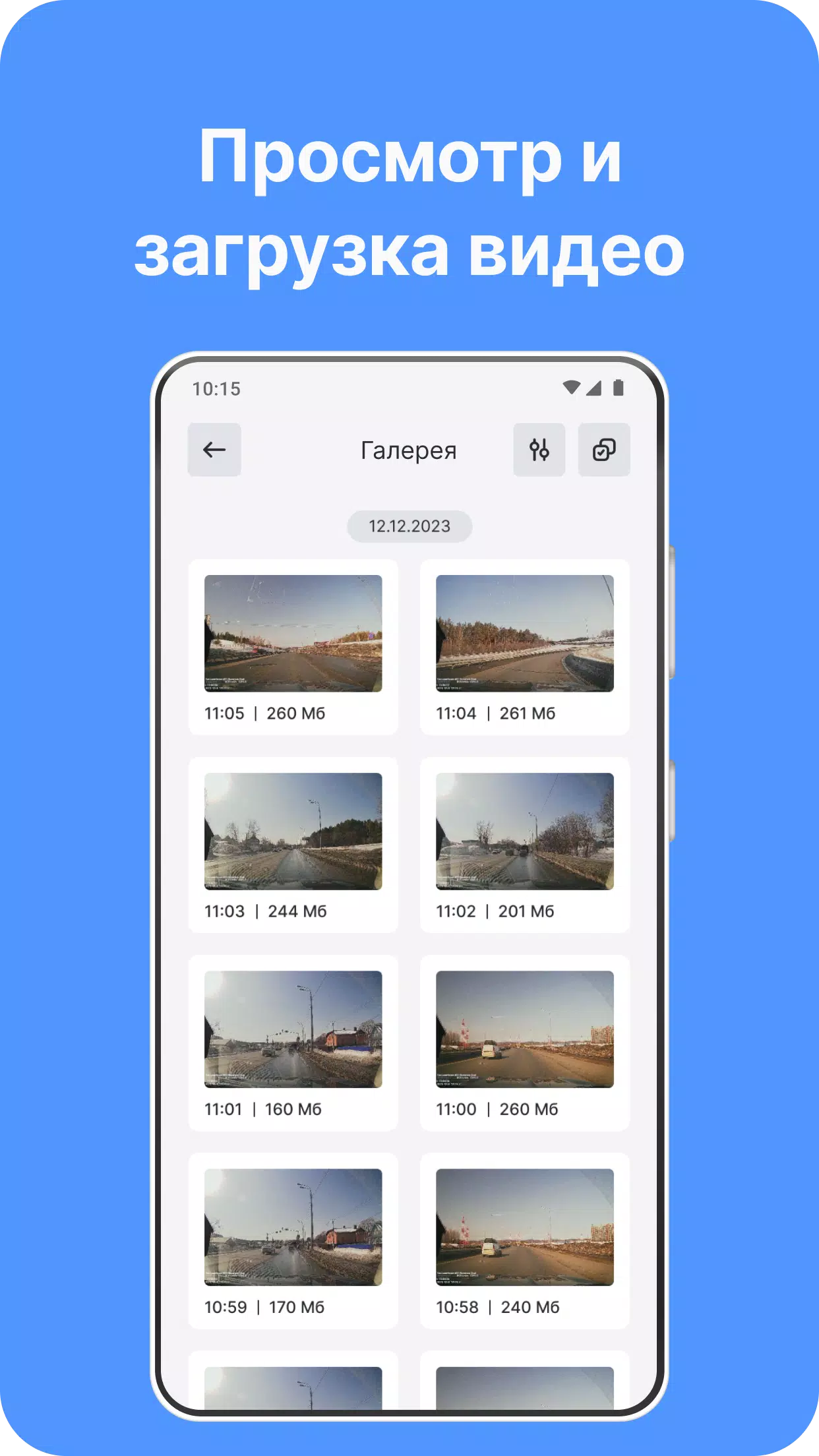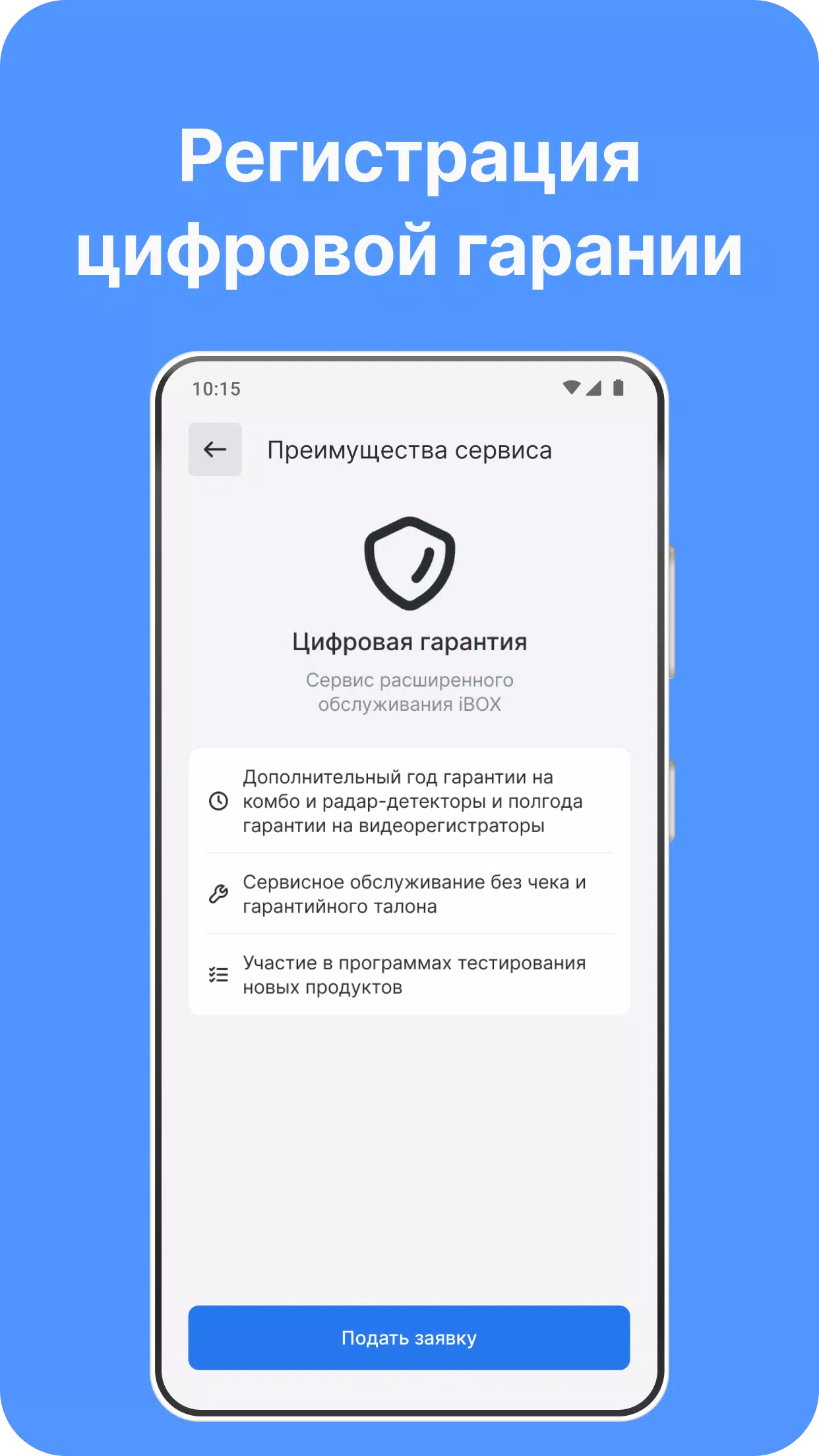Home > Apps > Auto & Vehicles > iBOX Assist

| App Name | iBOX Assist |
| Developer | iBOX Rus |
| Category | Auto & Vehicles |
| Size | 77.4 MB |
| Latest Version | 2.4.3 |
| Available on |
Manage files, update the firmware, and refresh the camera database of your iBOX auto gadgets directly from your smartphone with the iBOX Assist app. This powerful application allows you to take full control of your combo device, DVR, and radar detector, ensuring you stay up-to-date and perform at your best on the road.
With iBOX Assist, you can:
- Seamlessly update your device's firmware to the latest version.
- Enhance your radar detection capabilities with regular updates.
- Keep your camera database current for optimal performance.
- Download update files conveniently without needing to connect to the device.
- Customize and configure your device settings to suit your preferences.
- Access and review archived videos on your smartphone.
- Save important video footage directly to your smartphone for easy access.
- Register your device for a digital guarantee, ensuring your investment is protected.
- Reach out to our dedicated technical support team for assistance whenever needed.
The current version of the iBOX Assist app is compatible with the following iBOX devices:
- iBOX EVO
- iBOX EVO 4K
- iBOX F5 LaserScan
- iBOX F5 PRO 4K
- iBOX RoadScan
- iBOX iCON LaserVision
- iBOX iCON Dual
- iBOX iCON
- iBOX Range
- iBOX Rover
- iBOX Nova LaserVision
- iBOX Nova
- iBOX ONE
- iBOX RoadScan SE
- iBOX Range 2
- iBOX RoadScan 4K GPS
- iBOX RoadScan 4K
- iBOX RoadScan PRO 4K
- iBOX Alpha WiFi New (Type-C)
- iBOX Phantom
- iBOX Alta Wi-Fi
We are committed to continually improving the iBOX Assist app. Stay connected with our official channels for the latest updates and news.
If you encounter any issues or have questions, we encourage you to contact our Technical Support team before leaving a review. We're here to help you get the most out of your iBOX experience!
-
 Marvel Rivals Season 1 Release Date Revealed
Marvel Rivals Season 1 Release Date Revealed
-
 Sonic Racing: CrossWorlds Characters and Tracks Revealed for Upcoming Closed Network Test
Sonic Racing: CrossWorlds Characters and Tracks Revealed for Upcoming Closed Network Test
-
 Honkai: Star Rail Update Unveils Penacony Conclusion
Honkai: Star Rail Update Unveils Penacony Conclusion
-
 Announcing Path of Exile 2: Guide to Sisters of Garukhan Expansion
Announcing Path of Exile 2: Guide to Sisters of Garukhan Expansion
-
 Ubisoft Cancels Assassin's Creed Shadows Early Access
Ubisoft Cancels Assassin's Creed Shadows Early Access
-
 Optimal Free Fire Settings for Headshot Mastery
Optimal Free Fire Settings for Headshot Mastery