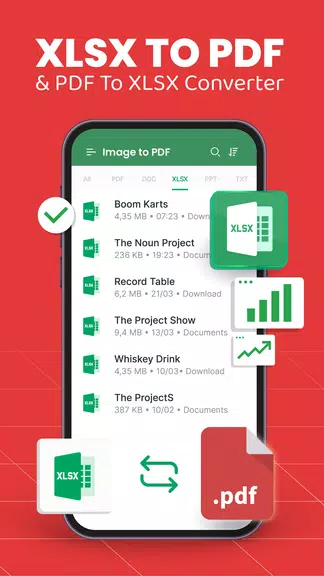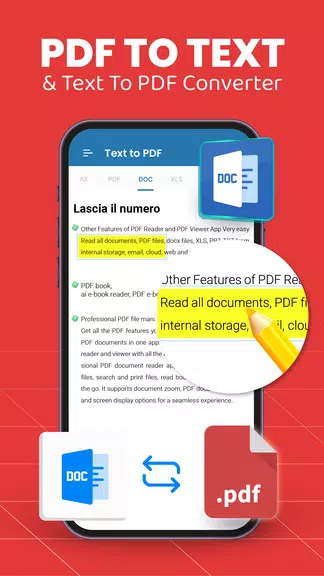| App Name | Image to PDF: PDF Converter |
| Developer | TrustedOffice |
| Category | Tools |
| Size | 48.20M |
| Latest Version | 3.2.1 |
This powerful Image to PDF: PDF Converter app simplifies document and photo management. Convert images, text, and Excel files to PDF with ease. Advanced features include watermarking and PDF merging, making it ideal for work and study. Beyond conversion, the app provides intuitive PDF editing and reading capabilities. Password protection ensures document security. This all-in-one solution streamlines your PDF workflow.
Key Features of Image to PDF: PDF Converter:
All-in-One Functionality: Convert images to PDF, edit PDFs, view PDFs, add watermarks, and merge PDFs – all within one app.
Intuitive Design: The app boasts a user-friendly interface for seamless navigation and effortless access to all features.
Offline Capability: Convert and view PDF files anytime, anywhere, without needing an internet connection.
Student-Friendly: Perfect for students to quickly convert and share assignments and documents.
Frequently Asked Questions:
Batch Image Conversion: Yes, convert multiple images into a single PDF file simultaneously.
Password Protection: Yes, secure your PDFs with password protection to prevent unauthorized access.
Customizable Viewing: Choose between light and dark modes for optimal viewing comfort.
Summary:
Image to PDF: PDF Converter is a comprehensive and user-friendly app for all your PDF needs. Its versatile features, intuitive interface, and offline access make it a valuable tool for both professionals and students. Download now and experience the efficiency of this all-in-one PDF solution.
-
 Marvel Rivals Season 1 Release Date Revealed
Marvel Rivals Season 1 Release Date Revealed
-
 Sonic Racing: CrossWorlds Characters and Tracks Revealed for Upcoming Closed Network Test
Sonic Racing: CrossWorlds Characters and Tracks Revealed for Upcoming Closed Network Test
-
 Honkai: Star Rail Update Unveils Penacony Conclusion
Honkai: Star Rail Update Unveils Penacony Conclusion
-
 Announcing Path of Exile 2: Guide to Sisters of Garukhan Expansion
Announcing Path of Exile 2: Guide to Sisters of Garukhan Expansion
-
 Ubisoft Cancels Assassin's Creed Shadows Early Access
Ubisoft Cancels Assassin's Creed Shadows Early Access
-
 Optimal Free Fire Settings for Headshot Mastery
Optimal Free Fire Settings for Headshot Mastery