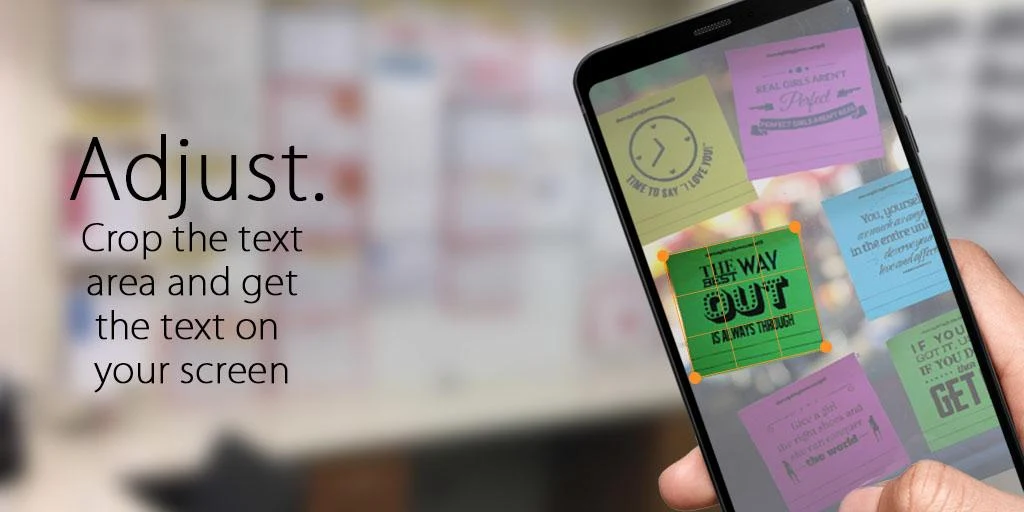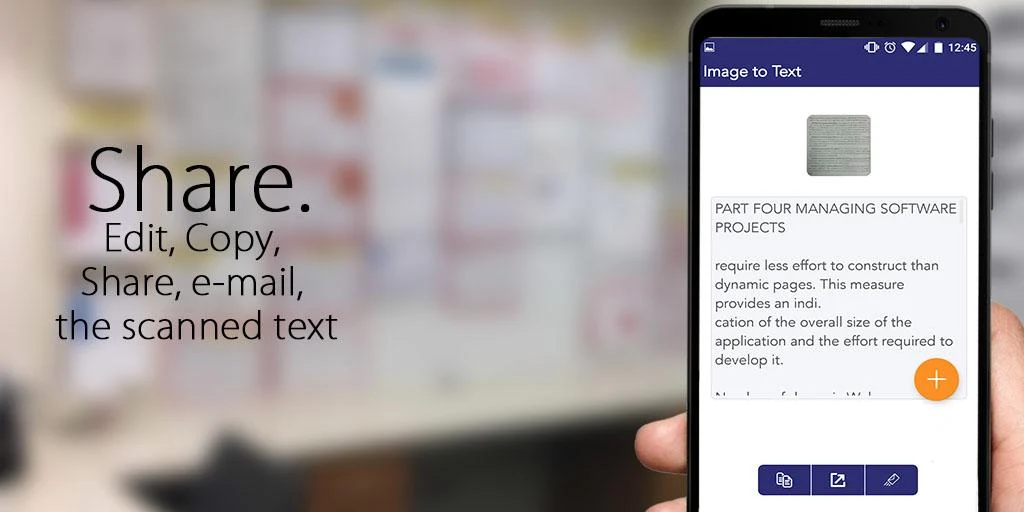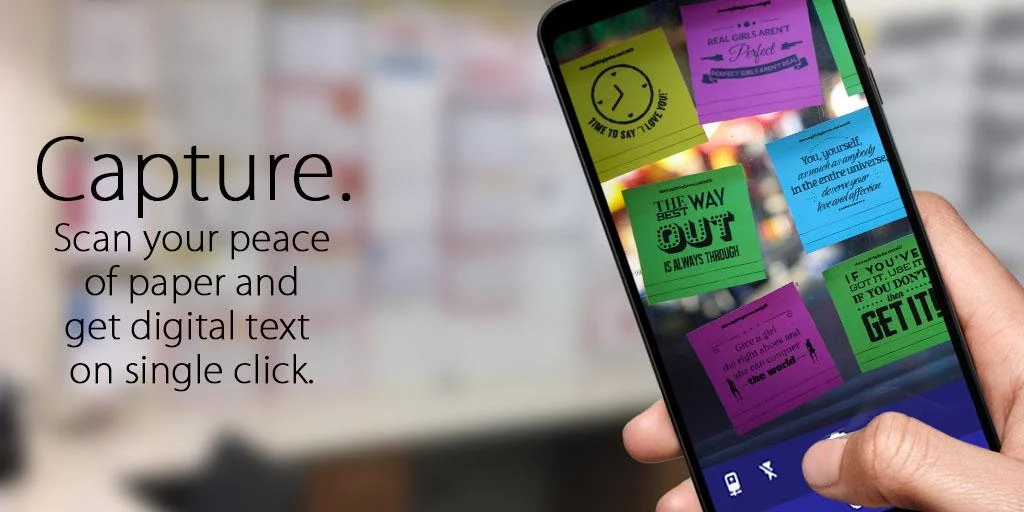Home > Apps > Productivity > Image To Text

| App Name | Image To Text |
| Category | Productivity |
| Size | 7.59M |
| Latest Version | 1.3.9 |
This incredible Image-to-Text app offers a fast and easy way to convert text from images! Perfect for students, professionals, and everyone in between, this app simplifies the process of extracting text from images and sharing it via email, social media, or your clipboard. Simply take a clear photo of the text, and the app will instantly convert it. We value your feedback – leave a review if you find it helpful! Please note: Handwriting recognition is not supported. Download now for a more efficient workflow!
Key Features of Image-to-Text:
- Intuitive Design: The app boasts a simple, user-friendly interface, making it accessible to all users.
- High Accuracy: Advanced technology ensures precise text recognition from images.
- Seamless Sharing: Easily share converted text via email or social media platforms.
- Clipboard Integration: Copy the converted text directly to your clipboard for effortless pasting into other applications.
Frequently Asked Questions (FAQs):
- Handwriting Recognition: No, the app currently only supports printed text.
- Cost: The app is free to download and use, with ads supporting its free availability.
- Image Limits: There's no limit on the number of images you can process.
Summary:
This Image-to-Text app is an indispensable tool for anyone needing quick and accurate image-to-text conversion. Its user-friendly design, high accuracy, and convenient sharing options make it a must-have. Download it today and transform images into editable text in seconds! Your reviews help us improve – share your thoughts!
-
 Marvel Rivals Season 1 Release Date Revealed
Marvel Rivals Season 1 Release Date Revealed
-
 Honkai: Star Rail Update Unveils Penacony Conclusion
Honkai: Star Rail Update Unveils Penacony Conclusion
-
 Announcing Path of Exile 2: Guide to Sisters of Garukhan Expansion
Announcing Path of Exile 2: Guide to Sisters of Garukhan Expansion
-
 Sonic Racing: CrossWorlds Characters and Tracks Revealed for Upcoming Closed Network Test
Sonic Racing: CrossWorlds Characters and Tracks Revealed for Upcoming Closed Network Test
-
 Ubisoft Cancels Assassin's Creed Shadows Early Access
Ubisoft Cancels Assassin's Creed Shadows Early Access
-
 Optimal Free Fire Settings for Headshot Mastery
Optimal Free Fire Settings for Headshot Mastery