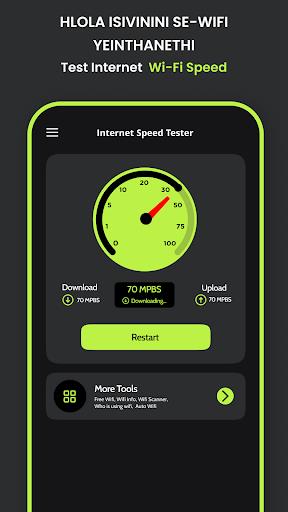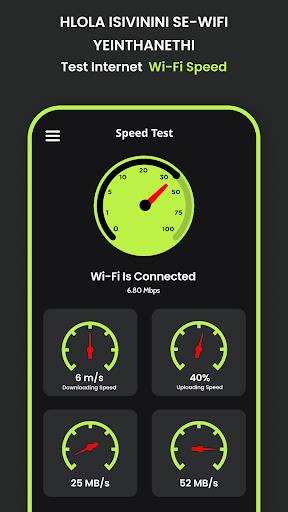| App Name | Internet Speed Test:Wifi speed |
| Developer | Who Is On My WiFi Network |
| Category | Tools |
| Size | 4.54M |
| Latest Version | 2.3 |
The Internet Speed Test: Wifi speed app makes securing your Wi-Fi and identifying connected devices incredibly simple. This robust tool not only accurately measures your internet speed but also provides comprehensive security features. Its anti-theft functionality detects unauthorized users, safeguarding your network from intruders. You can easily review your Wi-Fi connection history and conveniently access password-free public Wi-Fi hotspots. The integrated IP scanner and network analyzer help you identify who's using your Wi-Fi, ensuring ongoing network security. Whether at home or in public, this app provides peace of mind, knowing your network is protected. Download it today for complete control over your Wi-Fi.
Key Features of Internet Speed Test: Wifi speed:
⭐️ Enhanced Wi-Fi Security: Detects and prevents unauthorized access to your Wi-Fi.
⭐️ Wi-Fi Connection History: View a log of devices that have connected to your network.
⭐️ Public Wi-Fi Access: Easily locate and connect to password-free Wi-Fi in public areas.
⭐️ Accurate Speed Testing: Perform reliable internet speed tests to assess Wi-Fi performance.
⭐️ IP Scanner & Network Analyzer: Identify and monitor devices currently connected to your Wi-Fi.
⭐️ Wi-Fi Hotspot Finder: Discover available password-free Wi-Fi networks using the built-in scanner.
In Summary:
The Internet Speed Test: Wifi speed app is an essential tool for protecting your Wi-Fi network, identifying unauthorized users, and optimizing network performance. Its robust features, including advanced security measures, connection history tracking, public Wi-Fi access, speed testing, and network analysis, offer complete control and management of your wireless connection. Download the app now to secure your network and enjoy optimal Wi-Fi performance.
-
 Marvel Rivals Season 1 Release Date Revealed
Marvel Rivals Season 1 Release Date Revealed
-
 Sonic Racing: CrossWorlds Characters and Tracks Revealed for Upcoming Closed Network Test
Sonic Racing: CrossWorlds Characters and Tracks Revealed for Upcoming Closed Network Test
-
 Honkai: Star Rail Update Unveils Penacony Conclusion
Honkai: Star Rail Update Unveils Penacony Conclusion
-
 Announcing Path of Exile 2: Guide to Sisters of Garukhan Expansion
Announcing Path of Exile 2: Guide to Sisters of Garukhan Expansion
-
 Ubisoft Cancels Assassin's Creed Shadows Early Access
Ubisoft Cancels Assassin's Creed Shadows Early Access
-
 Optimal Free Fire Settings for Headshot Mastery
Optimal Free Fire Settings for Headshot Mastery