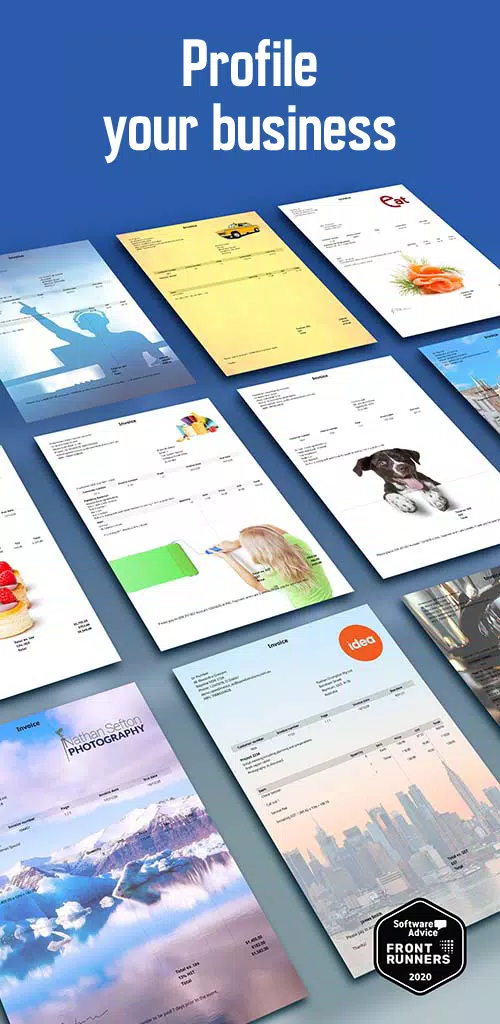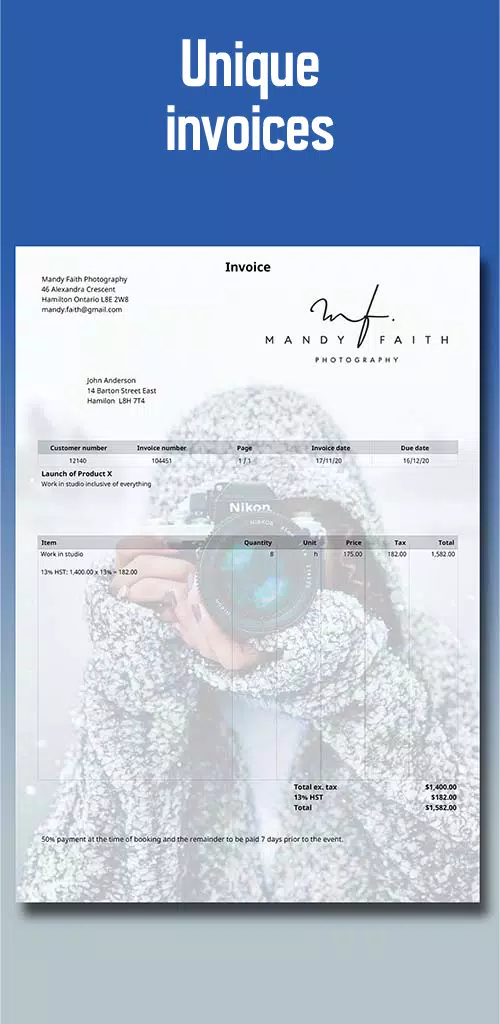| App Name | Invoice Maker |
| Developer | SpeedInvoice |
| Category | Business |
| Size | 12.3 MB |
| Latest Version | 4.8.23 |
| Available on |
Elevate your invoicing experience with SpeedInvoice's Invoice App, featuring an estimate generator and a stunning selection of over 500 unique invoice backgrounds. Designed for companies, contractors, and freelancers, this invoice maker transforms your smartphone into a powerful, portable office. With SpeedInvoice, you can effortlessly create professional invoices and estimates wherever you are.
Bring Your Office On Your Phone!
SpeedInvoice allows you to email, print, or share invoices and estimates seamlessly across various apps like Facebook, WhatsApp, or SMS. Utilizing a professional invoice template, you can send documents in PDF or JPG format. Customize your business profile with your logo and a flexible design to produce visually appealing business invoices. Sign your invoices or have your customers sign directly on your phone or tablet to accept an invoice, quote, or estimate. SpeedInvoice is your go-to solution for quick and professional invoicing and estimate creation.
Securely Stored
With SpeedInvoice as your invoice generator, rest assured that your data is securely stored and automatically backed up. In the event your phone is lost, stolen, or damaged, all your data remains accessible when you reinstall the invoice app. Unlike many invoice makers that store data only on your device, SpeedInvoice mitigates the risk of losing your crucial billing information.
A Quick Overview
- Generate invoices from your phone, tablet, or computer, and collaborate with colleagues using this versatile bill maker.
- Design unique invoices and estimates using over 500 background images for your invoice template.
- Personalize your bills and estimates by uploading your own background images.
- Enhance your invoices and quotes with your logo or signature.
- Share invoices and estimates effortlessly across all apps capable of sharing, such as SMS, MMS, Skype, WhatsApp, and more.
- Utilize integrated reports to monitor sales, customers, payments, items, and generate Sales Tax invoices, as well as accounting and bookkeeping documents.
- Quickly view invoices and quotes by customer or categorize them as "Unpaid" or "Overdue."
- Create invoices offline, although sending them requires an internet connection.
- Add photos to your invoices and estimates for clarity.
- Save time by copying old invoices and quotes.
- Attach contractual terms, drawings, or project plans in Word, Excel, and PDFs to any invoice and quote.
- Import and export data to Excel for streamlined record-keeping.
- Automatically receive copies of all invoices and estimates at your company's email address.
- Select from 35 languages and any currency to meet international business needs.
- Convert estimates into invoices with ease.
- Enjoy flexible pricing options.
- Track item costs and report on profitability.
- Enable or disable Sales Tax when creating invoices.
- Apply multiple Sales Tax rates for items with a summary on each tax invoice.
- Capture customer signatures on invoices and estimates directly on your device.
- Handle full payment functionality, including pre- and part payments, and credits.
- Set credit terms per customer for efficient management.
- Issue receipts or include payments when generating invoices.
- Print invoices and estimates from your PC, Mac, or phone for convenience.
Free Trial
SpeedInvoice aims to be the premier invoice app. Take advantage of a free trial to determine if it suits your business needs. After the trial, you can opt for an annual subscription at $69.60, equating to just $5.80 per month. We're confident that SpeedInvoice will help you win more business and reduce the time spent on paperwork.
SpeedInvoice supports English variations including US, UK, Australia, India, New Zealand, and South Africa, ensuring accurate terms for VAT, GST, and Sales Tax specific to each region.
-
 Marvel Rivals Season 1 Release Date Revealed
Marvel Rivals Season 1 Release Date Revealed
-
 Sonic Racing: CrossWorlds Characters and Tracks Revealed for Upcoming Closed Network Test
Sonic Racing: CrossWorlds Characters and Tracks Revealed for Upcoming Closed Network Test
-
 Honkai: Star Rail Update Unveils Penacony Conclusion
Honkai: Star Rail Update Unveils Penacony Conclusion
-
 Announcing Path of Exile 2: Guide to Sisters of Garukhan Expansion
Announcing Path of Exile 2: Guide to Sisters of Garukhan Expansion
-
 Ubisoft Cancels Assassin's Creed Shadows Early Access
Ubisoft Cancels Assassin's Creed Shadows Early Access
-
 Optimal Free Fire Settings for Headshot Mastery
Optimal Free Fire Settings for Headshot Mastery