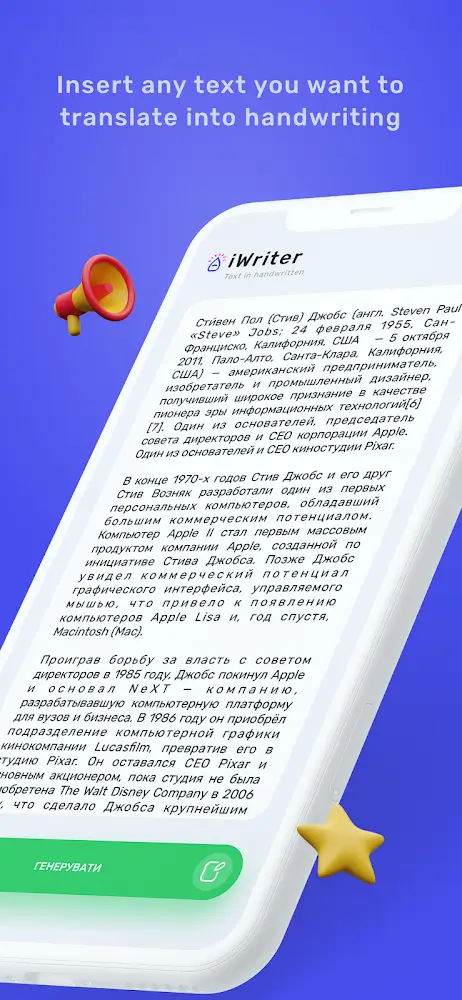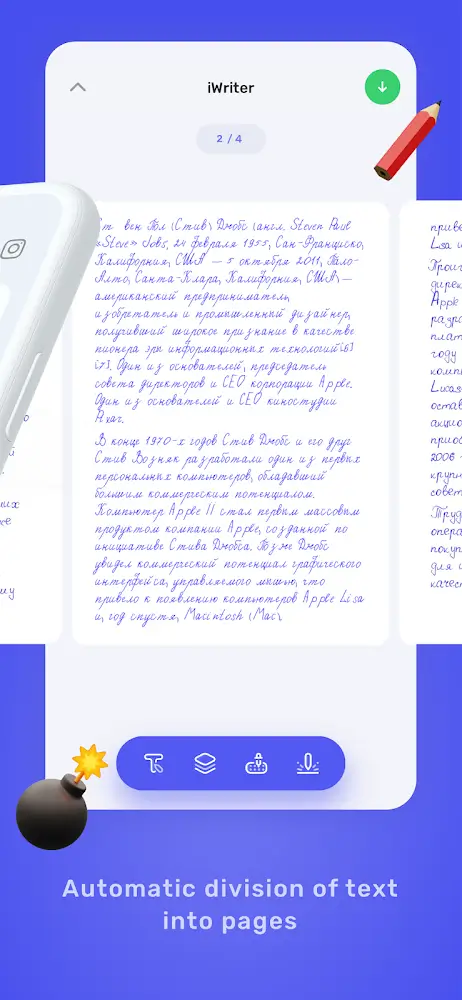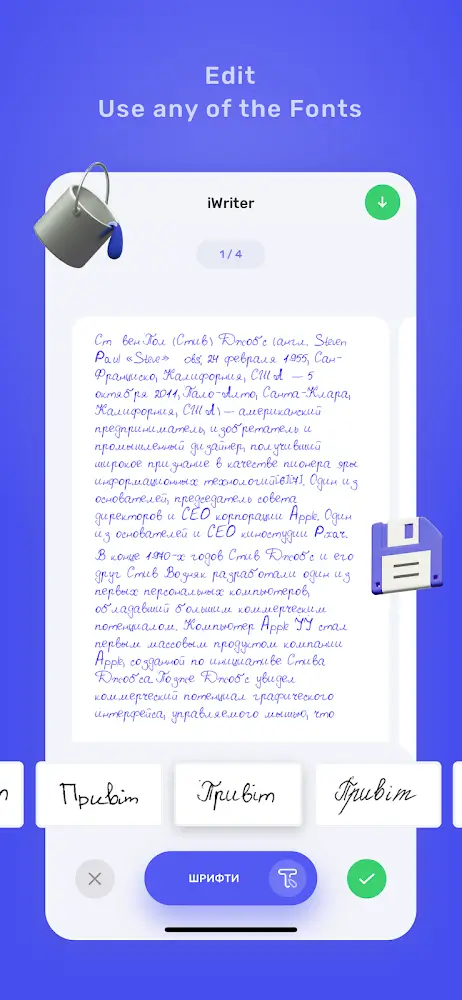Introducing iWriter, the ultimate application for converting text input to handwritten documents with ease. Whether you're a student or someone in need of turning your computer-generated texts into handwritten sheets, iWriter is the perfect app for you. With its leading support features, this app will help you complete your essays or reports as quickly as possible. The ability to convert text data from the keyboard into handwritten text is one of its significant advantages. iWriter allows users to easily personalize their final handwritten text by choosing sheet backgrounds, pencil colors, handwriting styles, and even font types. Say goodbye to the hassle of scanning and submitting handwritten assignments - download iWriter now!
Features of iWriter:
- Text to handwriting conversion: iWriter allows users to easily convert text input into handwritten sheets, making it convenient for students or professionals who need their digital text to be converted into handwritten format.
- Leading support features: The application comes with leading support features that help users in completing their essays or reports quickly. These features assist in enhancing the user experience and making the process efficient.
- Ability to convert for multiple purposes: iWriter is not limited to a specific use case. Users can convert their text data from the keyboard into handwritten format for various purposes, whether it's for school assignments, reports, or other documents.
- Customized variety of personalized handwritten text: The application offers a range of customization options, allowing users to personalize their final handwritten text. Users can choose from different sheet backgrounds (square or checkered notebook, white A4 sheet), select pencil color, handwriting style, or font type prepared by the application.
- Easy operation through mobile devices: iWriter is designed to be user-friendly, particularly when it comes to operation. Users can effortlessly utilize all the features of the application using their mobile phones, eliminating the need for complicated procedures.
Conclusion:
iWriter is an efficient and user-friendly application that simplifies the process of converting text input into handwritten documents. Whether it's for students who need to convert their digital assignments into handwritten format or professionals looking to add a personal touch to their work, iWriter offers a convenient solution. With its leading support features, customizable options, and easy operation, iWriter caters to the diverse needs of its users. Download iWriter now to transform your digital text into handwritten sheets effortlessly.
-
SchreiberMar 06,25Die App ist ganz gut, aber die Schrift könnte etwas besser sein. Manchmal ist sie etwas unleserlich.Galaxy S23 Ultra
-
田中一郎Feb 18,25文字の書き方が少し不自然で、手書きっぽくないです。もう少し自然な手書き風になるといいですね。Galaxy S22
-
김철수Feb 16,25손글씨 변환 기능이 편리합니다. 다만, 글씨체가 조금 더 다양했으면 좋겠습니다.Galaxy S21+
-
WriterFeb 12,25Useful app for converting text to handwritten documents. The handwriting looks pretty realistic.Galaxy S22
-
EcrivainFeb 07,25Excellente application pour convertir du texte en écriture manuscrite. La qualité de l'écriture est impressionnante!Galaxy Z Fold2
-
AnaGarciaFeb 07,25¡Excelente aplicación! La escritura a mano es muy realista y fácil de usar. ¡Recomendado!Galaxy S20+
-
EscritorFeb 06,25Aplicación útil para convertir texto a escritura a mano. La escritura se ve bastante realista.Galaxy S23+
-
文字工作者Feb 04,25生成的字迹不够自然,辨识度不高。Galaxy S21 Ultra
-
MariaSilvaFeb 02,25A escrita não é muito boa. Parece robótica e não natural. Precisa de melhorias significativas.Galaxy Z Flip
-
JohnDoeJan 23,25It's okay, but the handwriting isn't very realistic. It sometimes misses letters or makes them too big. Could use some improvement.iPhone 14 Pro
-
 Marvel Rivals Season 1 Release Date Revealed
Marvel Rivals Season 1 Release Date Revealed
-
 Sonic Racing: CrossWorlds Characters and Tracks Revealed for Upcoming Closed Network Test
Sonic Racing: CrossWorlds Characters and Tracks Revealed for Upcoming Closed Network Test
-
 Honkai: Star Rail Update Unveils Penacony Conclusion
Honkai: Star Rail Update Unveils Penacony Conclusion
-
 Announcing Path of Exile 2: Guide to Sisters of Garukhan Expansion
Announcing Path of Exile 2: Guide to Sisters of Garukhan Expansion
-
 Ubisoft Cancels Assassin's Creed Shadows Early Access
Ubisoft Cancels Assassin's Creed Shadows Early Access
-
 Optimal Free Fire Settings for Headshot Mastery
Optimal Free Fire Settings for Headshot Mastery