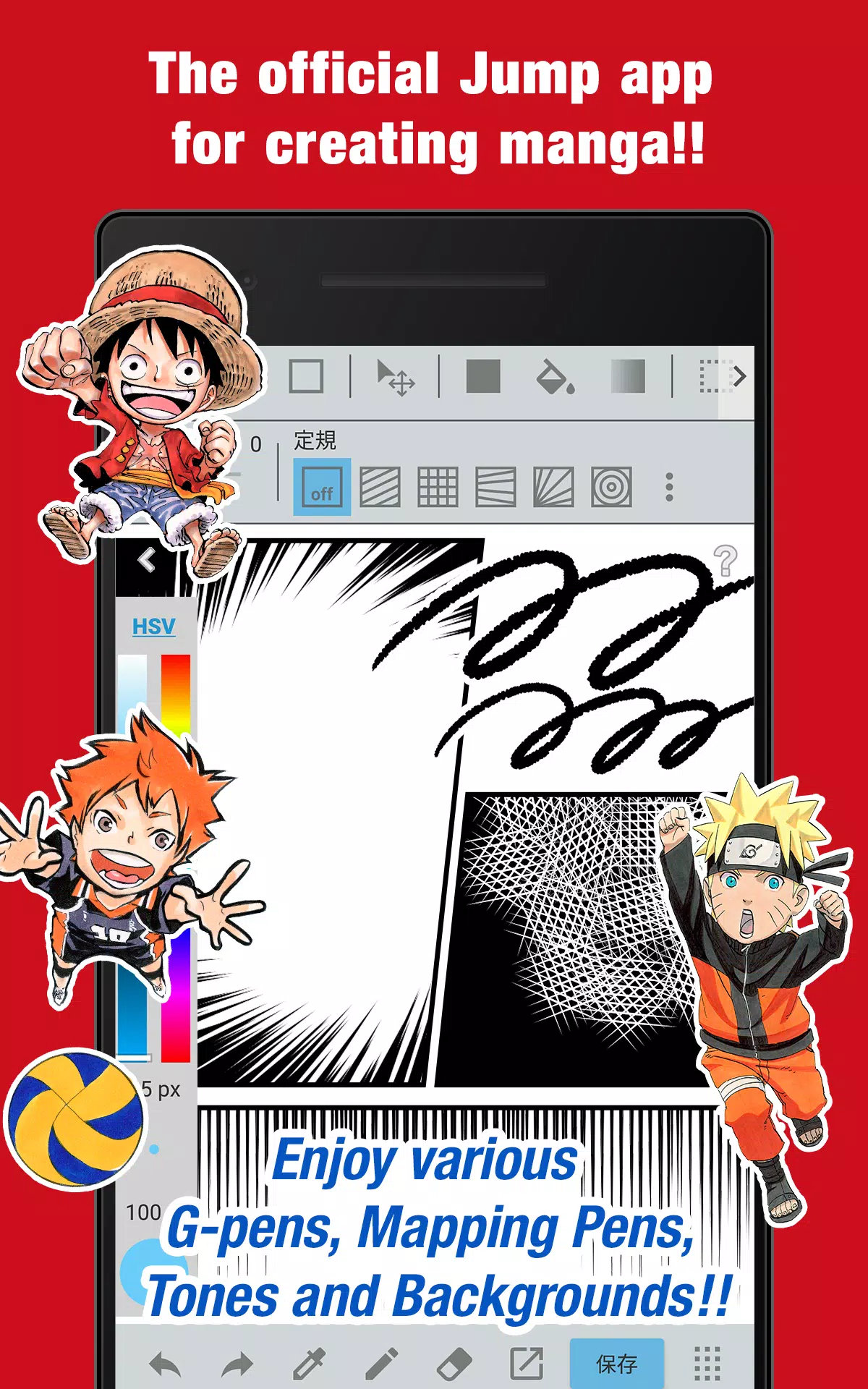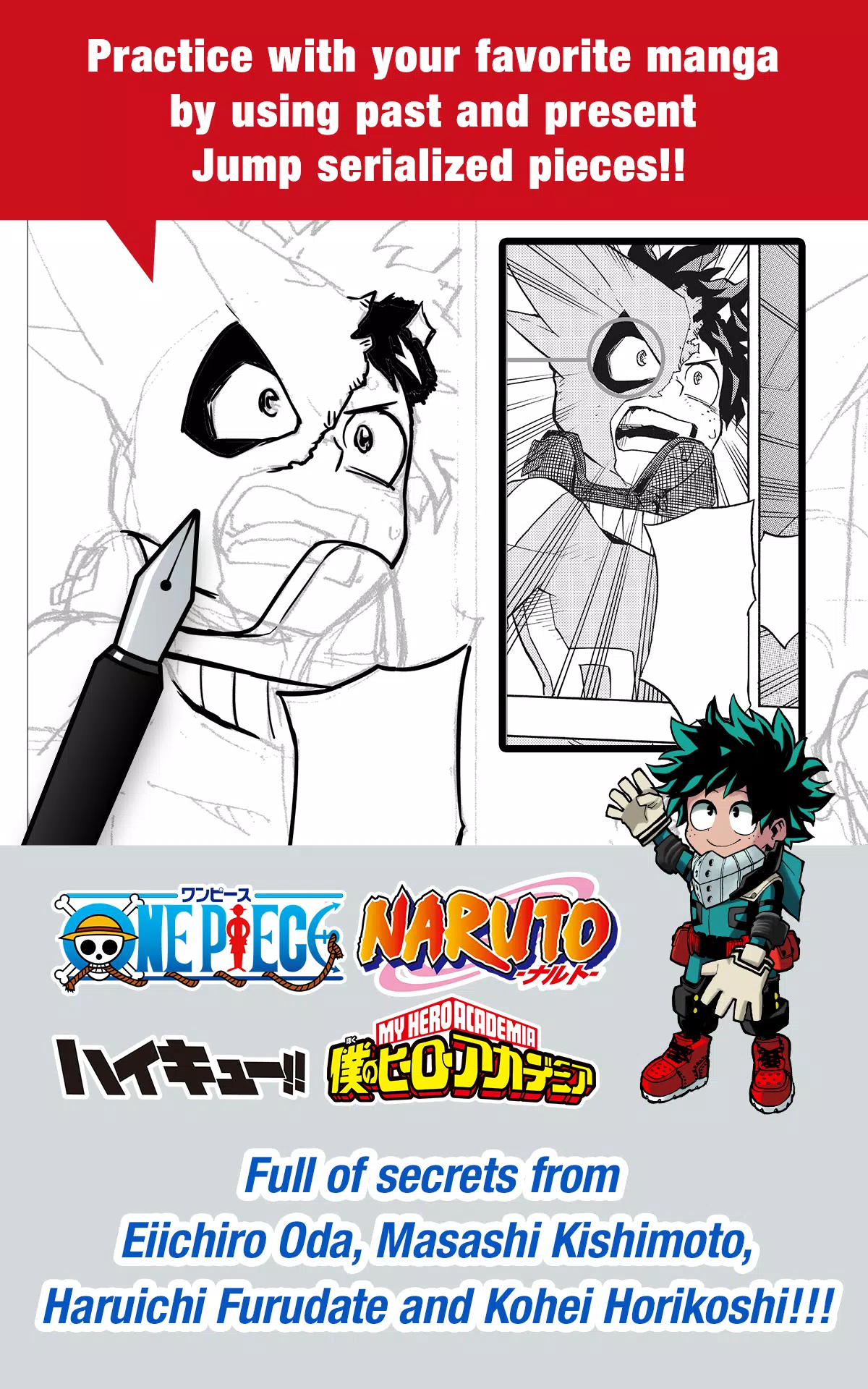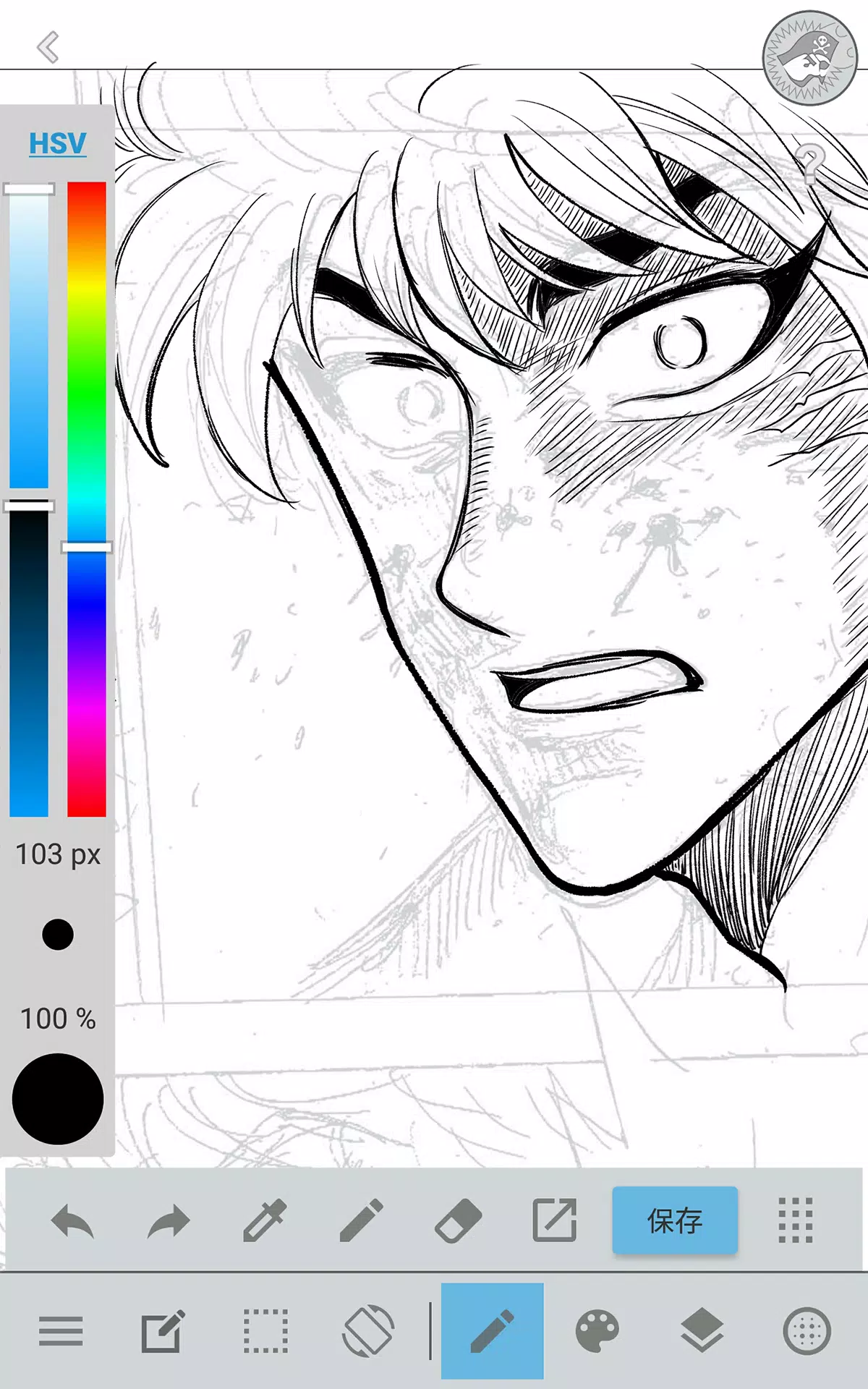Home > Apps > Art & Design > JUMP PAINT by MediBang

| App Name | JUMP PAINT by MediBang |
| Developer | MediBang Inc. |
| Category | Art & Design |
| Size | 30.8 MB |
| Latest Version | 6.2 |
| Available on |
Discover the official Jump app for manga creation! Packed with exclusive insights from Jump authors!
■ A totally free app for designing authentic Weekly Shonen Jump manga and illustrations!
G-pens, Mapping Pens, Tones, and Backgrounds are completely free to use!
■ Train using past and present Jump series with your favorite manga!
Loaded with tips from legendary Jump authors, including Eiichiro Oda (One Piece) and Kohei Horikoshi (My Hero Academia)!
■ Master professional manga-making techniques directly from Jump's editorial team!
Extensive tutorials on story development, character design, and dialogue writing!
■ Enter exclusive Jump contests through the app!
Stay updated on every contest with real-time notifications—don’t let an opportunity pass you by!
What is JUMP PAINT?
It's the ultimate manga and illustration app—a joint project by MediBang Paint (over 12 million downloads) and Weekly Shonen Jump.
Developed to offer creators a seamless drawing experience anytime, anywhere, using MediBang Paint's powerful tools.
JUMP PAINT is the ideal creative software for illustrators and manga artists. It's packed with professional features including numerous brushes, materials, and manga fonts.
■ Draw Anywhere!
・JUMP PAINT brings nearly all desktop painting software capabilities to your mobile device.
・The UI is thoughtfully designed for iPhone, combining power with simplicity.
・Toggle the UI on and off with a single tap.
・A sleek interface lets you adjust brush size or switch between color modes effortlessly.
■ Painting Tools
・Over 90 free brushes included!
・Beyond Pens, Pencils, Watercolor, Blur, Smudge, G Pen, Mapping Pen, Rotation Symmetry, and Edge Pens, enjoy 50+ brushes like Brush, Flat Brush, Round Brush, Acrylic, School Pen, and Soft Pastel.
・Force Fade In and Out ensure crisp lines, even when drawing with your fingers.
・Create and save your own custom brushes.
■ Free Resources
・Access 800+ free tones and background images.
・Includes pre-made artwork like clouds, buildings, and vehicles.
・One-touch tone application speeds up your workflow.
■ Layers
・Work with fully featured layers, including blending modes.
・Use layers to keep elements of your artwork organized and non-destructive.
■ Comic Fonts
・Influence the tone and feel of your comics with diverse fonts.
・Shape your characters' moods and personalities with expressive typography.
・Choose from 50 fonts trusted by industry pros.
■ Comic Creation
・Drag across the screen to quickly set up comic panels.
・Reshape panels freely for creative layouts.
■ User Friendly
・Customize shortcuts to fit your workflow.
・Designed with beginners in mind.
・An artist-focused interface maximizes drawing space.
・Switch to full-screen mode with one tap.
■ Other Tools
・Use perspective guides, rulers, and curve tools for precision.
・Line Stabilization helps smooth out your strokes.
■ Photo Reference
・Take photos within the app and place them on separate layers as drawing references.
・Use references to practice skills or explore new subjects.
■ Cloud Storage
・Securely backup and organize your creative projects.
・Effortlessly transfer work between devices.
■ Manage Project
・Save and organize multi-page documents with ease.
■ Syncability
・Sync your presets and settings with the PC version of JUMP PAINT.
■ Team Creation
・Collaborate remotely with friends on shared projects.
■ Auto Recovery
・Automatic data backup in case of device issues.
IMPORTANT
A MediBang account (https://medibang.com/) is required to access the app's cloud-based features.
-
 Marvel Rivals Season 1 Release Date Revealed
Marvel Rivals Season 1 Release Date Revealed
-
 Sonic Racing: CrossWorlds Characters and Tracks Revealed for Upcoming Closed Network Test
Sonic Racing: CrossWorlds Characters and Tracks Revealed for Upcoming Closed Network Test
-
 Honkai: Star Rail Update Unveils Penacony Conclusion
Honkai: Star Rail Update Unveils Penacony Conclusion
-
 Announcing Path of Exile 2: Guide to Sisters of Garukhan Expansion
Announcing Path of Exile 2: Guide to Sisters of Garukhan Expansion
-
 Ubisoft Cancels Assassin's Creed Shadows Early Access
Ubisoft Cancels Assassin's Creed Shadows Early Access
-
 Optimal Free Fire Settings for Headshot Mastery
Optimal Free Fire Settings for Headshot Mastery