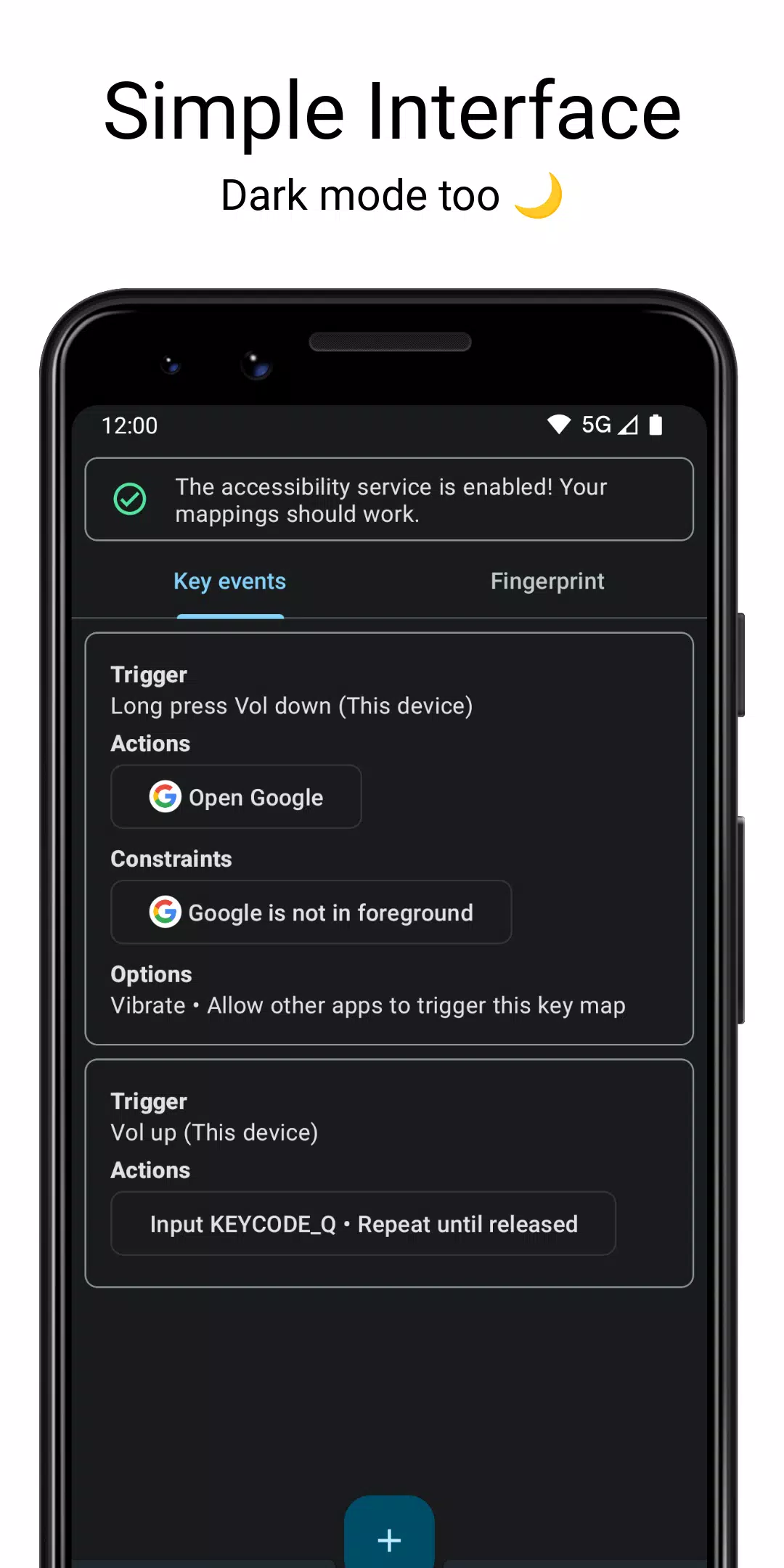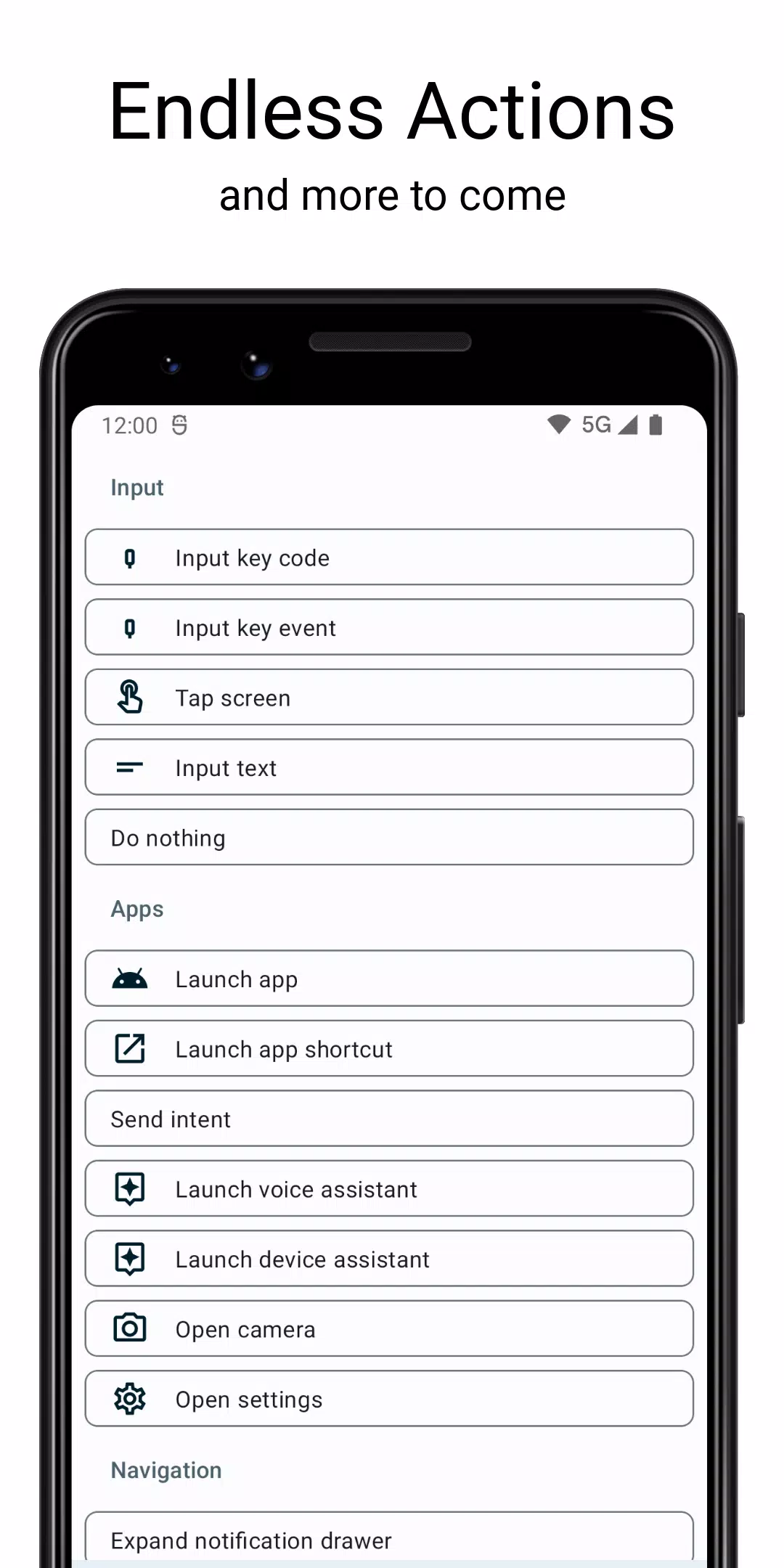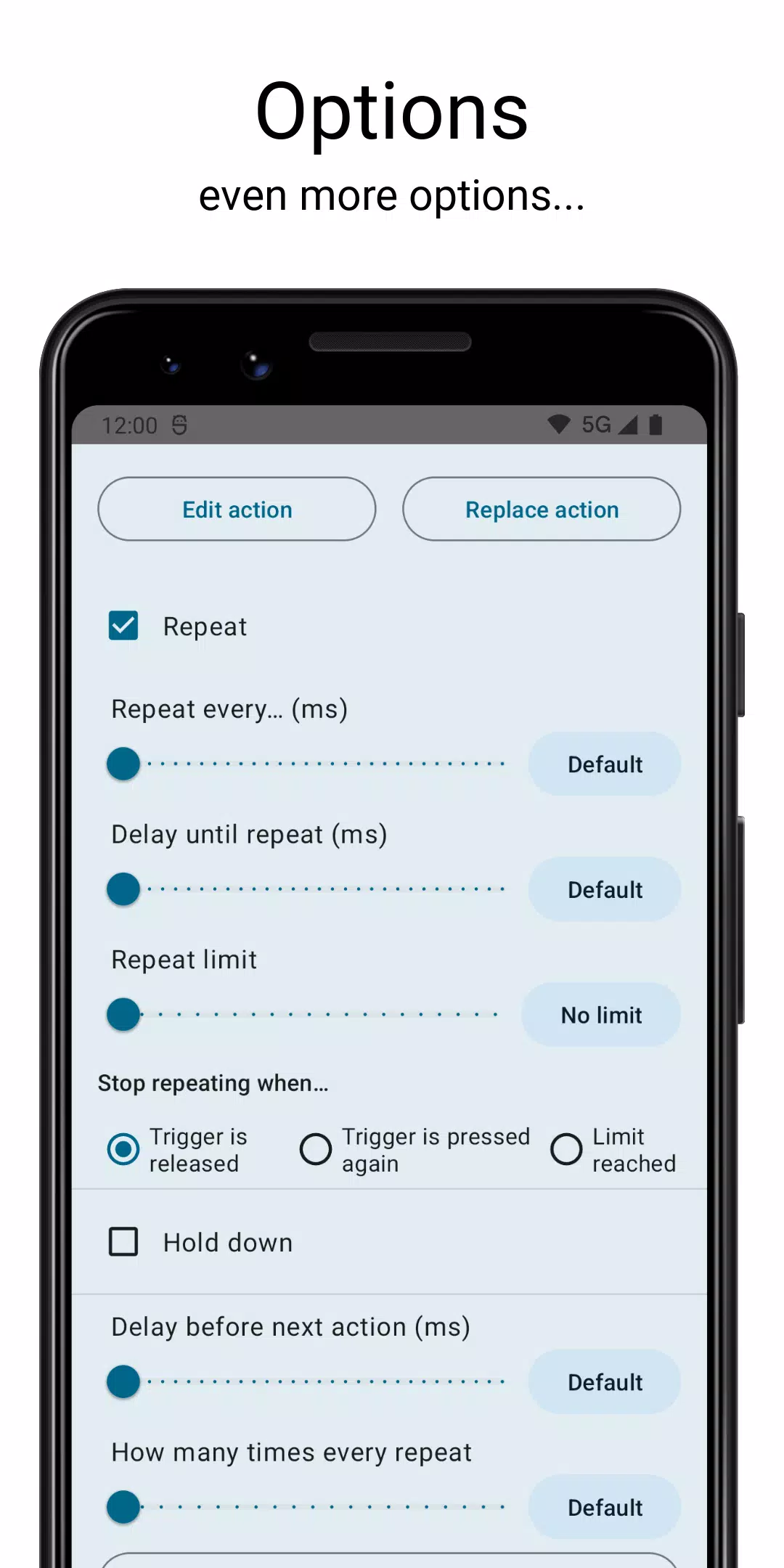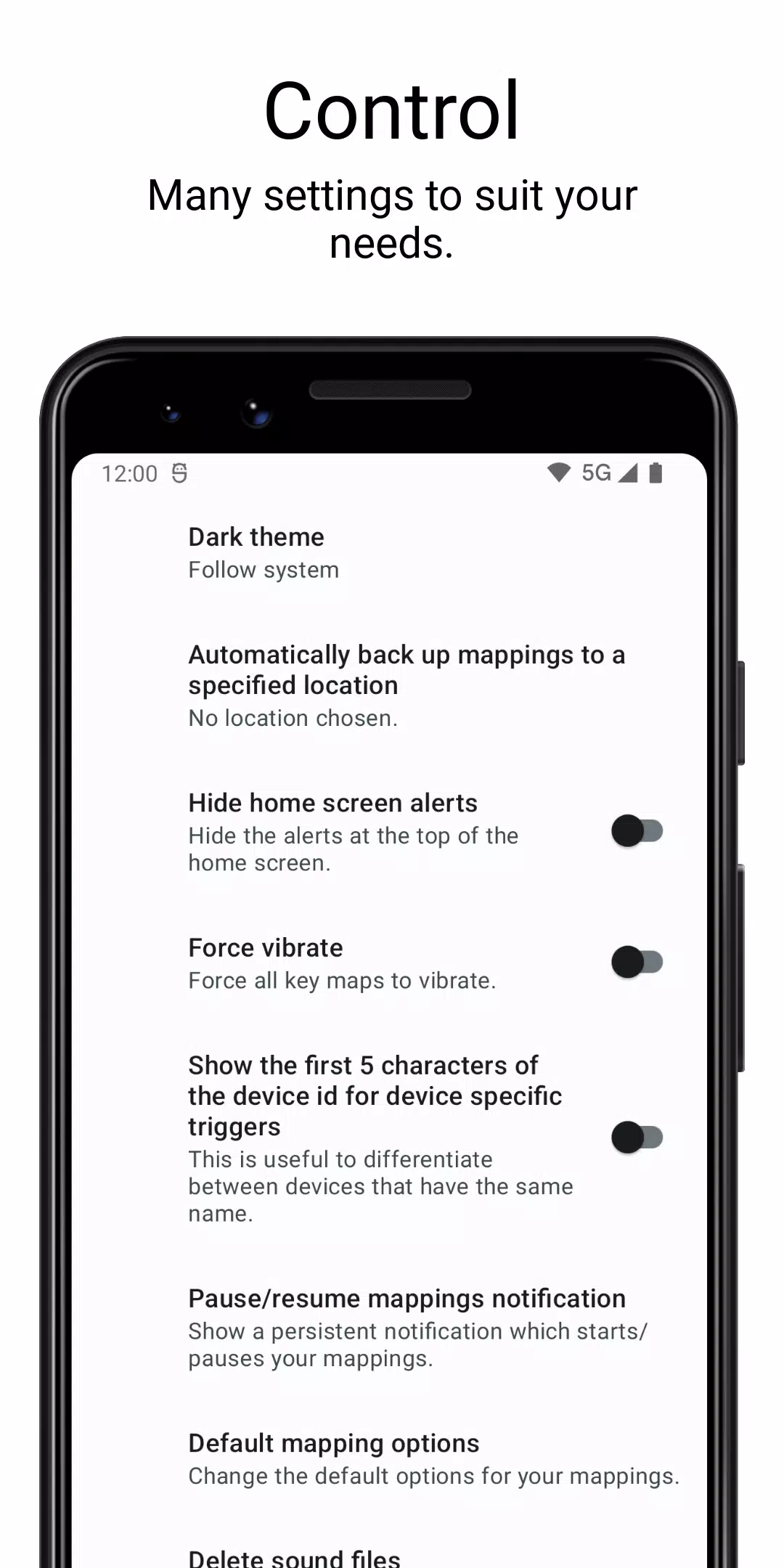| App Name | Key Mapper |
| Developer | sds100 |
| Category | Tools |
| Size | 11.2 MB |
| Latest Version | 2.6.2 |
| Available on |
Unleash the Power of Your Keys with KeyMapper! (Open Source!)
KeyMapper lets you remap your hardware buttons for increased control and efficiency. What can you remap?
- Fingerprint gestures: On compatible devices.
- Volume buttons: Customize their functionality.
- Navigation buttons: Reassign actions to your liking.
- Bluetooth and wired keyboards: Expand your button mapping options.
- Buttons on other connected devices: Extend remapping to a wider range of peripherals.
Important Note: Only hardware buttons are remapable. There's no guarantee all buttons will work, and this app isn't designed for game control. Your device manufacturer may prevent remapping certain buttons.
Advanced Features:
Create powerful "triggers" by combining multiple keys from any device. Each trigger can execute multiple actions, sequenced or simultaneous, triggered by short, long, or double presses. Apply "constraints" to limit trigger activation to specific contexts.
What KeyMapper Can't Remap:
- Power button
- Bixby button (and similar manufacturer buttons)
- Mouse buttons
- Game controller D-pad, thumbsticks, and triggers
Keymaps are inactive when the screen is off—an Android system limitation.
Remap Your Keys To:
The possibilities are extensive! See the complete list of actions here: https://docs.keymapper.club/user-guide/actions Note that some actions require root access and specific Android versions.
Permissions:
KeyMapper respects your privacy. You don't need to grant all permissions for basic functionality. The app will inform you when a permission is required for a specific feature.
- Accessibility Service: Essential for remapping; allows KeyMapper to monitor and intercept key events.
- Device Admin: Enables screen-off actions.
- Modify System Settings: For brightness and rotation control.
- Camera: To control the flashlight.
Enabling the accessibility service might disable "enhanced data encryption" on some devices.
Connect with Us:
- Discord: www.keymapper.club
- Website: docs.keymapper.club
Version 2.6.2 (September 12, 2024):
Android 14 support and numerous bug fixes. Check the changelog for details.
-
TechieJan 08,25Love the customization options! This app is a lifesaver for anyone who wants more control over their device.OPPO Reno5
-
UsuarioAvanzadoJan 08,25¡Excelente aplicación para remapear las teclas! Me ha ayudado a mejorar la eficiencia en mi dispositivo.iPhone 13
-
앱개발자Jan 05,25키 매핑 기능이 정말 편리하고 유용해요! 자주 사용하는 기능들을 원하는 키에 할당해서 효율성을 높였어요.iPhone 15 Pro
-
DesenvolvedorJan 03,25Excelente aplicativo para quem quer mais controle sobre seu dispositivo! As opções de personalização são incríveis.Galaxy S23
-
テクノロジー好きDec 29,24キーの割り当てを自由にカスタマイズできるのが最高!操作性が格段に向上しました。Galaxy Z Flip4
-
 Marvel Rivals Season 1 Release Date Revealed
Marvel Rivals Season 1 Release Date Revealed
-
 Sonic Racing: CrossWorlds Characters and Tracks Revealed for Upcoming Closed Network Test
Sonic Racing: CrossWorlds Characters and Tracks Revealed for Upcoming Closed Network Test
-
 Honkai: Star Rail Update Unveils Penacony Conclusion
Honkai: Star Rail Update Unveils Penacony Conclusion
-
 Announcing Path of Exile 2: Guide to Sisters of Garukhan Expansion
Announcing Path of Exile 2: Guide to Sisters of Garukhan Expansion
-
 Ubisoft Cancels Assassin's Creed Shadows Early Access
Ubisoft Cancels Assassin's Creed Shadows Early Access
-
 Optimal Free Fire Settings for Headshot Mastery
Optimal Free Fire Settings for Headshot Mastery