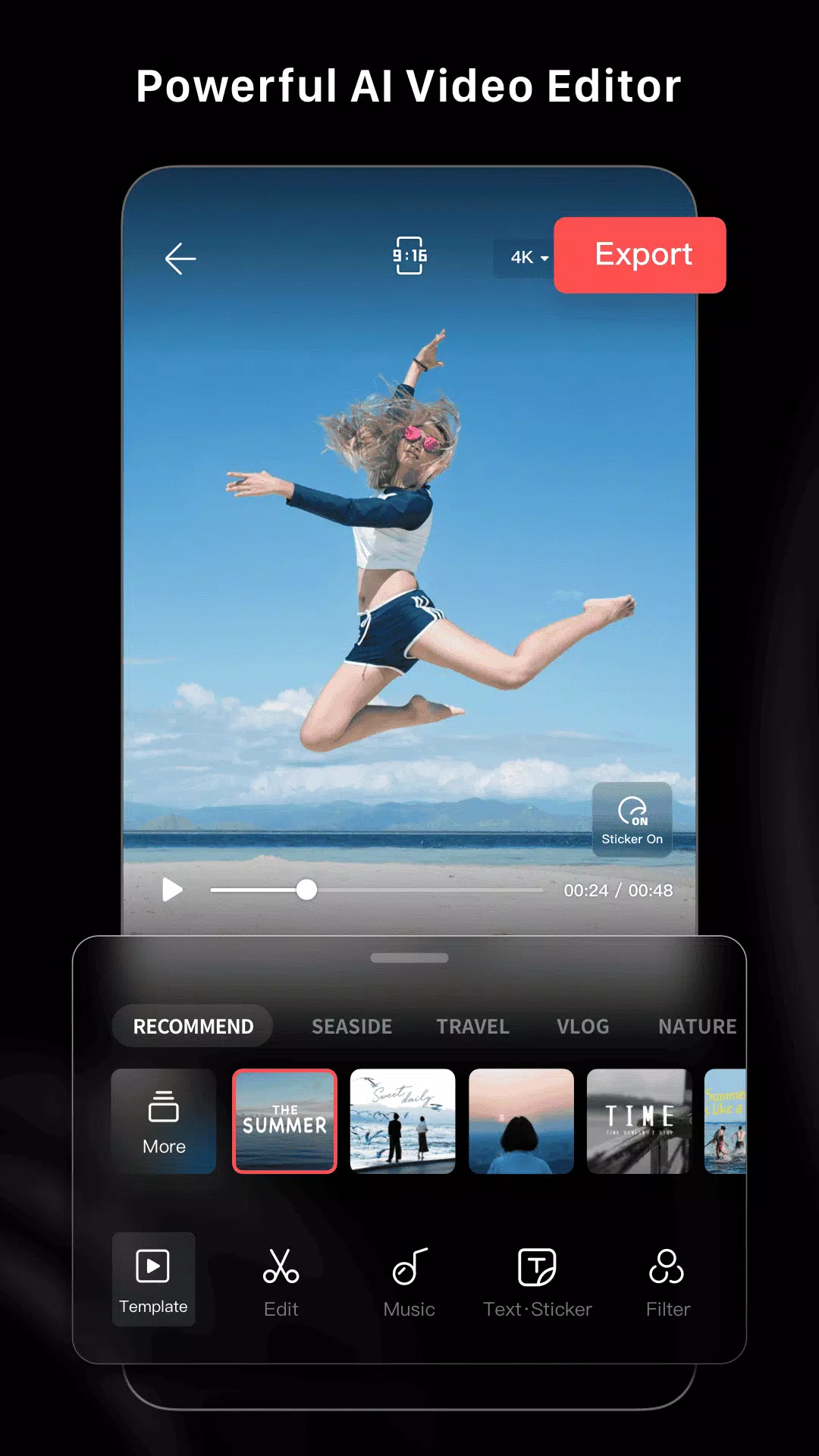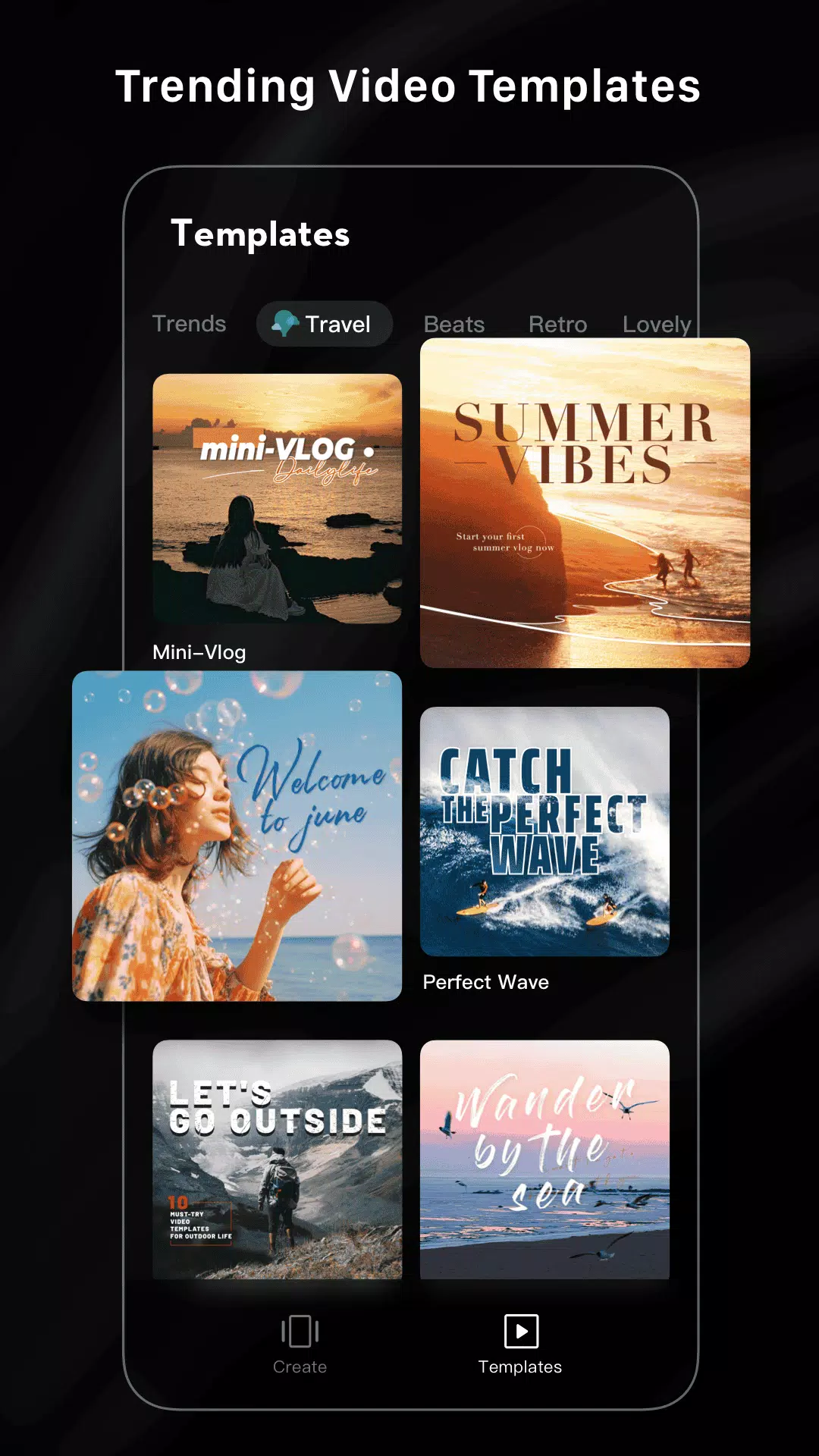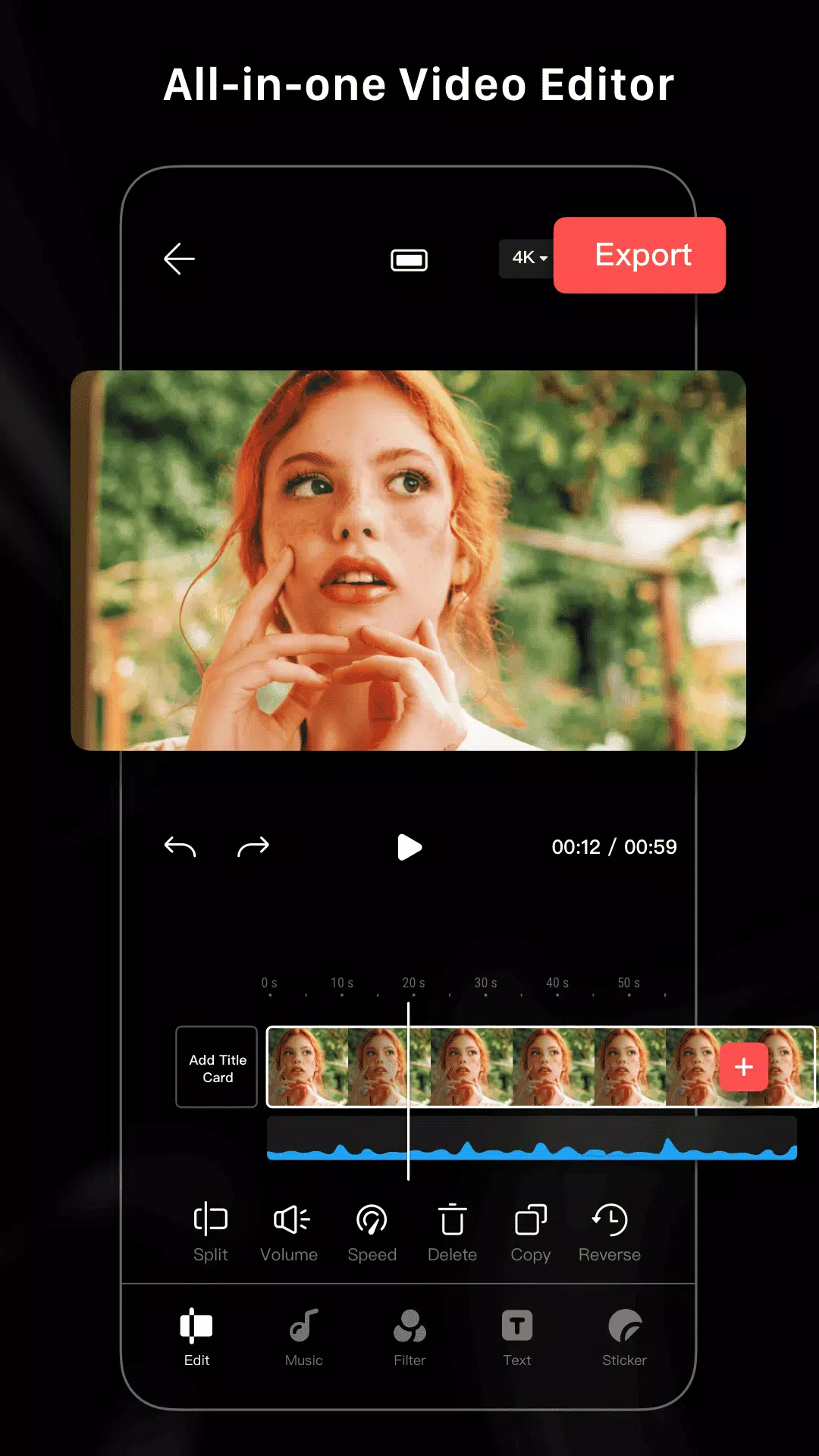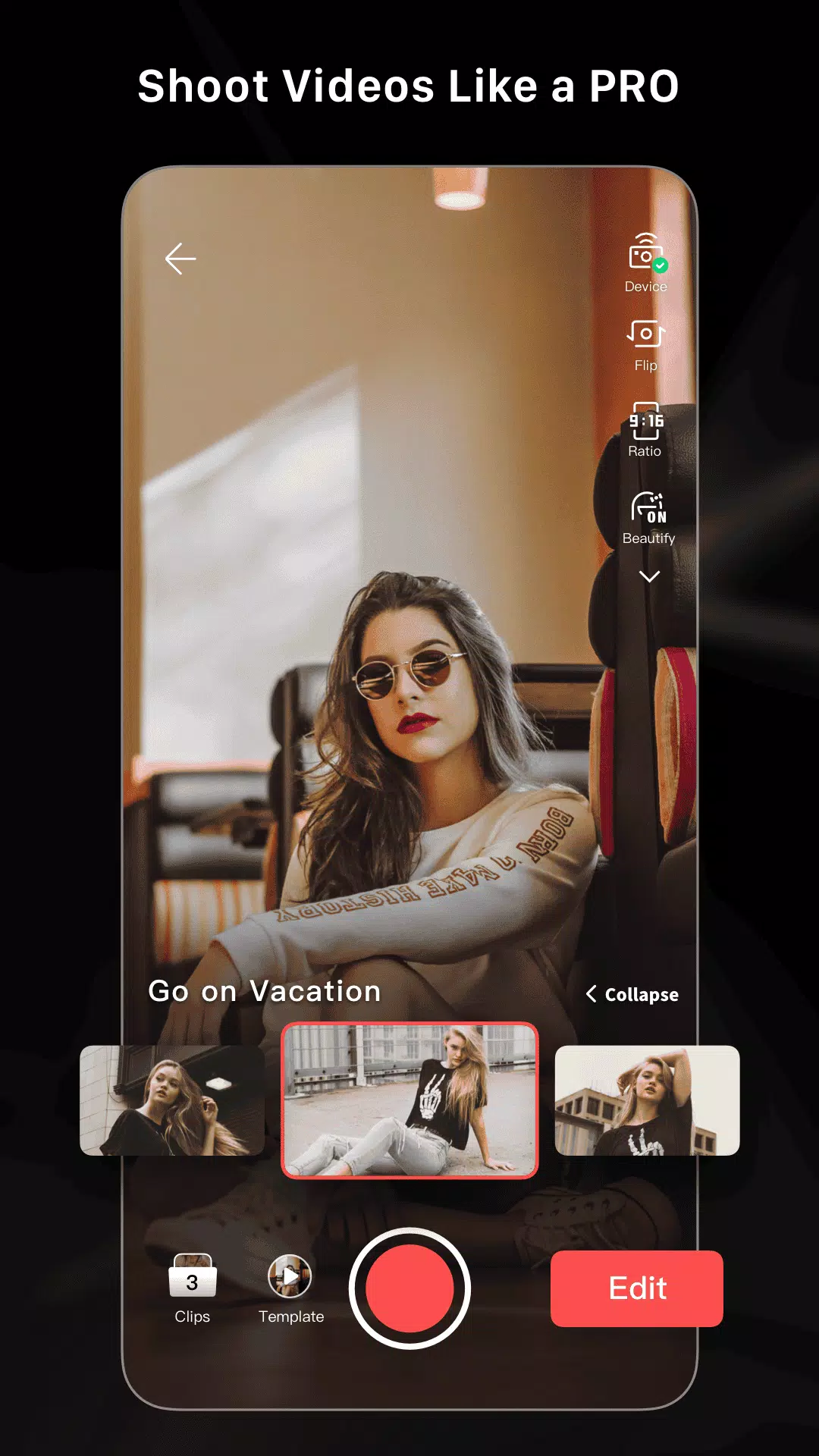Home > Apps > Video Players & Editors > LightCut

| App Name | LightCut |
| Developer | LightCut Inc. |
| Category | Video Players & Editors |
| Size | 233.0 MB |
| Latest Version | 4.99.0 |
| Available on |
LightCut is your ultimate free AI video editor and vlog maker, designed to transform your video editing experience with its rich selection of video templates and effects. Whether you're a beginner or a pro, LightCut makes it easy to create stylish videos and vlogs with just a few taps. Harness the power of AI video editing to produce stunning videos effortlessly. With Inspire Cam, you can capture professional-quality footage that rivals the pros. Enhance your videos further by trimming, merging clips, and adding text, music, stickers, effects, transitions, and more to unleash your creativity. LightCut is a simple yet powerful all-in-one video editor app perfect for users of all skill levels.
Superfast Video Editor with AI Power
- Experience the magic of an auto video creator that edits your videos and photos in seconds.
- Just select your video clips and photos, and let our AI-powered One-Tap Edit feature analyze and transform them into high-quality video stories in no time.
Trendy and Rich Video Templates
- With our easy-to-use templates, all you need to do is choose your favorite template and tempo, and LightCut will automatically create a trendy video for you.
- Explore multiple creative video template styles tailored for various themes such as travel, road trips, nature, cityscapes, fashion, lifestyle vlogs, sports, and aerials. Create stylish videos in minutes with our app.
Inspire Cam Shooting Modes: Shoot Like a Pro
- Not sure how to film or edit? No worries. Inspire Cam offers various creative shooting templates to help you capture fascinating footage. Follow our step-by-step guide to shoot like a pro.
- After capturing your footage, create a stunning video with simple steps. Our one-stop video shooting and editing feature ensures your videos are eye-catching and impressive.
All-in-One Video Editor with Professional Features
- LightCut's professional editing tools come with all the features you need to create extraordinary videos.
- Utilize video trimming, cutting, and slow/fast motion adjustments to make your videos more engaging. Split your video into multiple clips for added versatility.
- Enhance your videos with multiple stickers and font styles to create awesome videos anytime.
- Combine your videos with various filters, effects, and transitions to achieve a professional finish.
- Enjoy a free video editor experience with no ads or watermarks, and access hundreds of fully licensed free music tracks.
-
SarahVlogsJul 16,25LightCut is super easy to use and makes my videos look professional with just a few taps! The templates are creative, but I wish there were more free effects. Still, it’s great for quick edits! 😊Galaxy S24 Ultra
-
 Marvel Rivals Season 1 Release Date Revealed
Marvel Rivals Season 1 Release Date Revealed
-
 Sonic Racing: CrossWorlds Characters and Tracks Revealed for Upcoming Closed Network Test
Sonic Racing: CrossWorlds Characters and Tracks Revealed for Upcoming Closed Network Test
-
 Honkai: Star Rail Update Unveils Penacony Conclusion
Honkai: Star Rail Update Unveils Penacony Conclusion
-
 Announcing Path of Exile 2: Guide to Sisters of Garukhan Expansion
Announcing Path of Exile 2: Guide to Sisters of Garukhan Expansion
-
 Ubisoft Cancels Assassin's Creed Shadows Early Access
Ubisoft Cancels Assassin's Creed Shadows Early Access
-
 Optimal Free Fire Settings for Headshot Mastery
Optimal Free Fire Settings for Headshot Mastery