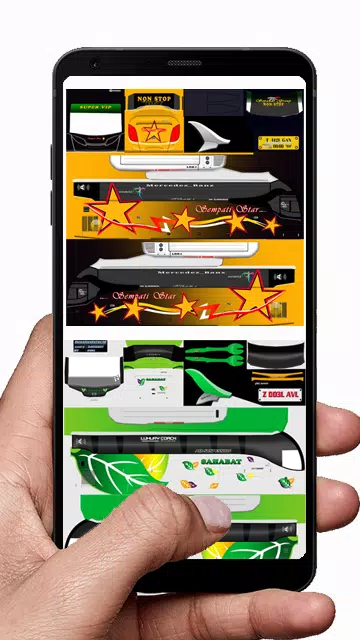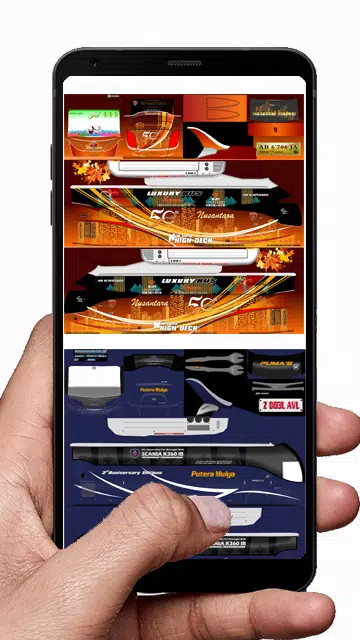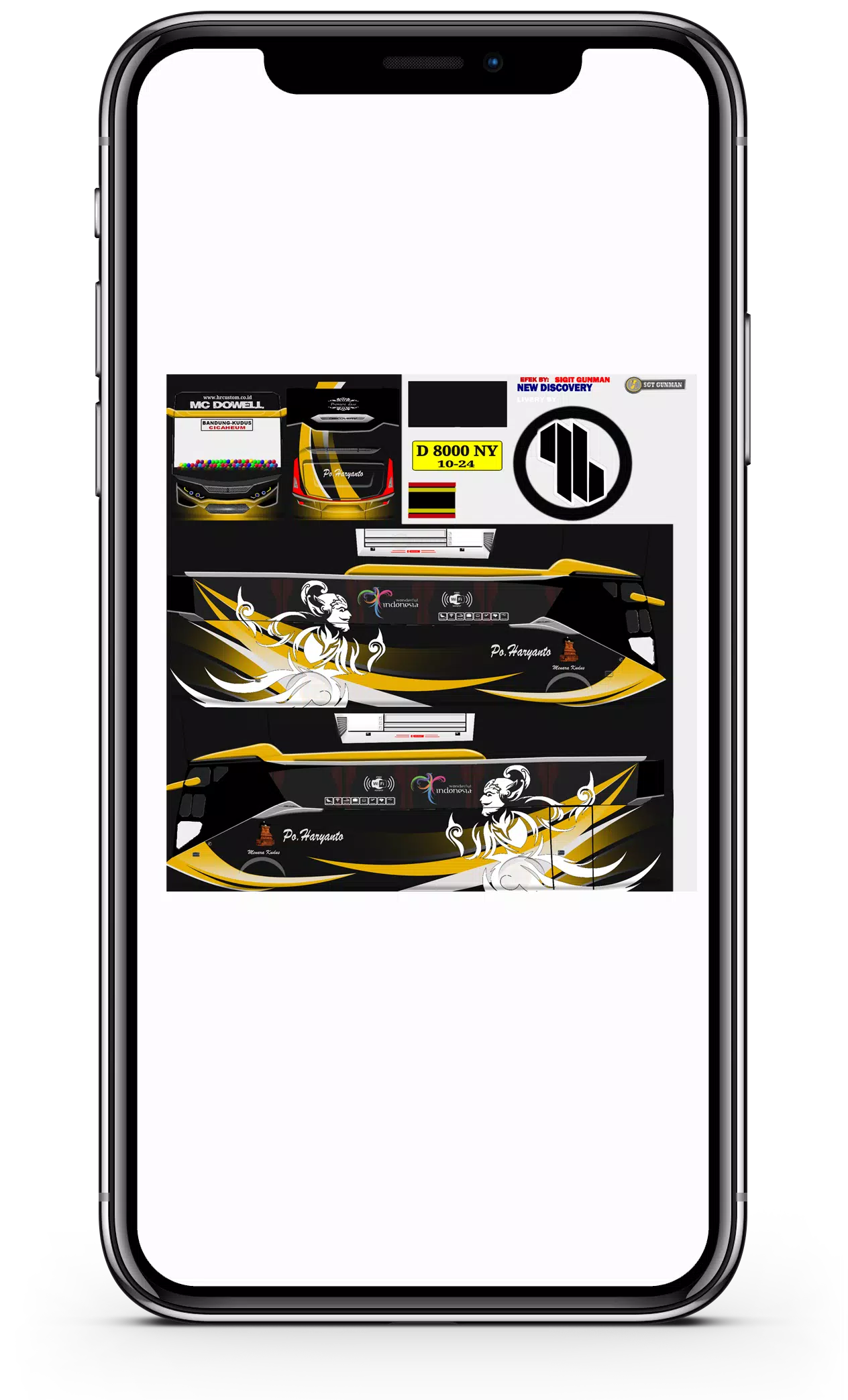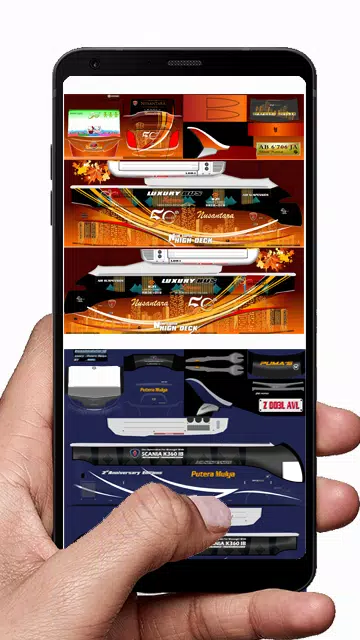Home > Apps > Art & Design > Livery Bus Simulator Indo - Terbaru HD

| App Name | Livery Bus Simulator Indo - Terbaru HD |
| Developer | Malio Livery |
| Category | Art & Design |
| Size | 6.7 MB |
| Latest Version | 18.4 |
| Available on |
Livery is indeed unique and interesting, adding a personal touch to vehicles in games like Bus Simulator Indonesia (BUSSID). Here's a comprehensive look at what livery in BUSSID entails:
What is Livery BUSSID?
Livery BUSSID refers to the custom skins or designs applied to the vehicles within the Bus Simulator Indonesia game. These designs serve as a form of customization, similar to uniforms, and can represent different bus companies or personal styles. Understanding more about BUSSID liveries can enhance your gaming experience, as outlined below:
Applying Livery: You can change the livery by applying an image file through the in-game Garage > Apply > Palette (Painting Logo) menu.
Creating Your Own Design: You have the option to create your own livery designs using provided templates.
Switching Liveries: To change the livery, you must first select a vehicle in the garage.
Vehicle-Specific Templates: Each type of vehicle in BUSSID has its own unique livery template. Ensure you download the correct livery for the specific bus type you are using.
High-Resolution Option: When applying a livery, check the high-resolution option for a clearer result. It's also advisable to download high-quality (HD) liveries to avoid blurry images.
If you are accustomed to editing images, you can create your own livery designs. However, you will need a template file, which is typically in .png format for editing on Android devices and .psd format for editing on a computer using software like Photoshop.
-
 Marvel Rivals Season 1 Release Date Revealed
Marvel Rivals Season 1 Release Date Revealed
-
 Sonic Racing: CrossWorlds Characters and Tracks Revealed for Upcoming Closed Network Test
Sonic Racing: CrossWorlds Characters and Tracks Revealed for Upcoming Closed Network Test
-
 Honkai: Star Rail Update Unveils Penacony Conclusion
Honkai: Star Rail Update Unveils Penacony Conclusion
-
 Announcing Path of Exile 2: Guide to Sisters of Garukhan Expansion
Announcing Path of Exile 2: Guide to Sisters of Garukhan Expansion
-
 Ubisoft Cancels Assassin's Creed Shadows Early Access
Ubisoft Cancels Assassin's Creed Shadows Early Access
-
 Optimal Free Fire Settings for Headshot Mastery
Optimal Free Fire Settings for Headshot Mastery