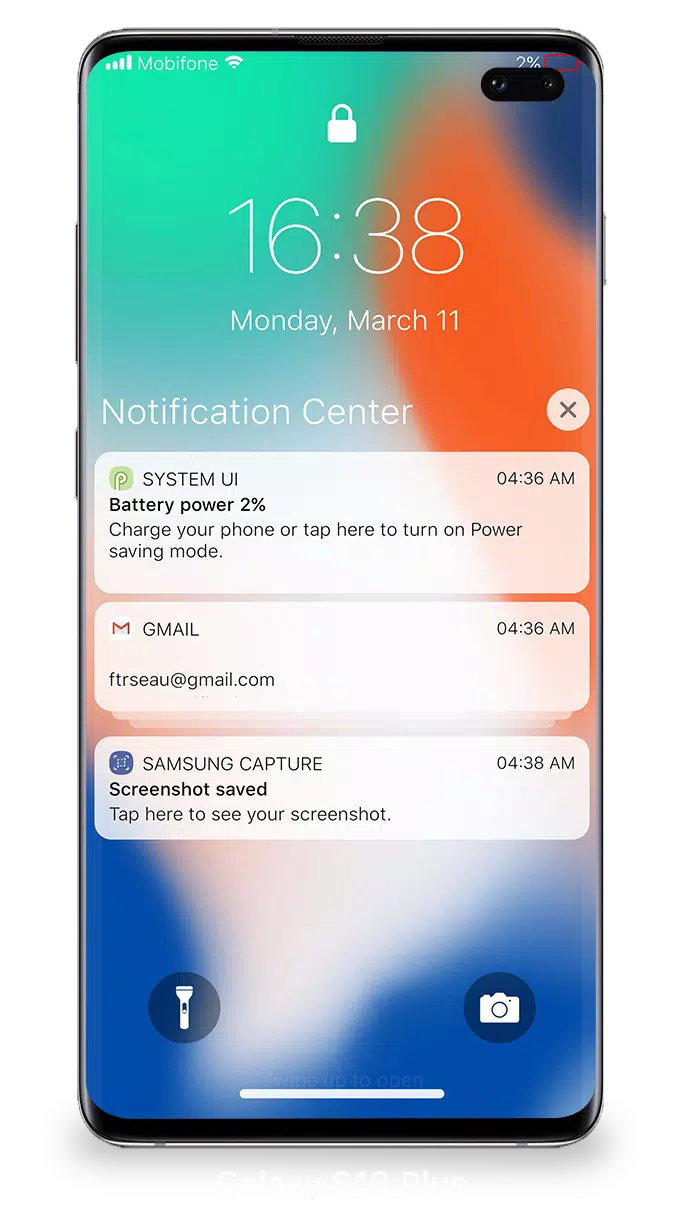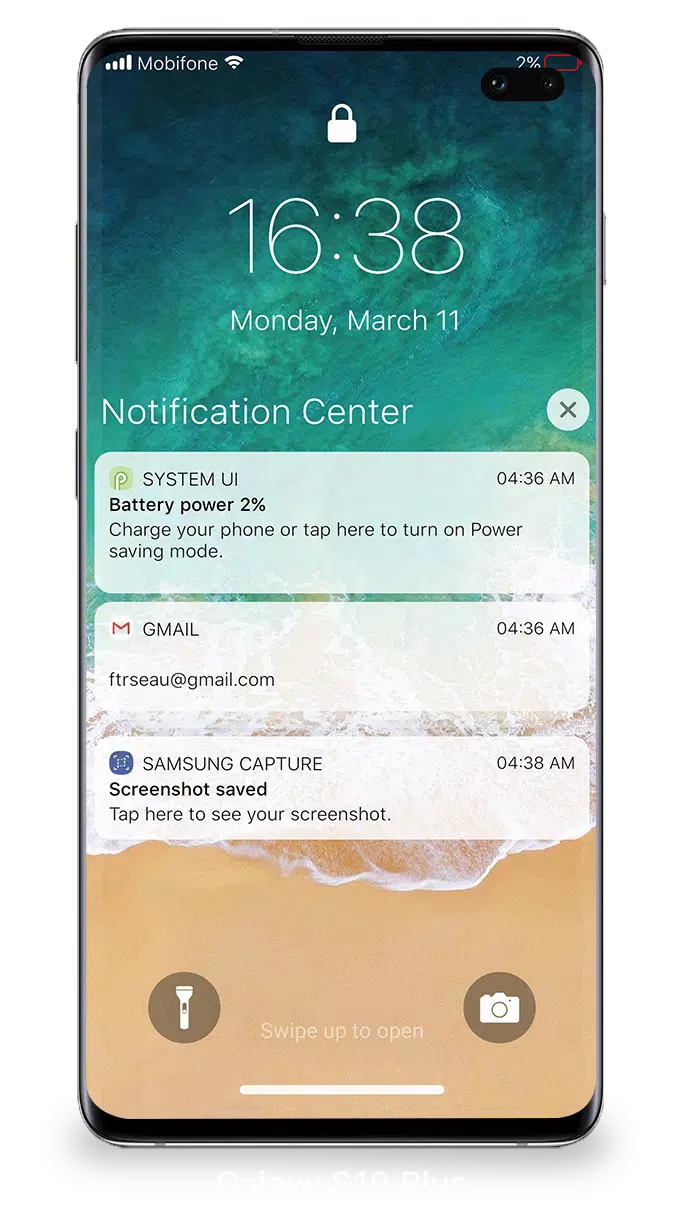Home > Apps > Personalization > Lock Screen iOS 15

| App Name | Lock Screen iOS 15 |
| Developer | LuuTinh Developer |
| Category | Personalization |
| Size | 6.4 MB |
| Latest Version | 1.6.5 |
| Available on |
With the introduction of iOS 15, managing your Lock Screen & Notifications has become more intuitive and efficient. You can now easily view and manage multiple notifications all at once, making your device more user-friendly and organized.
To access your notifications directly from the Lock Screen in iOS 15, simply turn on your phone. This feature allows you to stay updated with just a glance.
From the Lock Screen & Notifications in iOS 15, you have several options at your fingertips:
- Tap on a single notification or a group of notifications to view all related notifications for that specific app.
- Swipe left over notifications to manage, view, or clear them as needed.
- Adjust alert settings for individual apps, tailoring your notification experience to your preferences.
Enhancing your device's security is also straightforward. Learn how to set, use, and change a passcode to protect your data effectively.
To set up a passcode:
- Open the Lock Screen & Notification app on your phone.
- Tap on the Passcode option.
- Enable Passcode and enter a six-digit passcode.
- Re-enter your passcode to confirm and activate it.
To ensure the Lock Screen & Notifications in iOS 15 function optimally, you need to grant specific permissions:
- CAMERA: Allows you to access the camera directly from the lock screen.
- READ_PHONE_STATE: Enables the lock screen to be turned off during calls.
- NOTIFICATION ACCESS: Grants the ability to receive notifications on your device.
- READ/WRITE_EXTERNAL_STORAGE: Permits downloading additional wallpapers.
- DRAW OVER SCREEN: Enables the Lock Screen & Notification to appear over other apps.
For a comprehensive guide on using Lock Screen & Notifications in iOS 15, check out this tutorial video: How to use Lock Screen & Notifications iOS 15.
-
 Marvel Rivals Season 1 Release Date Revealed
Marvel Rivals Season 1 Release Date Revealed
-
 Sonic Racing: CrossWorlds Characters and Tracks Revealed for Upcoming Closed Network Test
Sonic Racing: CrossWorlds Characters and Tracks Revealed for Upcoming Closed Network Test
-
 Honkai: Star Rail Update Unveils Penacony Conclusion
Honkai: Star Rail Update Unveils Penacony Conclusion
-
 Announcing Path of Exile 2: Guide to Sisters of Garukhan Expansion
Announcing Path of Exile 2: Guide to Sisters of Garukhan Expansion
-
 Ubisoft Cancels Assassin's Creed Shadows Early Access
Ubisoft Cancels Assassin's Creed Shadows Early Access
-
 Optimal Free Fire Settings for Headshot Mastery
Optimal Free Fire Settings for Headshot Mastery