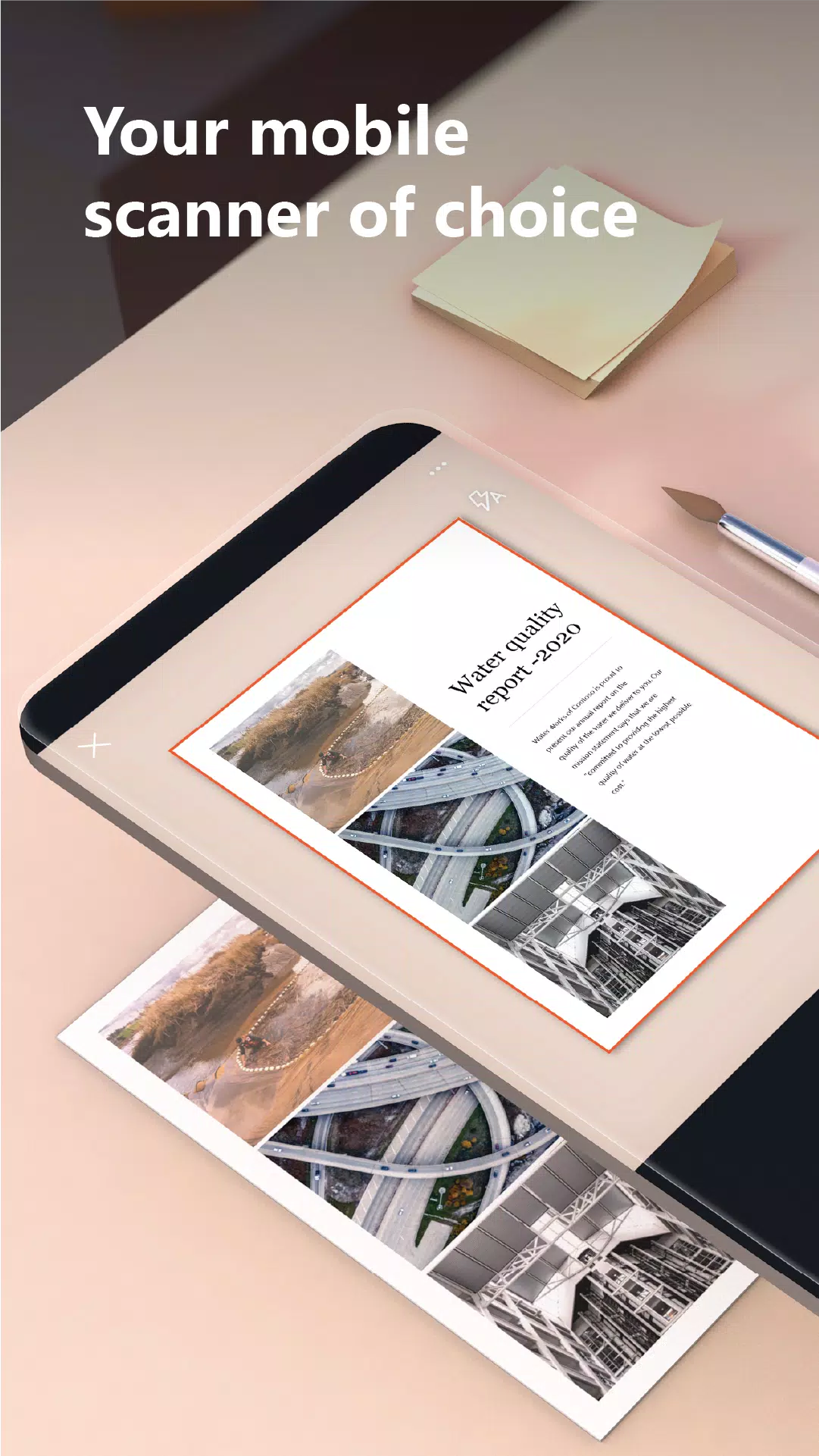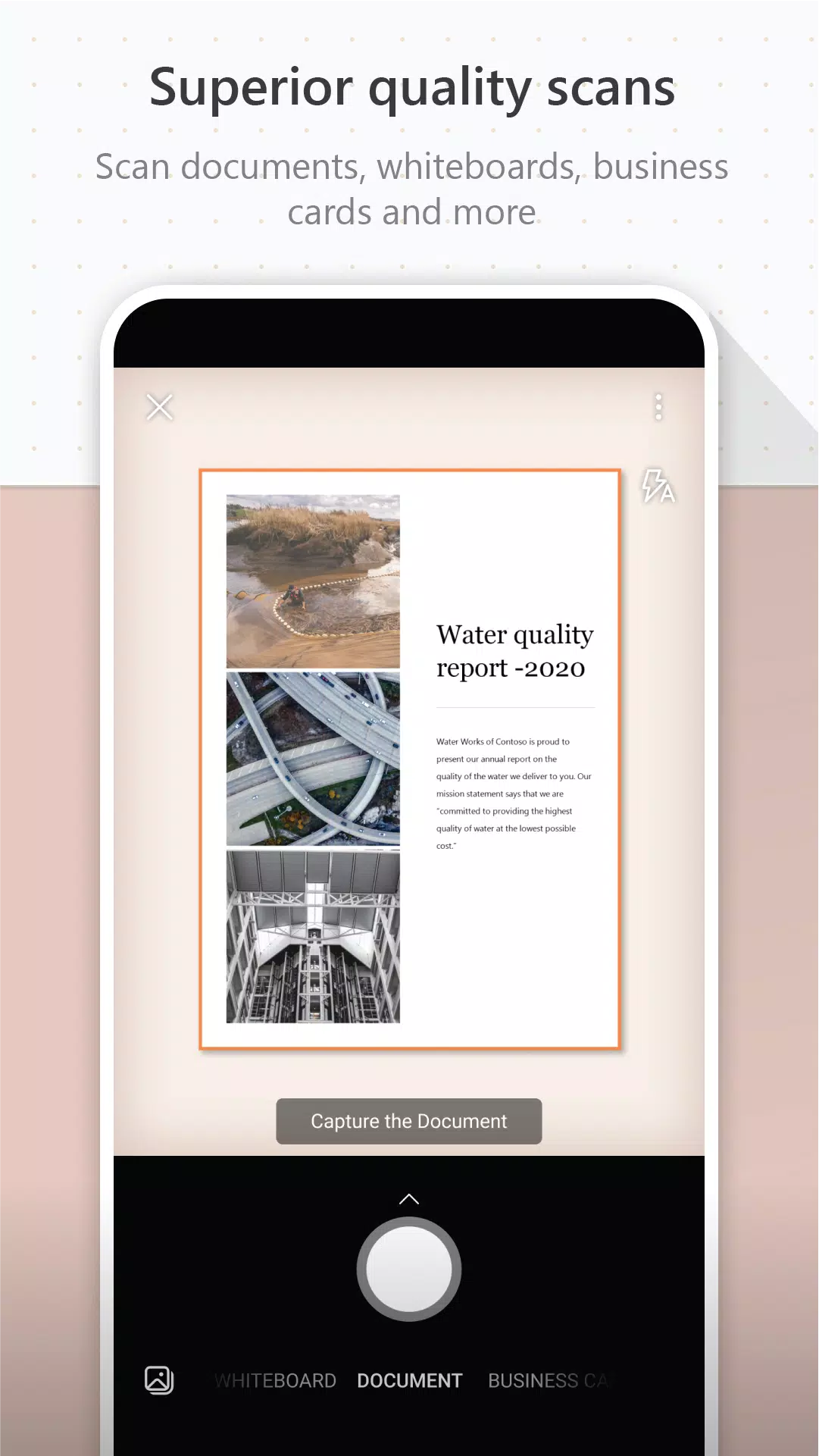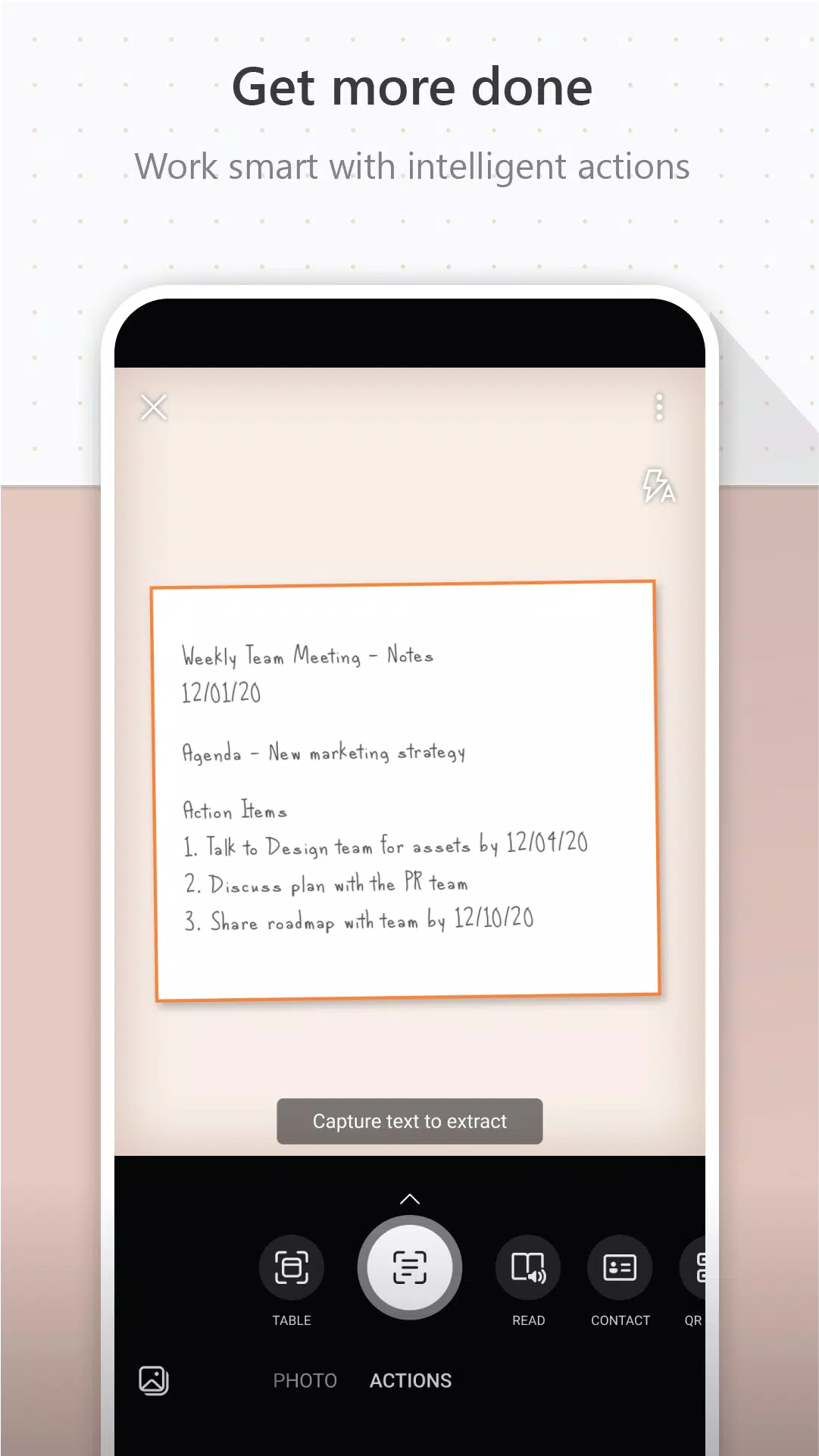Home > Apps > Productivity > Microsoft Lens - PDF Scanner

| App Name | Microsoft Lens - PDF Scanner |
| Developer | Microsoft Corporation |
| Category | Productivity |
| Size | 61.2 MB |
| Latest Version | 16.0.17425.20158 |
| Available on |
Discover the power of the Pocket PDF Scanner with integrated OCR, now enhanced by Microsoft Lens (formerly known as Microsoft Office Lens). This tool is designed to transform your mobile device into a high-efficiency document scanner and converter, making your whiteboard notes, documents, and more not just readable but also editable across various formats.
With Microsoft Lens, you can effortlessly convert images into PDF, Word, PowerPoint, and Excel files. Whether it's digitizing printed or handwritten text, or organizing your files in OneNote, OneDrive, or on your local device, Microsoft Lens streamlines the process. Plus, you can easily import images directly from your device's gallery for added convenience.
Boosting Productivity at Work
- Scan and upload all your essential notes, receipts, and documents to keep everything in one accessible place.
- Capture the end-of-meeting whiteboard snapshots to ensure action items are never lost.
- Convert printed text or handwritten meeting notes into editable formats for easy sharing and further editing.
- Keep your business contacts organized by scanning business cards and seamlessly adding them to your contact list.
- Choose your preferred format—PDF, Image, Word, or PowerPoint—and save them directly into OneNote, OneDrive, or on your local device.
Enhancing Productivity at School
- Scan classroom handouts and enhance them with annotations in Word and OneNote for better study sessions.
- Turn handwritten notes into digital text for easy editing and reference (note: currently works with English only).
- Capture images of whiteboards or blackboards to review later, even without an internet connection.
- Organize class notes and personal research efficiently with seamless OneNote integration.
By downloading and installing the app, you agree to the terms and conditions available at http://aka.ms/olensandterms.
What's New in Version 16.0.17425.20158
Last updated on Apr 11, 2024
- New feature to rename scanned files for better organization.
- Includes bug fixes and performance enhancements for a smoother user experience.
-
台北小書蟲Nov 14,25掃描效果很棒!上課拍白板直接轉PDF超方便,OCR辨識繁體字也蠻準確的。偶爾光線不好時邊緣偵測會跑掉要手動調整,但整體來說是課堂筆記神器📚Galaxy S23
-
 Marvel Rivals Season 1 Release Date Revealed
Marvel Rivals Season 1 Release Date Revealed
-
 Sonic Racing: CrossWorlds Characters and Tracks Revealed for Upcoming Closed Network Test
Sonic Racing: CrossWorlds Characters and Tracks Revealed for Upcoming Closed Network Test
-
 Honkai: Star Rail Update Unveils Penacony Conclusion
Honkai: Star Rail Update Unveils Penacony Conclusion
-
 Announcing Path of Exile 2: Guide to Sisters of Garukhan Expansion
Announcing Path of Exile 2: Guide to Sisters of Garukhan Expansion
-
 Ubisoft Cancels Assassin's Creed Shadows Early Access
Ubisoft Cancels Assassin's Creed Shadows Early Access
-
 Optimal Free Fire Settings for Headshot Mastery
Optimal Free Fire Settings for Headshot Mastery