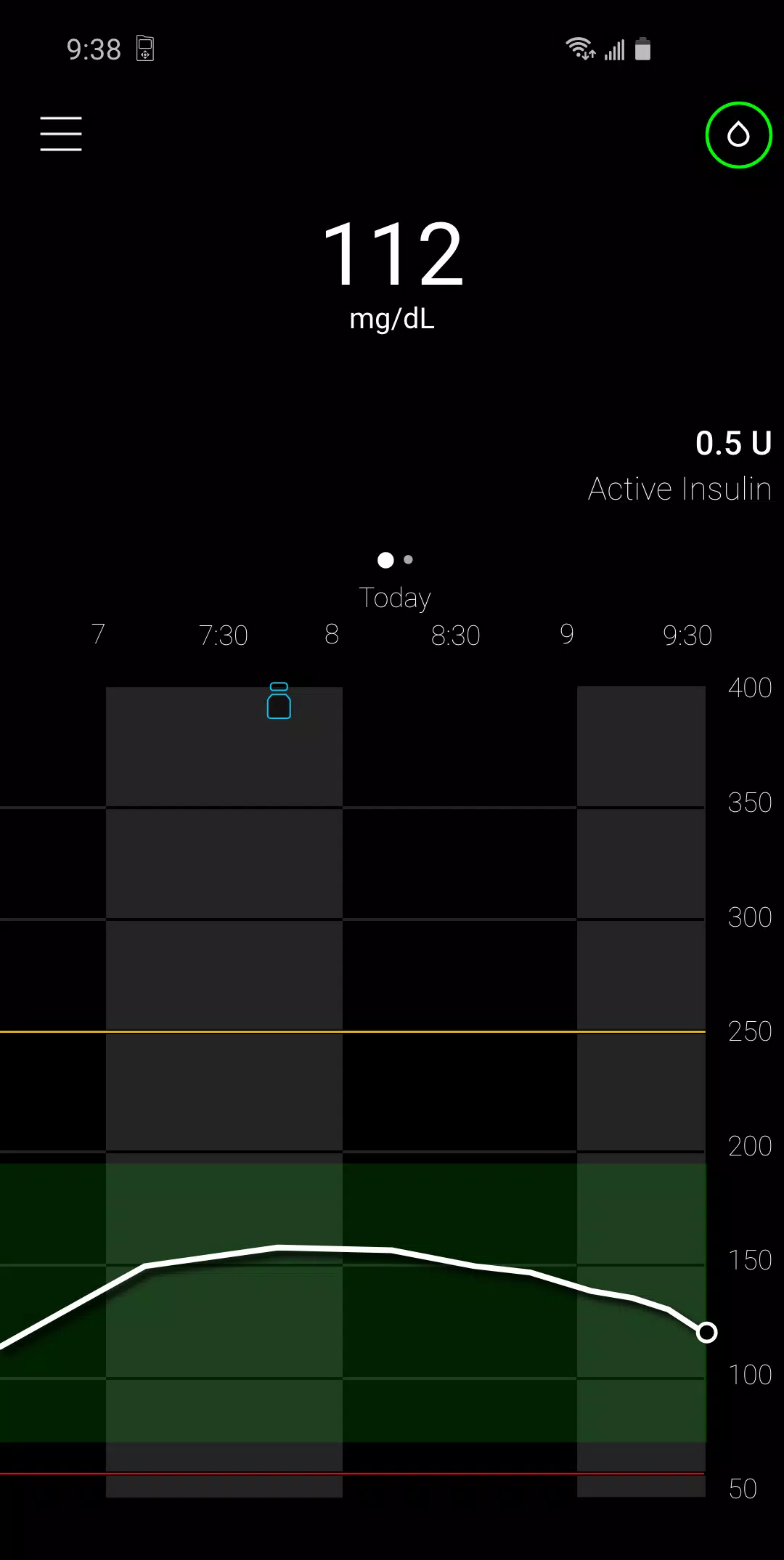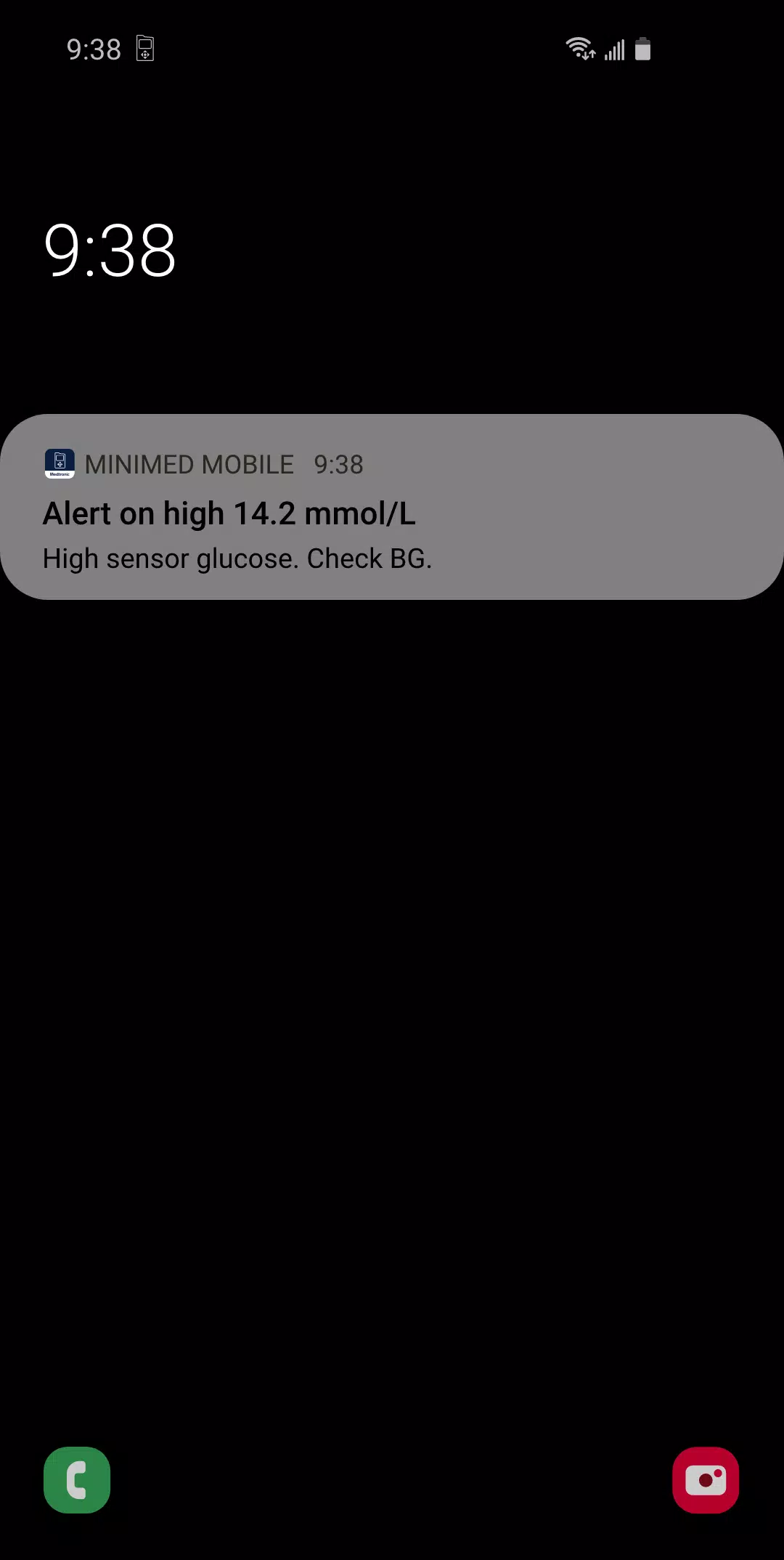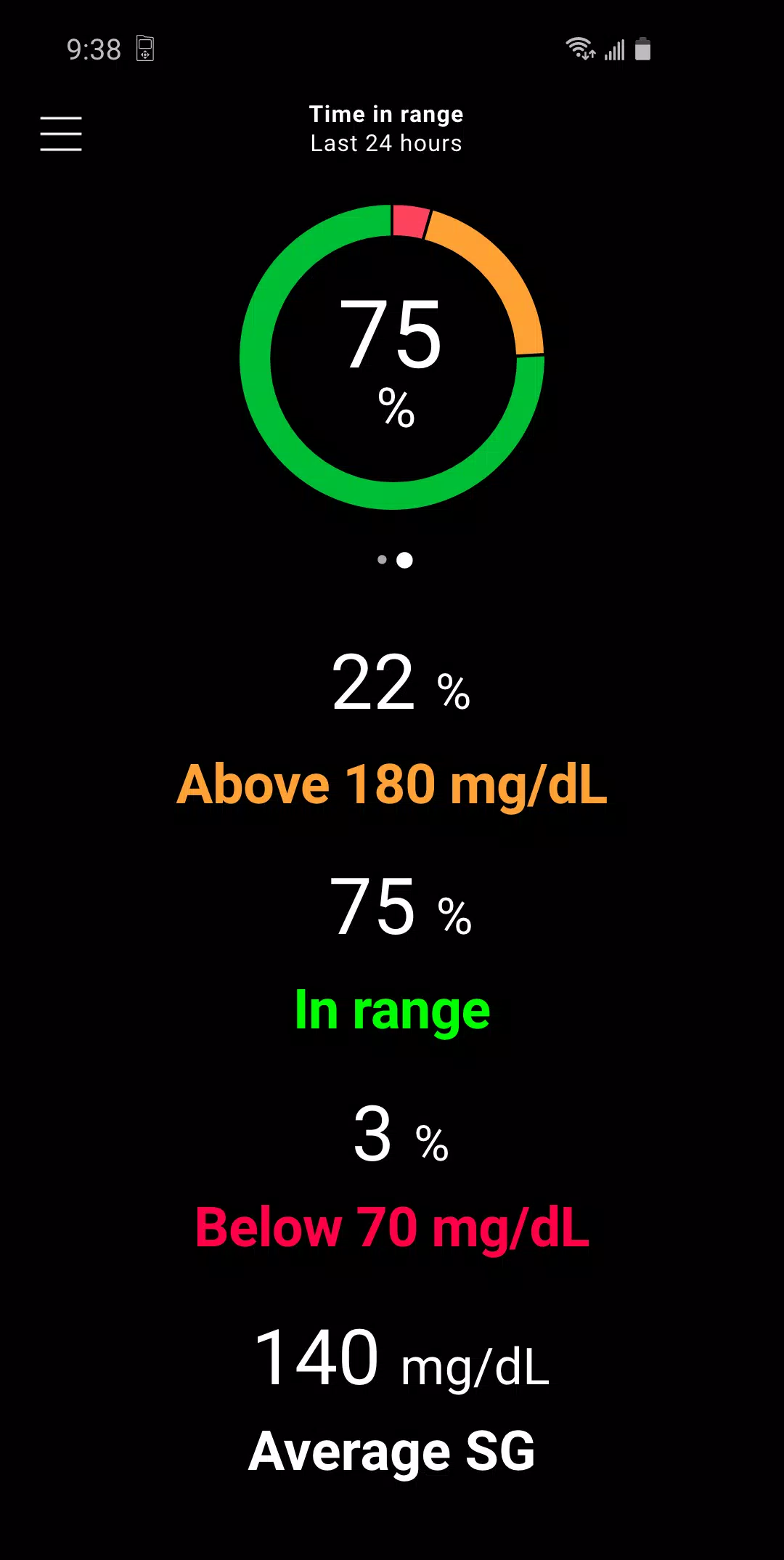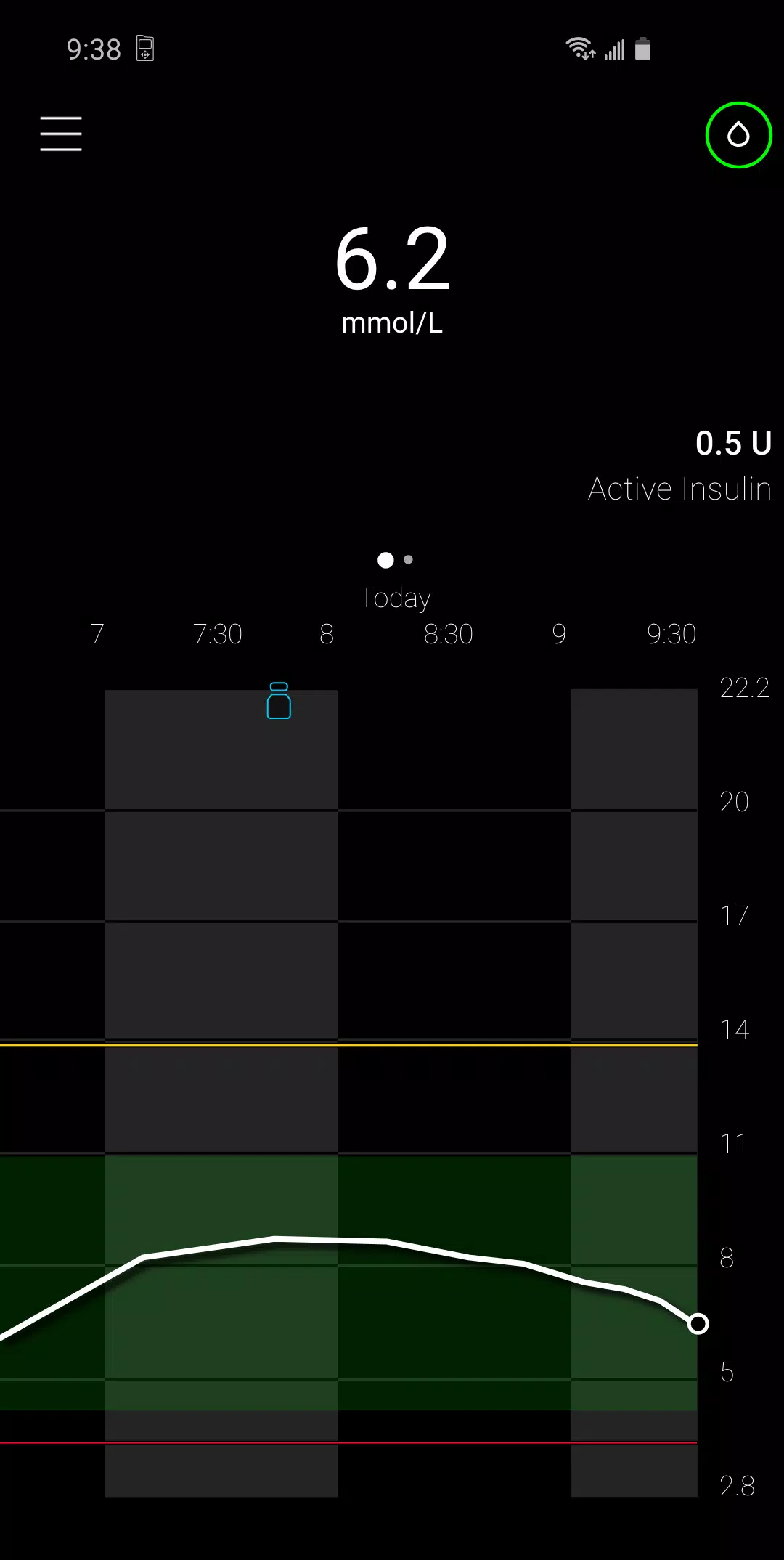| App Name | MiniMed™ Mobile |
| Developer | Medtronic, Inc. |
| Category | Medical |
| Size | 22.4 MB |
| Latest Version | 2.7.0 |
| Available on |
Insulin pump interface
Explore a seamless way to engage with your MiniMed™ insulin pump and continuous glucose monitoring (CGM) data. A simpler, more discreet approach to diabetes management.
The MiniMed™ Mobile app enables you to view critical insulin pump and CGM data directly on your smartphone.
Track your glucose levels and review trends effortlessly with the app, gaining clear insights into your data history.
Effortless data uploads to CareLink™ software simplify sharing information with your care team.
Other app features include:
User-friendly secondary display
Insulin pump notifications on your smartphone
Data mirrored in the same format as your MiniMed™ insulin pump interface
Access to historical and real-time insulin pump and CGM data
IMPORTANT: This app is compatible only with MiniMed™ 700-series insulin pump systems, designed for wireless communication with supported smart devices. Check your local Medtronic website for compatible devices. The app is not compatible with other MiniMed™ or Paradigm™ insulin pumps. Visit your local Medtronic website for more details about the MiniMed™ Mobile app.
The MiniMed™ Mobile app serves as a secondary display for a compatible MiniMed™ insulin pump system on a suitable device for passive monitoring and syncing data to the CareLink™ system. It is not intended to replace the primary display of CGM or insulin pump data on the insulin pump itself. All therapy decisions must rely on the primary display device.
The MiniMed™ Mobile app does not analyze or modify CGM or insulin pump data it receives, nor does it control any functions of the connected CGM system or insulin pump. It is not designed to receive data directly from the sensor or transmitter of a CGM system.
For technical or customer service issues, contact your local Medtronic support line directly to ensure privacy and prompt resolution, rather than using this app store as your primary contact point.
This app is not a substitute for professional medical advice, diagnosis, or treatment. Always consult your physician or qualified healthcare provider for any medical condition or treatment questions.
Medtronic may need to contact customers regarding product-related complaints. If follow-up is required, a Medtronic representative will reach out to gather additional details.
©2021 Medtronic. All rights reserved. Medtronic, Medtronic logo, and Further, Together are trademarks of Medtronic. Third-party brands are trademarks of their respective owners.
What's New in Version 2.7.0
Last updated on Oct 18, 2024
Thank you for using the MiniMed™ Mobile app. This update enhances connectivity. We recommend installing it promptly.
-
 Marvel Rivals Season 1 Release Date Revealed
Marvel Rivals Season 1 Release Date Revealed
-
 Honkai: Star Rail Update Unveils Penacony Conclusion
Honkai: Star Rail Update Unveils Penacony Conclusion
-
 Announcing Path of Exile 2: Guide to Sisters of Garukhan Expansion
Announcing Path of Exile 2: Guide to Sisters of Garukhan Expansion
-
 Sonic Racing: CrossWorlds Characters and Tracks Revealed for Upcoming Closed Network Test
Sonic Racing: CrossWorlds Characters and Tracks Revealed for Upcoming Closed Network Test
-
 Optimal Free Fire Settings for Headshot Mastery
Optimal Free Fire Settings for Headshot Mastery
-
 Ubisoft Cancels Assassin's Creed Shadows Early Access
Ubisoft Cancels Assassin's Creed Shadows Early Access