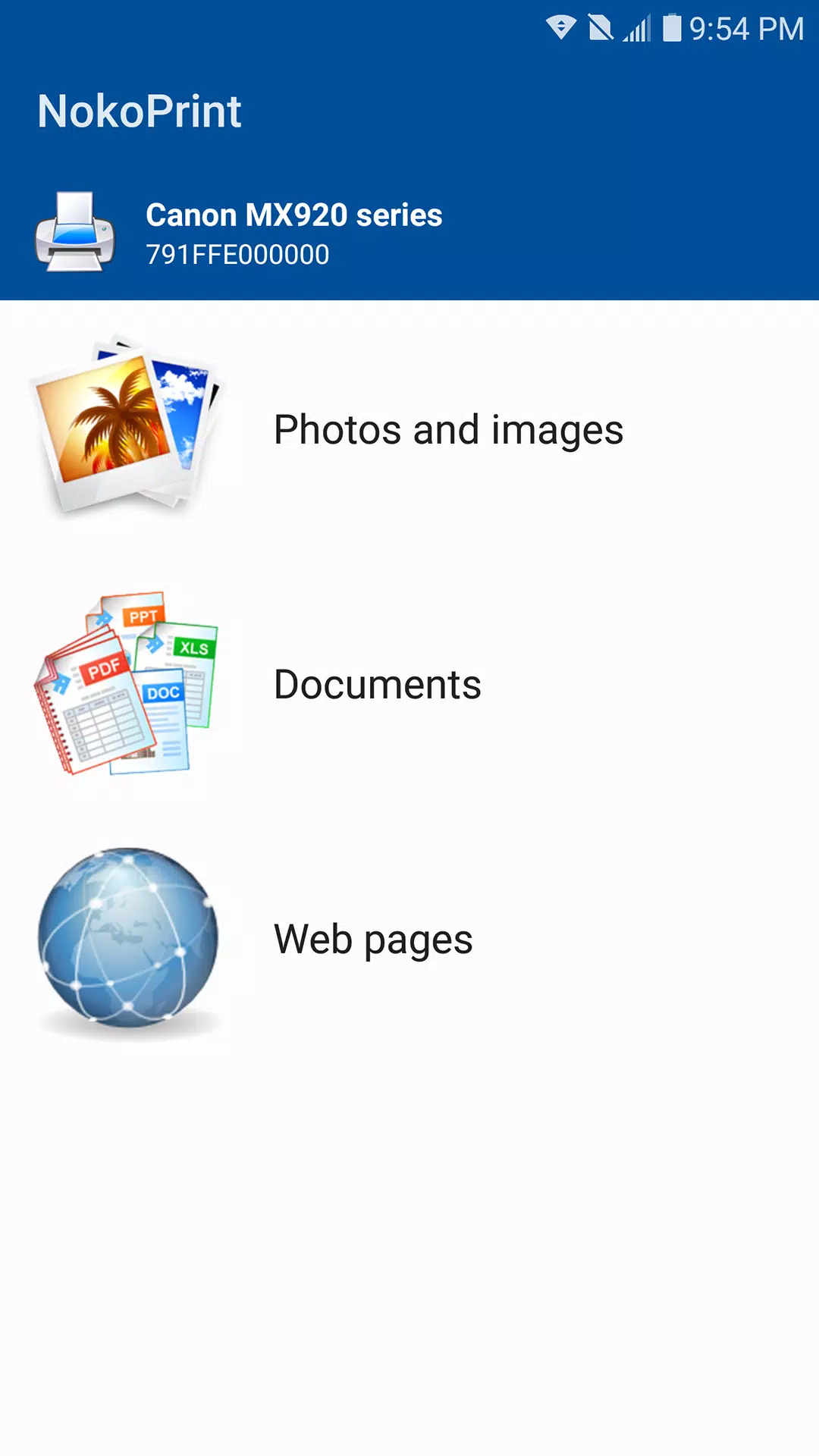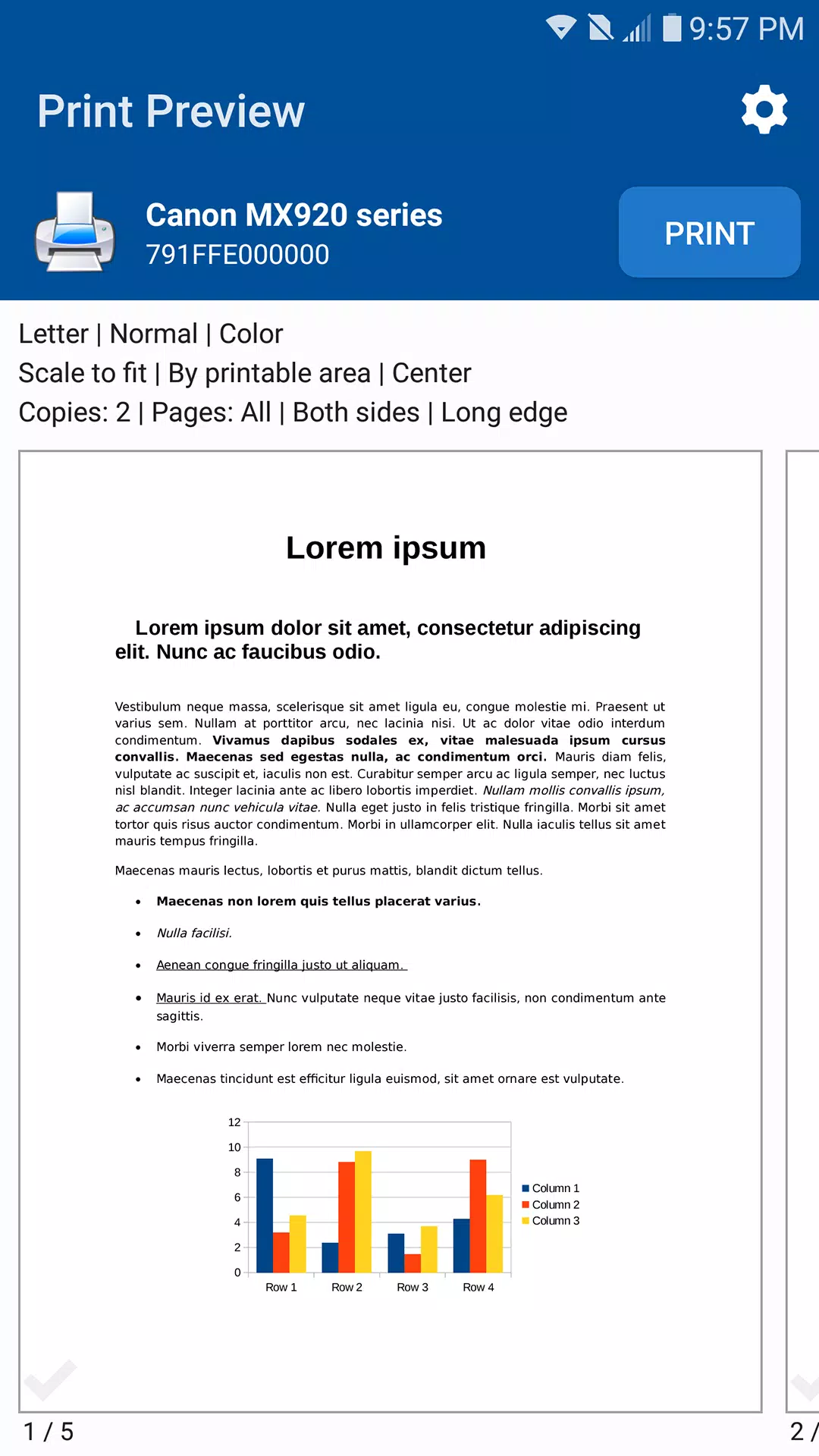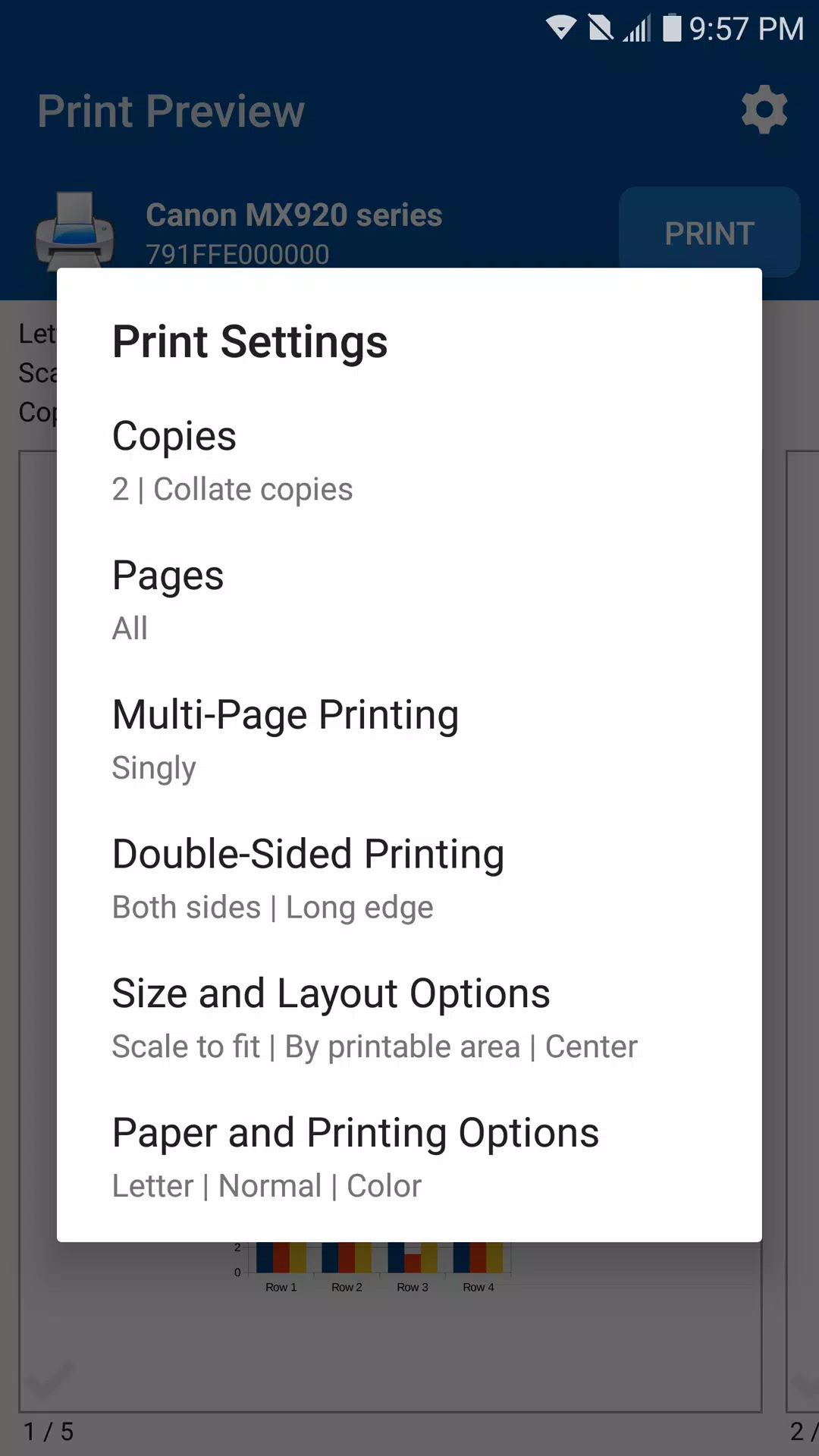Home > Apps > Productivity > NokoPrint - Mobile Printing

| App Name | NokoPrint - Mobile Printing |
| Developer | NokoPrint LLC |
| Category | Productivity |
| Size | 43.7 MB |
| Latest Version | 5.20.10 |
| Available on |
Experience the ultimate printing solution with our versatile printer app, designed to meet all your printing needs for PDFs, photos, and documents. Whether you're at home, in the office, or on the move, this app makes it easy to print to any wireless or USB-connected printer.
Capture and share special moments by printing your favorite photos, perfect for sharing with loved ones. For your professional requirements, effortlessly print essential documents, from business reports to invoices. Plus, with the ability to print PDFs, receipts, boarding passes, and more, you'll always be prepared wherever you are.
Our universal printer app allows you to print a wide range of file types, including images, photos, web pages, PDFs, and Microsoft Office documents, directly from your device. No need to download additional apps or tools; print anytime, anywhere on almost any WiFi, Bluetooth, or USB printer.
While the app is supported by ads, enabling free and unlimited printing, you can opt for a seamless experience by subscribing to our monthly or annual premium plan or by purchasing a lifetime premium license to remove all ads.
Key Features
- Direct Printing: Print from your Android phone or tablet to nearly any inkjet, laser, or thermal printer.
- Photo and Image Printing: Easily print photos and images in formats such as JPG, PNG, GIF, and WEBP.
- Document Printing: Print PDF files and Microsoft Office documents including Word, Excel, and PowerPoint.
- Multi-Image Printing: Print multiple images on a single sheet.
- Versatile File Support: Print stored files, email attachments (PDF, DOC, XSL, PPT, TXT), and files from Google Drive or other cloud services.
- Web Printing: Print websites directly from the built-in web browser.
- Connectivity Options: Print on WiFi, Bluetooth, and USB-OTG connected printers.
- App Integration: Seamlessly integrate with other apps via Print and Share menus.
Advanced Features
- Customizable Print Settings: Choose from various print options including number of copies, collate, page range, paper size, type, tray, output quality, and more.
- Print Preview: Preview your PDFs, documents, images, and other content before printing.
- Borderless Photo Printing: Achieve professional-quality prints on matte or glossy photo paper.
- Color and Monochrome Options: Print in vibrant color or classic black and white.
- Duplex Printing: Opt for one or two-sided printing.
- AirPrint and Mopria Compatibility: Print on AirPrint and Mopria-enabled printers.
- Thermal Printer Support: Print on mobile thermal printers.
- Network Printer Compatibility: Works with Windows printer share (SMB/CIFS) and Mac/Linux printer share (Bonjour/IPP/LPD).
Supported Printers
Our app supports a wide array of printer brands and models, ensuring compatibility with:
- HP: Officejet, LaserJet, Photosmart, Deskjet, Envy, Ink Tank, and more.
- Canon: PIXMA, LBP, MF, MP, MX, MG, SELPHY, and others.
- Epson: Artisan, WorkForce, Stylus, and more.
- Brother: MFC, DCP, HL, MW, PJ, and other models.
- Samsung: ML, SCX, CLP, and other models.
- Xerox: Phaser, WorkCentre, DocuPrint, and more.
- Other Brands: Dell, Konica Minolta, Kyocera, Lexmark, Ricoh, Sharp, Toshiba, OKI, and other printers.
Happy printing!
What's New in the Latest Version 5.20.10
Last updated on Sep 25, 2024
- Bug fixes and improvements
-
 Marvel Rivals Season 1 Release Date Revealed
Marvel Rivals Season 1 Release Date Revealed
-
 Honkai: Star Rail Update Unveils Penacony Conclusion
Honkai: Star Rail Update Unveils Penacony Conclusion
-
 Sonic Racing: CrossWorlds Characters and Tracks Revealed for Upcoming Closed Network Test
Sonic Racing: CrossWorlds Characters and Tracks Revealed for Upcoming Closed Network Test
-
 Announcing Path of Exile 2: Guide to Sisters of Garukhan Expansion
Announcing Path of Exile 2: Guide to Sisters of Garukhan Expansion
-
 Optimal Free Fire Settings for Headshot Mastery
Optimal Free Fire Settings for Headshot Mastery
-
 Ubisoft Cancels Assassin's Creed Shadows Early Access
Ubisoft Cancels Assassin's Creed Shadows Early Access